YouTube comments can often feel like a large community board where viewers and content creators engage and express their thoughts. For many, commenting is a way to connect, share opinions, or even crack a joke about the latest viral video. But have you ever wondered what happens to your comment once you hit that "Post" button? It’s important to understand that this digital space offers both freedom of expression and a set of rules that govern it.
When you comment on a YouTube video, you're not just leaving a note; you're entering a lively conversation. This platform allows users to interact, ask questions, and provide feedback directly to the creators, sometimes even leading to exciting discussions. But with this openness comes the reality that comments can be moderated or removed, depending on the creator's preferences and community guidelines.
The Role of YouTubers in Comment Management

YouTubers take on a significant role when it comes to managing their comment sections. The ability to delete comments, pin important ones, or even hide certain comments is part of their toolkit. But what does this mean for you as a viewer? Let’s break it down!
- Comment Deletion: Yes, YouTubers can delete any comment on their videos. This can be for various reasons such as inappropriate language, spam, or simply a comment that doesn’t align with the channel's values.
- Pinning Comments: Creators often pin positive or engaging comments at the top of the thread. This can highlight thoughtful conversation, promote community interaction, or give shout-outs to loyal viewers.
- Hiding Comments: In some cases, they may choose to hide comments instead of deleting them. This makes the comment invisible to others without actually removing it from YouTube's platform.
- Engagement Strategies: YouTubers often encourage engagement by responding to comments. This interaction can foster a closer community and make viewers feel valued.
In summary, YouTubers wield considerable power over their comment sections. While they can delete your comment if they choose, remember that the goal is usually to maintain a respectful and enjoyable environment for everyone. Understanding their role can help you navigate your own commenting experience with more insight and positivity!
Reasons YouTubers May Delete Comments
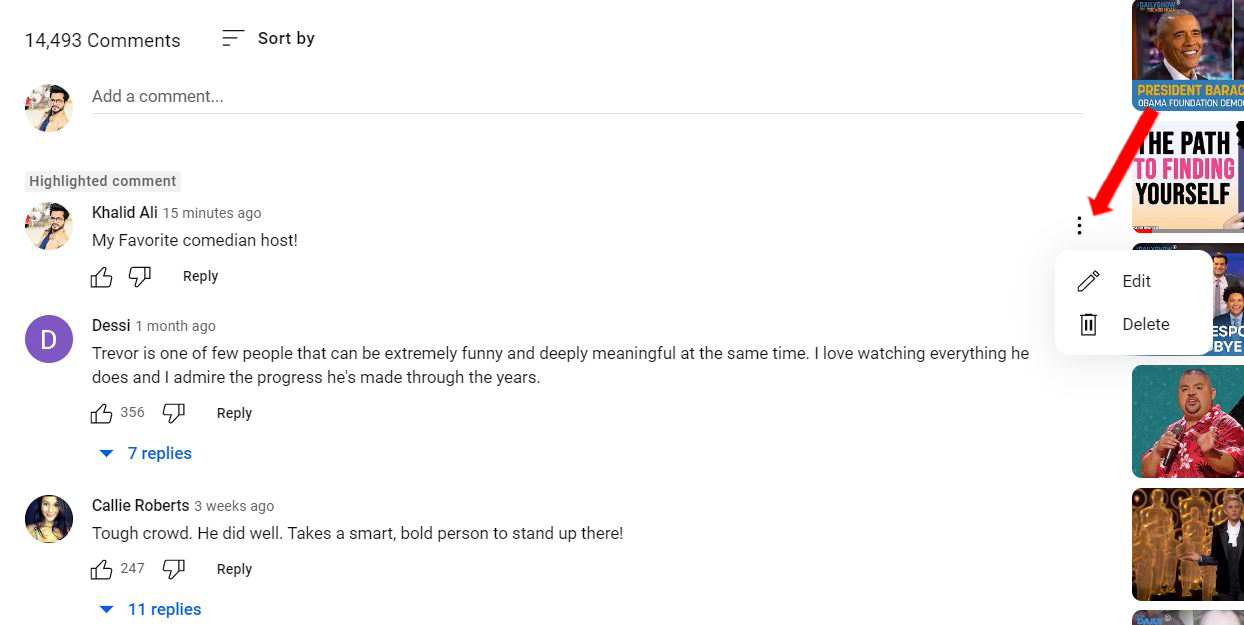
When it comes to managing comments on their videos, YouTubers have various reasons for deciding to delete certain remarks. Whether it's for maintaining a positive environment or adhering to community guidelines, here are some key reasons they may take action:
- Spam or Promotional Content: YouTubers often encounter comments that are nothing but spam, low-quality links, or promotions of unrelated products. Deleting these helps keep the conversation relevant.
- Inappropriate Language: Comments that contain hate speech, abusive language, or any form of harassment are typically removed to create a safe and welcoming space for all viewers.
- Trolling or Insulting Remarks: Negative comments that aim to provoke or upset either the creator or other viewers can disrupt the flow of a discussion, leading YouTubers to delete them.
- Off-Topic Comments: Sometimes, users may post comments that stray too far from the video's subject matter. To maintain focus, YouTubers might delete these to keep the conversation relevant and on track.
- False Information: When a comment spreads misinformation, it can mislead viewers. To protect their audience, creators often choose to delete these remarks.
- Violating Community Guidelines: YouTube has a set of community guidelines that all users must adhere to. Comments that breach these rules, even if just slightly, can lead to deletion.
Ultimately, maintaining a respectful and constructive comment section is a priority for most YouTubers, and they employ deletion as a tool to achieve that goal.
The Process of Deleting Comments on YouTube
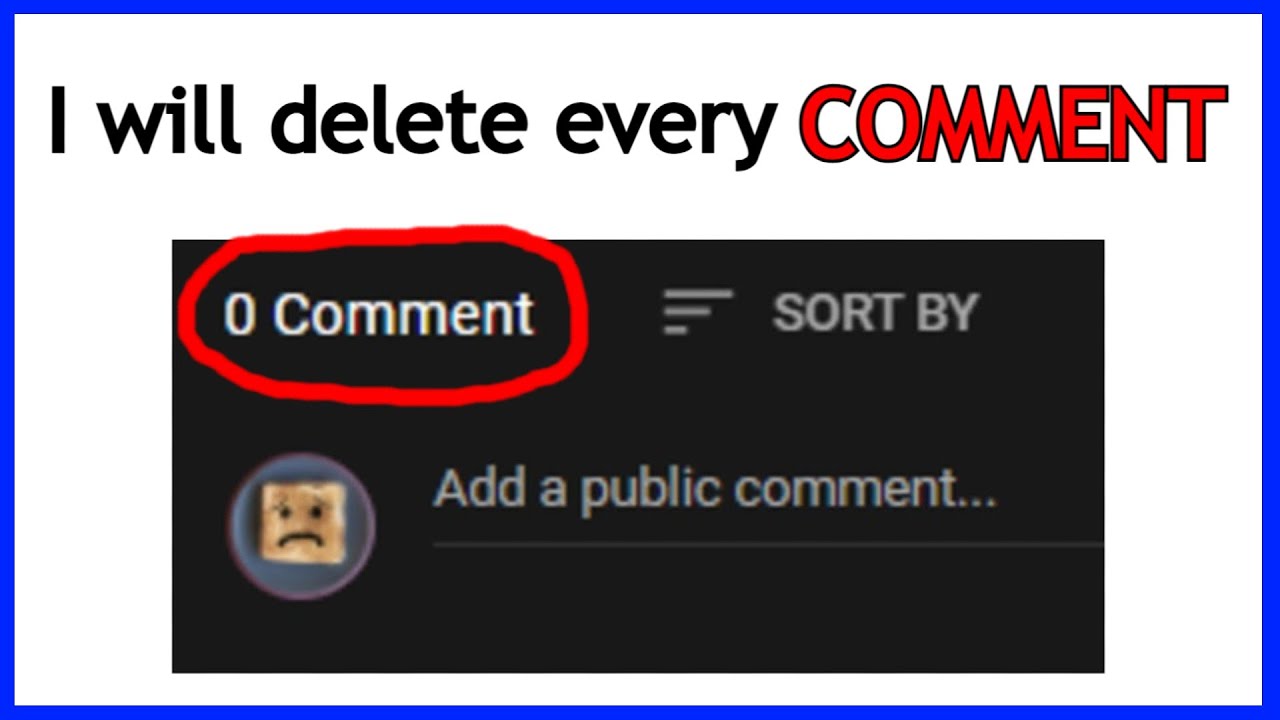
For YouTubers, managing comments is an essential part of being an effective content creator. If a creator decides they need to delete a comment, they can easily do so by following a few straightforward steps:
- Log into YouTube: The first step is to log into the YouTube account associated with the channel where the comment was made.
- Navigate to the Video: From the YouTube dashboard, find and click on the video with the comments in question.
- Access the Comments Section: Scroll down to the comments section under the video. Here, all viewer comments will be displayed.
- Locate the Comment: Browse through the comments to find the specific comment that needs to be deleted.
- Delete the Comment: Once found, click on the three-dot menu (⋮) next to the comment. This will provide the option to delete it. Select Delete, and the comment will be removed from the thread.
And just like that, the comment is gone! It's important to note that while YouTubers have the right to moderate their own comment sections, they should do so thoughtfully to foster a vibrant community. Also, any deleted comment cannot be un-deleted, so creators should consider their actions carefully!
What to Do if Your Comment is Deleted
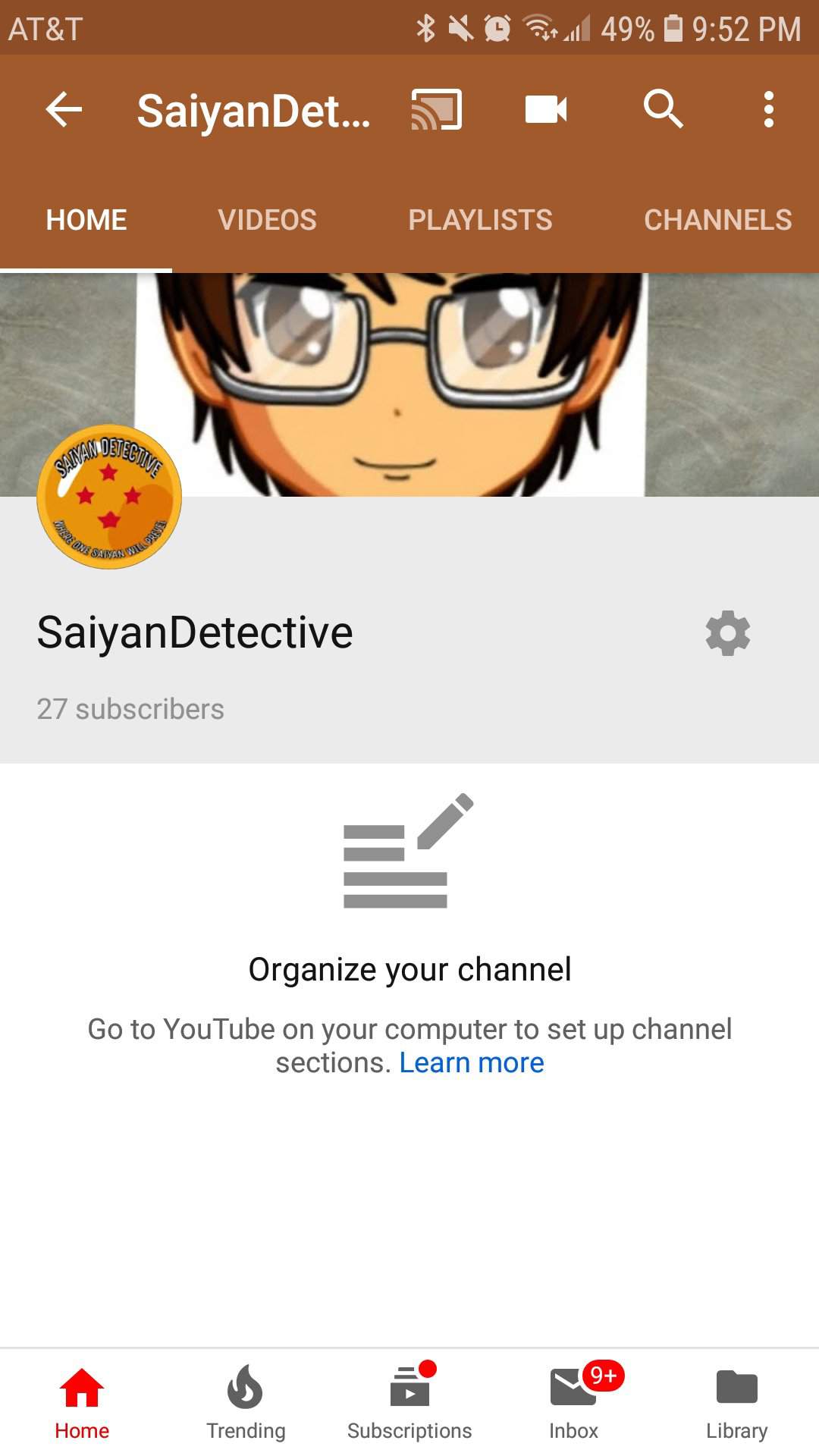
Discovering that your comment has been deleted can feel frustrating, especially if you invested time expressing your thoughts or opinions. So, what can you do when this happens? Here's a guide to help you navigate the situation:
- Take a Deep Breath: First, it's essential to remember that it's just a comment. Try not to take it too personally, as content creators often curate their comments to foster a positive environment.
- Review the Community Guidelines: Check the posting guidelines for the channel. Many creators outline their rules regarding comments. You may find that your comment violated a specific guideline, which can help you understand why it was removed.
- Reach Out to the Creator: If you're curious about why your comment was deleted, consider sending a polite message to the creator. They might provide insight into their moderation practices or clarify if there was a misunderstanding.
- Rephrase and Resubmit: If you really want to convey the same message, think about rephrasing it to align with community standards. Make sure to avoid triggering keywords that may raise red flags.
- Engage in Different Ways: If your comment meant to spark a conversation, try connecting through other platforms such as social media or within the video itself by creating a video response if allowed.
In any case, don't let a deleted comment discourage you from engaging with the content. Comments are just a slice of the larger YouTube experience!
Common Misconceptions About Comment Deletion
When it comes to comments on YouTube, there are several myths swirling around that can lead to confusion. Let’s tackle some of the most common misconceptions:
| Misconception | Truth |
|---|---|
| Creaters can delete any comment at whim. | While creators do have the ability to delete comments, they often do so to maintain a constructive environment, not out of spite. |
| Comments are automatically deleted after a certain time. | Nope! As long as they don’t violate community guidelines, comments remain until a creator or moderator chooses to delete them. |
| Only negative comments get deleted. | Actually, all types of comments can be removed based on the creator’s discretion. Positive comments can also go if they don’t fit the context or guidelines. |
| If my comment is deleted, I’m banned from commenting. | Not necessarily! You can still comment again, but it's a good idea to follow the channel’s guidelines to avoid future deletions. |
| Creators see every comment before deletion. | Not always! Some comments may be automatically flagged by YouTube's algorithm as inappropriate, leading to their deletion without creator review. |
Understanding these misconceptions can help you better navigate your interactions and get the most out of your YouTube experience. Always remember, communication is key!
Can a YouTuber Delete My Comment?
The YouTube comment section is a vibrant space for users to share their thoughts, feedback, and engage with content creators and other viewers. However, many users often wonder about the rules governing comments, particularly whether a YouTuber can delete their comments. The short answer is yes, a YouTuber can delete your comment. Here’s a detailed look into how it works, and what it means for you as a user.
Reasons Why a YouTuber Might Delete Comments:
- Inappropriate Content: Comments that contain profanity, hate speech, or harassment are commonly removed.
- Spam: Promotional or irrelevant comments may be flagged and deleted.
- Off-topic Discussions: To maintain a focused conversation, off-topic comments are often removed.
- Negative Impact: If a comment is deemed damaging to the community or creator's image, it may be deleted.
Who Can Delete Comments?
| Role | Can Delete Comments? |
|---|---|
| YouTuber (Content Creator) | Yes |
| YouTube Moderators | Yes |
| Viewers (Original Commenter) | Yes (but only their own comments) |
Understanding the dynamics of comment moderation on YouTube is crucial for users who want to engage meaningfully. While YouTubers have the authority to manage interactions on their channels—including deleting comments—they do so to foster a respectful and engaging environment for all viewers.
Conclusion: Navigating the YouTube Comment Section
In conclusion, while a YouTuber has the power to delete comments, this action is typically taken to uphold community standards and enhance viewer experience. Understanding this can help you navigate the comment section more thoughtfully and ensure your contributions are welcome and valuable.










