If you've ever searched for stunning imagery to elevate your projects, chances are you've come across Getty Images and iStock. Both platforms have become synonymous with high-quality stock photos, videos, and illustrations, making them go-to resources for creatives, marketers, and businesses alike. In this post, we’ll dive into what sets these two services apart and help you understand how to effectively use your Getty account to purchase iStock photos. Let’s get started!
Understanding the Relationship Between Getty Images and iStock

To fully grasp how to optimize your use of both Getty Images and iStock, it’s essential to understand their relationship. While both platforms provide an extensive library of visual content, they serve slightly different purposes within the stock photography ecosystem.
Getty Images: Founded in 1995, Getty Images is a leader in the stock photography industry. It caters primarily to professionals looking for high-end, editorial, and commercial images. Think of Getty as the premium option, offering a vast range of exclusive content, including high-profile celebrity images and significant news events. Many professionals, like advertising agencies and large corporations, depend on Getty for quality and assurance of licensing rights.
iStock: On the other hand, iStock is more budget-friendly and accessible, designed with small businesses and individual creatives in mind. Launched in 2000 and acquired by Getty Images in 2006, iStock operates under the wider umbrella of Getty while maintaining its unique branding and pricing structure. It’s often considered the go-to platform for those needing affordable images without sacrificing quality.
Here are some key differences between the two services:
- Pricing: iStock offers more flexible pricing options, including subscriptions and credit packs, making it ideal for freelancers and small businesses.
- Quality vs. Quantity: Getty is known for its curated, high-quality content, while iStock features a more extensive library filled with diverse options.
- Usage Rights: Both platforms provide licenses, but Getty's content often comes with more robust usage rights suited for high-end commercial projects.
So, how does having a Getty account affect your iStock experience? If you're already a Getty Images customer, you might find some advantages when accessing iStock. Having a unified account allows you to manage your purchases more efficiently across both platforms.
When logged into your Getty account, you can seamlessly switch between Getty and iStock, making it easier to find the appropriate images for your projects. Additionally, access to credits and subscription plans can frequently overlap, meaning you might use Getty credits to purchase content from iStock at special rates or offers.
In summary, while Getty Images and iStock serve distinct markets and price points, their relationship provides users with opportunities for flexibility and efficiency in sourcing stock visuals. Understanding these nuances not only enhances your purchasing experience but also helps in making informed decisions to suit your creative needs. So, are you ready to explore the rich offerings of both platforms?
Also Read This: Where Are My Downloaded Images from iStock? Easy Solutions for Retrieval
3. How to Create a Getty Account
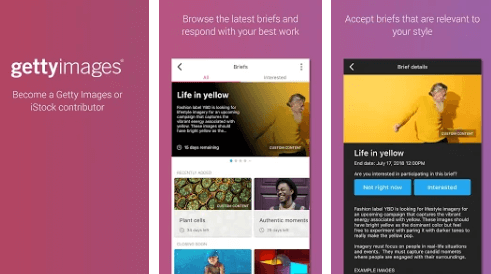
Creating a Getty account is a straightforward process, designed to get you up and running in no time. Whether you're a photographer looking to sell your images or a buyer ready to access a vast library of quality visuals, having a Getty account is essential. Follow these simple steps to get started:
- Visit the Getty Images website: Start by navigating to the Getty Images homepage. You'll find an easy-to-use interface that guides you through the different services they offer.
- Locate the Sign-Up button: Look for the 'Sign Up' option, usually found in the upper right corner of the page. Click on it to proceed to the registration page.
- Fill out the registration form: You'll need to provide some basic information, including your name, email address, and a strong password. Make sure to create a password that is both secure and memorable!
- Confirm your email: After submitting your registration, check your email for a confirmation link from Getty. Clicking on it verifies your account and allows you to continue.
- Complete your profile: Once your account is confirmed, log in to your new Getty account and complete your profile. This might include adding payment information if you plan to purchase images, or bank details if you're selling.
- Agree to the terms and conditions: Take a moment to read through Getty's terms and conditions. It’s essential to understand the rules that govern using their platform.
- Explore the platform: With your account set up, you're ready to dive in! Explore the vast library of images, stock videos, and other resources available to you.
And there you go! Just a few simple steps, and you're all set with a Getty account. Now you can look forward to browsing and purchasing high-quality stock photos for your projects!
Also Read This: How to Buy Videos on iStock as a Content Creator
4. Can You Use a Getty Account to Buy iStock Photos?

This is a question that comes up often among both budding designers and seasoned professionals: Can you use your Getty account to purchase iStock photos? The simple answer is: yes and no.
Let's break it down:
- Separate Platforms: Getty Images and iStock are indeed sister companies, but they operate as separate platforms with distinct user accounts. This means that while they are related, a Getty account won't automatically give you access to buy iStock images.
- Creating Distinct Accounts: To purchase photos from iStock, you will need to create a separate account specifically for iStock. This involves a similar sign-up process to the one described for the Getty account.
- Shared Payment Information: One benefit is that if you have purchased from Getty before, the payment methods you usually use can often be the same for iStock, making the transaction process smoother.
- Cross-Platform Promotions: Occasionally, Getty and iStock run promotions that may allow for cross-platform benefits, like discounts or credits. Keep an eye out for these deals!
In summary, while your Getty account won't do the trick for purchasing iStock photos directly, it’s easy to set up an iStock account to enjoy their extensive library of images. Once registered, you can explore thousands of visuals tailored to fit every need, from personal projects to professional branding. So go ahead — create that iStock account and start downloading stunning photos today!
Also Read This: Why Is iStock So Expensive
5. Steps to Purchase iStock Photos with Your Getty Account
Purchasing iStock photos using your Getty account is a straightforward process. If you already have a Getty account, you’re halfway there! Here’s a simple step-by-step guide to help you navigate through the purchasing process:
- Log in to Your Getty Account: Start by visiting the Getty Images website and logging into your existing Getty account. If you don’t have an account yet, you’ll need to create one.
- Navigate to iStock: Once you are logged in, head over to the iStock site. You can do this by either going to www.istockphoto.com or finding the iStock link within the Getty Images platform.
- Search for Photos: Use the search bar to find the images you need. You can enter keywords related to your desired photos—be specific to get the best results. You can filter your results by images, videos, illustrations, or even collections.
- Select Your Desired Image: Once you find a photo that catches your eye, click on it to view more details. Here, you will see information like sizes, pricing options, and licensing types.
- Add to Cart: After selecting the desired size and license option, click “Add to Cart.” You can continue browsing for more images if needed; just repeat the process!
- Proceed to Checkout: When you’re ready to make your purchase, click on the cart icon and review your selections. Ensure everything is correct, and then proceed to checkout.
- Complete the Purchase: Follow the prompts to finalize your purchase. You may need to enter payment information if you haven’t done so previously. Once confirmed, you’ll receive a confirmation email.
And there you have it! Your selected iStock photos will be available for download instantly, so you can start using them right away. If you have any issues during the process, don’t hesitate to reach out to Getty’s customer support for assistance.
Also Read This: How to Request a Payout on iStock: Step-by-Step Instructions
6. Benefits of Using a Getty Account for iStock Purchases
Now, you may be wondering why you should use your Getty account for iStock purchases. Here are some fantastic benefits that make it worth considering:
- Streamlined Experience: Using a single account for both Getty and iStock simplifies your workflow. You only need to remember one set of login credentials, which saves time and reduces hassle.
- Unified Payment Options: With your Getty account, your payment information will already be stored, making future purchases a breeze. No more filling out forms with every transaction!
- Access to Exclusive Content: Sometimes, Getty account holders have access to unique collections or promotional offers on iStock that regular users might not see. Stay ahead of the game and benefit from special deals!
- Centralized Download History: Keeping track of what you’ve purchased can be much easier when everything is organized under a single account. You can quickly refer back to your download history for any future needs.
- Seamless Licensing: Navigating the different licensing options for images can be confusing. When using your Getty account, you’ll have a clearer understanding of your rights and how you can use each image without any issues.
In conclusion, using your Getty account to purchase iStock photos not only enhances your buying experience but also provides you with several practical advantages that make your creative journey smoother and more efficient. Happy purchasing!
Also Read This: What Is the Definition of iStock? A Beginner’s Introduction
7. Common Issues and Troubleshooting
When using a Getty account to purchase iStock photos, occasional hiccups may occur. Don’t worry; most issues are straightforward to resolve. Here are some common problems and their solutions:
- Login Problems: If you can’t access your account, double-check your username and password. If you’ve forgotten your details, use the “Forgot Password?” link. Make sure to check your spam folder for reset emails!
- Payment Issues: Sometimes, payment methods can lead to errors. Ensure your credit card information is correct and up to date. If you’re using PayPal, make sure your account is linked properly and has sufficient funds.
- Missing Downloads: If you’ve completed a purchase but can’t find your downloads, check your account’s “Downloads” section. If they’re not there, consider checking your email for download links or contact customer support for assistance.
- Image Quality Concerns: If the downloaded image doesn’t match the quality you expected, verify that you selected the correct size before purchasing. It’s easy to select a smaller image by mistake!
- Technical Glitches: If the website isn’t functioning correctly, clear your browser’s cache or try a different browser. Sometimes, simple tech issues can be resolved with a quick refresh!
Always remember that customer support is there to help. Don’t hesitate to reach out if you encounter an issue you can’t resolve. They’re experienced in tackling these problems and can guide you through the resolution process.
Additionally, if you find yourself facing repeated issues, it might be worth checking forums or user communities. Other users might have faced similar problems and can provide insight into potential solutions.
8. Conclusion and Recommendations
In conclusion, using your Getty account to purchase iStock photos opens up a treasure trove of visual content that can enhance your projects. As you navigate this process, keep the following recommendations in mind for a smooth experience:
- Familiarize Yourself with the Platform: Spend some time exploring iStock’s features, including the search filters and your account dashboard. Knowing where everything is will save you time in the future.
- Stay Organized: Create folders or categories for your downloaded images. This will make it easier to find what you need later, especially if you’re working on multiple projects.
- Check Usage Rights: Always review the licensing agreements for the images you purchase. Understanding these rights is crucial to ensure you’re using the images within the allowed parameters.
- Plan Your Purchases: Consider bulk buying or subscription plans if you frequently need images. This can often be a more cost-effective solution compared to one-off purchases.
- Keep an Eye on Promotions: iStock periodically runs promotions and discounts. Sign up for their newsletter or follow them on social media to stay informed about these deals.
Ultimately, leveraging the power of a Getty account to purchase images from iStock can elevate your visual storytelling. With a bit of patience and practice, you’ll quickly become a pro at finding and utilizing the perfect images for your needs. Happy downloading!
 admin
admin








