Have you ever found yourself frustrated while watching your favorite YouTube videos, only to be bombarded by ads? You're not alone! Many users turn to AdBlockers to enhance their viewing experience, but this often leads to restrictions imposed by YouTube. Today, we're diving into the world of
Understanding YouTube Ad Restrictions
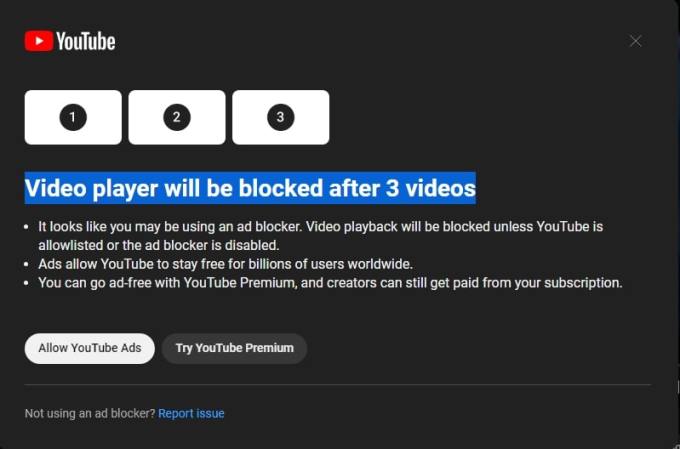
To grasp how to bypass YouTube AdBlock restrictions, it's essential to understand why they exist in the first place. YouTube, like many platforms, relies on ads to generate revenue. This revenue supports content creators, maintains the platform, and allows users to access a vast library of videos for free. However, when an AdBlocker is activated, it disrupts this revenue model.
Here are some key points about YouTube ad restrictions:
- Revenue Loss: With millions of users using AdBlockers, YouTube faces significant revenue loss, which ultimately affects content creators.
- Ad Formats: YouTube employs various ad formats, such as skippable ads, non-skippable ads, bumper ads, and display ads. Each serves a purpose, and removing them can hurt the overall income of the platform.
- Content Creator Impact: Many popular YouTubers rely heavily on ad revenue. The restrictions help ensure that creators are compensated fairly for their work.
Now, let's take a closer look at how YouTube identifies users with AdBlockers and the methods they use to restrict access to content. The primary method involves detecting the absence of ads during video playback. When a user is identified as using an AdBlocker, they may encounter restrictions like limited video access or prompts to disable the blocker.
In the next sections, we will discuss potential methods for bypassing these restrictions while keeping in mind the implications and ethical considerations involved.
Common Techniques for AdBlock Bypassing
When it comes to bypassing YouTube's AdBlock restrictions, users have developed several common techniques. These methods each serve to either conceal the presence of an ad blocker or manipulate the viewing experience to reduce interruptions. Here are some of the most popular techniques:
- Disabling AdBlock temporarily: Simply turn off your AdBlock when visiting YouTube for a smoother experience. Just remember to reenact it afterward when you're browsing other sites.
- Using alternative browsers: Some lesser-known browsers come with built-in ad-blocking features that can be easily modified to suit your needs while visiting YouTube.
- Whitelist YouTube: If you love watching YouTube, consider whitelisting the platform in your AdBlock settings. This allows ads while keeping other sites ad-free.
- Installing tamper plugins: Plugins like Tampermonkey can be useful for running user scripts that remove or hide YouTube ads effectively.
- Utilizing a VPN: Some virtual private networks can change your geographical location, allowing you to access content without ads by connecting to servers in regions where ads are different or fewer.
Each of these methods has its pros and cons, and it’s worth exploring which works best for you. Keep in mind the necessity of ethical viewing; sometimes, ads support your favorite creators.
Step-by-Step Guide to Bypass Restrictions
If you’re determined to bypass YouTube's AdBlock restrictions, here’s a straightforward guide that takes you through the essential steps. Let's dive in:
- Open Your Browser: Start by launching your favorite web browser. Ensure that you have an updated version to avoid compatibility issues.
- Access Your AdBlock Settings: Click on the AdBlock icon in your browser's toolbar. This will bring up a menu with various options.
- Whitelist YouTube: In the settings menu, look for the option to whitelist specific sites. Add "youtube.com" to this list, which will allow ads to be displayed while you browse.
- Refresh the YouTube Page: Exit the settings and go back to YouTube. Refresh the page so that changes take effect.
- Test the Changes: Play a video to see if ads are now appearing. This indicates that you have successfully bypassed the restrictions.
- Consider Alternative Methods: If ads continue to be problematic, it might be worth exploring adding user scripts or installing a different plugin for a more tailored experience.
Remember to always respect creators by supporting them through ad views. Enjoy your ad-free viewing!
5. Risks and Ethical Considerations
When it comes to bypassing YouTube's AdBlock restrictions, it's crucial to consider both the risks involved and the ethical implications of your actions. While the desire to enjoy an ad-free viewing experience is understandable, here are some important points to ponder:
- Legal Risks: Bypassing restrictions can sometimes lead to violations of YouTube's terms of service. This could potentially result in account suspension or even legal action, depending on the method used.
- Malware Threats: Many tools and extensions that claim to bypass ad restrictions could pose a risk to your computer. They might contain malware or spyware, putting your personal information at risk.
- Content Creators' Revenue: Ads are a primary source of income for many content creators. By using ad blockers or finding ways to bypass ads, you might be inadvertently harming these creators' livelihoods.
- Privacy Concerns: Some alternative methods for ad-free viewing may require personal information or involve dubious data handling practices. Always research and ensure that your data is secure.
In essence, it's essential to weigh your options thoughtfully. Be aware of the risks involved and consider the ethical implications of your choices. Supporting creators through ads, even if it's not always enjoyable, can help ensure that platforms like YouTube continue to provide a rich tapestry of diverse content.
6. Alternative Solutions to Enjoy Ad-Free Viewing
If skipping ads is high on your list, you may want to explore some alternative solutions that allow you to enjoy your favorite content without interruptions, all while respecting the platform and its creators. Here are a few legitimate options:
- YouTube Premium: This subscription service not only removes ads but also offers additional features like offline downloads and background playback. It's a straightforward and legal method to enjoy ad-free viewing.
- Browser Extensions: Some browser extensions are designed to enhance your viewing experience without causing issues. Look for those specifically designed to work with YouTube while adhering to its guidelines.
- Third-Party Apps: There are several apps available for viewing YouTube content ad-free. Just ensure you choose reputable and secure applications to protect your device.
- Using YouTube’s Built-in Features: YouTube frequently updates its platform. For example, they often curate playlists where ads may be minimized. Exploring YouTube's features might just lead you to a less ad-heavy experience.
While it's tempting to find quick fixes for an ad-free experience, opting for these alternative solutions not only enhances your viewing pleasure but also supports creators and ensures compliance with platform policies. Remember, a little support goes a long way in keeping your favorite content alive!
Bypassing YouTube AdBlock Restrictions
YouTube has a massive user base but is often criticized for its ad interruptions. Many users resort to AdBlockers to enhance their viewing experience. However, YouTube actively works against ad-blocking software, creating challenges for users who wish to bypass these restrictions. Below, we explore some methods to bypass YouTube ad restrictions while ensuring you can enjoy uninterrupted video content.
Methods to Bypass YouTube AdBlock Restrictions
There are several ways to circumvent YouTube's ad-blocking measures:
- AdBlock Compatibility: Ensure your AdBlocker is updated to the latest version to improve its effectiveness against YouTube's detection algorithms.
- Custom Filters: Utilize custom filter lists in your AdBlocker settings to target YouTube ads specifically.
- Alternative Browsers: Use browsers such as Firefox or Opera, which may have better compatibility with AdBlockers.
- VPN Services: Sometimes a VPN can help obscure your IP address, which may hinder YouTube's ability to detect ad-blocking.
- Browser Extensions: Consider extensions like uBlock Origin or Tampermonkey to automate ad blocking on YouTube.
Table of Popular AdBlockers and Their Features
| AdBlocker | Compatibility | Efficiency | Custom Filters |
|---|---|---|---|
| uBlock Origin | Chrome, Firefox | High | Yes |
| AdBlock Plus | Chrome, Firefox, Safari | Medium | Yes |
| Ghostery | Chrome, Firefox | Medium | No |
Bypassing YouTube ad restrictions can enhance your viewing experience, but it's also essential to consider the content creators who rely on ad revenue for their livelihood. Use these methods responsibly to maintain a fair balance between enjoying ad-free content and supporting creators.










