As YouTube continues to grow as a platform, so does the concern about inappropriate content, especially for younger viewers. Parents and guardians want to ensure that the videos their children watch are safe and suitable. Thankfully, YouTube has implemented several features to help manage and block unwanted content. In this guide, we'll delve into understanding these tools and how to make the most of them to create a safer viewing experience.
Understanding YouTube's Content Features
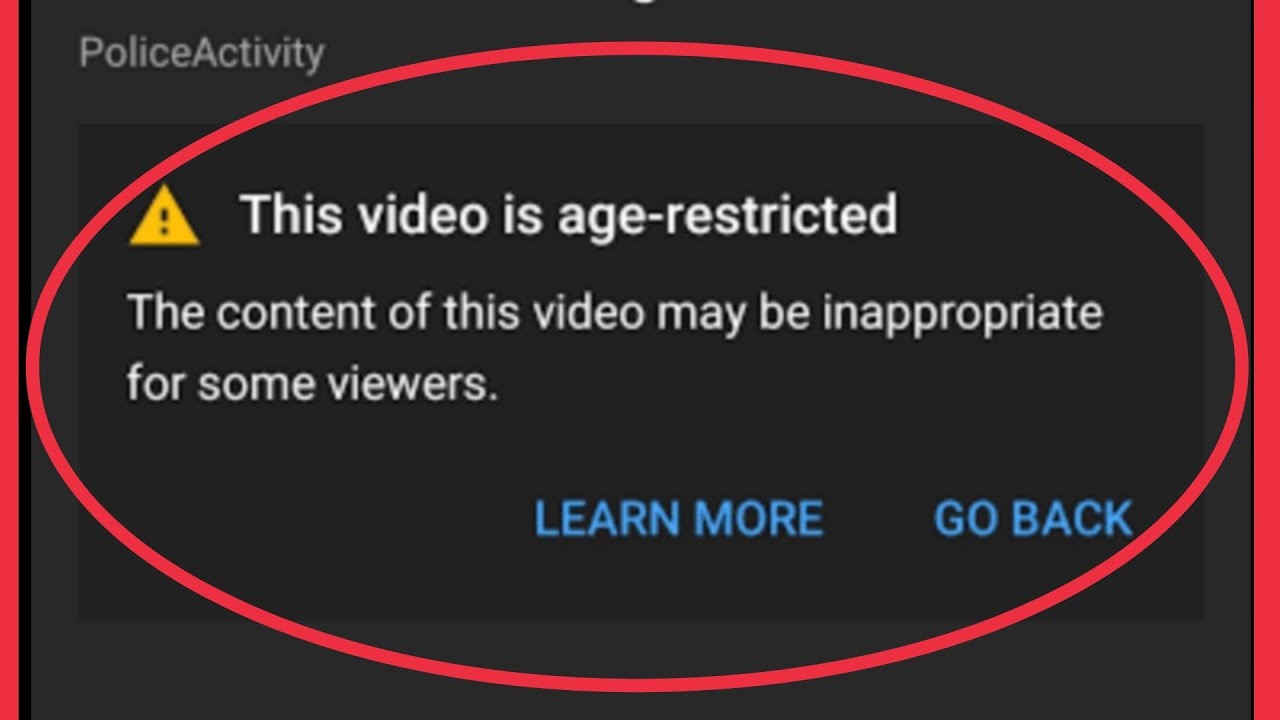
YouTube isn't just a platform for cat videos and vlogs; it's packed with features designed to enhance user experience, especially for younger audiences. Here are some key content features you should know about:
- Restricted Mode: This is like a safety net on YouTube. By enabling this option, you filter out videos that may contain inappropriate content. While it’s not foolproof, it’s a great first step.
- YouTube Kids: Specifically designed for children, the YouTube Kids app offers a safer environment. The app features curated content with parental controls and customizable settings to tailor what your child can access.
- Community Guidelines: YouTube has established guidelines that outline what is acceptable. Familiarizing yourself with these can help you understand why certain content might be flagged or removed.
- Reporting and Blocking Tools: If you come across a video that doesn’t meet your standards, YouTube allows users to report inappropriate content. This not only helps improve the platform but also acts as a deterrent to content creators who violate standards.
By taking advantage of these features, you empower yourself to create a safer viewing environment. Combining tools like Restriction Mode and YouTube Kids can pave the way for a more child-friendly YouTube experience.
Utilizing Restricted Mode
If you're a parent or guardian, enabling Restricted Mode on the YouTube app is a fantastic way to keep the content your child consumes more appropriate. It’s like putting up a fence around a pool—helping to keep things safe while still allowing for fun and exploration!
So, how does Restricted Mode work? Essentially, it filters out content that may not be suitable for all audiences. While it's not foolproof and some inappropriate content may sneak through, it's a solid first step towards creating a more controlled viewing experience. Here’s how to enable it:
- Open the YouTube app on your device.
- Tap on your profile picture in the top right corner.
- Select Settings.
- Under the "General" section, look for Restricted Mode.
- Toggle the switch to enable it.
Once you’ve turned on Restricted Mode, YouTube will strive to filter out content that may be deemed inappropriate for younger viewers. Just remember to check back regularly, as it’s a good habit to review the settings and see if any adjustments are needed.
Lastly, it's worth noting that Restricted Mode works on a per-device basis. So, if you have multiple devices in your home, you’ll need to enable it on each one independently. It’s a small step that can lead to a more secure and enjoyable YouTube experience for your kids!
Setting Up Parental Controls
Are you ready to take control of what your kids are watching on YouTube? Setting up parental controls can provide you with peace of mind, knowing that your child is viewing age-appropriate content. Think of it as being the captain of a ship navigating through waters that can sometimes be choppy!
YouTube provides various parental control options, and while the platform doesn’t have a dedicated "parental controls" feature per se, you can use a combination of features to tailor the viewing experience. Here’s how to get started:
Using YouTube Kids
For younger children, the YouTube Kids app is a brilliant alternative. It is designed specifically for kids and comes with many features to help parents:
- Content Filters: Curated content that’s suitable for kids.
- Timer: Set watch limits to manage screen time.
- Parental Approval: You can approve videos or channels your child is allowed to watch.
Managing Comments and Likes
For older kids, you can adjust settings to limit interactions:
- Disable Comments: Turn off comments on your child's videos.
- Hide Likes/Dislikes: Keep the focus on content instead of popularity metrics.
Lastly, remember that open communication is vital. Encourage conversations about what they’re watching and educate them on making wise decisions regarding online content. With a combination of tech tools and real talk, you can help guide them through their YouTube experience!
Managing Your Child's Account
When it comes to keeping your child safe online, taking charge of their YouTube experience is essential. One of the best ways to do this is by setting up and managing their account with a few simple settings that can go a long way in ensuring they’re shielded from inappropriate content.
First things first, consider creating a Kids Account on YouTube. YouTube offers a dedicated app for kids called YouTube Kids, designed to provide a safer, more contained environment for young viewers. Here’s how you can manage your child’s account effectively:
- Set Up a YouTube Kids Account: Download the YouTube Kids app and create an account for your child. You’ll be able to customize settings based on their age group.
- Content Filters: Use the built-in purchase and content settings to filter videos. You can choose between different age categories like Preschool, Younger, and Older Kids.
- Block Specific Content: If there's a particular video or channel you find inappropriate, you can easily block it. Just tap on the video, select the three dots, and choose to block it.
- Review Watch History: Regularly check what your child is watching. This insight not only allows you to monitor their viewing habits but also helps you introduce new, safer content.
- Parental Controls: Limit screen time through timer settings. You can set daily limits, ensuring your child doesn’t spend too much time glued to the screen.
By taking these steps, you’ll create a more secure and enjoyable environment for your child while allowing them to explore content that’s age-appropriate and enriching.
Reporting Inappropriate Content
As much as we try to shield our children from unsuitable material, sometimes inappropriate content slips through the cracks. That’s why it’s crucial to know how to report such material on the YouTube app swiftly. Not only does this help create a safer platform for everyone, but it also ensures that users adhere to community guidelines.
Here's how you can report inappropriate content:
- Find the Content: Start by locating the video or channel you deem inappropriate. This might include content that is violent, hateful, or simply not suitable for your child.
- Click the Three Dots: Next, tap on the three vertical dots located next to the video title. This brings up a menu of options.
- Select "Report": Click on “Report.” You’ll be presented with several reasons you might be reporting the content. Select the most appropriate one.
- Provide Details: Follow the prompts to explain why you’re reporting the content. The more specific you are, the better the YouTube moderation team can understand the context.
- Submit Your Report: Once you’ve filled out the necessary fields, hit the “Submit” button. YouTube will review your report and take appropriate action based on their community guidelines.
Remember, reporting content is everyone’s responsibility. By contributing, you help create a safer environment for all users and possibly prevent exposure to harmful videos for others. Together, we can make YouTube a better place for our children to explore and learn!
7. Encouraging Safe Viewing Habits
Fostering safe viewing habits on the YouTube app is essential for users of all ages, especially for children and teenagers who are more impressionable. Developing an environment conducive to healthy online behavior doesn't have to be complicated; it can be as simple as promoting awareness and establishing clear guidelines.
Here are some actionable strategies to encourage safe viewing habits:
- Set Viewing Limits: Establish specific time frames for watching content. This prevents binge-watching and helps maintain a healthier balance between screen time and other activities.
- Create Age-Appropriate Playlists: Curate a list of videos that are suitable for the age group of the viewer. This not only simplifies the process of choosing content but also ensures that they are exposed to appropriate material.
- Turn on Restricted Mode: By enabling this feature in the YouTube app settings, users can filter out potentially inappropriate content, which is especially crucial for younger audiences.
- Discuss Content Choices: Open a dialogue about what types of videos are suitable or not. Talk about how to identify inappropriate content and make the importance of choosing quality media a shared family value.
- Engage Together: Watch videos together and discuss them. This not only provides insight into the content but also helps reinforce good habits through shared understanding.
By adopting these practices, viewers can cultivate a more mindful approach to consuming digital media, leading to a more enriching and enjoyable YouTube experience.
8. Conclusion
In conclusion, navigating the YouTube app safely is a responsibility that extends beyond just implementing technical restrictions. It's about fostering a culture of awareness, open communication, and proactive measures to ensure that users—especially younger ones—can enjoy the vast content that YouTube offers without falling prey to inappropriate material.
To recap the steps we've discussed:
- Utilize the app's built-in features, such as parental controls and restricted mode.
- Encourage safe viewing habits by setting limits and discussing content choices.
- Regularly review and adjust privacy settings to adapt to the changing online environment.
Ultimately, empowering users with knowledge and tools can significantly minimize exposure to unsuitable content. As we continue to embrace the digital age, it’s crucial to not only harness the positive aspects of platforms like YouTube but to also remain vigilant in protecting ourselves and our loved ones from the less savory elements. So, let’s keep the conversation going, establish safe viewing habits, and build a brighter, more responsible online future together!










