When it comes to showcasing your creative work, Behance stands out as one of the leading platforms for creatives around the globe. Whether you're a graphic designer, photographer, illustrator, or any other type of artist, Behance offers an opportunity to display your talent and connect with like-minded individuals. In this blog post, we'll explore some best practices for uploading your work on
Understanding Behance as a Platform
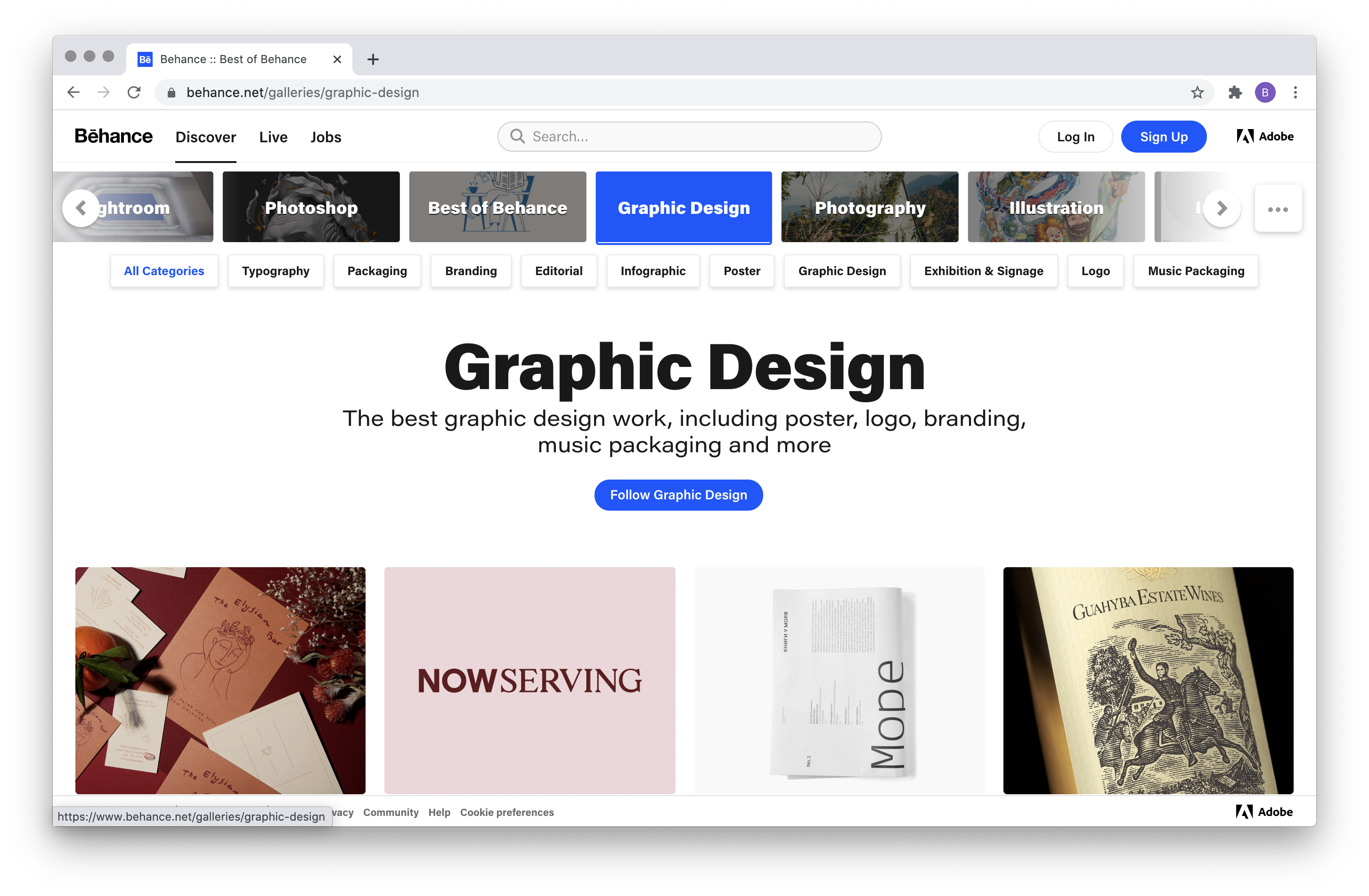
Behance is more than just a portfolio website; it’s a vibrant community of creative professionals and enthusiasts. You can think of it as a crossroads where creativity, collaboration, and inspiration come together. Here are some key elements that make Behance special:
- Showcasing Your Work: Behance allows you to create visually appealing projects that can include images, videos, and even text. This flexibility helps you present your work in a way that resonates best with your audience.
- Networking Opportunities: The platform connects you to a vast network of artists and potential employers. Engaging with others can lead to collaborations or job opportunities that you might not find elsewhere.
- Feedback and Community: One of the strongest aspects of Behance is its community. Users can give feedback on your projects, allowing you to gain insights and improve your work.
- Discoverability: Behance’s algorithm promotes popular and high-quality projects, helping you reach a wider audience. By following best practices, you can enhance the visibility of your work.
By understanding these features, you can tap into the potential of Behance, maximizing your creative outreach and professional growth.
Also Read This: How Much Does Adobe Stock Cost? (Different Plans and Pricing)
Preparing Your Project for Upload
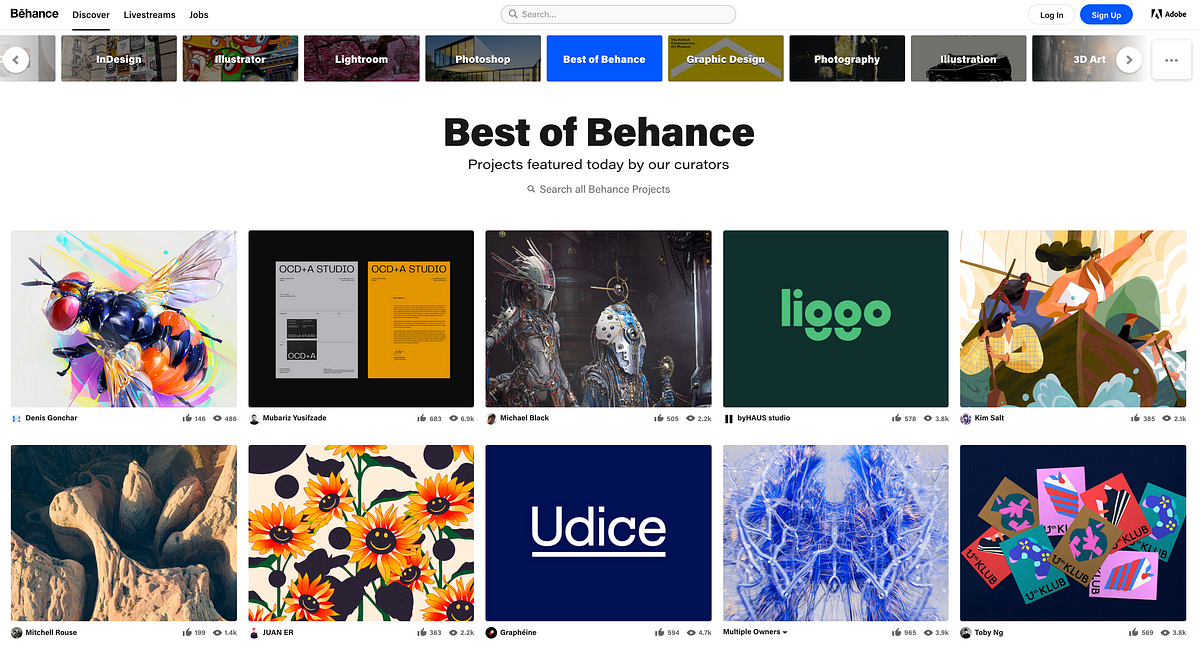
Before you hit that "Upload" button on Behance, it’s essential to prepare your project thoroughly. Think of this stage as packaging a gift—first impressions matter! Here are some best practices to follow:
- Conceptual Clarity: Make sure your project has a clear concept. What’s the story behind your work? Include a brief description that captures the essence of your project.
- Project Title: Choose a catchy and relevant title for your project. A great title not only piques interest but also helps in searching. Make it relatable and informative!
- Crafting the Narrative: Write an engaging narrative to accompany your visuals. Talk about your creative process, challenges faced, or techniques used. This adds depth and hooks the viewer.
- Organize Your Content: Structure your project logically. Break it down into sections if necessary, such as inspiration, process, and final outcome. This helps the viewer navigate through your project effortlessly.
Lastly, before uploading, double-check everything. Typos, incorrect links, or missing images can detract from your hard work. Take a step back, review your content, and make adjustments as needed.
Also Read This: How to Crop an Image for Crafts
Formatting Your Visuals

Visuals are the heart of any Behance project, so getting them right is crucial. Here’s how to ensure your visuals shine:
- Image Quality: Always upload high-resolution images. Blurry or pixelated visuals can diminish the perceived quality of your work. Aim for dimensions that fit popular screen sizes and always remember to compress your images for faster loading times without sacrificing quality.
- Consistent Style: Maintain a cohesive style across all your visuals. Whether it’s color, typography, or layout, consistency provides a professional touch and strengthens your overall presentation.
- Captioning and Tagging: Add informative captions to your visuals. This enhances the viewer's understanding and provides context. Additionally, use relevant tags to make your project easily discoverable.
As a handy tip, consider creating a visual narrative that guides the viewer through your project. Using a combination of images, videos, and text can make your presentation more engaging. Remember, your visuals are your portfolio; let them do the talking!
Also Read This: how to get paid from adobe stock photos
5. Writing Compelling Project Descriptions
When it comes to showcasing your creative work on Behance, your project description acts as a crucial gateway for viewers. Not only does it provide context, but it also helps draw in potential clients or collaborators. Here are some best practices to ensure your descriptions are impactful:
- Start with a Hook: Begin your project description with an engaging sentence that captures attention. Think of it like the opening line of a great story; you want to reel them in from the start.
- Tell the Story Behind the Work: Discuss what inspired the project. Was there a particular challenge you faced? Include your creative journey, as this gives the audience insight into your thought process.
- Highlight Key Features: Mention any unique techniques, tools, or styles you employed. Use bullet points if necessary to break them down:
- Technique used: Digital painting
- Tools: Adobe Photoshop, Procreate
- Collaboration: Worked with a local business to bring this concept to life
- Keep it Concise: While storytelling is important, get to the point. Aim for a well-rounded description that maintains reader interest without dragging on.
- Use Engaging Language: Don’t be afraid to express your passion! Use colorful language that resonates with your audience and conveys your enthusiasm.
- Include a Call-to-Action: End with an invitation for feedback or encourage viewers to check out other projects. A simple line like "Let me know your thoughts!" encourages engagement.
Also Read This: Understanding the Cost of Images on Depositphotos
6. Optimizing Tags and Categories
Tags and categories are essential tools for making your work discoverable on Behance. These elements help position your project in relevant searches and allow it to reach the right audience. Let's explore how to optimize them effectively:
- Research Relevant Tags: Spend a little time exploring Behance to find out what tags are trending in your field. Pay attention to successful projects and note the tags they use.
- Be Specific: Use precise tags instead of general ones. For example, instead of “art,” you could use “concept art” or “digital illustration.” This specificity helps you connect with niche audiences.
- Use a Balanced Number: Aim for a mix of broad and specific tags. A good rule of thumb is to use 5-10 relevant tags per project. This strategy enhances discoverability without overwhelming viewers.
- Choose Appropriate Categories: Behance lets you categorize your work by discipline. Make sure to select categories that genuinely reflect your project type, as this determines how it gets showcased.
- Update and Revise: As trends evolve and your portfolio grows, revisit your older projects and update tags to keep them relevant. This practice not only keeps your work fresh but also improves its visibility.
- Engage with the Community: Participate in discussions, like other creatives' works, and be active in relevant groups. This engagement often leads to more exposure for your own projects.
Also Read This: Protecting Your Images Online
7. Engaging with the Behance Community
Engaging with the Behance community is essential for artists and creative professionals looking to expand their reach and receive valuable feedback on their work. But how do you turn a simple viewer into a supporter or collaborator? Here are some best practices for making meaningful connections:
- Follow Fellow Creators: Begin by following other artists whose work inspires you or aligns with your interests. This not only helps you discover new ideas but also shows your support.
- Leave Thoughtful Comments: Take the time to leave genuine comments on projects that resonate with you. A simple "Great job!" is nice, but more constructive feedback demonstrates your engagement and might start a conversation.
- Join Groups: Behance has numerous groups focused on various creative fields. Joining these groups allows you to connect with like-minded individuals and share your insights.
- Participate in Discussions: Get involved in discussions, not only to showcase your expertise but also to learn from others. Your unique perspective can add tremendous value to the community.
- Share Your Process: Documenting and sharing your creative process can intrigue viewers and encourage them to engage with your work on a deeper level.
Remember, the Behance community thrives on collaboration and sharing. The more you engage, the more you’ll get back in return!
Also Read This: Understanding the Risks of Unauthorized Image Use from Getty
8. Promoting Your Projects Outside of Behance
While Behance is a fantastic platform for showcasing your creative projects, promoting your work outside of it can help you reach an even broader audience. Here are some effective strategies for getting the word out:
- Utilize Social Media: Share your Behance projects on platforms like Instagram, Twitter, and Facebook. Use engaging captions and relevant hashtags to attract attention and direct traffic to your Behance profile.
- Networking Events: Attend local art shows, design meetups, or networking events to showcase your work. Bring business cards that link directly to your Behance profile.
- Blogging: Start a blog to talk about your projects, the creative process, and industry insights. Link to your Behance work to drive your audience to your portfolio.
- Email Newsletter: Create a mailing list to share updates and new projects with your followers. Providing direct links to your Behance work can help keep your audience engaged.
- Collaborate with Influencers: Partnering with influencers or other creatives can expand your reach. They can share your work with their audience, providing valuable exposure.
By actively promoting your projects outside of Behance, you can increase your visibility, attract potential clients, and build a broader network within the creative community.
Best Practices for Uploading Creative Work on Behance
Behance is a robust platform for creative professionals to showcase their portfolios and connect with a global audience. To make the most of your uploads, consider the following best practices:
- High-Quality Visuals: Always upload high-resolution images. Ensure your work is displayed in the best light to attract viewers.
- Consistent Branding: Maintain a cohesive looking portfolio by using a consistent color scheme, typography, and layout across projects.
- Descriptive Titles: Use clear and impactful titles that reflect the essence of your work. A good title can grab attention and generate interest.
- Informative Descriptions: Provide context for your work with thorough descriptions. Explain your creative process, the tools used, and the inspiration behind each piece.
- Tagging: Use relevant tags to improve the discoverability of your projects. This helps potential clients and collaborators find your work easily.
- Project Variety: Upload a diverse range of projects to illustrate your versatility. Include art, graphic design, photography, and any other disciplines you excel in.
- Engage with the Community: Actively participate in the Behance community by giving feedback on others' work, following fellow creatives, and responding to comments on your projects.
Table of Essential Elements for Uploading
| Element | Description |
|---|---|
| Image Quality | Upload in high resolution for clear visibility. |
| Branding | Ensure visual consistency across projects. |
| Title | Craft engaging and descriptive project titles. |
| Description | Provide insightful context and details about your work. |
| Tags | Use relevant keywords for better search visibility. |
| Engagement | Interact with peers and provide feedback. |
In conclusion, by following these best practices, you can effectively showcase your creative work on Behance, increasing your visibility and engagement within the creative community.
 admin
admin








