In today's digital world, having a strong presence on LinkedIn is crucial for professionals looking to network, share their insights, or showcase their work. While the platform has traditionally been text-heavy, incorporating visuals—especially multiple photos—can significantly enhance your posts' engagement. But how do you strike the right balance? In this post, we'll explore the best practices for posting multiple photos on LinkedIn to ensure your content stands out while also remaining professional.
Understanding LinkedIn as a Visual Platform
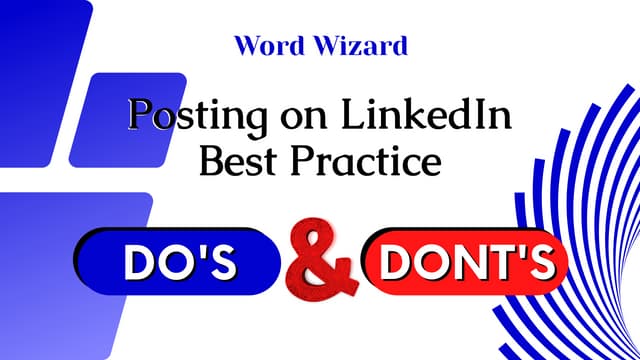
LinkedIn is often perceived as a strictly professional networking site where text dominates. However, the platform has evolved, embracing a more visual-centric approach. High-quality images, slideshows, and videos can elevate your posts from mundane to remarkable, fostering a deeper connection with your audience. Here’s why understanding LinkedIn as a visual platform is essential:
- Increased Engagement: Posts with images typically get 94% more views than those without. Visual content catches the eye and invites users to stop scrolling and engage.
- Enhanced Storytelling: Photos can tell stories more effectively than words. A series of images can capture an event, project, or achievement, providing a visual narrative that is engaging and informative.
- Personal Branding: Consistently sharing high-quality images allows you to build a personal brand. It showcases your work etiquette, creativity, and professional environment.
- Diversified Content: Engaging with different types of content keeps your audience interested. Mixing text with multiple photos achieves variety while maintaining professionalism.
As LinkedIn continues to evolve, incorporating multiple photos can significantly boost your visibility and engagement, helping you to connect better with your audience and showcase your professional journey effectively. Remember, the goal is to enhance your posts while maintaining the platform's professional integrity.
Also Read This: how to recover images from sd card
Why Use Multiple Photos in Your Posts
Using multiple photos in your LinkedIn posts can really enhance your content and make it more engaging for your audience. Here’s why you should consider doing it:
- Visual Storytelling: Multiple images allow you to tell a more comprehensive story. Instead of just showing one aspect, you can portray different angles or stages, capturing the attention of your audience and conveying your message more effectively.
- Increased Engagement: Posts with images generally receive higher engagement rates. By incorporating multiple photos, you increase the chance of interaction—likes, comments, and shares—from your network and beyond.
- Showcasing Diversity: If you’re representing a team, project, or event, using various photos allows you to highlight the diversity and vibrant atmosphere, providing a fuller picture of the experience.
- Breaking Up Text: A long block of text can deter readers. By including visuals, you break up the content, making it easier and more inviting to consume.
- Highlighting Key Moments: Whether it’s showcasing a successful project completion or a pivotal company event, multiple photos let you pinpoint key moments and emphasize your achievements.
Ultimately, leveraging multiple images can enrich your conversation, foster connections, and leave a lasting impression on your audience.
Also Read This: Saving YouTube Community Post Pictures on Mobile Devices
Tips for Choosing the Right Photos
Choosing the right photos for your LinkedIn posts is crucial for making an impact. Here are some tips to help you select the perfect images:
- Relevance is Key: Ensure that your images relate directly to the content of your post. Irrelevant photos can confuse your audience and detract from your message.
- Quality Matters: Always opt for high-resolution images. Blurry or pixelated photos can give off an unprofessional vibe, which is not ideal for a platform like LinkedIn.
- Diversity and Inclusion: When possible, showcase a diverse group of people in your photos. This not only reflects well on your organization but also resonates with a broader audience.
- Emotion and Action: Choose images that portray emotion or action. Dynamic photos can grab attention and encourage viewers to stop scrolling and engage with your content.
- Consistent Branding: If you’re representing a company, make sure your photos align with your brand’s aesthetics. This creates a cohesive look across your posts.
- Legality and Permissions: Always ensure you have the right to use the images. If you're using candid shots of colleagues or company events, it’s best to ask for permissions to avoid any potential issues.
By following these tips, you can curate a selection of photos that not only enhances your post but also aligns with your professional identity on LinkedIn.
Also Read This: How Long It Takes to Process a Video on YouTube
5. How to Create a Cohesive Visual Story
Creating a cohesive visual story on LinkedIn can make your post stand out and effectively convey your message. When you combine multiple photos, they should all contribute to a single narrative or theme. This helps in engaging your audience and makes your content memorable. Here are some tips to ensure your visual story is cohesive:
- Identify Your Theme: Before selecting photos, ask yourself what message you want to communicate. Is it about a recent project, an event, or some achievements? Defining a clear theme will guide your photo choices.
- Maintain Consistent Aesthetics: Use photos with similar color palettes, styles, and tones. This could mean sticking to black and white, vibrant colors, or even a warm filter. A consistent aesthetic helps tie the images together.
- Chronological Flow: If your narrative involves a sequence of events, arrange the photos in chronological order. This creates a natural flow that guides your audience through the story.
- Include Text Overlays: Sometimes, adding brief text overlays can clarify your message. Use short phrases or captions that summarize what each image represents. Just ensure they're not overwhelming!
- Engage with Emotions: Choose images that evoke emotions relevant to your story. Whether it’s joy, pride, or curiosity, emotional connections make your story more impactful.
Remember, your goal is to create a narrative that keeps your audience engaged from the first photo to the last. Take your time curating and editing your visuals to craft a compelling story!
Also Read This: Continuous Word Flow: Making Microsoft Word One Continuous Page
6. Optimal Post Formats for Multiple Photos
When it comes to posting multiple photos on LinkedIn, the format you choose can significantly influence engagement. LinkedIn offers several options for presenting your images, and understanding these formats can help you effectively showcase your visual content. Here are the optimal post formats:
| Format | Description | Best Used For |
|---|---|---|
| Carousel Posts | A swipeable format that allows users to navigate through a series of images. | Showcasing step-by-step processes, product features, or case studies. |
| Image Collages | Multiple images combined into a single frame, creating a collage effect. | Highlighting a theme, such as company culture or a project timeline. |
| Standalone Posts | Individual photos shared with distinct captions but linked by a common theme. | Sharing various aspects of an event or different perspectives on a topic. |
| Video with Images | A video that integrates multiple images with dynamic transitions. | Creating a more engaging story, perfect for presentations or event highlights. |
Regardless of the format you choose, make sure to accompany your images with engaging captions that add context and encourage interaction. Don’t forget to tag relevant individuals or companies, which can further amplify your post's reach. Now go on and explore these formats to effectively share your visuals on LinkedIn!
Also Read This: Ultimate Guide to Photo Editing with Adobe Photoshop 7.0 on Dailymotion
7. Engaging Your Audience with Visuals
In today's fast-paced digital world, capturing your audience's attention can feel like a Herculean task—especially on professional platforms like LinkedIn. But did you know that visuals can significantly boost engagement? That's right! Incorporating images into your posts can transform a simple message into a captivating story that resonates with your audience.
Here are some tips to effectively engage your audience using visuals:
- High-Quality Images: Ensure that the images you choose are clear, high-resolution, and relevant to the content. Poor-quality visuals can reflect poorly on your professionalism.
- Tell a Story: Instead of posting random photos, share a narrative through your images. This could be a behind-the-scenes look at a project, a team-building event, or even a day in the life at your company.
- Use Infographics: These are a great way to convey complex information quickly. Infographics summarize key data points and can be eye-catching and informative at the same time.
- Engaging Captions: Don’t forget to pair your visuals with compelling captions. Ask questions or encourage your audience to share their thoughts to spark discussions.
- Brand Consistency: Use visuals that align with your brand's identity, including color schemes and logos. This consistency helps reinforce your brand's image in your audience's mind.
By implementing these strategies, you'll create a more engaging experience for your audience. Remember, visuals are not just eye-candy—they’re powerful tools that can enhance your message and make connections more meaningful.
Also Read This: How to Open an Image in Python Using Libraries and Tools
8. Measuring the Impact of Your Photo Posts
So, you've started posting multiple photos on LinkedIn, and you're thrilled with the engagement. But how do you know if your efforts are paying off? Measuring the impact of your photo posts is crucial for understanding what resonates with your audience and how you can improve future content.
Here are several methods to measure the effectiveness of your photo posts:
| Metric | What It Indicates |
|---|---|
| Likes | Indicates basic engagement; the more likes, the better the reception of your post. |
| Comments | Shows deeper engagement and interest. Pay attention to both the quantity and quality of comments. |
| Shares | Reflects the value of your content. If others find it worthwhile to share, that’s a strong indicator of quality. |
| Profile Visits | An increase could indicate that your post piqued interest and successfully drove traffic to your profile. |
| Follower Growth | A positive change in follower count can suggest that your photo posts are attracting new audience members. |
Beyond these metrics, consider using LinkedIn's analytics tools to gain insights into how your photo posts are performing. Look for patterns in what types of images yield the most engagement and adjust your strategy accordingly. By continuously measuring and improving your approach, you'll become more effective at using visuals to connect with your LinkedIn audience.
Best Practices for Posting Multiple Photos on LinkedIn
Posting multiple photos on LinkedIn can enhance your professional presence and engage your audience effectively. Here are some best practices to consider when sharing multiple images on this platform:
- Choose High-Quality Images: Ensure that all photos are high resolution and professional. Blurry or pixelated images may reflect poorly on your brand.
- Maintain Consistency: Use a consistent color palette or style across your images to create a cohesive look. This helps in building brand identity.
- Tell a Story: Arrange your photos in a way that tells a story or guides the viewer through your experience. Each image should contribute to a central theme.
- Utilize Captions: Add informative captions to each image. Brief descriptions will provide context and enhance engagement, making your post more accessible.
- Tag People and Companies: If your photos feature collaborators, clients, or relevant businesses, tag them to increase visibility and foster community.
- Consider Timing: Post your images during peak engagement times on LinkedIn, such as mid-morning or noon on weekdays, to maximize reach.
Here's a sample table showcasing optimal posting times:
| Day | Best Times to Post |
|---|---|
| Monday | 10 AM - 12 PM |
| Tuesday | 10 AM - 12 PM |
| Wednesday | 10 AM - 12 PM |
| Thursday | 10 AM - 12 PM |
| Friday | 10 AM - 12 PM |
In conclusion, using multiple photos on LinkedIn effectively can enhance your visibility and engagement; by following these best practices, you can maximize the impact of your posts and connect with your professional audience more meaningfully.
 admin
admin








