In today's digital age, your online presence is just as important as your traditional resume. One of the most crucial aspects of that presence is your LinkedIn profile. Including your LinkedIn URL on your resume can provide potential employers with a more comprehensive view of your professional background. This blog post will explore the best practices for showcasing your
Why Include Your LinkedIn Profile on Your Resume?
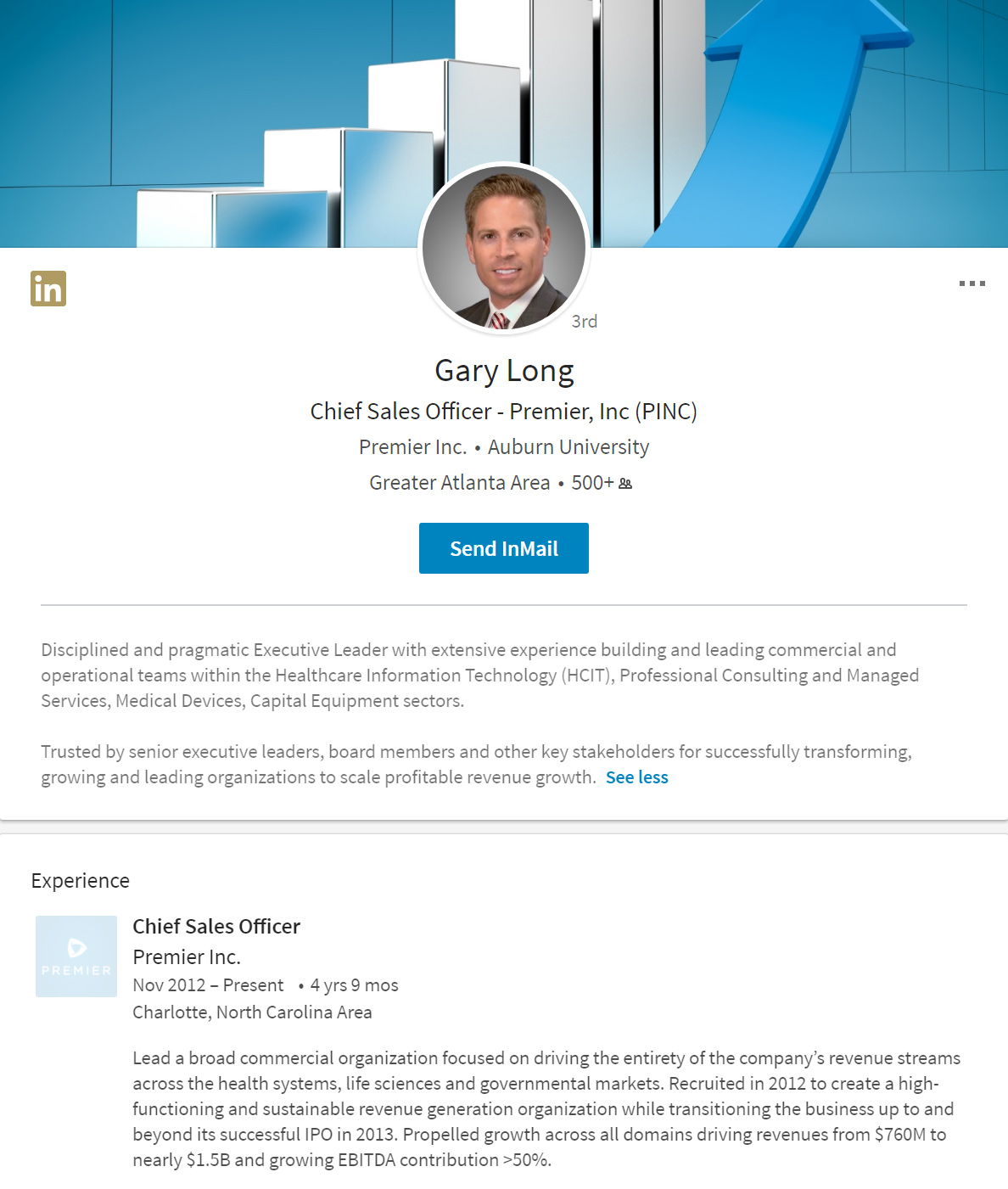
Including your LinkedIn profile on your resume is a strategic move that can open doors to new opportunities. Here’s why it’s beneficial:
- Enhanced Visibility: Your LinkedIn profile acts as an extended version of your resume. It provides more space to showcase your skills, experiences, and endorsements, giving hiring managers a broader understanding of your professional history.
- Networking Opportunities: A well-crafted LinkedIn profile can demonstrate your commitment to networking. Potential employers can see your connections and how you engage with your industry, which can be a significant advantage.
- Social Proof: Testimonials and endorsements on LinkedIn can serve as powerful validation of your skills. When employers see recommendations from colleagues or superiors, it boosts your credibility considerably.
- Interactive Content: LinkedIn allows for multimedia integration. You can include presentations, documents, or even links to published articles, offering a dynamic view of your work that a traditional resume simply can’t convey.
- Up-to-Date Information: Since LinkedIn is continuously updated, including your profile link ensures that potential employers have access to your most current information, saving both you and them time.
Moreover, showcasing your LinkedIn profile on your resume can set you apart in a competitive job market. Here are some key considerations:
Best Practices for Including Your LinkedIn Profile:
- Customize the URL: To make your LinkedIn profile look more professional, customize your LinkedIn URL. This makes it easier for hiring managers to remember and type into their browsers.
- Placement Matters: Position your LinkedIn URL in a prominent place on your resume, typically near your name and contact information. This ensures it’s one of the first things people see.
- Quality Over Quantity: Ensure your LinkedIn profile is polished and up-to-date. Before sharing the link, make sure your profile picture is professional, your bio reflects your best self, and your experiences are relevant and detailed.
In conclusion, including your LinkedIn profile on your resume is more than just a digital nod; it reflects modern professionalism. By following best practices, you can seamlessly integrate your online presence with your offline documentation, making a striking impression on potential employers.
Also Read This: How to Stop Receiving LinkedIn Emails: A Simple Solution
3. How to Properly Link Your LinkedIn Profile
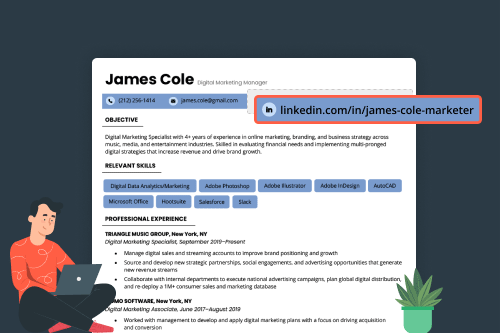
Linking your LinkedIn profile to your resume is a great way to give potential employers a deeper insight into your professional accomplishments, connections, and endorsements. However, it's crucial to do this correctly to maximize its impact. Here are some key tips:
- Use a Hyperlink: Instead of just typing out your LinkedIn URL, make it a hyperlink. This makes it easy for recruiters to click through directly to your profile. For example, if you're sending your resume as a PDF, ensure that your LinkedIn link is clickable.
- Be Strategic with Placement: Common spots for your LinkedIn link include the top header of your resume, beside your contact information, or in a dedicated section titled “Online Presence” or “Professional Profiles.” Choose a location that flows naturally with the rest of your information.
- Utilize a Custom URL: Personalize your LinkedIn URL to make it cleaner and more memorable. Instead of a long string of numbers and letters, your URL could look something like this: linkedin.com/in/yourname. This not only looks more professional but is easier for people to remember.
- Check Your Privacy Settings: Before linking your profile, review your LinkedIn privacy settings. Make sure your profile is visible to the public so that recruiters can access it without any issues. You want them to be able to see your profile without restrictions!
- Update Your Profile: Ensure that your LinkedIn profile is up-to-date with all your recent experiences, skills, and endorsements before linking it. An outdated profile can lead to confusion or detract from your overall professional image.
By following these tips, you can effectively link your LinkedIn profile to your resume, enhancing your chances of making a strong impression on potential employers.
Also Read This: Creating a QR Code for Your LinkedIn Profile: A Step-by-Step Guide
4. Formatting Tips for Displaying Your LinkedIn URL
Formatting your LinkedIn URL precisely can make a significant difference in how professional your resume appears. Here are some useful formatting tips to help your LinkedIn profile shine on your resume:
- Keep It Short and Simple: Use a clean format that eliminates unnecessary characters. Instead of including the full URL like https://www.linkedin.com/in/yourname123456, simply display it as linkedin.com/in/yourname. This saves space and looks cleaner.
- Font Consistency: Ensure that the font for your LinkedIn link matches the rest of your resume. A consistent font style creates a professional look and helps your document feel cohesive.
- Use a Different Color: If you want your LinkedIn link to stand out, consider using a different color for the text, such as blue, which is commonly associated with hyperlinks. Just be sure that it’s still readable and aligns with the overall design of your resume.
- Text Size: The text of your LinkedIn URL should be in the same size as the rest of your contact information. Avoid making it too large or too small compared to other sections of your resume.
- Avoid Underlining: Unlike traditional hyperlinks in digital documents, you typically don’t want to underline your LinkedIn URL on a printed resume. Underlining may imply a link, but in this format, it could look out of place.
With these formatting suggestions, your LinkedIn URL will not only be prominent but will also enhance the overall visual appeal of your resume. A polished presentation goes a long way in making an excellent first impression!
Also Read This: How to Make a LinkedIn Carousel: A Step-by-Step Guide
5. What to Highlight from Your LinkedIn Profile
When it comes to incorporating your LinkedIn profile into your resume, it’s essential to know what elements to highlight. While your LinkedIn profile serves as a more detailed snapshot of your professional journey, your resume needs to be concise and focused. Here’s what to consider showcasing:
- Professional Summary: Start with a brief overview that captures your career objectives and key skills. This should align with the type of positions you are targeting.
- Key Accomplishments: Don’t just list job duties; showcase specific achievements that illustrate your capabilities. Use quantifiable outcomes, such as “Increased sales by 30% in one year” or “Managed a team of 10 to successfully deliver a project on time and under budget.”
- Skills and Endorsements: Highlight the skills that are most relevant to the prospective employer. You can list these as bullet points, ensuring that they resonate with the job description you’re applying for.
- Recommendations: If you've received stellar recommendations on LinkedIn, consider quoting snippets from them or summarizing their insights in your resume. This adds a layer of credibility to your qualifications.
- Education and Certifications: These are critical components of your profile, especially if you’ve recently completed relevant courses or earned certifications. Make sure they’re prominently featured on your resume.
- Projects and Publications: If you’ve worked on any noteworthy projects or have publications in your field, include them. This can demonstrate your expertise and thought leadership.
Remember, the goal is to provide a holistic view of your professional persona without overwhelming the reader. Keep it succinct and tailored to the job you're applying for. Don't forget to direct potential employers to your LinkedIn profile for more in-depth information!
Also Read This: Can Someone Block You on LinkedIn and How Does It Work?
6. Common Mistakes to Avoid
While linking your LinkedIn profile to your resume can enhance your candidacy, there are certain pitfalls that you should steer clear of to maintain professionalism and clarity.
- Neglecting Consistency: Ensure that the information on your LinkedIn matches that on your resume. Inconsistencies can raise red flags for recruiters and may lead to doubts about your honesty.
- Overloading with Information: While it’s tempting to include every detail from your LinkedIn, remember that resumes are meant to be concise. Focus on what’s most relevant and impactful to the job at hand.
- Ignoring Keywords: Many recruiters use software to screen resumes. If you fail to include relevant keywords from the job description, you risk being overlooked. Make sure your LinkedIn profile complements this by highlighting those same keywords.
- Forgetting a Call to Action: Don’t simply put a link to your LinkedIn profile without guiding the reader. Add a brief note encouraging them to “view my LinkedIn profile for more details” to help prompt further engagement.
- Failing to Update Regularly: An outdated LinkedIn profile can be detrimental. Ensure you keep both your resume and LinkedIn up to date with your latest accomplishments, roles, and skills.
- Lacking a Professional Tone: If your LinkedIn profile contains casual language or inappropriate content, it can negatively impact your professional image. Review your profile thoroughly and present yourself in a way that fits the industry you’re in.
Avoiding these common mistakes will ensure that your LinkedIn profile enhances your resume, presenting you as a polished and well-rounded candidate. By effectively showcasing your professional brand, you set yourself apart in the competitive job market!
Also Read This: What to Do When You Can't Log Into LinkedIn: Troubleshooting Tips
7. Updating Your LinkedIn Profile Before Sharing
When it comes to showcasing your LinkedIn profile on your resume, one of the most important steps is to ensure your LinkedIn profile is up-to-date and reflects your current qualifications and career objectives. You want potential employers to see a polished and professional online presence that aligns with your resume. Here are some best practices for updating your LinkedIn profile before sharing:
- Review Your Profile Picture: Make sure your profile picture is current, professional, and reflects your brand. A clean headshot with good lighting can make a huge difference.
- Update Your Headline: Your LinkedIn headline is one of the first things people see. Instead of just your job title, consider incorporating keywords that reflect your skills and what you bring to the table.
- Enhance Your Summary: Your LinkedIn summary should tell your career story. Use it to explain your professional journey, skills, and what you’re passionate about. Keep it concise but engaging.
- Detail Your Experience: Ensure that all relevant work experiences are listed, highlighting key achievements and responsibilities. Use bullet points for clarity and to make it easier for readers to digest the information.
- Showcase Skills and Endorsements: Make sure the skills you wish to showcase align with your career goals. Remove any outdated skills and seek endorsements from colleagues to validate your expertise.
- Ask for Recommendations: Recommendations serve as powerful testimonials. Reach out to former managers, colleagues, or clients and ask them to write a brief recommendation highlighting your strengths.
- Update Your Contact Information: Ensure that your contact information is accurate and reflects how you wish prospective employers to reach you. A professional email address is a must.
Once you’ve made these updates, take a moment to look at your profile from the perspective of a hiring manager. Imagine how they might perceive your qualifications and professionalism based on what they see. This will help you make any final tweaks before you add your LinkedIn profile to your resume.
8. Conclusion and Final Recommendations
In today’s digital age, your LinkedIn profile is often as important as your traditional resume. Incorporating your LinkedIn profile into your resume can give hiring managers a deeper insight into your professional journey, allowing them to see not just what you have done, but who you are as a professional. Here are some final recommendations to consider:
- Be Intentional: Only include your LinkedIn profile on your resume if it adds value. If your profile is well-crafted and relevant, it can significantly enhance your application. If not, focus on improving it first.
- Keep Everything Consistent: Make sure the information on your LinkedIn profile matches your resume. Consistency is key when building credibility with potential employers.
- Customize Your LinkedIn URL: A customized LinkedIn URL looks more professional and is easier to share. You can create this in your LinkedIn settings, and it’s the perfect addition to your resume.
- Monitor Engagement: After including your LinkedIn profile on your resume, remember to track any engagement. If you get views or connections as a result, it might indicate you’re on the right track!
- Keep Evolving: Both your resume and LinkedIn profile should evolve as you gain new experiences and skills. Regular reviews and updates will keep your professional image fresh and relevant.
By following these best practices for showcasing your LinkedIn profile on your resume, you can enhance your chances of standing out in a competitive job market. Take the time to build a strong online presence, and that effort will certainly pay off as you advance your career.
 admin
admin








