In today's digital era, having a compelling LinkedIn profile is essential, especially when it comes to job hunting or career advancement. Your LinkedIn profile acts as your online resume, showcasing not just your professional experience, but also your skills, endorsements, and connections. Adding your resume to your profile can provide a significant boost in visibility and credibility. In this blog post, we’ll explore best practices for adding your resume to
Understanding the Importance of Your LinkedIn Profile
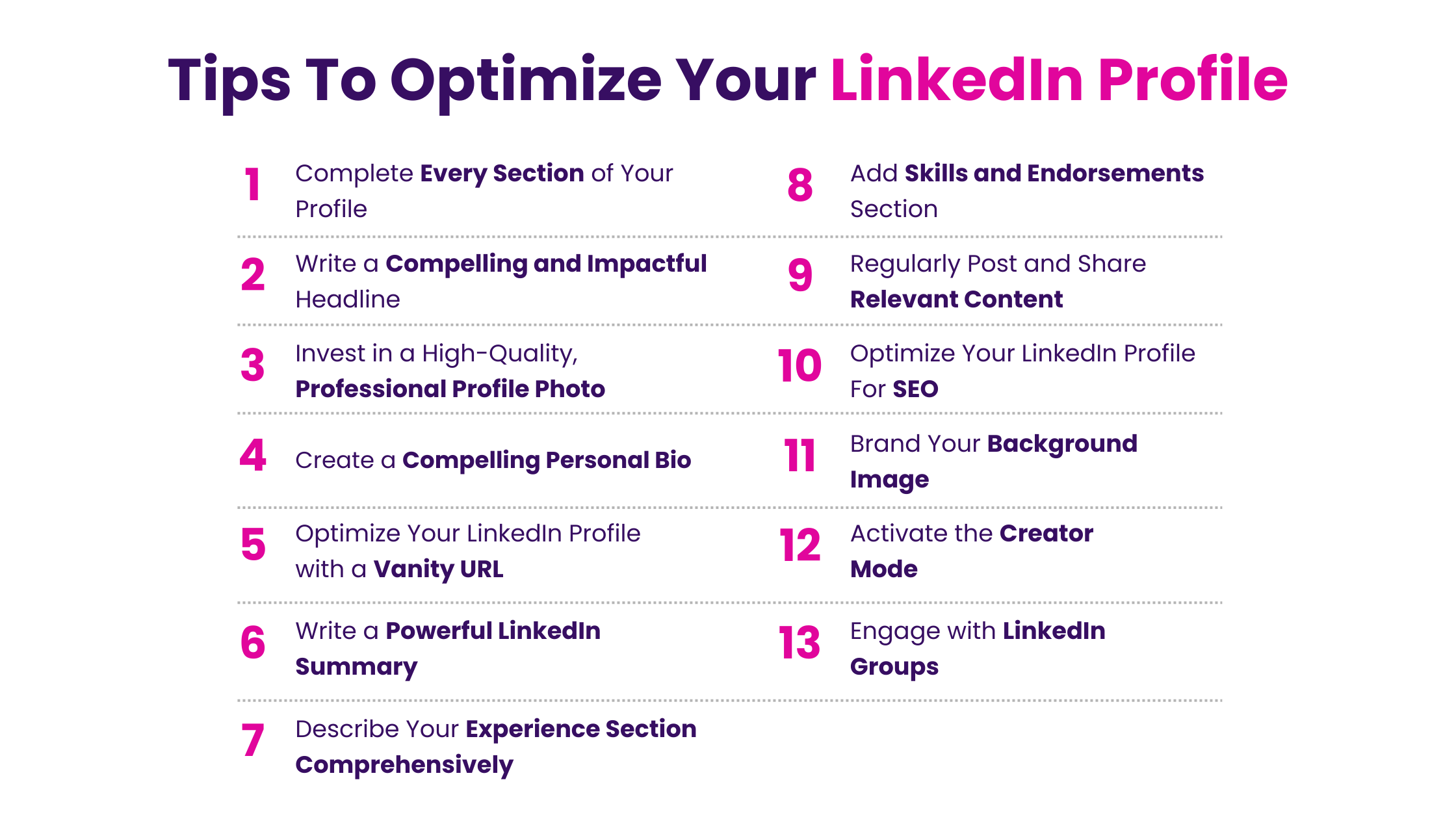
Your LinkedIn profile is more than just an online representation of your resume — it’s your virtual handshake and a powerful tool for networking. Let's delve into why optimizing your LinkedIn profile is crucial for career growth.
- Professional Visibility: A well-optimized LinkedIn profile increases your visibility to recruiters and hiring managers. They often use LinkedIn as a primary resource when searching for potential candidates.
- Showcases Your Personal Brand: Your LinkedIn profile is an opportunity to create a personal brand. You can shape how others perceive you and highlight your unique skills and experiences.
- Networking Opportunities: An optimized profile attracts not only hiring managers but also fellow professionals in your industry. This opens the door for collaborations, mentorships, and networking opportunities.
- Endorsements and Recommendations: LinkedIn allows connections to endorse your skills or write recommendations. These features add credibility and can set you apart from other candidates.
- SEO Benefits: Including relevant keywords in your profile can improve searchability. Recruiters often use specific terms when looking for candidates, so using industry-specific language can work in your favor.
In summary, your LinkedIn profile is an essential part of your professional toolkit. Understanding its importance can guide you in optimizing it effectively to attract opportunities and positively influence your career trajectory.
3. Where to Upload Your Resume on LinkedIn
When it comes to adding your resume on LinkedIn, many people often wonder about the best places to upload their documents for maximum visibility. Fortunately, LinkedIn provides a couple of convenient options that suit various needs.
- Profile Featured Section: One of the most effective places to upload your resume is in the Featured section of your profile. This allows your resume to be prominently displayed for anyone visiting your profile, making it impossible to miss.
- About Section: You can also share your resume within the About section. While this isn't as visible as the Featured section, it still provides context about your professional journey and qualifications.
- Media Uploads: LinkedIn also allows users to add media to their experience entries. Consider attaching your resume to a specific job under the Experience section. This can be especially useful if you want to highlight particular accomplishments tied to past roles.
- Job Applications: If you're actively job hunting, you can upload your resume directly when applying for jobs through LinkedIn. This ensures that potential employers get your resume alongside your LinkedIn profile, making it more likely they’ll see your full qualifications.
Remember, while uploading your resume, choose a clean and professional file format, like PDF, to maintain formatting integrity. With these strategic locations, your resume can significantly enhance your LinkedIn profile’s efficacy!
4. Step-by-Step Guide to Adding Your Resume
So, you’re ready to upload your resume on LinkedIn? Great! Follow this friendly, step-by-step guide to make sure you do it right.
Step 1: Log In to Your Account
First things first, head over to LinkedIn and log into your account. A smooth start makes the whole process easier.
Step 2: Navigate to Your Profile
Click on your profile picture or select the “Me” icon at the top right corner and click on “View Profile.” You’re halfway there!
Step 3: Open the Featured Section
If you don’t have a Featured section yet, you can easily add one. Click on the “Add profile section” button, choose “Recommended,” and then select “Add featured.” It's all about showcasing your best self!
Step 4: Upload Your Resume
In the Featured section, click the "+" button and select “Media.” You’ll have the option to upload your resume file. Simply choose your file, preferably in PDF format, and click “Open.”
Step 5: Add a Description
Add some context! Write a brief description that summarizes your skills or highlights the key points of your resume. This helps viewers understand why it’s there.
Step 6: Save Changes
Hit “Save,” and voila! Your resume is now part of your LinkedIn profile.
By following these easy steps, you'll make your resume easily accessible to recruiters and connections on LinkedIn. Happy networking!
Best Practices for Formatting Your Resume for LinkedIn
When it comes to adding your resume to LinkedIn, presentation is everything. A well-formatted resume can catch the eyes of recruiters and hiring managers while also making your qualifications easy to digest. Here are some essential best practices to keep in mind:
- Keep It Concise: Aim for a one-page resume unless you have extensive experience. Recruiters usually skim through resumes, so brevity is key.
- Use Clear Headings: Organize your information under clear headings. This not only enhances readability but also allows recruiters to quickly find relevant sections. Typical headings include Experience, Education, Skills, and Certifications.
- Incorporate Bullet Points: Using bullet points instead of lengthy paragraphs makes it easier for hiring managers to scan your qualifications. Each bullet should start with a strong action verb to demonstrate your achievements effectively.
- Use a Professional Font: Choose a clean, professional font like Arial or Calibri. Avoid overly decorative fonts that can detract from the content.
- Maintain Consistency: Keep font sizes, alignments, and styles consistent throughout your resume to create a cohesive look.
- Include Keywords: Tailor your resume with industry-specific keywords that match the job descriptions you're eyeing. This not only improves readability but also enhances your chances of being found in searches.
Remember, your LinkedIn profile is often the first impression you make, so invest the time to get your formatting right!
Tips for Leveraging Your Resume in Networking
Your resume isn't just a document—it's a powerful tool for networking, especially on platforms like LinkedIn. How you leverage your resume can significantly impact your opportunities. Here are some effective tips for integrating your resume into your networking efforts:
- Share Your Resume Update: When you update your resume, share an announcement on LinkedIn. This keeps your connections in the loop and can invite opportunities.
- Connect with Industry Leaders: Use your resume to introduce yourself to thought leaders in your field. Include a personalized message that highlights your skills and interest in their work.
- Join Relevant Groups: Engage in LinkedIn groups related to your industry. Share insights from your resume, such as skills or projects you've worked on, to showcase your expertise.
- Ask for Feedback: Don’t hesitate to reach out to your connections for feedback on your resume. This opens up a dialogue and strengthens professional relationships.
- Use Your Resume as a Conversation Starter: In networking conversations, reference specific accomplishments from your resume. It not only showcases your skills but also adds a personal touch to your interactions.
Incorporating these tips can transform your resume from a static document into a dynamic networking tool that fuels your career growth!
7. Common Mistakes to Avoid
Adding your resume to LinkedIn can significantly boost your profile's visibility, but it’s essential to avoid common pitfalls that can hinder your progress. Here are some mistakes to steer clear of:
- Neglecting Keywords: Resumes and LinkedIn profiles thrive on relevant keywords. Failing to incorporate industry-specific keywords can make your profile less searchable. Always think about what hiring managers might search for.
- Ignoring LinkedIn’s Format: Your resume is likely formatted differently than how LinkedIn encourages you to present information. Use bullet points for clarity and focus on impactful achievements, rather than long paragraphs that may deter readers.
- Using Outdated Information: Make sure your resume is up-to-date before uploading it. Old job titles, positions, or skills can mislead potential employers about your current capabilities and experience.
- Not Customizing for Your Audience: Just like you would tailor a traditional resume for a specific job application, consider customizing your LinkedIn resume to reflect the career paths you’re targeting. Highlight relevant experiences accordingly.
- Ignoring Profile Picture and Headline: A stellar resume won’t amount to much if your LinkedIn profile lacks a professional photo or a compelling headline. Invest time in these aspects to make a lasting first impression.
- Overloading with Jargon: While it’s important to showcase your industry knowledge, overusing jargon can alienate potential employers. Aim for clarity and conciseness that resonates across different audiences.
By keeping these common mistakes in mind, you can optimize your LinkedIn profile effectively and make it stand out to potential employers.
8. Conclusion
Optimizing your LinkedIn profile is essential in today’s digital job market, and adding your resume is a significant step in that direction. LinkedIn is more than just a platform for job seekers; it’s a professional networking tool that can help you connect with industry leaders and showcase your skills to a broader audience.
In summary:
- Always use current and relevant information.
- Focus on clarity by utilizing bullet points and avoiding long paragraphs.
- Incorporate keywords to enhance searchability.
- Customize your content for the audience you wish to attract.
- Don’t forget the impact of your profile picture and headline; they matter!
Taking the time to perfect your LinkedIn profile, including your resume, can open doors to amazing career opportunities. With these best practices in mind, you’re better equipped to present yourself as a strong candidate in your industry.
So, what are you waiting for? Begin refining your profile today and take your career to the next level!










