1. Introduction
In today's visually-driven world, the demand for high-quality images is at an all-time high. Whether you're a graphic designer, a marketer, a content creator, or simply someone looking to enhance your personal projects, the need for captivating visuals is undeniable. Adobe Stock, a renowned name in the world of stock imagery, has emerged as a go-to resource for premium, professionally curated photos, illustrations, and videos. However, despite its vast collection, navigating Adobe Stock's interface and acquiring the right images efficiently can be a challenging task.This is where Adobe Stock downloader tools come into play. These specialized software solutions offer an array of features designed to enhance your image acquisition process, making it quicker, more convenient, and cost-effective. In this blog post, we will explore the significance of these downloader tools, highlighting their advantages over Adobe Stock's built-in options, and delve into the key features you should look for when choosing the right tool for your needs. Furthermore, we'll introduce you to some of the top Adobe Stock downloader tools available today, helping you streamline your workflow and boost your creative projects with ease. So, let's dive in and discover how these tools can revolutionize your image acquisition experience.Also Read This: Flipping Images in Lightroom for New Perspectives
2. Why You Need Adobe Stock Downloader Tools

Limitations of Adobe Stock's Built-in Options
Adobe Stock is undeniably a treasure trove of creative assets, but its built-in features for downloading images have their limitations. When using Adobe Stock without downloader tools, you may encounter various challenges, such as:Time-Consuming Manual Downloads: Adobe Stock's default download process often involves manually downloading one image at a time. This can be incredibly time-consuming, especially when you need multiple images for a project.Limited Bulk Downloading: Although Adobe Stock allows for some bulk downloading through collections, this feature may not meet the needs of professionals seeking efficiency and convenience.Complex Licensing Tracking: Keeping track of licenses and usage rights for numerous images can be cumbersome when relying solely on Adobe Stock's native tools.Advantages of Using Third-Party Downloader Tools
In contrast, Adobe Stock downloader tools offer a range of benefits that can significantly enhance your image acquisition process:Efficient Batch Downloading: These tools empower you to download multiple images in one go, saving you valuable time and effort.Streamlined Workflow: Adobe Stock downloader tools integrate seamlessly with popular creative software like Adobe Creative Cloud, enabling a smoother workflow from selection to implementation.Enhanced Search and Filtering: Many third-party tools offer advanced search and filtering options, making it easier to find the perfect images for your projects.Simplified License Management: These tools often provide features for tracking licenses, ensuring that you remain compliant with usage rights and avoiding potential legal issues.Customized Download Formats: Some downloader tools allow you to customize the format and size of your downloaded images, catering to specific project requirements.By harnessing the capabilities of Adobe Stock downloader tools, you can overcome the limitations of Adobe Stock's native options and supercharge your image acquisition process, ultimately boosting your productivity and creativity. In the following sections, we will explore the essential features to consider when selecting the right tool for your needs and introduce you to some of the top options available.Also Read This: Learn How to Get a Shutterstock Image for Free
3. Top Adobe Stock Downloader Tools
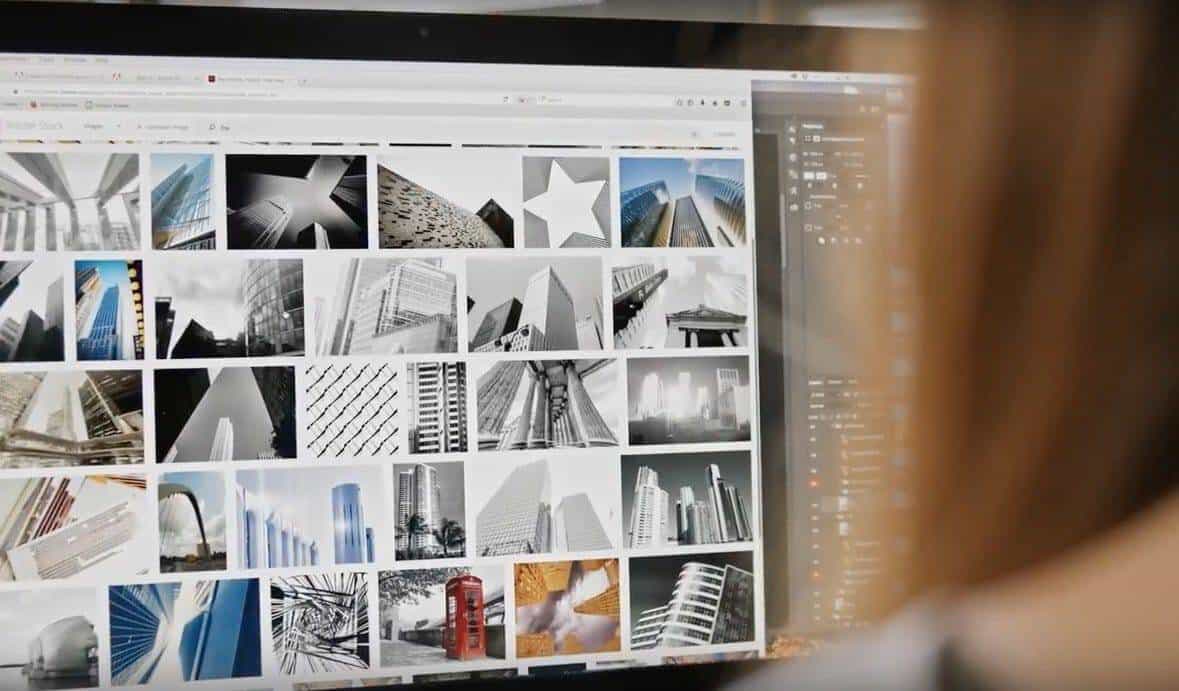
1 Adobe Stock downloader Tool by HD stock images
OverviewAdobe Stock Downloader by HD Stock Images is a powerful tool designed to streamline your image acquisition process from Adobe Stock. This third-party downloader is a reliable solution for creative professionals seeking efficiency, convenience, and flexibility when working with Adobe Stock assets. With a user-friendly interface and a host of robust features, it's an essential companion for those who rely on Adobe Stock for their visual projects.Key FeaturesEffortless Batch Downloading: This downloader enables users to select and download multiple Adobe Stock images simultaneously, saving considerable time when building comprehensive visual libraries.Seamless Adobe Creative Cloud Integration: It seamlessly integrates with Adobe Creative Cloud applications, allowing for a smooth transition from image selection to creative implementation.Advanced Search and Filtering: Adobe Stock Downloader by HD Stock Images provides enhanced search and filtering options, including keywords, categories, and image orientation, ensuring you find the perfect assets for your projects with ease.License Tracking and Management: Managing usage rights and licenses is simplified with built-in tools to track license information for each downloaded image, helping you stay compliant and avoid potential legal issues.Customized Download Formats: Tailor your image downloads to meet specific project requirements. You can choose from various formats and sizes, ensuring your images are ready for immediate use without the need for additional editing.Frequent Updates and Support: The tool is regularly updated to stay in sync with Adobe Stock's evolving features and requirements. Plus, it comes with responsive customer support to assist you in case of any issues or questions.User-Friendly Interface: The downloader features an intuitive, user-friendly interface, making it accessible for both experienced professionals and newcomers to Adobe Stock.Reliable Performance: Expect fast and reliable performance with minimal downtime, allowing you to focus on your creative work without interruptions.Adobe Stock Downloader by HD Stock Images is a valuable asset for anyone looking to maximize the potential of Adobe Stock's vast image library. Whether you're a graphic designer, marketer, or content creator, this tool empowers you to enhance your image acquisition process and elevate the quality of your visual projects.How to use Adobe Stock downloader by hd Stock Images
- Access the HD Stock Images Adobe Stock Downloader:
- Begin by visiting the official website or platform where the HD Stock Images Adobe Stock downloader tool is hosted.
- Search for Your Desired Images:
- Use the search bar or filters within the downloader tool to find the Adobe Stock images you need. You can enter keywords, categories, or other criteria to narrow down your search.
- Select Images for Download:
- Browse through the search results and select the images you want to download. Some tools allow you to add images to a download queue or cart.
- Customize Download Settings:
- Depending on the capabilities of the tool, you may have options to customize the download format, resolution, and size of the selected images. Adjust these settings according to your project requirements.
- Initiate the Download:
- Once you're satisfied with your image selections and settings, proceed to initiate the download process. The tool will typically provide a "Download" or similar button to start the download.
- License Management:
- It's crucial to keep track of the licensing terms associated with the downloaded images. Some Adobe Stock downloader tools may offer features to help you manage licenses, such as indicating if an image is for editorial or commercial use.
- Save the Downloaded Images:
- Choose a destination on your computer or cloud storage to save the downloaded Adobe Stock images. Make sure to organize them appropriately for easy retrieval.
- Utilize the Images in Your Projects:
- With the downloaded images in your possession, you can now integrate them into your creative projects, whether it's for web design, marketing materials, social media, or any other application.
- Maintain Licensing Compliance:
- Ensure that you adhere to Adobe Stock's licensing terms and usage rights for each image you use. Respect any restrictions or requirements associated with the images, especially when using them for commercial purposes.
- Stay Updated:
- Keep an eye on updates and changes to both Adobe Stock and the Adobe Stock downloader tool you're using. Ensuring that you're using the latest versions and staying informed about any policy alterations is essential.
2 Adobe Stock downloader by IMG Panda
Overview of IMG PANDA Adobe Stock DownloaderIMG PANDA is a powerful Adobe Stock downloader tool designed to simplify the process of acquiring high-quality images from Adobe Stock. With its user-friendly interface and robust features, IMG PANDA has gained recognition among designers, marketers, and content creators as an essential resource for obtaining Adobe Stock images without watermarks.Key Features of IMG PANDA Adobe Stock DownloaderFree Access: IMG PANDA offers a cost-effective solution, allowing users to download Adobe Stock images without the need for a premium Adobe Stock subscription.No Watermarks: Say goodbye to watermarked images. IMG PANDA ensures that the images you download are free from any distracting watermarks, making them ready for professional use.High-Resolution Downloads: Obtain images in their original high-resolution formats, ensuring top-notch quality for your projects.Batch Downloading: Streamline your workflow by downloading multiple Adobe Stock images at once. IMG PANDA supports batch downloading, saving you time and effort.Simple User Interface: IMG PANDA's intuitive user interface makes it accessible to users of all skill levels. You don't need to be a tech expert to use this tool effectively.Search and Filter Options: Easily search for specific images using keywords, categories, or other criteria. This tool simplifies the process of finding the perfect visuals for your projects.Download Format Customization: Tailor the downloaded images to meet your project requirements by choosing from various formats and sizes.No Account Required: IMG PANDA eliminates the need for users to create accounts or log in, ensuring a hassle-free experience.Frequent Updates: IMG PANDA stays up-to-date with changes on the Adobe Stock platform, ensuring that it continues to deliver reliable results.Legal Compliance: While IMG PANDA provides access to Adobe Stock images without watermarks, it is essential for users to understand and adhere to Adobe Stock's licensing terms and usage rights to avoid legal issues.Please note that the availability and functionality of IMG PANDA may change over time, so it's a good idea to visit their official website for the most up-to-date information and to verify the features and capabilities of the tool.Also Read This: How to Record Gameplay on YouTube TV as a Beginner
4. Benefits of Using Adobe Stock Downloader Tools
Here's a table summarizing the key benefits of using Adobe Stock downloader tools:| Benefit | Description |
| Time Savings | Efficient batch downloading allows for quick acquisition of multiple images at once. |
| No Watermarks | Ensures downloaded images are free from distracting watermarks, ready for professional use. |
| High-Resolution Downloads | Obtain images in their original high-resolution formats, ensuring top-notch quality. |
| Streamlined Workflow | Integrates with Adobe Creative Cloud and simplifies the process from selection to implementation. |
| Enhanced Search and Filtering Options | Advanced search and filtering features help find the perfect images for your projects. |
| License Management | Tools often provide features for tracking licenses, ensuring legal compliance. |
| Download Format Customization | Customize download formats and sizes to meet specific project requirements. |
| User-Friendly Interface | Intuitive interfaces cater to users of all skill levels, ensuring ease of use. |
| No Account Required | Eliminates the need for creating accounts or logging in, offering a hassle-free experience. |
| Legal Compliance | Helps users access Adobe Stock images without watermarks while adhering to licensing terms. |

 admin
admin








