Live streaming has transformed the way we connect with our audiences, providing a platform for real-time engagement and interaction. Rumble, a rising star in the video-sharing universe, offers a unique space for creators to share live content with ease. Whether you’re a seasoned content creator or just starting out, live streaming on Rumble can amplify your reach and enhance your connection with viewers.
What’s great about Rumble is its focus on free expression and community building. With an increasing number of users turning to this platform for news, entertainment, or niche content, there’s never been a better time to get involved. Using your iPhone for live streaming not only simplifies the process but also allows you to bring your creativity to life with remarkable ease. So, let’s dive into the excitement of live streaming on Rumble and how your iPhone can become your ultimate broadcasting tool!
Preparing Your iPhone for Live Streaming
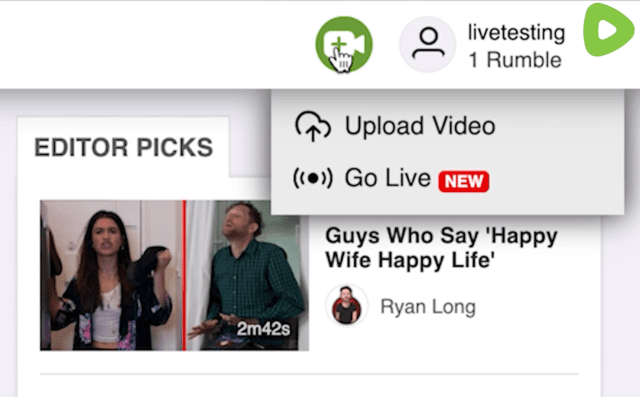
Before you hit that "Go Live" button on Rumble, it’s crucial to ensure that your iPhone is fully prepared for a seamless streaming experience. Here’s how to get your device ready:
- Check Your iPhone Model: Make sure your iPhone model supports the latest version of the Rumble app, ideally using an iPhone 7 or newer.
- App Installation: Download the Rumble app from the App Store and sign up or log in to your account.
- Update Your Software: Keep your iOS updated to the latest version for optimal performance and security enhancements. Go to Settings > General > Software Update.
- Optimize Settings: Adjust settings for notifications and privacy. Make sure notifications are allowed for Rumble, so you don’t miss important interactions during your streams.
Additionally, focus on these areas:
| Aspect | Recommendations |
|---|---|
| Battery Life | Charge your iPhone fully or keep it connected to a charger while streaming. |
| Storage Space | Ensure you have enough storage available for recording if needed. Clear unnecessary apps or files. |
| Internet Connection | Use a strong Wi-Fi connection or a reliable mobile data plan to avoid interruptions. |
By thoroughly preparing your iPhone, you’ll ensure that your live streaming experience on Rumble is smooth and engaging, ready to capture the attention of your audience! So, check off the list, and let’s get streaming!
Also Read This: Renowned Tech Universities That Are Leading the Field in the USA
3. Setting Up Your Rumble Account

Getting started on Rumble is a breeze! First things first, you’ll need to create an account. If you're ready to show the world what you've got, follow these simple steps:
- Visit Rumble: Open your preferred browser and go to the Rumble website.
- Sign Up: Look for the "Sign Up" button, usually located at the top right corner. You can register using your email or a social media account for ease.
- Profile Setup: After signing up, it’s time to personalize your account. Choose a catchy username and add a profile picture that represents you or your brand.
- Verify Your Account: Rumble may require you to verify your email. Just check your inbox for a verification email and click the link to confirm.
- Familiarize Yourself with the Dashboard: Once logged in, take a few moments to explore the dashboard. Check out different sections like uploads, analytics, and community guidelines to understand how everything works.
That's it! With your account set up, you're one step closer to going live on Rumble. Remember, a well-structured profile will help attract viewers, so don’t skip this important part!
Also Read This: The Top Ten Technology Firms You Should Monitor Closely in the USA
4. Step-by-Step Guide to Going Live on Rumble

Ready to go live on Rumble straight from your iPhone? No worries—it's easier than you might think! Here’s a simple step-by-step guide to help you broadcast your first live stream:
- Open the Rumble App: If you haven’t already, download the Rumble app from the App Store and log into your account.
- Access the Live Streaming Feature: Tap on the "+" icon or "Go Live" button on the main page. This will take you to the settings for your live stream.
- Choose Your Stream Settings:
- Title: Give your live stream a catchy title to grab attention.
- Description: Add a brief description of what viewers can expect. This helps in attracting an audience!
- Privacy Settings: Decide whether you want your stream to be public or private.
- Select Streaming Quality: Opt for the best streaming resolution your iPhone can handle, ensuring you have a stable internet connection.
- Tap 'Go Live': When you’re ready, hit the “Go Live” button. Don’t forget to engage with your audience as you stream!
And just like that, you're live on Rumble! Remember to keep an eye on the chat for viewer comments and questions, as engaging with your audience makes your stream more interactive and enjoyable.
Also Read This: Must-Attend Technology Conferences Happening Across the USA
5. Tips for a Smooth Live Streaming Experience
When it comes to live streaming on Rumble, ensuring a smooth experience can make or break your broadcast. Here are some tried-and-true tips to help you stream seamlessly from your iPhone:
- Good Internet Connection: Always check your Wi-Fi signal or ensure you have a strong cellular data connection. A stable internet connection minimizes lag and buffering.
- Plan Your Content: Create an outline of what you want to discuss. This not only helps keep you on track but also makes your stream more engaging.
- Optimize Your iPhone: Ensure your device is updated and that background apps are closed. This improves performance and reduces the chance of crashes during streaming.
- Lighting is Key: Good lighting can elevate your stream's quality. Natural light is great, but if you’re streaming indoors, consider using soft artificial lights for the best effect.
- Sound Matters: Invest in an external microphone if possible. Clear audio is crucial for keeping viewers engaged.
- Practice, Practice, Practice: Do a few test runs before going live. This helps you become familiar with the setup and can also highlight any technical issues.
- Engage with Users: Encourage your viewers to interact by asking questions or running polls to keep the conversation lively.
Also Read This: How It Ends: A Viewer’s Guide to Understanding the IMDb Rating
6. Engaging with Your Audience in Real-Time
Engagement is one of the beauty secrets of live streaming on Rumble. When you connect with your audience in real-time, they become part of your community, which can significantly boost your viewership. Here are some ways to do it:
- Ask Questions: Pose open-ended questions to your viewers. This invites them to share their thoughts and creates a dialogue.
- Read Comments Live: Take time during your stream to read and respond to comments. This makes viewers feel valued and encourages more interaction.
- Use Polls and Surveys: Utilize Rumble's interactive features to create polls or surveys. This not only boosts engagement but also makes your stream fun and dynamic.
- Shout-Outs: Acknowledging your viewers by giving shout-outs can create a sense of community. For instance, mention viewer names or appreciate their contributions in the chat.
- Incorporate User Content: If viewers share content or ideas, consider integrating them into your stream. This could be anything from viewer artwork to questions they've submitted.
Building a rapport with your audience is essential for growth. The more engaged they feel, the more likely they are to return for future streams!
Also Read This: Enhance Memory Retention with Image Occlusion in Anki
7. Post-Streaming: Analysis and Improvement
So, you’ve finished your live stream on Rumble, and now it’s time to take a deep breath and dive into the crucial phase of post-streaming analysis. This step is essential for continuous improvement and elevating your future streams to the next level.
First off, review the metrics provided by Rumble. Key statistics to focus on include:
- Total Views: How many people tuned in to your stream?
- Engagement Rates: Look at comments and live chat interactions. Were viewers participating?
- Viewer Retention: Note when viewers tuned out or skipped; this will show you which parts held attention.
- Replay Counts: Did your stream attract new viewers after the live event?
Don’t just stop at the numbers; reflect on your performance as well. Ask yourself questions like:
- What went well during the stream?
- Were there technical issues, and how did you handle them?
- What feedback did viewers provide in the chat or through comments?
It’s also beneficial to gather viewer feedback separately. You could create a short survey to gain insights on their experience. Consistent improvement based on viewer input can go a long way in strengthening your content.
Finally, make a list of actionable changes for your next stream. Whether it's improving your lighting, adjusting your content strategy, or trying a new engagement tactic, the goal is to always evolve and enhance your live streaming experience!
8. Conclusion and Final Thoughts
As we wrap up, becoming a live streaming pro on Rumble with just your iPhone is not just about hitting that "Go Live" button. It’s about crafting a unique experience for your audience and mastering the technical and creative aspects of streaming.
To recap, you’ve learned how to:
- Set up your iPhone for optimal performance.
- Create interactive and engaging content that resonates with viewers.
- Utilize Rumble’s features to enhance your live streams.
- Analyze performance post-stream and make necessary improvements.
Live streaming can be incredibly rewarding, offering you the chance to connect with your audience in real-time, share your passions, and showcase your personality. Remember, the most important thing is to enjoy the process. The more authentic and enthusiastic you are, the more your viewers will be drawn to you.
So gear up, plan your next stream, and don’t forget to have fun while doing it! Embrace the challenges, learn from your experiences, and, most importantly, keep streaming.
 admin
admin








