LinkedIn messaging has become an essential tool for professionals looking to connect, network, and collaborate in today's digital world. With over 700 million users, LinkedIn provides a unique platform for meaningful conversations, allowing users to reach out to potential employers, clients, or like-minded professionals. But as the landscape of online communication evolves, many are left wondering: Are these conversations truly private?
In this blog post, we will delve into the intricacies of LinkedIn messaging and explore the security measures in place to protect your conversations. We'll separate fact from fiction, helping you gain a better understanding of what it means to communicate on LinkedIn.
Understanding Messaging Security on LinkedIn

When considering whether LinkedIn messages are private, it's crucial to understand the underlying security mechanisms that safeguard your conversations. Here’s a breakdown of key aspects of messaging security on LinkedIn:
- Encryption: LinkedIn uses encryption to protect your messages while they are being transmitted over the internet. This means that the contents are scrambled into a code that protects them from unauthorized access during transit.
- User Control: You have control over who can send you messages. Adjusting your privacy settings allows you to manage incoming messages more effectively, ensuring that only connections or certain users can reach out to you.
- Visibility: Your messages are only visible to you and the recipients involved in the conversation. However, keep in mind that LinkedIn, as a company, can access your data in line with their privacy policy.
- Reporting Features: If you feel uncomfortable with a message, LinkedIn provides reporting tools to flag inappropriate or spammy content, which acts as an additional layer of security.
Despite these security measures, it’s wise to remember that no online communication platform can guarantee complete privacy. Always exercise caution when sharing sensitive information, and regularly update your privacy settings to enhance your messaging experience on LinkedIn.
Privacy Settings and User Control
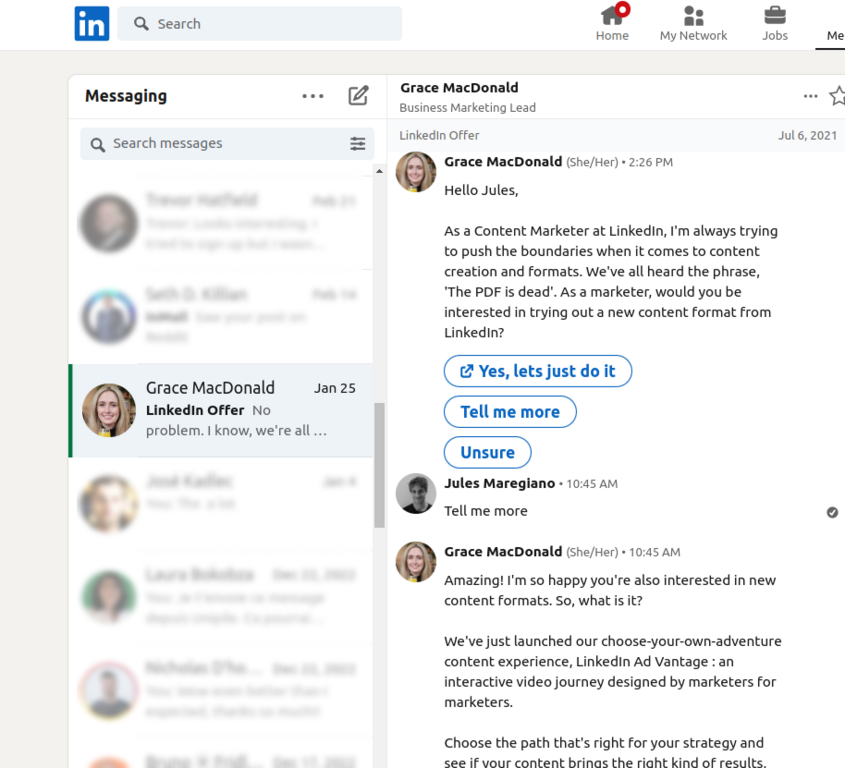
When it comes to the privacy of LinkedIn messages, users often wonder about the level of control they possess over their interactions. Thankfully, LinkedIn offers various privacy settings that empower users to manage their experience effectively. Understanding these settings can be crucial in maintaining a sense of security while networking.
To access and customize these privacy settings, follow these simple steps:
- Click on your profile picture at the top right corner.
- Select “Settings & Privacy” from the dropdown menu.
- Navigate to the “Privacy” tab on the left side of the screen.
Within the privacy settings, users can control:
- Profile Visibility: Decide who can see your profile and activity updates.
- Direct Messaging: Control whether non-connections can send you messages.
- Read Receipts: Choose if you want to send or receive read receipts in messages.
- Data Sharing: Manage how LinkedIn shares your data with third-party apps.
Moreover, users can also block or report members who may be harassing or spamming them. Being proactive in managing your privacy settings not only enhances your security but also allows you to tailor your LinkedIn experience to your preference. So, take a few minutes to familiarize yourself with these features to maximize your control over the information you share!
Common Misconceptions About LinkedIn Messaging

LinkedIn messaging often comes with a few myths that can leave users confused about its privacy aspects. Let’s clear the air on some of the most common misconceptions.
- Myth 1: LinkedIn messages are completely private. While messages are not publicly visible on your profile, LinkedIn does have access to them. Additionally, you'll want to be aware that screenshots can easily be taken by the recipient, meaning that privacy is not absolute.
- Myth 2: All connections can send me messages. This isn’t entirely accurate. Depending on your privacy settings, you can limit who can message you. For instance, you can configure your settings to only allow connections or premium members to contact you.
- Myth 3: I can’t delete a message once sent. Many people think that once a message is sent, it can’t be undone. Fortunately, you can delete messages from your chat history, giving you some control over what you’ve shared.
- Myth 4: LinkedIn automatically saves all conversations for eternity. In reality, LinkedIn retains message data according to its data retention policy, which doesn't mean your messages will stick around forever.
Being aware of these misconceptions can help you navigate LinkedIn’s messaging feature with ease and confidence. Remember, while LinkedIn provides tools to maintain a level of privacy, always think carefully about the information you share and with whom you share it!
The Role of Encryption in LinkedIn Messages
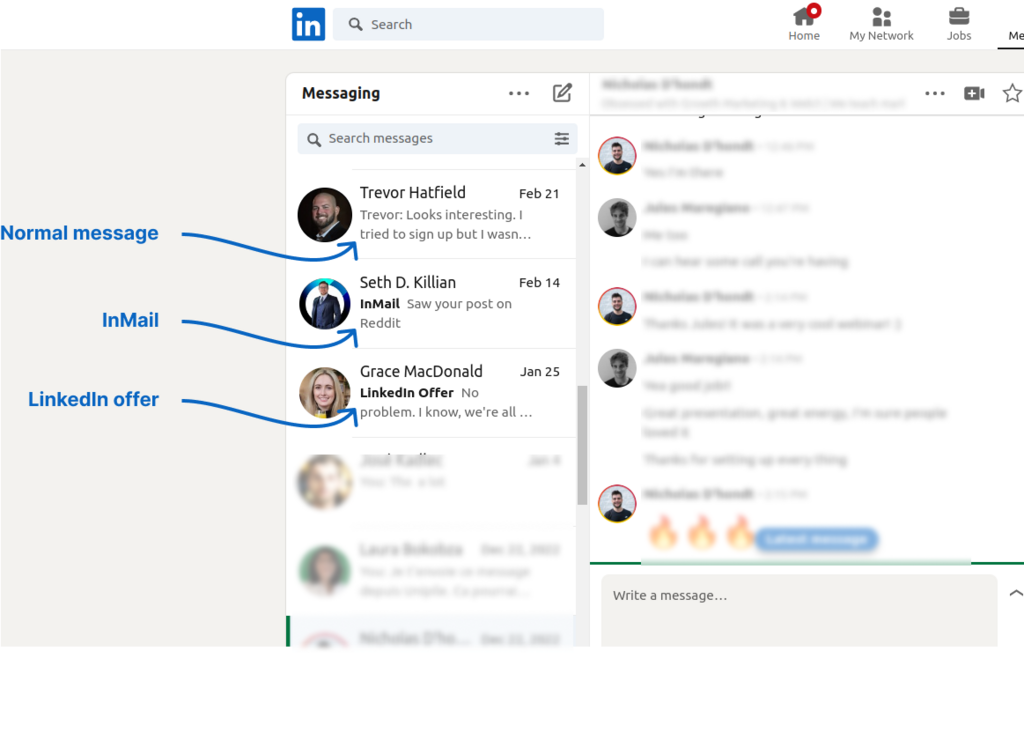
Encryption is a bit of a buzzword in the digital world, and for good reason! It’s the technology that helps keep your messages private, ensuring that only the intended recipient can read your words. Now, when it comes to LinkedIn messages, you might wonder about the level of encryption employed by the platform.
LinkedIn uses encryption protocols to help protect your messages during transmission, meaning that when you hit “send,” your message is scrambled in such a way that only the receiver can unscramble it with a unique key. However, it’s essential to note that:
- End-to-End Encryption: Unlike some messaging apps that offer end-to-end encryption, LinkedIn does not provide this feature for its direct messages. This means that LinkedIn itself has the capability to access your messages if necessary.
- Data at Rest: While messages in transit are encrypted, messages stored on LinkedIn's servers may not have the same level of protection. This makes it crucial to understand that your messages aren’t entirely invisible.
- Privacy Policies: LinkedIn's privacy policy governs how they handle your data, including messages. Familiarizing yourself with this policy can provide insights on how your information is used and stored.
In summary, while encryption does add a layer of security to LinkedIn messages, the absence of end-to-end encryption raises some questions about the overall privacy of your communications.
Potential Risks and Security Breaches
As with any online platform, LinkedIn is not immune to potential risks and security breaches. Understanding these risks can arm you with the knowledge needed to protect your personal and professional information while using the site.
Here are a few noteworthy threats to be aware of:
- Phishing Attacks: Cybercriminals may impersonate legitimate users or organizations to gain access to your personal data. If you receive a suspicious message asking for your login details, it's best to tread carefully.
- Data Breaches: While LinkedIn has taken measures to secure its data, breaches could still happen. This could potentially expose user information, including private messages and connection details.
- Account Hijacking: If someone gains unauthorized access to your account, they can view your messages and possibly misuse them.
To mitigate these risks, consider adopting these best practices:
- Use Strong Passwords: Make sure your LinkedIn password is complex and unique.
- Enable Two-Factor Authentication: This adds an additional layer of security by requiring a second form of verification.
- Be Cautious with Sharing: Avoid sharing sensitive information through LinkedIn messages as much as possible.
By being aware of these potential risks and implementing best practices, you can enjoy a more secure experience on LinkedIn while minimizing the chances of security breaches.
7. Best Practices for Ensuring Your Privacy
While LinkedIn can be a great networking tool, it's essential to know how to keep your messages and personal information safe. Here are some best practices to help you maintain your privacy:
- Adjust your privacy settings: Regularly review and customize your LinkedIn privacy settings. Make sure you understand what information you share and with whom. You can find these settings under the “Privacy” tab in your account.
- Be mindful of your connections: Only connect with people you know or trust. The broader your network, the more exposed your messages can be.
- Limit shared content: Avoid discussing sensitive information in your messages. Treat LinkedIn like a professional space, not a private one.
- Use secure passwords: Ensure that you use a strong, unique password for your LinkedIn account. Consider enabling two-factor authentication for an extra layer of security.
- Stay alert for phishing attempts: Be cautious of any suspicious messages. Don't click on unknown links or give out personal information to unverified users.
- Regularly delete messages: Periodically clean up your messages, especially any that contain sensitive information. This can help keep your account secure.
- Use professional language: Keeping your conversations formal can deter unwanted attention and help maintain a professional image.
By following these practices, you can help secure your LinkedIn messages and ensure that your professional interactions remain private.
8. Conclusion: Evaluating Your Messaging Habits
As we wrap up our discussion on LinkedIn messaging privacy, it’s crucial to reflect on how you use this platform. Ask yourself the following questions:
- What kind of information do I usually share? Understanding the sensitivity of your shared content can help you make more informed decisions.
- Who do I connect with? Consider whether your connections are primarily professional acquaintances or personal friends—this can impact your privacy levels.
- Am I using LinkedIn for the right purposes? Ensure you’re utilizing LinkedIn as a professional networking tool rather than a social platform.
Your habits shape your privacy landscape. Evaluate how you approach messaging on LinkedIn. Are your conversations thoughtful and considerate? By being proactive and following best practices, you can not only protect your own information but also foster a safer networking environment. Remember, it’s always better to err on the side of caution. So, keep these points in mind, adjust your habits as necessary, and enjoy making meaningful professional connections!
 admin
admin








