Introduction
Welcome to our guide on how to effortlessly incorporate
SoundCloud music into your Instagram Stories! With the growing popularity of Instagram Stories as a means of expression and engagement, integrating music from platforms like
SoundCloud can enhance your storytelling experience and captivate your audience.
Understanding SoundCloud and Instagram
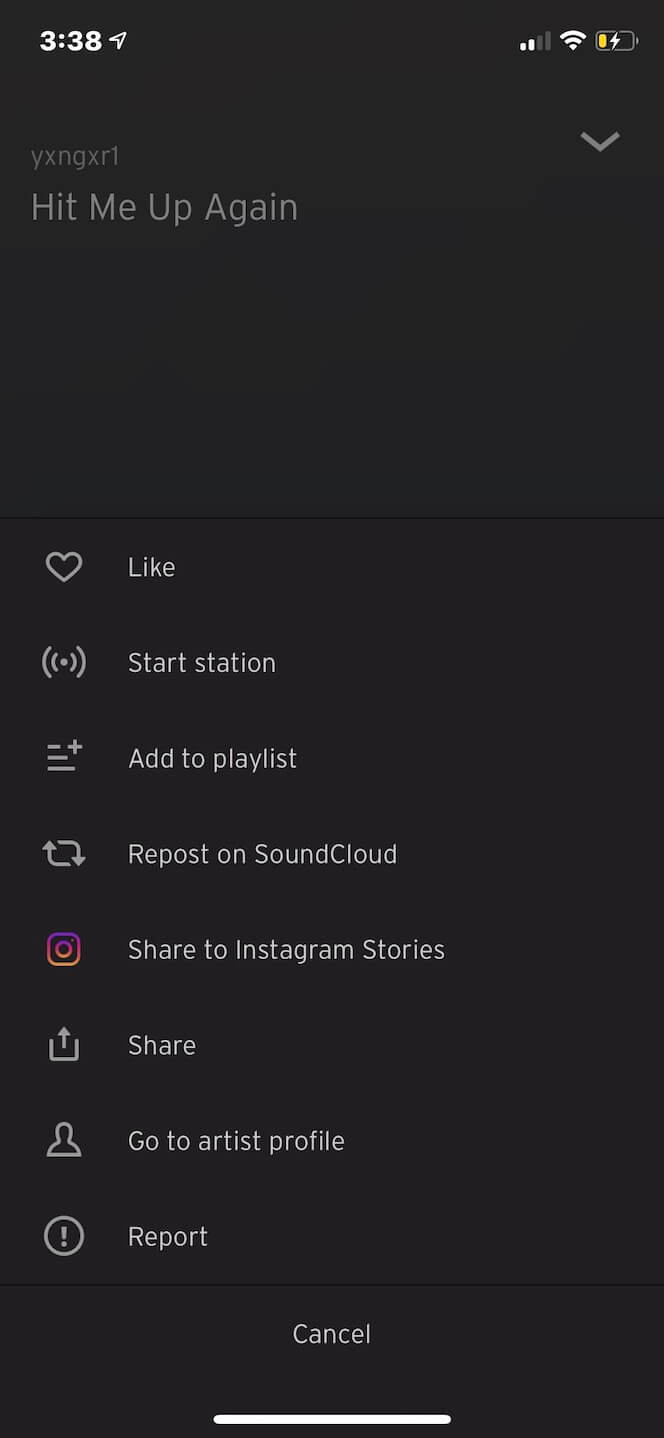
Before diving into the process of adding
SoundCloud music to your Instagram Stories, it's essential to grasp the fundamentals of both platforms.
SoundCloud
SoundCloud is a leading platform for sharing and discovering music. It serves as a hub for both aspiring and established artists to upload their tracks, allowing users to explore a vast catalog of music across various genres. With features like playlists, comments, and reposts,
SoundCloud fosters a vibrant community of music enthusiasts, creators, and listeners.
- Upload original tracks and mixes.
- Create playlists to curate your favorite songs.
- Discover new music through personalized recommendations.
- Engage with artists and fellow listeners through comments and likes.
Instagram
Instagram is a popular social media platform renowned for its emphasis on visual content. With features like posts, stories, reels, and IGTV, Instagram provides users with diverse avenues for sharing moments, expressing creativity, and connecting with others.
Key Features of Instagram:
- Post photos and videos to your profile.
- Share ephemeral content through Stories.
- Create short-form videos with Reels.
- Interact with followers through likes, comments, and direct messages.
Integration of SoundCloud with Instagram
Recognizing the significance of music in enhancing user experience, Instagram has integrated features that allow users to seamlessly incorporate music into their posts and stories. This integration extends to
SoundCloud, enabling users to leverage the extensive music library available on the platform to enrich their Instagram content.Now, let's delve into the steps to add SoundCloud music to your Instagram Stories and unlock a new dimension of creativity and expression!
How to Add SoundCloud Music to Instagram Stories
Integrating SoundCloud music into your Instagram Stories is a straightforward process that enhances the appeal and engagement of your content. Follow these simple steps to add your favorite tracks to your Stories:
- Open SoundCloud: Launch the SoundCloud app on your mobile device or visit the website on your computer.
- Select a Track: Browse through the vast collection of music available on SoundCloud and choose the track you want to feature in your Instagram Story.
- Share Options: Look for the "Share" button or icon associated with the track. This may vary depending on whether you're using the mobile app or the website.
- Choose Instagram: Tap or click on the option to share the track to Instagram. SoundCloud typically provides direct integration with Instagram Stories.
- Customize Your Story: Once redirected to Instagram, you'll have the option to customize your Story as usual. Add text, stickers, or other elements to enhance your visual presentation.
- Add Music Sticker: Within Instagram Stories, locate the music sticker feature. This allows you to search for the track you shared from SoundCloud and add it to your Story.
- Adjust and Share: Position the music sticker as desired within your Story. You can resize and rotate it to fit your aesthetic preferences. Once satisfied with the layout, proceed to share your Story with your followers.
By following these steps, you can seamlessly incorporate SoundCloud music into your Instagram Stories, enriching your content with captivating audio elements that resonate with your audience.Keep in mind that the availability of certain features may vary based on your location and device. Additionally, ensure that you have the latest versions of both the SoundCloud and Instagram apps installed to access the full range of integration capabilities.Now, let's explore some tips and tricks for maximizing the impact of SoundCloud music on your Instagram Stories!
Tips and Tricks for Using SoundCloud Music on Instagram
Enhance your Instagram Stories with these tips and tricks to make the most out of SoundCloud music integration:
1. Choose the Right Track
Opt for tracks that complement the mood and theme of your Story. Consider the tempo, genre, and lyrical content to ensure a cohesive narrative.
2. Preview Tracks Before Sharing
Take advantage of SoundCloud's preview feature to listen to tracks before sharing them to Instagram. This allows you to gauge how the music aligns with your visual content.
3. Utilize Music Stickers Creatively
Experiment with different placements and sizes of the music sticker within your Story. You can overlay it on photos or videos strategically to create dynamic visual compositions.
4. Add Contextual Text
Accompany your SoundCloud music with text overlays that provide context or convey a message. Use bold fonts and vibrant colors to make your text stand out against the background.
5. Incorporate Sound Effects
Combine SoundCloud music with native Instagram features like sound effects and filters to enhance the auditory and visual experience of your Stories.
6. Create Playlist Stories
Curate themed playlists on SoundCloud and share them as series of Stories on Instagram. This allows you to showcase multiple tracks while maintaining a cohesive narrative.
7. Engage with Your Audience
Encourage interaction by asking your followers to suggest tracks or share their favorite music in response to your Stories. This fosters community engagement and provides valuable insights into your audience's preferences.By implementing these tips and tricks, you can elevate the quality and impact of your Instagram Stories, captivating your audience with compelling visuals and captivating SoundCloud music.Now, let's address some common issues that users may encounter when adding SoundCloud music to their Instagram Stories.
Common Issues and Solutions
While integrating SoundCloud music into Instagram Stories is relatively straightforward, users may encounter occasional issues. Here are some common challenges along with their solutions:
1. Track Not Available for Sharing
Issue: Some tracks on SoundCloud may not have the option to share directly to Instagram.
Solution: In such cases, consider reaching out to the artist directly or searching for alternative tracks that offer sharing options.
2. Incompatibility with Device or Location
Issue: Certain features, such as music stickers, may not be available on all devices or in all regions.
Solution: Ensure that both your SoundCloud and Instagram apps are updated to the latest versions. If the issue persists, try accessing the feature from a different device or location.
3. Poor Audio Quality
Issue: The audio quality of shared tracks may vary, impacting the overall listening experience.
Solution: Prioritize tracks with higher audio quality ratings on SoundCloud. Additionally, consider adjusting the volume levels within your Instagram Story to optimize sound clarity.
4. Copyright Restrictions
Issue: Users may encounter copyright restrictions when attempting to share certain tracks on Instagram.
Solution: Verify the copyright status of the track before sharing it. Opt for tracks that are labeled as "Copyright Free" or obtain permission from the artist to use their music in your Stories.
5. Limited Search Functionality
Issue: Users may experience difficulty finding specific tracks or artists within the Instagram music library.
Solution: Use SoundCloud's robust search functionality to locate the desired tracks, and then share them to Instagram using the direct integration feature.By addressing these common issues proactively, you can streamline the process of adding SoundCloud music to your Instagram Stories and ensure a seamless user experience.Now, let's address some frequently asked questions regarding the integration of SoundCloud music with Instagram.
FAQ
Here are some frequently asked questions about incorporating SoundCloud music into Instagram Stories:
1. Can I use any track from SoundCloud in my Instagram Stories?
Answer: While SoundCloud offers a vast library of music, not all tracks may be available for sharing on Instagram due to copyright restrictions or other limitations. It's recommended to verify the sharing options for individual tracks before attempting to add them to your Stories.
2. Why can't I find the music sticker feature on Instagram?
Answer: The availability of the music sticker feature may vary based on your location and device. Ensure that you have the latest version of the Instagram app installed, and check if the feature is supported in your region.
3. How can I ensure that the audio quality of shared tracks is optimal?
Answer: To maintain optimal audio quality, prioritize tracks with higher audio quality ratings on SoundCloud. Additionally, adjust the volume levels within your Instagram Story to enhance sound clarity.
4. Are there any legal considerations when using SoundCloud music in Instagram Stories?
Answer: Yes, users should be mindful of copyright restrictions when using SoundCloud music in their Stories. It's advisable to use tracks that are labeled as "Copyright Free" or obtain permission from the artist to avoid potential legal issues.
5. Can I share SoundCloud playlists directly to Instagram?
Answer: While SoundCloud offers playlist sharing options, direct integration with Instagram may be limited to individual tracks. To share playlists, consider creating themed series of Stories on Instagram and manually add tracks from your SoundCloud playlists.These answers should provide clarity on common queries related to integrating SoundCloud music with Instagram. If you have additional questions, feel free to reach out to the support teams of SoundCloud and Instagram for further assistance.
Conclusion
Congratulations! You've now learned how to seamlessly incorporate SoundCloud music into your Instagram Stories, enhancing the creativity and engagement of your content. By following the step-by-step guide and implementing the tips and tricks provided, you can captivate your audience with captivating audiovisual experiences.SoundCloud serves as a treasure trove of music across various genres, allowing you to find the perfect soundtrack for your Stories. With Instagram's intuitive sharing features, you can effortlessly integrate SoundCloud tracks into your Stories and unleash your creativity.Remember to explore different tracks, experiment with creative placements of the music sticker, and engage with your audience to cultivate a vibrant community around your content. By leveraging the power of SoundCloud and Instagram, you can elevate your storytelling and connect with your followers on a deeper level.As you embark on your journey of sharing SoundCloud music on Instagram, keep in mind the importance of respecting copyright laws and acknowledging the work of artists. Choose tracks responsibly and always give credit where it's due.Now, it's time to unleash your creativity and share your stories with the world. Let the rhythm of SoundCloud music amplify your Instagram presence and inspire others to join the conversation.Thank you for reading, and happy storytelling!
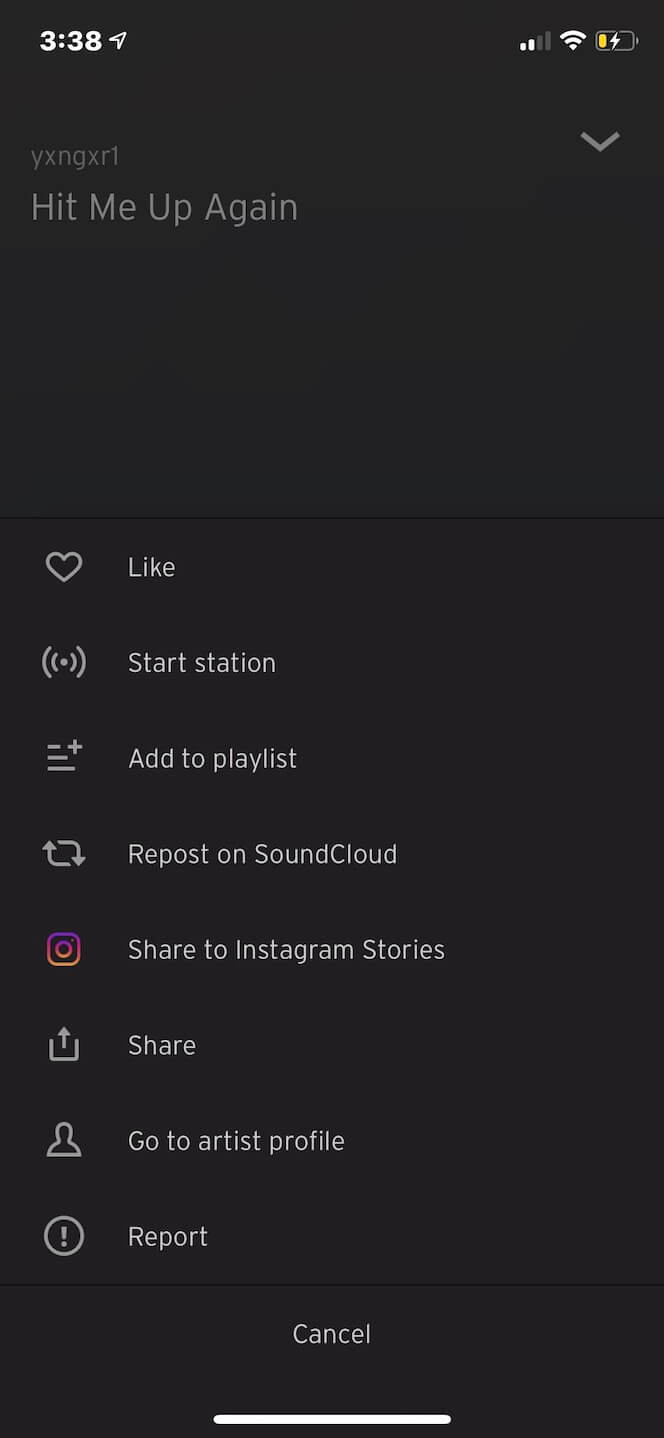 Before diving into the process of adding SoundCloud music to your Instagram Stories, it's essential to grasp the fundamentals of both platforms.
Before diving into the process of adding SoundCloud music to your Instagram Stories, it's essential to grasp the fundamentals of both platforms.
 admin
admin








