Why Downloading Pinterest Images is Worth It
There’s something magical about
Pinterest, isn’t there? It's like walking into a world of ideas where each image tells a story, inspires a project, or sparks a dream. I remember planning my sister’s wedding last year—
Pinterest was my go-to for everything from outfit ideas to décor themes. But let’s face it, the platform doesn’t make it easy to save those gems for later. That’s where downloading
Understanding the Basics: What You Need Before You Start
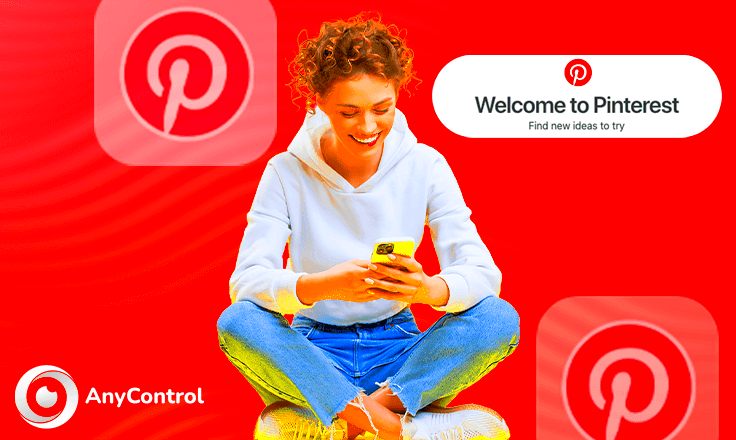
Before you dive into downloading
Pinterest images, it’s essential to have a few things in place. I learned this the hard way when I tried to save images without being prepared—it was a frustrating experience, to say the least! Here’s a quick checklist to make sure you’re ready:
- A Pinterest Account: While you can browse Pinterest without an account, having one allows you to access the full range of features, including saving and organizing pins.
- A Reliable Internet Connection: Trust me, there’s nothing worse than waiting for an image to load, only for it to disappear because of a weak connection. Make sure your internet is stable before starting.
- Storage Space: Ensure you have enough storage on your device. Pinterest images may not be huge files, but they can add up quickly if you're downloading in bulk.
- A Good Image Viewer: Once you’ve downloaded the images, having a reliable viewer will help you organize and view them easily. Apps like Google Photos or any default image viewer on your device should do the trick.
- Legal Awareness: It’s important to know the legalities around using Pinterest images, especially if you’re planning to use them for anything beyond personal inspiration.
Once you’ve got these basics covered, you’re all set to start downloading those amazing
Pinterest images without any hiccups!
Step-by-Step Guide to Download Pinterest Images

Now that you're all prepped, let's get into the actual process of downloading
Pinterest images. It might seem a bit tricky at first, but once you get the hang of it, it’s as easy as making chai on a Sunday morning.
- Find the Image: Scroll through Pinterest and find the image you want to download. Click on the image to open it fully.
- Right-Click: On your computer, right-click on the image. If you're using a mobile device, tap and hold the image until a menu appears.
- Select "Save Image As": On a computer, you’ll see an option that says “Save Image As.” Click it and choose the location where you want to save the image. On mobile, select "Download Image" or "Save to Photos" depending on your device.
- Choose a Destination Folder: On a computer, navigate to the folder where you want to save the image. Give the image a meaningful name if you like, and then hit “Save.” On mobile, the image will automatically be saved to your device's default photo app or gallery.
- Check Your Downloads: After downloading, it’s always a good idea to double-check that the image saved correctly. Open your folder or gallery and view the image to make sure everything looks as it should.
And that’s it! You now have your favorite
Pinterest images saved and ready for whenever you need that burst of inspiration. It’s a simple process, but one that can be incredibly rewarding, especially when you see all your saved ideas come to life.
Tips to Ensure You Download High-Quality Images
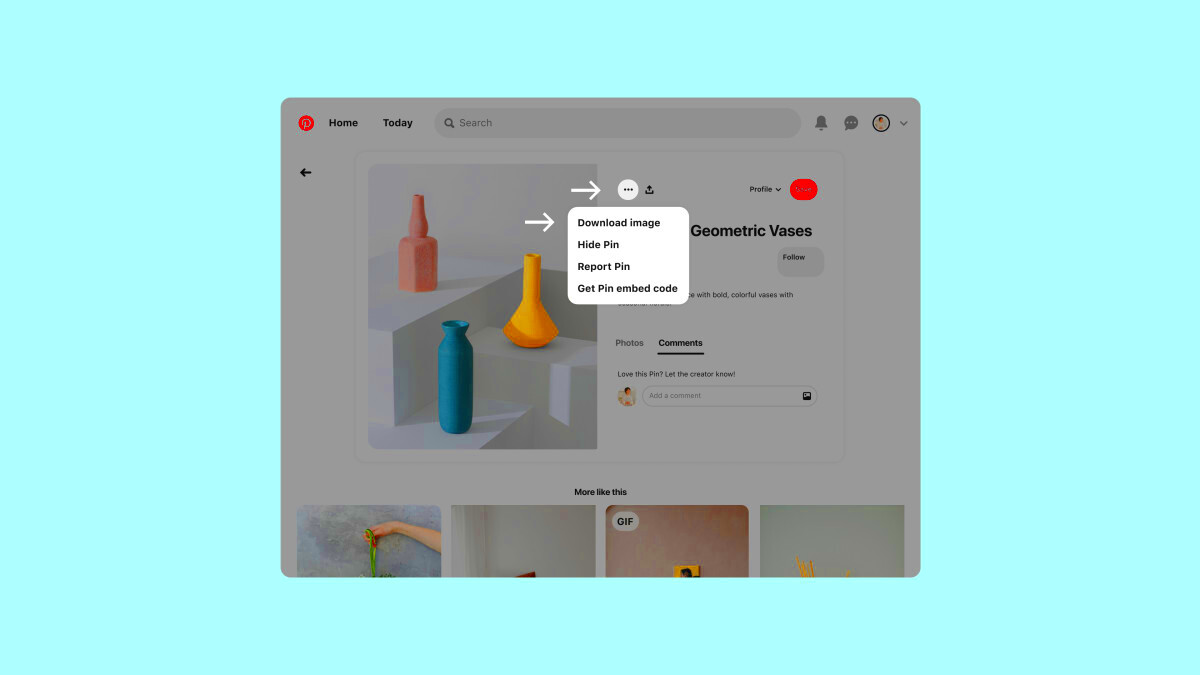
We all know the disappointment of saving an image only to find it’s pixelated or blurry when we finally use it. I’ve been there—trying to create a photo collage for my living room, only to find that half the images look like they’ve been through a grainy filter. To save you from that frustration, here are a few tips to make sure you’re always downloading high-quality images from Pinterest.
- Choose the Right Image: Not all images on Pinterest are created equal. When you click on an image, make sure it expands to a larger size. If it stays small, chances are it’s low resolution. Look for images that maintain clarity when enlarged.
- Pin from the Source: Often, images on Pinterest are repinned multiple times. Whenever possible, click through to the original source before downloading. This increases the chances of finding a higher resolution version of the image.
- Check the File Size: Larger file sizes generally indicate higher quality. If the image file is too small (less than 100 KB, for instance), it’s likely not high resolution.
- Zoom In: If you’re on a mobile device, pinch and zoom on the image to check its clarity. If it looks crisp up close, it’s a good candidate for downloading.
- Use the Right Tools: If you’re serious about image quality, consider using tools like browser extensions that can help you download images at their highest resolution. Some tools can bypass the compressed versions Pinterest sometimes displays.
By following these tips, you’ll ensure that your downloaded Pinterest images are always as crisp and clear as you expect them to be. There’s nothing like the satisfaction of seeing those ideas come to life in vivid detail!
Common Mistakes to Avoid When Downloading Images from Pinterest
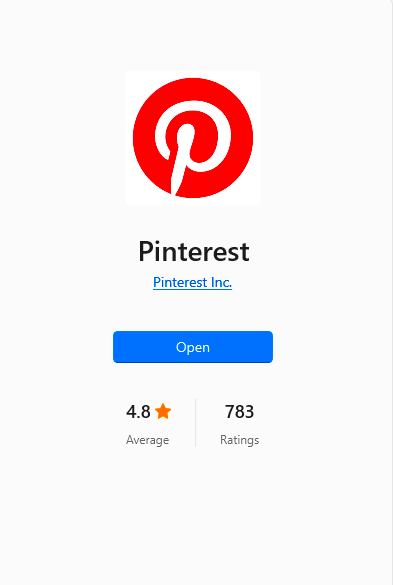
Downloading images from Pinterest might seem straightforward, but there are a few pitfalls that even the most seasoned pinners can fall into. I’ve learned the hard way, and I’m here to share some common mistakes so you can avoid them.
- Ignoring Image Quality: As I mentioned earlier, not every image on Pinterest is high quality. It’s easy to get excited and download an image quickly, but if you don’t check the resolution first, you might end up with a blurry, unusable file. Always take a moment to inspect the image quality before downloading.
- Overlooking Permissions: It’s tempting to download any image that catches your eye, but not all images are free to use. Some might be protected by copyright, which could lead to issues if you use them in projects beyond personal use. Always check the source and ensure you’re within legal bounds.
- Not Organizing Downloads: When I first started downloading Pinterest images, I didn’t have a system in place. My downloads folder quickly became a mess of random files, making it hard to find what I needed later. Take a moment to organize your images into folders with descriptive names so you can easily locate them.
- Forgetting to Credit: If you plan to share downloaded images online or in presentations, it’s good practice to credit the original creator. This not only respects their work but also adds credibility to your own projects.
- Using Outdated Tools: The internet is full of tools that claim to help you download Pinterest images, but some are outdated or even malicious. Stick to well-known, trusted tools and always keep your software updated to avoid any issues.
Avoiding these common mistakes will make your Pinterest experience smoother and more enjoyable. Plus, you’ll save yourself a lot of time and potential headaches!
Legal Considerations: Can You Use Downloaded Pinterest Images?
Ah, the big question—just because you can download an image, does that mean you can use it freely? I remember the first time I downloaded an image for a project, only to panic later when I realized I didn’t know the legal implications. It’s essential to understand the rules so you don’t find yourself in a sticky situation.Here’s a quick breakdown of what you need to know:
| Scenario | Legal Considerations |
|---|
| Personal Use | Generally, it’s safe to download and use images from Pinterest for personal use. This includes things like inspiration boards, personal projects, or offline viewing. However, you should still be mindful of the original creator’s rights and avoid distributing the image. |
| Commercial Use | This is where things get tricky. If you’re planning to use an image for a blog, social media post, or any other commercial purpose, you must ensure that you have the right to do so. Some images on Pinterest are copyrighted, and using them without permission can lead to legal trouble. Always check the image source for any licensing information or seek permission from the creator. |
| Creative Commons Licenses | Some images are shared under Creative Commons licenses, which allow for broader use, including commercial purposes. However, these licenses often require you to give proper credit to the original creator. Make sure to read the license details carefully. |
| Public Domain Images | Images in the public domain can be used freely without any legal restrictions. However, these are relatively rare on Pinterest, so make sure you verify the image’s status before using it. |
The bottom line is that while downloading images from Pinterest is easy, using them requires a bit more caution. When in doubt, it’s always better to seek permission or opt for images that clearly state they’re free to use. This way, you can enjoy the creative freedom Pinterest offers without any legal worries.
Frequently Asked Questions
When it comes to downloading images from Pinterest, a few common questions always pop up. I’ve been there, scratching my head and wondering the same things, so here are some answers that might help you too:
Is it legal to download images from Pinterest?
- For personal use, it’s generally fine to download images. However, if you’re planning to use them commercially, make sure you have the proper rights or permissions. Remember, respecting the creator's work is crucial.
Why are some downloaded images blurry?
- This usually happens if the image is low-resolution or if it’s a compressed version. Always check the image quality before downloading and try to access the original source for a higher resolution.
Can I share downloaded images on my social media?
- If you're sharing for personal inspiration with proper credit, it’s typically okay. However, using images for commercial gain without permission can be risky. When in doubt, always credit the original creator.
What’s the best way to organize downloaded images?
- Create specific folders with clear names based on themes or projects. This helps you find the images easily later. I personally love using Google Photos for organizing—everything in one place!
Conclusion: Making the Most of Your Pinterest Downloads
Downloading Pinterest images might seem like a small task, but it can truly enhance your creative projects. I still remember the joy of putting together a mood board for my home renovation, each image carefully chosen and downloaded from Pinterest. The key is to be mindful—select high-quality images, respect the legal boundaries, and keep your downloads organized.Remember, Pinterest is a treasure trove of inspiration, and with the right approach, you can make the most of every image you save. Whether it's for a personal project, planning an event, or just collecting ideas for the future, having those images at your fingertips can make a world of difference. So go ahead, explore, download, and let those ideas come to life in ways you never imagined!
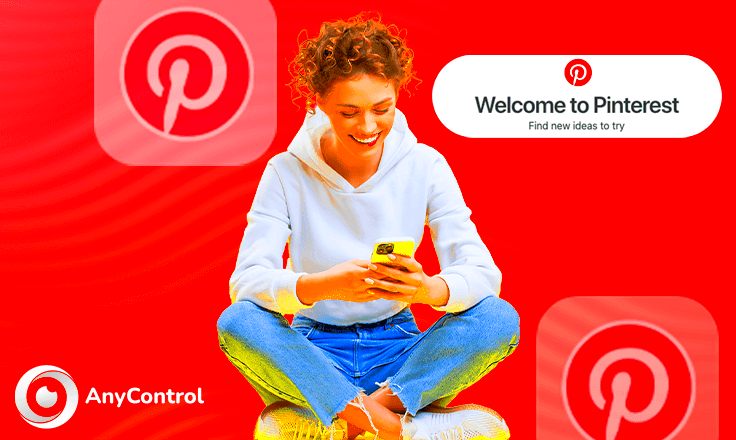 Before you dive into downloading Pinterest images, it’s essential to have a few things in place. I learned this the hard way when I tried to save images without being prepared—it was a frustrating experience, to say the least! Here’s a quick checklist to make sure you’re ready:
Before you dive into downloading Pinterest images, it’s essential to have a few things in place. I learned this the hard way when I tried to save images without being prepared—it was a frustrating experience, to say the least! Here’s a quick checklist to make sure you’re ready: Now that you're all prepped, let's get into the actual process of downloading Pinterest images. It might seem a bit tricky at first, but once you get the hang of it, it’s as easy as making chai on a Sunday morning.
Now that you're all prepped, let's get into the actual process of downloading Pinterest images. It might seem a bit tricky at first, but once you get the hang of it, it’s as easy as making chai on a Sunday morning.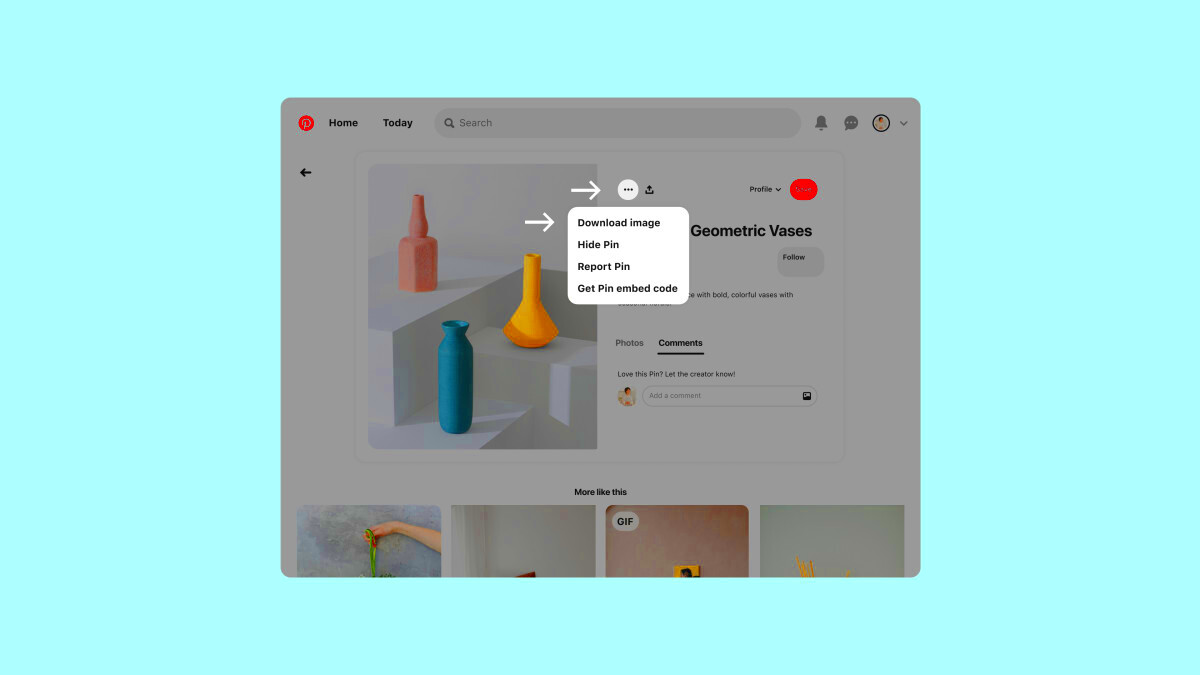 We all know the disappointment of saving an image only to find it’s pixelated or blurry when we finally use it. I’ve been there—trying to create a photo collage for my living room, only to find that half the images look like they’ve been through a grainy filter. To save you from that frustration, here are a few tips to make sure you’re always downloading high-quality images from Pinterest.
We all know the disappointment of saving an image only to find it’s pixelated or blurry when we finally use it. I’ve been there—trying to create a photo collage for my living room, only to find that half the images look like they’ve been through a grainy filter. To save you from that frustration, here are a few tips to make sure you’re always downloading high-quality images from Pinterest.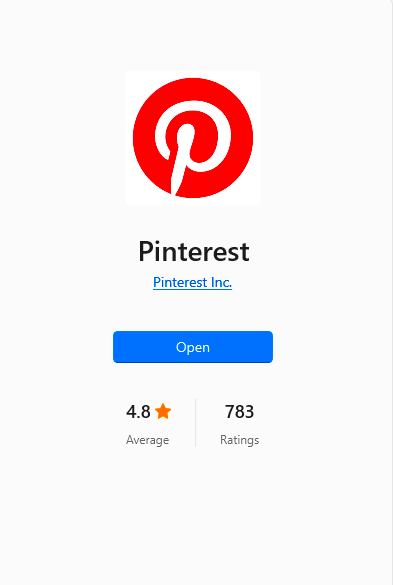 Downloading images from Pinterest might seem straightforward, but there are a few pitfalls that even the most seasoned pinners can fall into. I’ve learned the hard way, and I’m here to share some common mistakes so you can avoid them.
Downloading images from Pinterest might seem straightforward, but there are a few pitfalls that even the most seasoned pinners can fall into. I’ve learned the hard way, and I’m here to share some common mistakes so you can avoid them.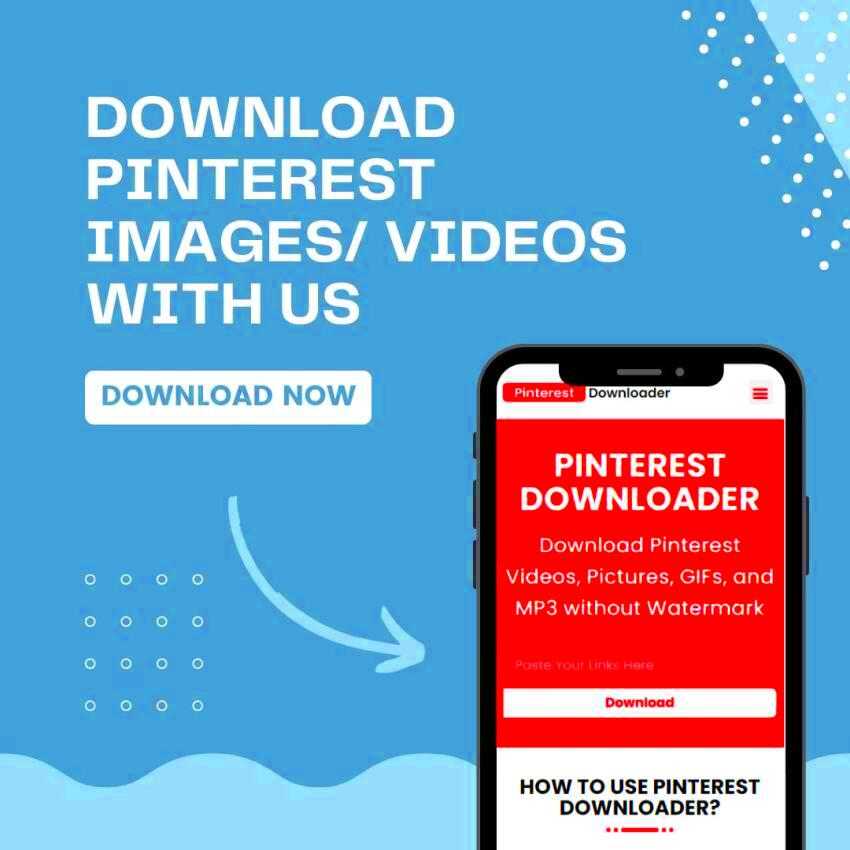
 admin
admin








