Transcripts have become an essential component in the realm of online videos, and downloading them from Vimeo offers a myriad of benefits. Understanding why you might want to download transcripts can significantly enhance your video experience and provide added value to various aspects of your work or study. Here's a closer look at the reasons:
- Accessibility: Downloading transcripts makes your content more accessible to a broader audience. Individuals with hearing impairments or those who prefer reading can easily follow along with the text.
- Search Engine Optimization (SEO): Transcripts play a crucial role in boosting your video's SEO. Search engines can crawl and index the text, making your content more discoverable to users searching for specific topics or keywords.
- Content Understanding: Having a transcript allows viewers to read along while watching the video, reinforcing comprehension. It's particularly helpful for complex or technical content where users may need to review specific details.
- Language Translation: Transcripts provide a foundation for language translation. Users can easily translate the text into different languages, breaking down language barriers and expanding the global reach of your content.
By downloading transcripts, you empower yourself with a versatile tool that goes beyond mere text. It opens up new possibilities for engaging with your audience, optimizing your content for search engines, and ensuring inclusivity for all viewers.
Enhancing the Learning Experience
For educational content on Vimeo, downloading transcripts is a game-changer. Students and educators can benefit in the following ways:
- Quick Review: Transcripts provide a quick way to review and understand the key points covered in a video lecture or tutorial.
- Study Aid: Students can use transcripts as study aids, making it easier to follow along with the material and reinforce learning.
- Accessibility for Diverse Learners: Transcripts cater to diverse learning styles, ensuring that everyone can grasp the content in their preferred way.
As we delve deeper into this guide, you'll discover practical steps on how to access and download transcripts from Vimeo, empowering you to harness the full potential of this valuable resource.
Benefits of Transcripts
Transcripts play a pivotal role in enhancing the overall experience for both content creators and consumers on Vimeo. Let's explore the numerous benefits that transcripts bring to the table:
- Improved Accessibility: One of the primary advantages of transcripts is their contribution to accessibility. By providing a written version of the spoken content, individuals with hearing impairments can easily engage with the material.
- Enhanced SEO: Search engines thrive on text-based content. Transcripts act as a textual representation of your video, allowing search engines to index and rank your content more effectively. This results in improved visibility and discoverability.
- Time-Saving: Users can quickly scan through a transcript to find specific information without watching the entire video. This is particularly useful for viewers looking for quick answers or revisiting specific points.
- Language Flexibility: Transcripts provide the foundation for translating content into different languages, broadening the global reach of your videos and making them accessible to a more diverse audience.
Comparing Benefits
| Benefit | Description |
|---|
| Accessibility | Ensures inclusivity for viewers with hearing impairments. |
| SEO | Improves search engine ranking and content discoverability. |
| Time-Saving | Allows users to quickly locate and review specific information. |
| Language Flexibility | Facilitates translation for a broader global audience. |
Furthermore, transcripts serve as a valuable resource for content creators, offering a written record of their spoken words. This can aid in content planning, repurposing, and even serve as a script for future videos. As we proceed, we'll guide you through the steps of accessing and downloading these beneficial transcripts from Vimeo, empowering you to unlock their full potential.
How to Access Transcripts on Vimeo
Accessing transcripts on Vimeo is a straightforward process, and understanding how to do so can greatly enrich your video-watching experience. Follow these step-by-step instructions to access transcripts for your favorite videos:
- Video Page Navigation: Visit the Vimeo video page containing the content for which you want the transcript.
- Click on the "More" Button: Look for the "More" button, usually represented by three dots, often located near the video description or below the video player. Click on it to reveal additional options.
- Choose "Transcript": Among the options presented, select "Transcript." This will open a window displaying the text version of the video's spoken content.
- Review and Navigate: Take advantage of the transcript to review specific sections or navigate through the content easily. Some videos may offer interactive transcripts, allowing you to click on a line and jump to the corresponding part of the video.
Quick Navigation Guide
| Step | Description |
|---|
| 1 | Visit the Vimeo video page. |
| 2 | Click on the "More" button (three dots). |
| 3 | Choose "Transcript" from the options. |
| 4 | Review and navigate through the transcript. |
It's important to note that not all videos on Vimeo may have transcripts available. Content creators have the option to enable or disable this feature. If the "Transcript" option is not visible in the "More" menu, it's likely that the video does not have an associated transcript.Now that you know how to access transcripts on Vimeo, the next sections of this guide will cover the steps to download these transcripts in both PDF and TXT formats. Stay tuned to unlock the full potential of transcripts for your video-watching experience!
Downloading Transcripts as PDF
Downloading transcripts in PDF format from Vimeo is a convenient way to have a portable and easily shareable document. Follow these simple steps to download transcripts in PDF:
- Access the Transcript: Follow the previous instructions to access the transcript on the Vimeo video page.
- Click on "Download": Look for a "Download" button within the transcript window. Clicking on this button will initiate the download process.
- Select PDF Format: A menu may appear, allowing you to choose the desired format for your download. Select "PDF" from the options provided.
- Choose Download Location: Your browser will prompt you to choose a location on your device to save the PDF file. Pick a suitable folder and confirm the download.
- Access the PDF: Once the download is complete, navigate to the chosen location on your device to access the downloaded PDF transcript.
PDF Download Steps
| Step | Description |
|---|
| 1 | Access the transcript on the Vimeo video page. |
| 2 | Click on the "Download" button within the transcript window. |
| 3 | Select "PDF" as the download format. |
| 4 | Choose a location on your device for the download. |
| 5 | Access the downloaded PDF in the chosen location. |
Downloading transcripts as PDFs not only provides a readable and printable version of the content but also ensures compatibility across various devices and platforms. Whether you're a student wanting to review lecture notes or a professional saving valuable information, having a PDF transcript at your disposal adds flexibility to how you engage with the video content on Vimeo.Continue reading to explore an alternative method of downloading transcripts in TXT format for those who prefer plain text files.
Downloading Transcripts as TXT
If you prefer plain text files or want a lightweight option for your transcripts, downloading them in TXT format from Vimeo is a quick and straightforward process. Here's how you can do it:
- Access the Transcript: Start by accessing the transcript on the Vimeo video page, following the previously outlined steps.
- Click on "Download": Look for the "Download" button within the transcript window. Clicking on this button will prompt a menu with format options.
- Select TXT Format: From the menu, choose the "TXT" or "Plain Text" format. This will initiate the download of the transcript in a simple text file.
- Choose Download Location: Your browser will ask you to choose a location on your device to save the TXT file. Pick a suitable folder and confirm the download.
- Access the TXT File: Once the download is complete, navigate to the chosen location on your device to access the downloaded TXT transcript.
TXT Download Steps
| Step | Description |
|---|
| 1 | Access the transcript on the Vimeo video page. |
| 2 | Click on the "Download" button within the transcript window. |
| 3 | Select "TXT" or "Plain Text" as the download format. |
| 4 | Choose a location on your device for the download. |
| 5 | Access the downloaded TXT file in the chosen location. |
Downloading transcripts as TXT provides a lightweight and easily shareable format that is compatible with various text editors. It's a great choice for those who prefer a simple and portable version of the transcript. Whether you're reviewing content on the go or sharing information with others, having the transcript in TXT format offers flexibility in how you engage with the video material.As we continue our guide, we'll address common troubleshooting issues users may encounter during the download process and provide solutions to ensure a seamless experience.
Troubleshooting
While downloading transcripts from Vimeo is usually a straightforward process, users may encounter occasional issues. Here's a guide to troubleshooting common problems and ensuring a smooth experience:
- Missing "Transcript" Option: If you don't see the "Transcript" option in the "More" menu, it's likely that the content creator has disabled this feature. Unfortunately, in such cases, transcripts may not be available for that specific video.
- Download Button Not Responding: If the "Download" button within the transcript window is unresponsive, try refreshing the page or clearing your browser cache. This can often resolve temporary glitches.
- Incorrect Transcript Format: Ensure that you select the correct format (PDF or TXT) during the download process. Choosing the wrong format may result in an unreadable file.
- Browser Compatibility: Different browsers may have varying levels of compatibility with Vimeo's features. If you encounter issues, consider trying a different browser to see if the problem persists.
- Check Internet Connection: A stable internet connection is crucial for downloading files. If your connection is intermittent or slow, it may lead to incomplete downloads or errors.
Now that we've covered troubleshooting, let's explore some valuable tips for utilizing downloaded transcripts effectively in the next section of our guide.
Tips for Using Downloaded Transcripts
Once you've successfully downloaded transcripts from Vimeo, you can maximize their utility with the following tips and suggestions:
- Annotation and Highlighting: Use a PDF reader or text editor to annotate and highlight key points in the transcript. This is especially beneficial for students and researchers reviewing educational content.
- Keyword Search: Take advantage of the search functionality in PDF viewers to quickly locate specific terms or phrases within the transcript. This can save time when revisiting content for reference.
- Integration with Note-Taking Apps: Import the transcript into note-taking applications that support text or PDF formats. This allows you to organize and consolidate your study or work materials efficiently.
- Collaboration and Sharing: Share the transcripts with colleagues, classmates, or collaborators. It facilitates communication and ensures everyone has access to the same information.
- Script Development: For content creators, downloaded transcripts can serve as the foundation for script development. Edit and refine the text to create polished and accurate video scripts for future projects.
Tips for Transcript Utilization
| Tip | Description |
|---|
| Annotation and Highlighting | Enhance understanding by adding notes and highlighting important sections. |
| Keyword Search | Use the search function in PDF viewers to quickly find specific terms. |
| Integration with Note-Taking Apps | Import transcripts into note-taking apps for organized study or work notes. |
| Collaboration and Sharing | Share transcripts with colleagues for effective communication and collaboration. |
| Script Development | Adapt and refine transcripts to create accurate and polished video scripts. |
By incorporating these tips into your workflow, you can elevate the use of downloaded transcripts from mere text documents to valuable tools that enhance learning, collaboration, and content creation. Whether you're a student, professional, or content creator, leveraging transcripts effectively can streamline your work and contribute to a more efficient and productive experience on Vimeo.As we conclude this guide, we'll address frequently asked questions (FAQs) to ensure all aspects of downloading and using transcripts are covered.
Frequently Asked Questions (FAQ)
Here are answers to some common questions related to downloading and using transcripts on Vimeo:
Q: Are transcripts available for all videos on Vimeo?
A: No, transcripts may not be available for all videos. Content creators have the option to enable or disable this feature, so it depends on the individual video's settings.
Q: Can I download transcripts in multiple formats for the same video?
A: No, typically, you can choose either PDF or TXT format for a single download. Choose the format that best suits your needs during the download process.
Q: What should I do if the "Transcript" option is not visible in the "More" menu?
A: If the "Transcript" option is missing, it's likely that the content creator has disabled this feature for that specific video. Contact the creator or check if transcripts are available for other videos.
Q: Can I edit the downloaded transcripts?
A: Yes, you can edit downloaded transcripts, especially if you've downloaded them in TXT format. This is useful for content creators who may want to adapt the transcript for future video scripts.
Q: Are transcripts available for live or streaming videos?
A: Transcripts are typically available for on-demand videos. Live or streaming videos may not have transcripts due to the real-time nature of the content.These FAQs cover some common queries related to downloading and utilizing transcripts on Vimeo. If you have specific concerns or encounter issues not addressed here, consider reaching out to Vimeo's support for further assistance.
Conclusion
Congratulations on reaching the end of our comprehensive guide on downloading transcripts from Vimeo! We've explored the importance of transcripts, the benefits they offer, and detailed steps on how to access and download them in both PDF and TXT formats.Additionally, we provided troubleshooting tips, usage suggestions, and addressed frequently asked questions to ensure a holistic understanding of the process.Transcripts serve as valuable resources, enhancing accessibility, aiding in content comprehension, and boosting search engine optimization. Whether you're a student, professional, or content creator, incorporating transcripts into your workflow can significantly impact the way you engage with video content on Vimeo.As technology evolves, the demand for accessible and user-friendly features continues to grow. Vimeo's provision of transcripts aligns with this trend, offering users the flexibility to engage with content in various ways.We hope this guide has empowered you with the knowledge and skills to make the most of transcripts on Vimeo. Whether you're downloading transcripts for educational purposes, content creation, or improved accessibility, the possibilities are vast.Feel free to revisit specific sections of this guide as needed, and don't hesitate to explore further features and updates on Vimeo's platform. Thank you for joining us on this journey, and may your experience with transcripts on Vimeo be both enriching and fulfilling!
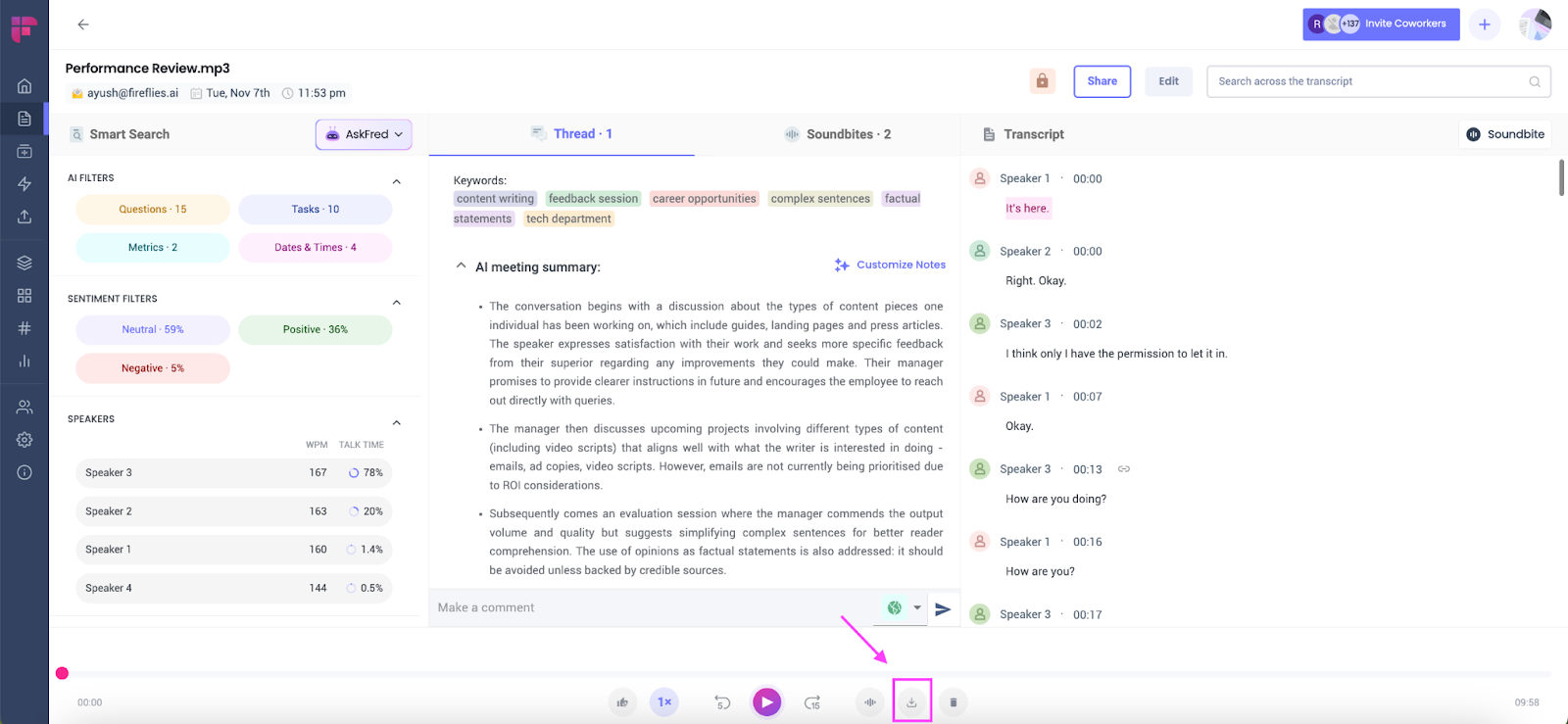
 admin
admin








