1. Introduction
Welcome to the world of Adobe Stock, a popular platform for high-quality stock images. Adobe Stock offers a vast library of images, but these images often come with watermarks to protect the copyrights of the photographers and content creators. While watermarks are essential for copyright protection, there are legitimate reasons you may need to remove them, such as using the image for a project or presentation. In this blog post, we will explore the best tools and websites to help you remove watermarks from Adobe Stock images. We'll discuss the methods, legality, and ethics surrounding watermark removal, and provide you with a guide to making the most of your Adobe Stock assets.
Also Read This: Learn How to Save a Gif on Android from Twitter With This Simple Tool
2. Why Remove Watermarks?
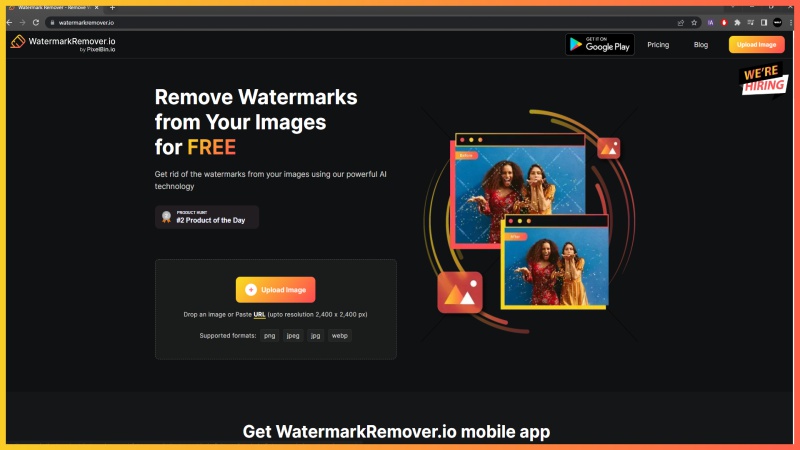
Watermarks on Adobe Stock images serve as a protective layer to prevent unauthorized use and distribution. However, there are legitimate reasons why you may need to remove these watermarks:
- Professional Presentation: If you're using an image for a professional presentation, website, or marketing material, watermarks can detract from the overall look and feel of your project. Removing them ensures a polished, clean appearance.
- Client Approval: When working with clients, you might want to present watermarked images for approval before purchasing the high-resolution versions. Removing watermarks temporarily for client review can be beneficial.
- Creative Projects: Watermarks can disrupt the artistic integrity of a creative project, such as graphic design, where a clean image is essential for the desired impact.
- Educational Use: In educational materials, such as presentations and academic papers, watermarks can be distracting and unprofessional. Removing them can enhance the educational content.
- Testing and Mock-Ups: When creating prototypes, mock-ups, or testing different images for a project, removing watermarks allows you to evaluate the visual aesthetics without distractions.
It's important to note that while there are valid reasons for removing watermarks, there are ethical and legal considerations that should guide your actions. Always respect copyright and licensing agreements when using Adobe Stock images. In some cases, it may be necessary to purchase the image to obtain the unwatermarked version or obtain the necessary permissions.
Also Read This: Using YouTube Music in Your iMovie Projects
Legal and Ethical Considerations
Before diving into the tools and methods for removing watermarks, it's crucial to understand the legal and ethical aspects. Removing watermarks without permission or in violation of licensing terms can lead to copyright infringement and legal consequences. Always check the terms and conditions of Adobe Stock and any applicable licenses to ensure compliance with copyright laws.
In some cases, Adobe Stock offers watermarked images for free or at a lower cost, provided you follow their licensing terms. Make sure to review the licensing agreements associated with each image to determine the appropriate use and whether watermark removal is permitted.
Ultimately, the decision to remove watermarks from Adobe Stock images should be made with careful consideration of the purpose, permissions, and ethical standards, and it's essential to do so in a way that respects the intellectual property of content creators.
Also Read This: Exploring the Significant Impact of Imago Images on Digital Media Storytelling
3. Adobe Stock Watermarks
Understanding the nature of Adobe Stock watermarks is essential for anyone seeking to remove them. Adobe Stock uses watermarks to protect the copyrighted content available on its platform. These watermarks are designed to be visually prominent and challenging to remove, which helps deter unauthorized use. Here are some key details about Adobe Stock watermarks:
- Types of Watermarks: Adobe Stock primarily uses two types of watermarks - the diagonal text watermark and the transparent logo watermark. The diagonal text watermark often contains information such as the image ID, which makes it unique to each image. The transparent logo watermark displays the Adobe Stock logo.
- Positioning: Watermarks are strategically placed on images to make them difficult to crop or edit out. They usually cover a significant portion of the image without completely obstructing the subject matter.
- Opacity and Contrast: Adobe Stock watermarks are designed with varying levels of opacity and contrast to ensure that they are visible without detracting too much from the image's overall quality. This makes them challenging to remove without specialized tools.
Here's a table summarizing the characteristics of Adobe Stock watermarks:
| Characteristic | Details |
|---|---|
| Types | Diagonal text watermark, transparent logo watermark |
| Positioning | Strategically placed to cover a significant portion of the image |
| Opacity and Contrast | Varied opacity and contrast levels to balance visibility and image quality |
While Adobe Stock watermarks are designed to be challenging to remove manually, there are tools and techniques available that can help you eliminate them, provided you have the appropriate permissions and licenses. In the following sections of this blog post, we will explore some of the best tools and websites that can assist you in removing these watermarks effectively and ethically.
Also Read This: How Do You Embed an Image in Gmail for Enhanced Email Design
4. Best Tools for Removing Adobe Stock Watermarks
When it comes to removing Adobe Stock watermarks, you'll need specialized tools and software that can effectively eliminate watermarks while maintaining the image's quality. Here, we've compiled a list of some of the best tools and software available for this purpose:
- Photoshop: Adobe's own image editing software, Photoshop, is a powerful tool for removing watermarks. It allows for precise editing and retouching to make watermarks disappear seamlessly.
- Adobe Lightroom: Lightroom is another Adobe product that's great for removing watermarks from Adobe Stock images. It's particularly useful if you're working with multiple images at once.
- Apowersoft Watermark Remover: This user-friendly software is designed specifically for removing watermarks from images and videos. It offers batch processing capabilities and provides excellent results.
- Inpaint: Inpaint is a dedicated watermark remover that uses advanced algorithms to intelligently fill in the missing areas left by the watermark. It's user-friendly and efficient.
- Wondershare Fotophire: Fotophire's watermark remover is easy to use and provides a quick solution for removing watermarks and unwanted objects from photos.
These tools come with a range of features, and their effectiveness may vary depending on the complexity of the watermark and image. When using these tools, remember to follow the legal and ethical guidelines discussed earlier in this post.
Before using any of these tools, it's a good practice to back up the original image, especially if you're not the image's copyright holder or if you're unsure about the legality of watermark removal for a specific image. This way, you can always revert to the original if needed.
Using any of these software tools typically involves a few common steps:
- Import the Image: Open the software and import the watermarked image you want to edit.
- Select the Watermark: Use selection or masking tools to highlight the watermark on the image.
- Apply the Removal: Click the appropriate option in the software to remove the watermark. The tool will use algorithms to fill in the removed area.
- Review and Save: Examine the edited image to ensure the watermark is successfully removed. Once satisfied, save the image without the watermark.
While these tools can be very effective, results may vary depending on factors like the image's complexity and the watermark type. In some cases, manual editing may still be necessary to achieve the desired outcome. Always remember to use these tools ethically and in accordance with applicable laws and licensing agreements.
Also Read This: How Family Guy Jokes Are Created – A Behind-the-Scenes Look on Dailymotion
5. Popular Online Websites for Watermark Removal
Online watermark removal websites provide a convenient and accessible way to remove watermarks from Adobe Stock images. These platforms are especially useful if you don't want to download and install software on your device. Here are some of the popular online websites for watermark removal:
- Remove.bg: Remove.bg is known for its AI-powered background removal, but it can also remove watermarks. Simply upload your image, and the tool automatically detects and eliminates the watermark.
- Apowersoft Online Watermark Remover: This online tool from Apowersoft offers an intuitive interface for uploading and processing images. It's user-friendly and delivers good results.
- HitPaw Watermark Remover: HitPaw is a versatile online tool that can help you get rid of watermarks. It allows you to preview the edited image before saving it.
- Online Watermark Remover by PixClean: PixClean's online tool is straightforward to use and can effectively remove watermarks from images. It also allows batch processing.
- WebInpaint: WebInpaint is an online watermark remover that offers a free trial. It's designed to make watermark removal as easy as possible, even for beginners.
Most of these online tools follow a similar process:
- Upload Your Image: Begin by uploading the watermarked image you want to edit.
- Mark the Watermark: Use the provided tools to mark or highlight the watermark on the image. This helps the online tool identify the area to remove.
- Start the Process: Initiate the watermark removal process, and the tool will work its magic, often using AI algorithms to fill in the missing areas.
- Preview and Save: Review the edited image to ensure the watermark is gone. Once you're satisfied, download the image without the watermark.
Keep in mind that while these online tools can be very efficient, the quality of the results may vary based on the complexity of the watermark and image. Also, some websites may offer limited free usage and charge for premium or high-resolution downloads, so be aware of the terms and costs.
It's important to use online watermark removal services responsibly and ethically. Ensure that you have the appropriate rights or permissions for the image you're editing, and consider supporting the platforms that provide these valuable services by following their usage guidelines or purchasing premium services if needed.
Also Read This: How to Display an Image in Python: A Beginner’s Guide to Image Processing
6. How to Use Watermark Removal Tools
Using watermark removal tools effectively requires a systematic approach to ensure you get the best results while respecting copyright and licensing agreements. Here's a step-by-step guide on how to use these tools:
- 1. Choose the Right Tool: Select a watermark removal tool or software that matches your needs. Popular choices include Adobe Photoshop, Adobe Lightroom, Apowersoft Watermark Remover, Inpaint, and Wondershare Fotophire.
- 2. Backup Your Image: Before you start the removal process, make a backup copy of the original image. This ensures you can revert to the original if necessary.
- 3. Import the Watermarked Image: Open the selected tool and import the watermarked image you want to edit. Follow the tool's interface to locate and open your file.
- 4. Select the Watermark: Use the provided tools within the software to select the watermark. Depending on the tool, this may involve using selection tools, such as the lasso or brush tool, to outline the watermark.
- 5. Remove the Watermark: Most tools have a dedicated option for removing the selected area. Click this option to initiate the removal process. The tool will use algorithms to intelligently fill in the missing areas left by the watermark.
- 6. Review the Edited Image: After removal, carefully review the edited image to ensure the watermark is completely gone and that no artifacts or anomalies remain. Zoom in to inspect the image for any imperfections.
- 7. Save the Image: Once you are satisfied with the edited image, save it in your preferred format and location. Remember that this is the final edited version of the image without the watermark.
- 8. Keep Records: Maintain records of the original image, the edited version, and any licensing or permission documents, especially if you plan to use the image for commercial or public purposes.
While the steps for using watermark removal tools are relatively consistent, the specific features and interface of each tool may vary. It's essential to familiarize yourself with the software's documentation and tutorials to make the most of their capabilities.
Moreover, always consider the legal and ethical aspects of removing watermarks. Ensure you have the right to edit the image and that your actions comply with copyright and licensing agreements. In some cases, you may need to purchase the image or obtain explicit permissions from the copyright holder.
Remember that not all watermarks can be removed with equal ease, and the quality of results may depend on factors like the watermark type and image complexity. Additionally, professional photo editing skills can enhance the effectiveness of these tools, so practice and patience can lead to better outcomes when using watermark removal software.
Also Read This: How to Flip a Projector Image
7. Legal and Ethical Considerations
When it comes to removing watermarks from Adobe Stock images, there are critical legal and ethical considerations to keep in mind. It's crucial to approach this process with integrity and respect for copyright laws. Here are the key factors you need to consider:
- Copyright and Licensing: Watermarks are in place to protect the intellectual property rights of photographers and content creators. Removing a watermark without proper authorization or licensing can constitute copyright infringement, which may lead to legal consequences. Always respect the copyright holder's rights and the licensing agreements associated with the image.
- Licensing Agreements: Review the terms and conditions of the licensing agreements for the Adobe Stock image you're interested in. Some licenses may explicitly prohibit the removal of watermarks or may require you to purchase the image to obtain an unwatermarked version.
- Permission: If you wish to remove a watermark for a specific purpose, consider reaching out to the copyright holder for permission. They may grant you explicit consent, which ensures that you're operating within the boundaries of the law.
- Fair Use: In some cases, fair use exceptions may apply. Fair use allows limited use of copyrighted material without permission for purposes such as criticism, commentary, news reporting, or educational use. However, this can be a complex legal concept and is subject to interpretation by the courts.
It's important to remember that ethical considerations go hand in hand with legal aspects:
- Respect for Creators: Respect the creative efforts of the photographers and artists. Watermarks are their means of protecting their work. Ensure that your actions do not undermine their right to earn a living from their craft.
- Transparency: If you're using images without watermarks for presentations, projects, or publications, be transparent about the source and any permissions or licenses you've obtained. Give credit to the original creators when necessary.
- Educational and Non-commercial Use: If you're removing watermarks for educational purposes or personal, non-commercial use, ensure that your actions align with the intended use and the fair use principles.
- Use of Free or Licensed Images: If you're using Adobe Stock images that are available for free or under a specific license, adhere to the terms and conditions specified by Adobe Stock. Always check the usage rights and guidelines for each image.
Remember that when you use Adobe Stock images for commercial projects or public distribution, it's typically necessary to purchase the image or subscribe to an appropriate licensing plan that allows you to use the image without watermarks. Adobe Stock offers various licensing options to suit different needs, making it possible to obtain high-quality, unwatermarked images legally.
Ultimately, the decision to remove watermarks should be guided by a strong commitment to respecting the rights of content creators and the laws governing intellectual property. By doing so, you can ensure that your actions are both legal and ethically sound.
Halloween is right around the corner.
— Alamy Content Team (@AlamyContent) October 12, 2023
Why not target your audience and upload Halloween content? You never know your image could be the next global ad campaign.
Image ID: 2RX1E58 // LightField Studios Inc.#alamy #alamycontributors #stockphotography pic.twitter.com/C9qx0BluMo
Also Read This: Explore What Shutterstock Editor and Editor Pro Are
8. FAQs
Here are some frequently asked questions regarding Adobe Stock watermarks and their removal:
- Q: Can I use Adobe Stock images with watermarks for free?
- Q: What are the risks of using images with visible watermarks?
- Q: Is it legal to remove watermarks from Adobe Stock images?
- Q: Can I obtain unwatermarked versions of Adobe Stock images?
- Q: Are online watermark removal services safe to use?
A: Adobe Stock offers some images with watermarks for free, but they come with usage restrictions. To use an image without watermarks for commercial purposes, you will need to purchase a license.
A: Using images with visible watermarks in a professional setting can detract from the overall quality and professionalism of your work. It may also breach copyright and licensing agreements.
A: Removing watermarks without proper authorization or licensing can be a violation of copyright and may have legal consequences. Always respect the copyright holder's rights and the terms of licensing agreements.
A: Yes, you can purchase licenses or subscriptions for Adobe Stock images to obtain unwatermarked versions. This provides you with the legal right to use the images for your projects.
A: Most online watermark removal services are safe to use. However, ensure you have the appropriate rights or permissions for the image you're editing, and follow the platform's usage guidelines. Some websites may charge for premium services or high-resolution downloads.
While these FAQs address common concerns about Adobe Stock watermarks and their removal, it's essential to exercise caution and adhere to legal and ethical guidelines when using or editing watermarked images. If you have specific questions or concerns about a particular image, consider reaching out to Adobe Stock's support or consulting with legal experts for guidance.
Conclusion
In conclusion, the topic of removing watermarks from Adobe Stock images is a complex and multifaceted one, where both legal and ethical considerations come into play. While there may be valid reasons to remove watermarks, such as for professional presentations or creative projects, it is imperative to navigate this terrain with caution and respect for copyright laws.
We've explored the best tools and online websites available for watermark removal, but using these tools should always be guided by the principles of legality and ethics. Ensure that you have the appropriate rights, permissions, or licenses for the images you intend to edit. Respect the intellectual property of content creators and the licensing agreements associated with the images.
If you're using Adobe Stock images for commercial or public purposes, consider purchasing the necessary licenses or subscriptions to access unwatermarked versions legally. Transparency and proper attribution to creators are crucial when using images in your projects.
Whether you choose to use professional software like Adobe Photoshop or online services for watermark removal, remember that each image is unique, and the quality of results may vary based on factors such as the watermark's complexity. Patience and practice can lead to better outcomes when using watermark removal tools.
Ultimately, while it is possible to remove watermarks from Adobe Stock images, it should always be done with a deep commitment to respecting copyright, intellectual property rights, and ethical standards. By doing so, you can make the most of the valuable resources available on Adobe Stock while staying within the bounds of the law.
 admin
admin








