If you're not already familiar with
Adobe Stock, it's essential to understand what this resource offers and why it's a go-to platform for creative professionals worldwide.
What is Adobe Stock?Adobe Stock is a renowned stock media platform by Adobe, the creators of popular design software like Photoshop, Illustrator, and InDesign. It provides a vast and diverse collection of assets, including:
- High-resolution images
- Vector graphics
- Video footage
- Illustrations
- Templates
- 3D assets
These assets cater to a wide range of creative needs, from web and print design to video production and marketing materials.
Why Use Adobe Stock?There are several compelling reasons to consider
Adobe Stock for your creative projects:
- Quality: Adobe Stock maintains high-quality standards for its content, ensuring that you have access to professional-grade assets.
- Variety: The platform offers an extensive and diverse library, so you're likely to find the perfect asset for your project.
- Integration: Adobe Stock seamlessly integrates with Adobe Creative Cloud applications, allowing for easy access to and integration of assets into your design workflow.
- Licensing: Adobe Stock offers flexible licensing options, making it suitable for both personal and commercial use.
Subscription Plans and PricingAdobe Stock provides different subscription plans to suit various user needs. These plans range from individual and small business plans to enterprise-level options. The pricing varies based on the number of assets you require and your usage requirements.
| Subscription Tier | Monthly Price | Annual Price (Paid Monthly) |
|---|
| Single Image | $9.99 per image | N/A |
| Standard (10 images/month) | $29.99/month | $19.99/month |
| Extended (40 images/month) | $79.99/month | $59.99/month |
These subscription options make
Adobe Stock accessible to various budgets and project needs.Now that you have an overview of
Adobe Stock, let's dive into the process of finding and downloading images without watermarks.
3. Finding the Perfect Image
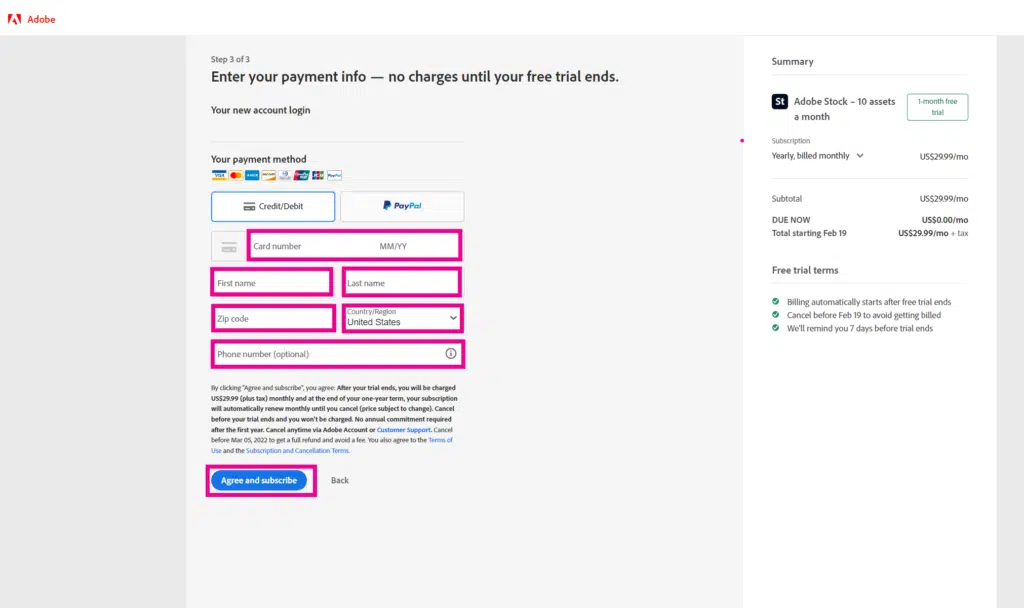
When it comes to using Adobe Stock effectively, the first step is finding the perfect image for your project. Adobe Stock's extensive library contains millions of images, so narrowing down your selection is crucial. Here's how to do it:
1. Define Your Project NeedsBefore you start searching, clearly define your project's requirements. Consider factors like:
- Theme: What is the main theme or subject of your project?
- Resolution: What resolution do you need for your final output?
- Color Scheme: Do you have specific color requirements?
- Orientation: Is your project best suited for landscape or portrait images?
2. Use Keywords and FiltersAdobe Stock provides a powerful search engine. Use relevant keywords to describe the image you're looking for. For instance, if you need a picture of a beach at sunset, enter keywords like "beach," "sunset," and any other specifics.You can also apply filters to narrow down results by image type, orientation, color, and more. These filters help you refine your search quickly.
3. Preview ImagesClick on images that catch your eye to preview them. Adobe Stock allows you to see watermarked versions of the images before you decide to purchase them. This step helps you ensure that the image aligns with your project's needs.
4. Save to LibrariesIf you have an Adobe Creative Cloud account, you can save selected images to your Libraries for easy access and integration into your design projects later.
5. Licensing ConsiderationsBefore you proceed, it's essential to understand the licensing options available for the image you want. Adobe Stock offers two main types of licenses:
- Standard License: Suitable for most uses, including web, social media, and printed materials.
- Extended License: Required for large print runs, resale, and merchandise for sale.
Make sure to choose the appropriate license based on your project's intended use.By following these steps, you can efficiently find the perfect image on Adobe Stock that matches your project's requirements and creative vision.
4. Licensing Options
Understanding the licensing options available on Adobe Stock is crucial to ensure you are using images legally and in accordance with your project's requirements. Adobe Stock offers two main types of licenses, each with its own set of permissions and limitations:
1. Standard LicenseThe Standard License is the most commonly used licensing option and covers a wide range of uses. Here's what you can do with images licensed under the Standard License:
- Web and Social Media: You can use images in website designs, blog posts, social media content, and online advertising.
- Printed Materials: This license allows you to use images in brochures, flyers, posters, and other printed materials.
- Presentations: You can include images in presentations, slideshows, and reports.
- Editorial Use: Images can be used in editorial content, such as newspapers and magazines, to illustrate articles and stories.
It's important to note that the Standard License comes with some limitations. For instance, you cannot use these images in merchandise for resale or large print runs without an Extended License.
2. Extended LicenseIf your project requires more extensive use of Adobe Stock images, you may need an Extended License. This license offers broader permissions and is suitable for the following scenarios:
- Merchandise for Sale: With an Extended License, you can use images on products for resale, such as t-shirts, mugs, and posters.
- Large Print Runs: If you're planning a large print run for marketing materials, an Extended License is necessary.
- Unlimited Reproductions: You can use the image an unlimited number of times without additional fees.
- Templates for Sale: If you create design templates for sale, the Extended License permits this use.
It's important to carefully assess your project's needs and intended use to choose the appropriate licensing option. Failing to do so could lead to legal issues down the line.
License Comparison| License Type | Allowed Uses | Restrictions |
|---|
| Standard License | Web, social media, printed materials, presentations, editorial use | No use in merchandise for resale, limited print runs |
| Extended License | Merchandise for sale, large print runs, unlimited reproductions, templates for sale | N/A |
By understanding and selecting the appropriate licensing option, you can use Adobe Stock images confidently and legally in your creative projects.
5. Downloading Watermarked Images
Downloading watermarked images from Adobe Stock is a straightforward process, and it allows you to evaluate how the image fits into your project before purchasing the license. Here's a step-by-step guide:
1. Find Your Desired ImageBegin by searching for the image you want on Adobe Stock using relevant keywords and filters. Once you find the image you like, click on it to view the details.
2. Image PreviewBefore downloading, you can preview the image with the watermark. This gives you a clear idea of how the image will look in your project.
3. Download ButtonLook for the "Download" button near the previewed image. Click on it to initiate the download process.
4. Licensing OptionsAdobe Stock will prompt you to choose a licensing option at this stage. You can select either the Standard License or the Extended License, depending on your project's needs. If you're unsure, refer to our previous section on Licensing Options for guidance.
5. Create or Sign In to Your Adobe IDIf you haven't already, you'll be prompted to create an Adobe ID or sign in to your existing account. This is necessary for licensing and downloading the image.
6. Confirm LicensingReview the licensing terms and confirm your selection. If you're using a paid subscription or credits, the download will typically deduct from your available downloads.
7. Download the Watermarked ImageOnce you confirm your licensing choice and payment (if applicable), Adobe Stock will allow you to download the watermarked version of the image to your computer.
8. Evaluate the ImageWith the watermarked image downloaded, you can now incorporate it into your project to assess how it fits. Ensure that it meets your creative and technical requirements before proceeding further.
9. Purchase the LicenseIf you are satisfied with the watermarked image and want to use it without the watermark, return to Adobe Stock, find the image again, and purchase the appropriate license (Standard or Extended). Once purchased, you can download the high-resolution, watermark-free version of the image for your project.Remember that using watermarked images without purchasing the appropriate license is a violation of copyright and licensing terms. Always respect the rights of content creators and ensure that you have the necessary permissions for your use.By following these steps, you can effectively download and evaluate watermarked images from Adobe Stock before making the final licensing decision for your creative project.
6. Removing Watermarks - Is It Legal?
Removing watermarks from Adobe Stock images or any other copyrighted content without proper authorization is a crucial legal and ethical concern. Let's delve into the legality and consequences of removing watermarks:
The Legal PerspectiveRemoving watermarks from copyrighted images is generally considered a breach of intellectual property rights. Watermarks are intentionally added by content creators or image agencies to protect their work and signify ownership. When you remove a watermark without proper authorization, you are essentially altering and using the image without permission.
Consequences of Removing WatermarksEngaging in the unauthorized removal of watermarks can result in several legal and financial consequences:
- Copyright Infringement: Removing watermarks constitutes copyright infringement, which can lead to legal action by the copyright holder. This may result in substantial fines and legal fees.
- Damages: If you are found guilty of copyright infringement, you may be liable for damages, which can include compensation for the copyright holder's financial losses and reputation damage.
- Loss of Reputation: Being associated with copyright infringement can harm your personal or professional reputation, affecting future opportunities.
Alternative SolutionsIf you require an image without a watermark for your project, there are legal and ethical alternatives:
- Purchase a License: The most straightforward and legal option is to purchase a proper license for the image from Adobe Stock or the respective image agency. This allows you to use the image without any watermarks while respecting the copyright holder's rights.
- Contact the Copyright Holder: In some cases, you can contact the copyright holder directly to negotiate usage terms, including obtaining a watermark-free version.
It's essential to respect intellectual property rights and the hard work of content creators. Using watermarked images without proper licensing not only exposes you to legal risks but also undermines the value of creative work.
ConclusionIn conclusion, removing watermarks from Adobe Stock images or any copyrighted content is not only illegal but also unethical. Always choose the right path by purchasing the appropriate license or seeking permission from the copyright holder. This ensures that you can use high-quality images legally and without compromising your integrity.
7. Using Adobe Stock with Creative Cloud
One of the significant advantages of Adobe Stock is its seamless integration with Adobe Creative Cloud applications. This integration enhances your creative workflow, making it easier to incorporate high-quality images and assets into your projects. Let's explore how you can use Adobe Stock effectively within the Creative Cloud ecosystem:
1. Accessing Adobe StockAdobe Stock can be accessed directly from within various Adobe Creative Cloud applications, including Photoshop, Illustrator, InDesign, and more. You can browse, preview, and license images without leaving your preferred design environment.
2. Searching for AssetsWhen working on a project in an Adobe application, you can search for Adobe Stock assets using the built-in search feature. Simply enter keywords related to your project, and Adobe Stock will display relevant results.
3. Preview and LicensingBefore committing to a license, you can preview watermarked versions of Adobe Stock images within your Adobe application. This allows you to see how the image fits into your project. Once you're satisfied, you can license the image directly from the application.
4. Easy IntegrationAdobe Stock assets can be easily integrated into your project. You can drag and drop images, illustrations, and other assets directly onto your canvas. The integration is seamless, saving you time and streamlining your design process.
5. Syncing and CollaborationWhen working on collaborative projects, Adobe Creative Cloud enables you to sync assets across devices and share them with team members. This ensures that everyone has access to the same high-quality assets, promoting consistency in your work.
6. License TrackingAdobe Creative Cloud applications help you keep track of your licensed assets. You can view licensing details and expiration dates within the application, ensuring compliance with licensing terms.
7. Creative Cloud LibrariesAdobe Stock assets can be saved to your Creative Cloud Libraries, making them easily accessible across all your Adobe applications. This centralized storage simplifies asset management and retrieval.
8. Cost-EfficiencyUsing Adobe Stock within Creative Cloud can be cost-efficient if you have a subscription plan that includes a certain number of monthly image downloads. This can significantly reduce your image-related expenses compared to purchasing images individually.By taking full advantage of Adobe Stock's integration with Creative Cloud, you can enhance your design workflow, access a vast library of assets, and create visually stunning projects efficiently and with ease.
ConclusionIn conclusion, Adobe Stock's seamless integration with Adobe Creative Cloud is a game-changer for designers and creatives. It simplifies the process of finding, licensing, and incorporating high-quality assets into your projects, ultimately helping you create outstanding work.
8. Adobe Stock Alternatives
While Adobe Stock is a fantastic resource for high-quality images and assets, it's essential to explore alternative options to meet diverse creative needs and budgets. Here, we'll introduce you to some popular Adobe Stock alternatives:
1. ShutterstockShutterstock is one of the largest stock photo agencies, offering a vast collection of images, videos, and music. It's known for its user-friendly interface, extensive library, and diverse content.
- Pros:
- Wide variety of assets, including images, videos, and music.
- Flexible pricing options, including subscription plans and on-demand downloads.
- User-friendly search and filtering tools.
- Cons:
- Pricing can be higher compared to some other alternatives.
2. Shutterstock ElementsShutterstock Elements is a subscription service that provides unlimited downloads of various creative assets, including images, video templates, and music tracks. It's an excellent choice for creatives who require a wide range of content.
- Pros:
- Unlimited downloads for a fixed monthly fee.
- Access to a diverse library of assets.
- Regularly updated content.
- Cons:
- Subscription pricing may not suit occasional users.
3. UnsplashUnsplash is a platform that offers a vast collection of high-resolution, free-to-use images contributed by photographers worldwide. It's an excellent choice for those looking for quality images without a budget constraint.
- Pros:
- Extensive collection of free, high-quality images.
- No cost associated with image downloads.
- Attribution not required for most images.
- Cons:
- Limited selection of other asset types (e.g., videos).
- Not ideal for commercial use without additional permissions.
These are just a few alternatives to Adobe Stock, each with its own unique features and pricing models. Depending on your specific project requirements and budget, you can explore these options to find the best fit for your creative needs.
- How can I search for images on Adobe Stock?
You can search for images on Adobe Stock by entering keywords in the search bar and using filters to narrow down your results based on criteria such as image type, orientation, and color.
- What are the licensing options on Adobe Stock?
Adobe Stock offers two main licensing options: the Standard License and the Extended License. The Standard License covers most uses, while the Extended License is required for specific commercial uses.
- Is it legal to remove watermarks from Adobe Stock images?
No, removing watermarks from Adobe Stock images without proper authorization is illegal and a violation of copyright and licensing terms. It can result in legal consequences and damages.
- How can I use Adobe Stock images with Adobe Creative Cloud?
Adobe Stock seamlessly integrates with Adobe Creative Cloud applications, allowing you to search for, preview, and license images directly from your design software. You can easily incorporate licensed images into your projects.
- What are some alternatives to Adobe Stock?
There are several alternatives to Adobe Stock, including Shutterstock, Shutterstock Elements, and Unsplash. Each platform offers a unique selection of assets and pricing models to suit different needs.
- Do I need to attribute images from Adobe Stock?
With a proper license, you usually do not need to attribute Adobe Stock images. However, it's essential to review the licensing terms for each image to ensure compliance.
- Can I use Adobe Stock images for commercial purposes?
Yes, you can use Adobe Stock images for commercial purposes, but it depends on the licensing option you choose. Ensure you select the appropriate license (Standard or Extended) based on your project's intended use.
Conclusion
In this comprehensive guide, we've explored the ins and outs of using Adobe Stock for your creative projects. From finding the perfect image to understanding licensing options and the legal implications of watermark removal, we've covered essential aspects of using Adobe Stock effectively and responsibly.We've also highlighted the seamless integration of Adobe Stock with Adobe Creative Cloud, making it easier than ever to access and incorporate high-quality assets into your designs. This integration streamlines your workflow and enhances your creative capabilities.Furthermore, we discussed Adobe Stock alternatives, catering to various project requirements and budgets, ensuring that you have options beyond Adobe Stock to fulfill your creative needs.Remember that when using Adobe Stock or any stock images, it's crucial to respect copyright and licensing terms. Properly license images for your intended use and avoid unauthorized watermark removal to avoid legal issues and uphold ethical standards.By following the guidelines and best practices outlined in this guide, you can harness the power of Adobe Stock and other stock image resources to elevate your creative projects, produce stunning visuals, and maintain the highest standards of professionalism and integrity in your work.If you have any further questions or need assistance, feel free to reach out to Adobe Stock's customer support or explore their official documentation for more in-depth information. Thank you for joining us on this journey to unlock the potential of Adobe Stock and enhance your creative endeavors.
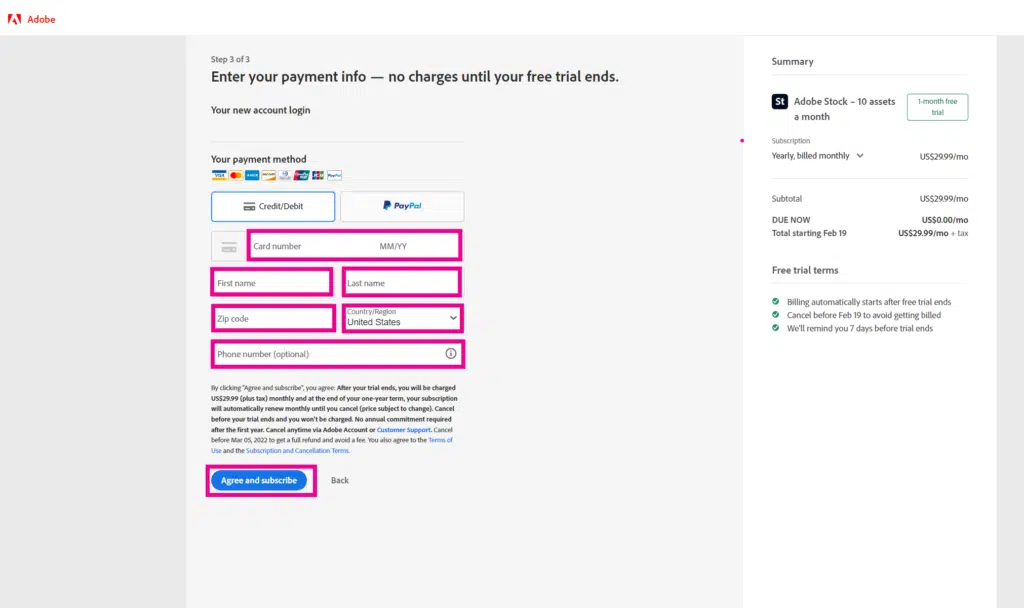 When it comes to using Adobe Stock effectively, the first step is finding the perfect image for your project. Adobe Stock's extensive library contains millions of images, so narrowing down your selection is crucial. Here's how to do it:1. Define Your Project NeedsBefore you start searching, clearly define your project's requirements. Consider factors like:
When it comes to using Adobe Stock effectively, the first step is finding the perfect image for your project. Adobe Stock's extensive library contains millions of images, so narrowing down your selection is crucial. Here's how to do it:1. Define Your Project NeedsBefore you start searching, clearly define your project's requirements. Consider factors like: admin
admin








