Have you ever clicked on a video, only to find out it was not suitable for your mood or preferences? That’s where viewer discretion warnings come into play! These warnings are designed to prepare your audience for potentially sensitive content. Incorporating them into your YouTube videos can not only enhance viewer experience but also show your commitment to responsible content creation. Let's dive into what these warnings are and how they can benefit both you and your viewers!
Why Viewer Discretion Warnings are Important
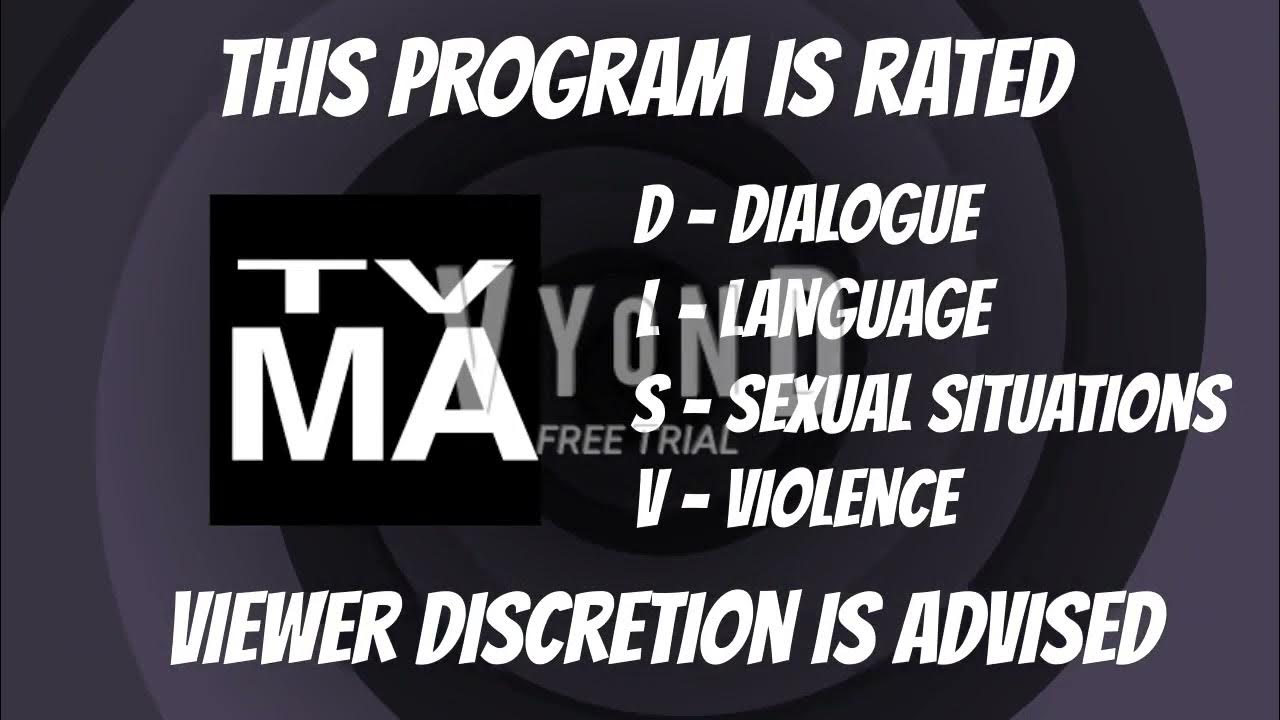
Viewer discretion warnings serve as a crucial tool for anyone creating content online. Here’s why they’re important:
- Promotes Transparency: By alerting viewers to sensitive material, you foster an atmosphere of transparency. This builds trust, as your audience knows you respect their preferences.
- Protects Vulnerable Viewers: Certain content may be triggering or distressing for some individuals. A warning can help protect these viewers from exposure to material they might find harmful.
- Aids Audience Engagement: When viewers are well-informed, they are more likely to engage positively. Clear warnings allow them to make informed choices about what they watch.
- Enhances Content Value: Providing context enhances the value of your work. It shows that you care about the viewer's experience, setting you apart from creators who may overlook this aspect.
- Reduces Negative Feedback: By preemptively addressing sensitive topics, you may reduce negative comments and misunderstandings, creating a more enjoyable viewing environment.
On YouTube, viewer discretion warnings can make a significant difference. They can be as simple as a text overlay or a verbal caution at the beginning of your video. It’s all about letting your audience know what to expect. This practice not only respects your audience’s needs but also aligns with YouTube's guidelines for responsible content creation.
In summary, adding viewer discretion warnings is not just a best practice—it’s a sign of a thoughtful creator who values their audience's well-being. So, next time you create content that might be sensitive, take a moment to consider a warning. Your viewers will appreciate it!
Also Read This: How Do You Record Programs on YouTube TV? A Guide to Setting Up Recordings on YouTube TV
3. Understanding YouTube's Policies on Content Warnings
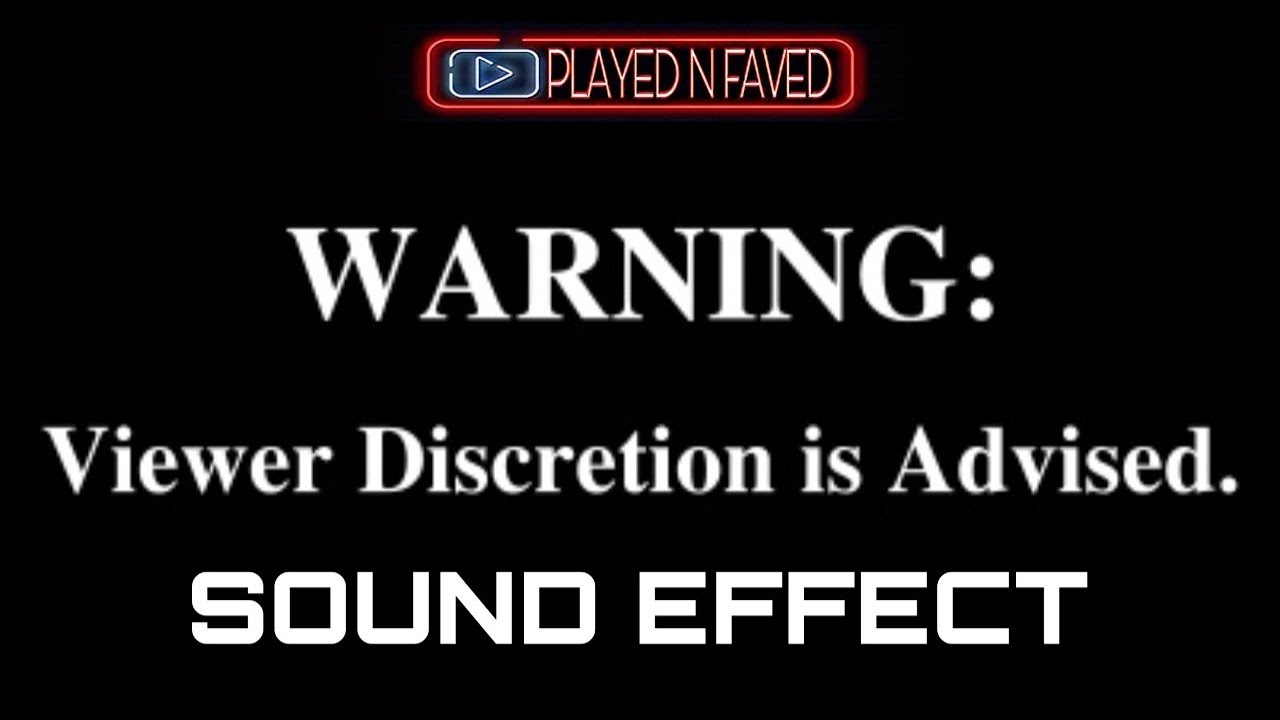
When creating content for YouTube, it’s crucial to understand the platform's policies regarding content warnings. YouTube actively enforces community guidelines to ensure that viewers have a safe and informative experience. This means that certain types of content, especially those that contain sensitive material, need to be clearly marked to inform viewers beforehand.
First, let’s dive into what YouTube considers sensitive content. This includes, but is not limited to:
- Graphic violence
- Strong language
- Sexual content
- Discussion of sensitive topics (e.g., mental health, abuse)
- Substance abuse
By providing viewer discretion warnings, you're not only complying with YouTube's policies but also showing respect for your audience. These warnings serve as a heads-up for viewers who might be affected by the content, allowing them to make informed decisions about whether to watch.
YouTube uses a combination of automated systems and user reports to monitor content. If your video includes sensitive material and you fail to provide an adequate warning, you may face consequences such as demonetization or even removal of your video. Additionally, not providing sufficient warnings can lead to viewer backlash, affecting your channel’s reputation.
Understanding your audience is also key. Not every viewer may appreciate or be comfortable with the themes you explore, so being upfront is a win-win situation. It helps maintain transparency, builds trust, and enhances engagement. Remember, a little courtesy goes a long way!
So, before hitting that upload button, make sure you're familiar with YouTube’s necessary guidelines regarding content warnings. This awareness will help you navigate your content creation journey while avoiding potential pitfalls!
Also Read This: Does TiVo Work With YouTube TV? Exploring Compatibility Options
4. Steps to Add Viewer Discretion Warnings to Your Videos
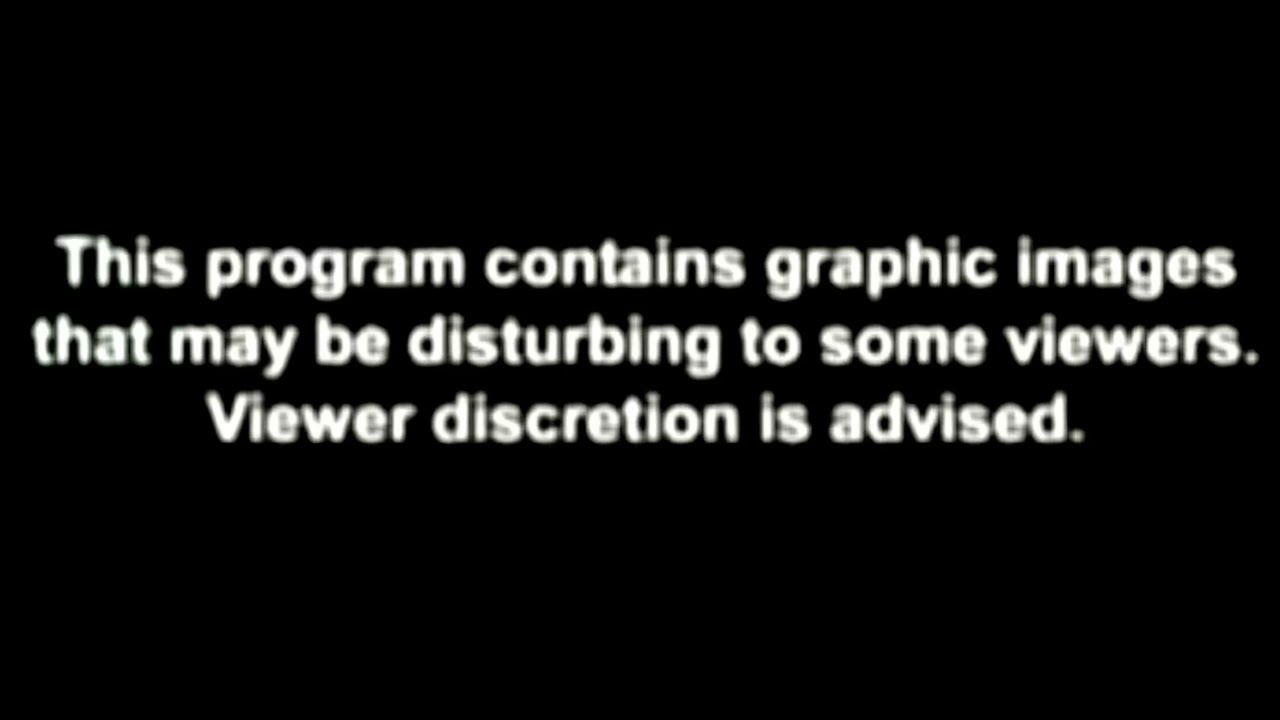
Let's get down to the nuts and bolts of adding viewer discretion warnings to your YouTube videos. It’s easier than you might think! Here’s a straightforward guide to help you navigate this process:
-
Create Your Warning Message:
Decide how you want to word your viewer discretion warning. Keep it clear and concise. For example:
"Viewer discretion is advised. This video contains discussions of sensitive topics that may not be suitable for all audiences."
-
Adding to Video Editing Software:
If you're using video editing software, consider adding a text overlay at the beginning of your video. Here’s how:
- Open your editing software and import your video.
- Add a text layer with your warning message.
- Place the text overlay prominently on the screen for a few seconds.
- Customize the font, size, and color to ensure it's readable.
- Preview the video to check that it's timed well and legible.
-
Utilize YouTube's Video Description:
In addition to your video, you can add a disclaimer in the video description. Here’s what to do:
- Navigate to your video’s upload section.
- In the description box, include the warning message at the beginning.
- This ensures that even if viewers skip the intro, they’ll still see the warning.
-
Utilize the Timestamp Feature:
If your video discusses sensitive topics at certain timestamps, you can use this feature to alert viewers:
- In your video description, write: “Sensitive topics discussed at 2:30” to guide viewers.
- This is very useful for longer videos where sensitive content appears later.
-
Check Before Publishing:
Before you hit that publish button, double-check that your warnings are visible and clear. A final preview can save you from a lot of hassle down the road!
By following these steps, you can effectively add viewer discretion warnings to your YouTube videos, ensuring compliance with policies and maintaining a positive connection with your audience!
Also Read This: How to Install Garage Door Banner with String on YouTube: A Step-by-Step Guide
5. Best Practices for Implementing Viewer Discretion Warnings

When it comes to adding viewer discretion warnings (VDWs) to your YouTube videos, it's not just about slapping a message on the screen. To make your warnings effective, consider these best practices:
- Be Clear and Concise: Your VDW should be simple and to the point. Avoid jargon or overly complicated language. For example, instead of saying "This video contains mature themes," you could simply say, "Viewer discretion is advised due to strong language."
- Positioning Matters: Place the warning at the beginning of the video. This ensures that viewers see it before they dive into the content. Some creators also choose to add a visual overlay for a few seconds across the video as a reminder.
- Use Visual Cues: Incorporate engaging graphics or sounds to complement your warning. A quick fade-in effect or a distinct color can draw attention to the message. Making sure it stands out helps ensure that your viewers don't miss it.
- Know Your Audience: Tailor the warnings to what you know about your viewers. If your channel often delves into sensitive topics, a more frequent approach may be necessary. On the other hand, if maturity levels vary, you should be cautious with how you frame your warnings.
- Encourage Engagement: Ask your audience how they feel about the content and if the warnings are helpful. This fosters a sense of community and opens a dialogue about the topics being discussed.
By following these best practices, you can not only protect your audience but also create a responsible viewing environment that respects varied perspectives and sensitivities. Remember, transparency is key; being upfront about potential discomfort can enhance trust between you and your viewers.
Also Read This: How to Receive YouTube Notification Emails in Your Inbox: A Step-by-Step Guide
6. Real-World Examples of Effective Viewer Discretion Warnings
Sometimes, the best way to understand how to create effective viewer discretion warnings is to see them in action. Let’s explore a few examples from popular YouTube creators that effectively communicate their content's sensitivity:
- Shane Dawson: Known for his documentary-style videos, Shane often includes a VDW in his content that highlights the nature of the topics he covers, like mental health or tragedy. He typically uses on-screen text accompanied by a personal voiceover explaining why the viewer should be cautious.
- Philip DeFranco: In his daily news videos, Philip dedicates a few seconds at the start to inform viewers about any distressing topics or explicit content, particularly when reporting on sensitive social issues. He keeps the tone respectful and encourages viewers to engage thoughtfully with the content.
- BuzzFeed’s Worth It: In episodes discussing food from various places, they occasionally tackle the theme of poverty or culinary struggles. Their VDW not only forecasts potentially upsetting content but also emphasizes the importance of understanding diverse experiences, prompting viewers to watch with an open mind.
These examples highlight how effective viewer discretion warnings can enhance viewer experience by fostering awareness. When creators take the time to thoughtfully present these warnings, they set a respectful tone for the discussion to follow.
In your own videos, don’t shy away from being as creative and considerate as the examples mentioned above. Whether through humor or serious tone, tailoring your warnings to fit your style while addressing viewer needs can make a copy a lot more meaningful.
Also Read This: Everything You Need to Know to Access the YouTube TV Guide
7. Frequently Asked Questions About Viewer Discretion Warnings
When it comes to adding viewer discretion warnings to your YouTube videos, many content creators have questions. Here are some of the most frequently asked questions to help clarify any uncertainties:
What exactly is a viewer discretion warning?
A viewer discretion warning serves as a notification to your audience about potentially sensitive content in your video. This could include themes such as violence, strong language, sexual content, or substance abuse. The purpose is to ensure that viewers are aware of what to expect and can decide if they want to engage with the content.
When should I use a viewer discretion warning?
It's best practice to include a viewer discretion warning in your video if your content touches on any of the following:
- Graphic violence or gore
- Explicit language
- Adult themes, including sexual content or discussions
- Mental health issues, such as self-harm or suicide
- Substance abuse problems
Even if the content isn't overtly graphic, if you think certain viewers might find it upsetting, it's better to err on the side of caution.
How do I add a viewer discretion warning to my video?
You can easily add a viewer discretion warning in several ways. Here are some common methods:
- Text Overlay: Include a warning text at the beginning of your video. For instance, "Viewer Discretion is Advised" or specify what content may be sensitive.
- Video Introduction: You can verbally state the warning at the start of your video. This allows you to elaborate on what viewers can expect.
- Video Description: Always incorporate a warning in your video description for viewers who may skip the video or watch without sound.
Do I need to follow YouTube's content guidelines?
Absolutely! YouTube encourages creators to provide content warnings to maintain a safe and respectful environment for all users. Not only is it a good practice to inform viewers, but it also helps protect you from any potential strikes against your channel for inappropriate content.
Can I get in trouble for not including a viewer discretion warning?
While there is no explicit rule that requires viewer discretion warnings, failing to provide them for sensitive content can lead to viewer complaints, age restrictions, or even video removal if someone reports it. It's best practice to include them whenever necessary to keep your content responsible and your audience safe.
8. Conclusion and Final Thoughts
In this digital age of content creation, it’s essential to prioritize viewer safety and comfort. Adding viewer discretion warnings to your YouTube videos may seem like a small step, but it has a significant impact on how your audience engages with your content. It shows that you respect your audience and care about their emotional wellbeing.
As you embark on this journey, remember the following:
- Audience Consideration: Always consider the potential impact your content may have on different viewers.
- Transparency is Key: Being upfront about sensitive material not only builds trust but also can enhance your viewer's experience.
- Stay Informed: Keep up with YouTube's community guidelines and policies to ensure that your content remains aligned with platform standards.
By incorporating viewer discretion warnings, you can create a more inclusive space for diverse audiences and foster a respectful environment for discussions. Your viewers will appreciate the thoughtfulness you put into your content. So, go ahead—add those warnings and make your YouTube channel a safer space for everyone! Happy creating!
 admin
admin








