Images play a crucial role in video storytelling. They help to convey emotions, set the tone, and provide context to the narrative. When you incorporate images into your videos, you create a richer viewing experience that can capture and maintain your audience's attention.
Think about it this way: a picture can say a thousand words. When combined with video, images can reinforce your message, making it more impactful. Here are a few reasons why images are essential:
- Visual Engagement: Audiences are naturally drawn to visuals. Images can keep viewers engaged and curious about the content.
- Emotional Connection: Images can evoke feelings and resonate with viewers on a personal level, enhancing their connection to the story.
- Clarification: Complex concepts can often be better understood with visuals, providing clarity that words alone may lack.
Choosing the Right Images for Your Video
Selecting the right images for your video can significantly influence the overall quality and effectiveness of your storytelling. Here are some tips to help you choose wisely:
- Relevance: Ensure that the images directly relate to your video's content. This helps in maintaining the audience's focus.
- Quality: Use high-resolution images to ensure clarity and professionalism. Blurry or pixelated images can detract from your message.
- Style Consistency: Keep a consistent visual style throughout your video. This might include color schemes, filters, or graphic styles that match your brand.
- Diversity: Incorporate a variety of images to keep the visual narrative engaging. Consider different angles, scenes, and subjects.
By focusing on these aspects, you can select images that elevate your storytelling and enhance viewer engagement.
Also Read This: Mastering Adobe Stock Templates Editing in Photoshop
Techniques for Integrating Images Seamlessly
Integrating images into your video should feel effortless. Here are some techniques to help you achieve a smooth transition:
- Overlay Images: Use image overlays to enhance scenes without interrupting the flow. For instance, adding a logo or a relevant graphic can reinforce branding.
- Image Transitions: Experiment with transitions between images and video clips. Fades, wipes, or slides can create a more cohesive visual experience.
- Timing: Pay attention to the timing of your images. Ensure that they appear long enough for viewers to absorb the information but not so long that they lose interest.
- Text and Images Together: When adding text over images, make sure it’s readable. Choose contrasting colors and ensure there’s enough space around the text.
By employing these techniques, you can create a visually appealing video that flows naturally and keeps your audience engaged.
Also Read This: how to resize image on google docs ipad
Editing Tools to Enhance Your Video with Images
Editing tools are essential for adding images to your videos and making them visually appealing. With the right software, you can easily integrate images, adjust their size, and apply effects that enhance your overall story. Let's explore some popular editing tools and their features.
- Adobe Premiere Pro: This professional-grade software offers advanced features for image integration, including layers and masking tools, allowing for complex editing.
- Final Cut Pro: Designed for Mac users, Final Cut Pro offers intuitive image editing options, enabling you to add images and effects with ease.
- iMovie: A user-friendly option for beginners, iMovie allows you to drag and drop images into your video timeline and apply simple effects.
- DaVinci Resolve: This powerful free tool offers extensive features for both video and image editing, making it a great option for budget-conscious creators.
Regardless of the tool you choose, familiarize yourself with its features to maximize your editing efficiency. Remember to:
- Experiment with filters and effects to find the perfect look.
- Utilize layers to combine images and videos creatively.
- Regularly save your project to avoid losing changes.
With the right editing tools, you can enhance your videos with stunning images that captivate your audience.
Also Read This: How to Display an Image in Python: A Beginner’s Guide to Image Processing
Best Practices for Sourcing High-Quality Images
Finding high-quality images is crucial for elevating your video content. Poor image quality can diminish the professional look of your work. Here are some best practices for sourcing great images:
- Use Reputable Stock Image Websites: Sites like Unsplash, Pexels, and Shutterstock offer a vast selection of high-quality images. Make sure to check the licensing agreements to use the images legally.
- Consider Creative Commons: Platforms like Flickr allow you to find images under Creative Commons licenses. Be sure to attribute the creator when required.
- Purchase Images: For unique and professional images, consider purchasing from stock photography sites. This often ensures higher quality and exclusivity.
- Hire a Photographer: If budget permits, hiring a photographer for custom images can provide the best results tailored to your video’s theme.
When sourcing images, always prioritize quality over quantity. A few excellent images can make a bigger impact than numerous mediocre ones.
Also Read This: Navigating Model and Property Releases on Shutterstock: Ensuring Legal Compliance
How to Ensure Your Images Align with Your Video's Theme
Images should support and enhance your video’s theme. Misaligned visuals can confuse your audience and weaken your message. Here are some tips to keep your images on point:
- Define Your Theme: Before selecting images, clarify the message and tone of your video. This will guide your image choices.
- Consistent Color Palette: Choose images that fit within a specific color palette. This creates a harmonious look and strengthens your video’s identity.
- Match Image Style: Consider the style of your video—whether it’s professional, casual, or artistic—and select images that reflect this style.
- Test Your Combinations: Don’t hesitate to play around with different images in your editing software to see how they fit with your video. Sometimes, the best choices come from experimentation.
By keeping these tips in mind, you can ensure that your images enhance your video’s theme and create a more cohesive viewing experience for your audience.
Also Read This: How to Stretch an Image on iPhone Without Distortion
Common Mistakes to Avoid When Adding Images
Adding images to your videos can elevate your storytelling, but it's easy to make mistakes that can detract from your overall message. Being aware of these common pitfalls can help you create a more polished and engaging final product. Here are some mistakes to watch out for:
- Using Low-Quality Images: It may be tempting to grab any image you find, but using low-resolution images can make your video look unprofessional. Always opt for high-quality visuals.
- Overloading Your Video with Images: While images are helpful, too many can distract your audience and overwhelm your message. Aim for a balanced approach.
- Ignoring Image Licensing: Using images without proper licensing can lead to legal issues. Always check the usage rights before incorporating images into your video.
- Inconsistent Visual Style: Mixing different styles, colors, and types of images can confuse viewers. Stick to a consistent theme throughout your video.
- Poor Placement of Images: If images are placed awkwardly or at the wrong moments, they can disrupt the flow. Be mindful of timing and placement to enhance the narrative.
By avoiding these common mistakes, you can ensure your video remains engaging and visually appealing.
Also Read This: How to Resize an Image in Your Gmail Signature
FAQ About Adding Images to Your Video
When it comes to adding images to your video, questions often arise. Here are some frequently asked questions to help you navigate the process:
- What types of images work best for videos? High-quality, relevant images that match your video's theme work best. Consider images that convey emotions or reinforce your message.
- Can I use images from the internet? Yes, but be sure to check the licensing. Some images are free to use, while others require attribution or purchase.
- How can I make my images fit my video? Use editing tools to resize and adjust images. Make sure they complement the video rather than overpower it.
- Should I add text to my images? Adding text can provide context, but ensure it’s readable and doesn’t clutter the image. Use contrasting colors for clarity.
- How can I avoid copyright issues? Always use images with appropriate licenses. Stock photo websites often provide images that are safe to use.
These FAQs can guide you through the process of adding images to your videos effectively.
Conclusion on Enhancing Your Video Story with Images
Incorporating images into your videos is a powerful way to enhance storytelling and engage your audience. When done correctly, images can evoke emotions, clarify your message, and create a visually appealing experience. Remember to choose high-quality images, maintain consistency in style, and integrate them seamlessly into your video.
As you create your video, keep the following points in mind:
- Be mindful of image quality and relevance.
- Avoid cluttering your video with too many visuals.
- Ensure that your images align with your video's theme.
By following these guidelines, you'll not only enrich your video content but also provide viewers with a more immersive experience. Happy editing!
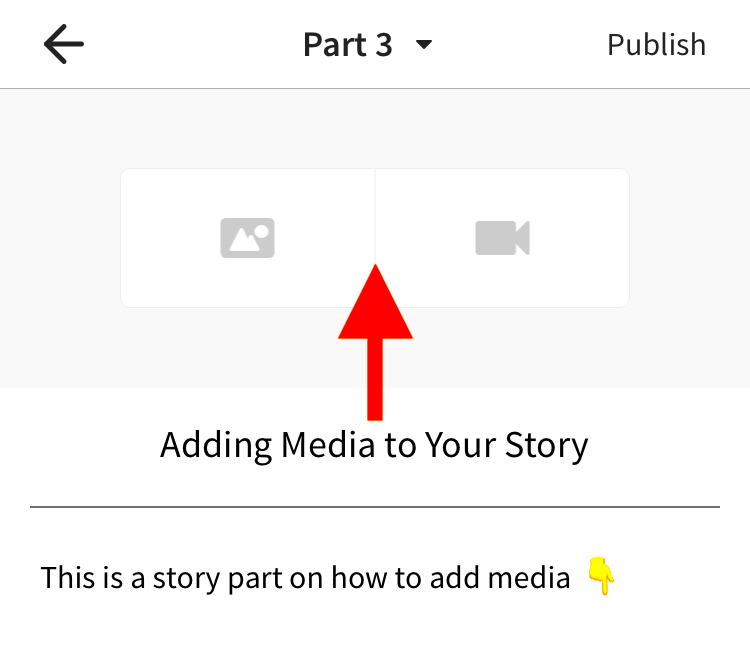
 admin
admin








