Are you thinking about diving into the world of freelancing? LinkedIn offers a fantastic platform to showcase your skills, connect with potential clients, and build your professional network. Including freelance work on your LinkedIn profile not only highlights your versatility but also makes you stand out in a competitive job market. In this guide, we’ll walk you through the importance of adding your freelance experience and provide a step-by-step process to do it effectively. Let’s get started!
Why Adding Freelance Work to Your LinkedIn Profile Matters
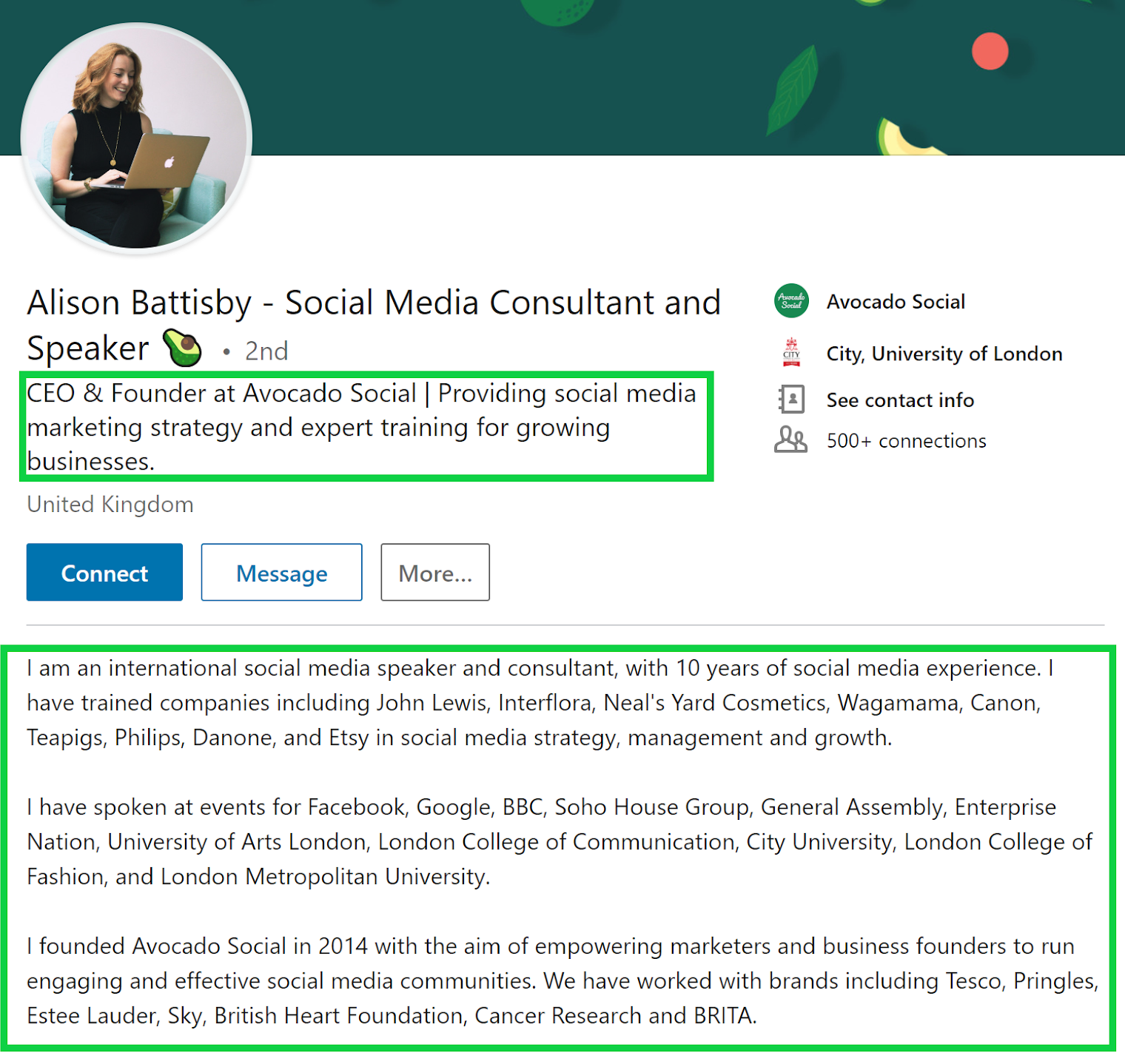
Including your freelance work on your LinkedIn profile is essential for several reasons. Let’s break down why it’s not just beneficial but crucial:
- Showcases Your Skills: Freelancing allows you to develop a diverse skill set. By adding freelance projects, you can showcase your abilities in a concrete way. Whether you’re a graphic designer, writer, or web developer, displaying completed work gives potential clients and employers insights into your expertise.
- Differentiates You from Others: Many job seekers have similar backgrounds and qualifications. Freelance experience can set you apart, demonstrating your initiative and ability to adapt to different projects and client needs. It highlights your entrepreneurial spirit, which is a trait many companies value.
- Expands Your Network: LinkedIn is all about connections. By adding freelance work, you might attract new connections in your industry who can help you find more opportunities or give you referrals. Every project might bring you one step closer to that next big gig!
- Builds Credibility: Sharing client testimonials or recommendations related to your freelance work adds credibility. When potential clients see that you have successfully completed projects for others, they feel more confident in working with you. A strong freelance portfolio can lead to valuable client relationships.
- Enhances Your Profile’s Visibility: LinkedIn uses algorithms to recommend profiles. By enriching your profile with freelance work, you increase the chances of being discovered by recruiters looking for freelancers or full-time positions that suit your skill set.
In conclusion, adding your freelance work to your LinkedIn profile is essential for showcasing your abilities and expanding your professional presence. In a freelance-driven economy, your LinkedIn profile could be the key to unlocking new opportunities.
Also Read This: What to Put for Industry on LinkedIn If You're Unemployed
3. Preparing Your LinkedIn Profile for Freelance Work
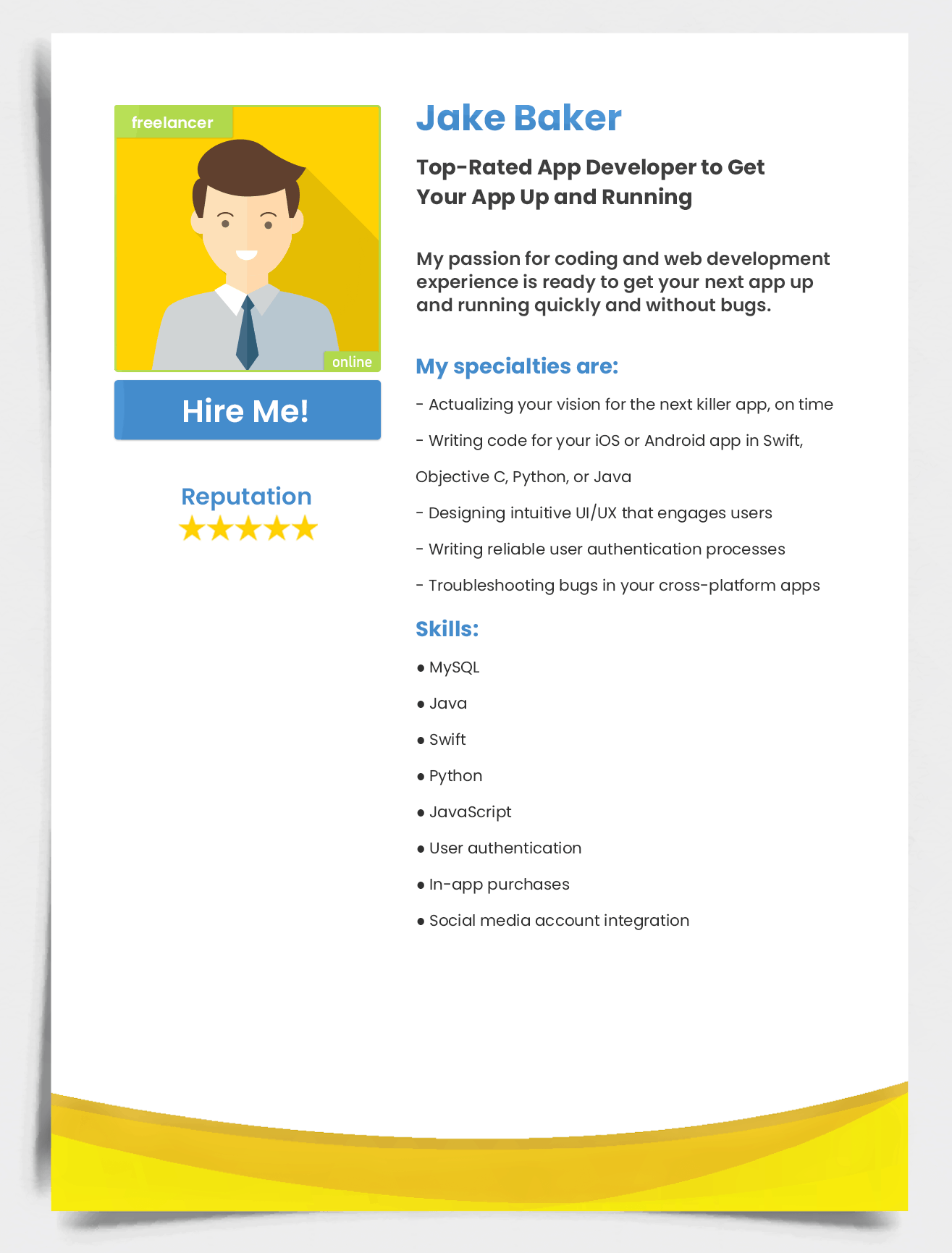
Before diving into the nitty-gritty of adding your freelance work to LinkedIn, it’s essential to prepare your profile. Think of your LinkedIn profile as your digital business card—first impressions matter! Here’s what you need to do:
- Update Your Profile Picture: Choose a professional-looking photo that reflects your personality. Pictures where you are smiling and dressed appropriately can make you more relatable and approachable.
- Craft a Compelling Headline: Instead of just stating your job title, consider using your headline to showcase your freelance skills. For example, instead of "Graphic Designer," try "Freelance Graphic Designer Specializing in Brand Identity & Digital Marketing." This gives a clearer idea of what you offer.
- Write an Engaging Summary: Your summary is an opportunity to tell your story. Highlight your freelance journey, skills, and passions. Be authentic! Share what inspires you and why you love freelancing.
- Showcase Your Skills: Make sure to add relevant skills that align with your freelance work. LinkedIn allows you to add up to 50 skills, so be sure to choose ones that best represent your areas of expertise.
- Gather Recommendations: Nothing speaks louder than a satisfied client. Reach out to past clients or colleagues and ask for recommendations. Positive feedback can enhance your profile’s credibility significantly.
- Include Samples of Your Work: Visuals matter! If possible, upload or link to samples of your freelance work. If you’re a writer, include links to articles or blogs you've written. Designers can showcase their portfolios to attract new clients.
With these elements in place, your LinkedIn profile will effectively communicate that you’re open for business, showcasing your freelance work to potential clients and connections.
Also Read This: How to Find an Email Address on LinkedIn: Strategies for Contacting
4. Step-by-Step Process to Add Freelance Work to LinkedIn
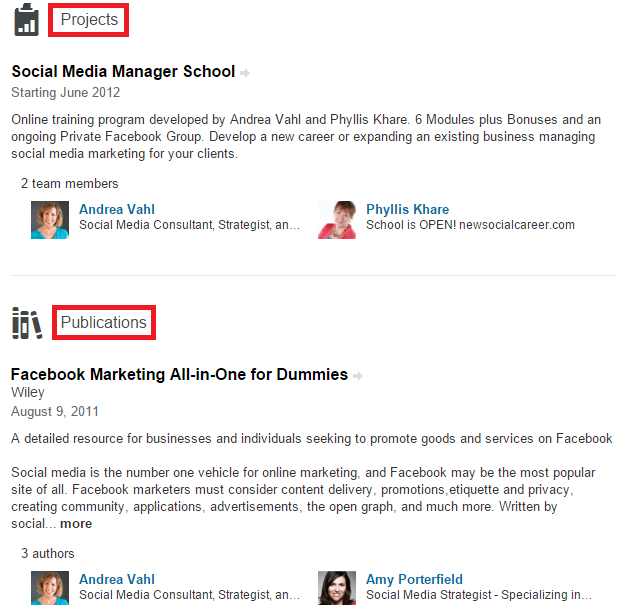
Now that your profile is primed for freelance work, let’s get into the step-by-step process of adding your freelance experience. It’s straightforward, and doing it right can really enhance your visibility!
- Log Into Your LinkedIn Account: Start by signing in to your LinkedIn account. You’ll be directed to your profile page where all the magic happens!
- Click on “Add Profile Section”: Look for the button usually located beneath your profile photo. A dropdown menu will appear, giving you a range of options.
- Select “Add Experience”: From the dropdown options, select “Add experience.” This is where you’ll detail your freelance work.
- Fill Out the Details: A form will pop up prompting you to enter specifics about your freelance work. Fill in the necessary fields:
- Title: Include your freelance title, such as "Freelance Web Developer" or "Freelance Content Writer."
- Company: You can list your own name as the company, or if you have a registered business, use that.
- Location: If you work remotely, you can either mention "Remote" or leave it as "Location not specified."
- Time Frame: Indicate the start date and, if applicable, the end date of your freelance work. If you’re still freelancing, check the box for “I currently work here.”
- Description: This is your chance to shine! Describe your freelance work, focusing on key projects, accomplishments, and the value you delivered.
And there you have it! By following these steps, you’ll successfully add your freelance work to your LinkedIn profile, making it easier for potential clients to find you. Happy freelancing!
Also Read This: Managing Multiple LinkedIn Company Pages What You Need to Know
5. Tips for Showcasing Your Freelance Projects Effectively
When it comes to showcasing your freelance projects on LinkedIn, effective presentation can make all the difference. After all, your profile is often the first impression potential clients and employers will have of your work. Here are some tips to ensure you're doing it right:
- Use Engaging Descriptions: Don’t just list your projects; tell a story. Describe the challenges you faced, the solutions you implemented, and the impact your work had. Aim for a narrative that highlights your problem-solving skills and creative thinking.
- Include Visuals: A picture is worth a thousand words! If you have images, screenshots, or links to the projects, include them. Visuals can help illustrate your contributions and make the projects more memorable.
- Highlight Your Role: Be clear about what your specific contributions were. Use action verbs like “designed,” “developed,” “coordinated,” or “managed” to convey your role effectively. This helps viewers understand the value you brought to each project.
- Quantify Your Achievements: Whenever possible, use numbers to demonstrate the impact of your work. Did you increase traffic by 30%? Save the client $10,000? Numbers can create a compelling case for your skills and successes.
- Showcase Client Testimonials: Positive feedback from clients can greatly enhance your credibility. If a client has praised your work, ask if you could feature their testimonial on your LinkedIn profile. A few lines of genuine praise can go a long way!
- Update Regularly: As you complete more projects, make sure to keep your LinkedIn profile updated. Regular updates signal that you are active and engaged in your field, which can attract new opportunities.
By effectively showcasing your freelance projects, you can convey not just your skills, but also your creativity and ability to deliver impactful results. Remember, your LinkedIn profile is not just a resume; it's your professional story!
Also Read This: How to Download Your Resume from the LinkedIn App (iOS)
6. Common Mistakes to Avoid When Updating Your LinkedIn Profile
Updating your LinkedIn profile can feel overwhelming, especially with so many elements to consider. To help you present your best self, here are some common mistakes to avoid:
- Neglecting Your Profile Picture: Your profile picture is your first opportunity to make a connection. Avoid using blurry images or casual selfies. Opt for a professional and approachable headshot that aligns with your personal brand.
- Using Generic Descriptions: Clichés like “hardworking” or “team player” don’t set you apart from the crowd. Instead, provide specific instances that demonstrate these traits through your work.
- Failing to Optimize for Keywords: Think about the keywords that potential clients or employers might use to find someone with your skills. Make sure to include these keywords in your profile to enhance its discoverability.
- Ignoring LinkedIn Features: LinkedIn offers numerous features like recommendations and endorsements. Don’t shy away from asking for recommendations from clients or peers. These help build credibility and are seen as social proof.
- Being Inactive: Once you’ve updated your profile, don’t just leave it at that! Engage with your network by sharing content, contributing to discussions, and updating your status. Active profiles attract more views.
- Not Tailoring Your Profile for Your Target Audience: Understand who you want to attract with your profile. Are you looking for new clients, collaboration opportunities, or a full-time role? Tailor your messaging and experiences accordingly.
Avoiding these common mistakes can significantly increase the effectiveness of your LinkedIn profile. Remember, your LinkedIn is a dynamic tool—treat it as such, and make the most of it!
Also Read This: How to Change LinkedIn Primary Email: A Quick Guide
7. How to Use LinkedIn to Find Freelance Opportunities
If you're looking to dive into the freelance world or expand your existing freelance work, LinkedIn is a treasure trove of opportunities. Not only can you showcase your skills, but you can also connect with potential clients and collaborators. Let’s explore how to effectively use LinkedIn to find freelance opportunities.
First off, don’t underestimate the power of your network. Reach out to former colleagues, friends, and connections. Here’s how to get started:
- Engage with Your Network: Start by liking and commenting on your connections' posts. Show genuine interest in their work; it keeps you on their radar. You might even discover someone in need of freelance help!
- Ask for Referrals: If you’ve previously worked with someone, don’t hesitate to ask them to refer you to others who may need your skills. Personal recommendations go a long way on LinkedIn.
- Utilize LinkedIn Groups: Join groups related to your industry. Participate in discussions, share your insights, and don’t be shy about mentioning your freelance services when relevant.
Next, consider leveraging the Job Search Tool. Here’s how you can maximize its potential:
- Set Up Job Alerts: Use keywords related to your freelance skills. Set up alerts for terms like "freelance graphic designer" or "remote content writer." This way, you'll receive notifications about new opportunities.
- Filter Your Search: You can filter search results to display only freelance positions or gigs. Make sure to adjust the settings to refine what you see.
- Follow Companies: Keep an eye on companies that align with your skill set. Many organizations prefer freelance talent and often post gigs directly on their LinkedIn pages.
Another effective method is to use the “Open to Work” feature. This shows potential clients and recruiters that you're available for freelance work. Make sure to specify the types of freelance roles you’re interested in. Here’s how to do it:
- Go to your profile and click on the "Open to" button.
- Select "Finding freelance work." Then, customize the details about your freelance preferences.
Lastly, don’t forget about LinkedIn ProFinder, a service that connects freelancers with clients. Create a profile, list your skills, and you can start receiving requests for freelance work directly.
In short, LinkedIn is not just a networking site—it’s a powerful tool for discovering freelance opportunities. By actively engaging with your network and utilizing its features, you can open the doors to exciting projects that align with your expertise.
8. Conclusion and Final Thoughts on Enhancing Your LinkedIn Profile
As we wrap up this guide on adding freelance work to your LinkedIn profile, let's reflect on the key takeaways and the importance of a well-crafted presence on this platform. Your LinkedIn profile is often the first impression potential clients and employers have of you, so it's vital to make it count.
Remember that clarity is key. Ensure that your profile clearly states what freelance services you offer and what makes you unique. A strong headline is your chance to stand out—use it wisely!
Moreover, stay active. Regularly share updates about your work, engage with posts from others, and participate in discussions. This not only keeps your profile visible but also positions you as a thought leader in your field.
Don’t forget the power of testimonials and recommendations. Encourage past clients or colleagues to write recommendations for you on LinkedIn. This social proof can significantly enhance your credibility and attract more clients.
And lastly, always be on the lookout for new opportunities to network. Attend virtual events, webinars, and workshops related to your industry and connect with other professionals. The more connections you make, the greater your chances of finding freelance opportunities.
In conclusion, enhancing your LinkedIn profile for freelance work is not just about listing skills—it's about creating a vibrant presence that showcases who you are and what you can offer. With the right approach, LinkedIn can be your gateway to a successful freelance career. Happy freelancing!
 admin
admin








