In today’s digital era, videos are an essential part of communication and entertainment. However, not everyone experiences video content the same way. Adding English subtitles to Dailymotion videos is a straightforward yet powerful way to enhance accessibility. It allows a broader audience, including those who are deaf or hard of hearing, to engage with the content. Let's explore why subtitles are so essential in improving accessibility.
The Importance of Subtitles for Accessibility
Subtitles are more than just a text representation of spoken words; they play a crucial role in making videos accessible to diverse audiences. Here are a few reasons why subtitles are vital:
- Inclusivity: Subtitles help include viewers who are deaf or hard of hearing. By providing textual representation, these viewers can follow along and enjoy content that they might otherwise miss.
- Language Learning: For those learning English or a new language, subtitles serve as a valuable learning tool. They allow viewers to connect spoken language with written text, aiding in vocabulary and comprehension skills.
- Improved Engagement: Studies show that videos with subtitles can increase viewer engagement. Viewers are more likely to watch the entire video if they can read along and understand the content fully.
- Accessibility in Noisy Environments: Many people watch videos in public spaces or mixed environments where sound isn’t an option. Subtitles allow them to follow the video without disturbing others.
- Boosts SEO and Discoverability: By adding subtitles, you’re not only making your content accessible but also improving its searchability. Search engines can index subtitle text, making it easier for potential viewers to find your video.
In summary, subtitles enhance the video experience for everyone, demonstrating inclusivity and improving accessibility for all viewers.
Also Read This: How to Enhance Your Photos Using Photoshop CS6 Tools
3. Step-by-Step Guide to Adding Subtitles on Dailymotion
Adding subtitles to your Dailymotion videos can enhance viewer experience and accessibility. Luckily, the process is quite straightforward! Here’s a step-by-step guide to get you started:
- Log Into Your Dailymotion Account: Start by navigating to Dailymotion and logging into your account. If you don’t have an account, you’ll need to create one.
- Select Your Video: Once you're in, go to the 'My videos' section. Find the video you want to add subtitles to and click on it.
- Access Video Settings: Look for the 'Settings' icon (often represented by a gear symbol) and click on it. This will take you to the video management page.
- Add Subtitles: In the settings, you’ll see an option for ‘Subtitles.’ Click ‘Add subtitles’ or a similar option to proceed. You can either upload a subtitle file (like .srt or .vtt) or enter the text manually.
- Choose Your Language: Make sure to select the appropriate language for your subtitles. This is important for viewer comprehension and accessibility.
- Preview and Adjust: Once you’ve added your subtitles, use the preview feature to see how they look alongside your video. Adjust timing and positioning if necessary.
- Save Changes: Finally, don’t forget to save your changes! Your video with subtitles will now be more engaging for your audience.
And there you have it! Following this straightforward guide will not only make your content more accessible but also help reach a wider audience.
Also Read This: How to Download Videos from Dailymotion for Beginners
4. Tips for Creating Quality Subtitles
Creating quality subtitles goes beyond just transcription. A good subtitle enhances understanding and keeps viewers engaged. Here are some handy tips:
- Keep It Concise: Subtitles should be brief and to the point. Aim for a maximum of two lines per subtitle and avoid lengthy text that could overwhelm viewers.
- Use Readable Fonts: Choose fonts that are easy to read. Sans-serif fonts like Arial or Helvetica work well. Avoid fancy fonts that might distract or confuse.
- Time It Right: Ensure your subtitles appear and disappear at the right moments. Typically, they should be on-screen for a minimum of 1-2 seconds per sentence.
- Consider Context: Make sure your subtitles match the tone and context of the video. This includes using appropriate language and cultural references.
- Proofread: Always double-check your subtitles for spelling, grammar, and punctuation errors. A polished subtitle track reflects professionalism.
- Accessibility First: Consider color contrast between the text and background. Make sure that all viewers, including those with visual impairments, can easily read your subtitles.
- Add Relevant Descriptions: For videos with sounds that are important for understanding context (like sound effects or music), consider adding descriptions in brackets.
By following these tips, you’ll not only improve the quality of your subtitles but also enhance your video's overall viewing experience. Happy subtitling!
Also Read This: How to Shape Your Nails Perfectly with Dailymotion Tutorials
Common Challenges and Solutions
When it comes to adding English subtitles to Dailymotion videos, there are a few common challenges that creators often face. But don't worry! There are practical solutions for each of these issues.
1. Time and Effort Required for Transcription
Creating subtitles from scratch can be a tedious task. It involves not only transcribing the audio but also timing the text correctly to sync with the video.
- Solution: Consider using transcription software or online services that can automate this process. Tools like Rev or Otter.ai can save you a significant chunk of time by providing a transcript that you can then edit for accuracy.
2. Technical Difficulties
Some users may find it challenging to navigate the Dailymotion platform when adding subtitles, especially if they are not technically savvy.
- Solution: Dailymotion offers a user-friendly guide and tutorial videos that walk you through the process step-by-step. Moreover, joining community forums or watching YouTube tutorials can provide additional, easy-to-follow instructions.
3. Maintaining Quality and Accuracy
Subtitles must not only reflect what is being said but also provide a sense of context. Poorly written subtitles can confuse viewers.
- Solution: Before finalizing, proofread your subtitles and have a friend or colleague review them. This extra pair of eyes can help you catch any errors or misinterpretations.
By being aware of these challenges and implementing the solutions mentioned, you can ensure that adding subtitles enhances the viewing experience rather than detracting from it.
Conclusion
In today's diverse world, accessibility is more important than ever. Adding English subtitles to your Dailymotion videos isn't just a nice-to-have; it's a necessity for reaching a broader audience and ensuring that everyone can enjoy your content. Proper subtitles help in connecting with viewers who may have hearing difficulties or who speak different languages.
As we discussed, implementing subtitles comes with its challenges, from transcription to technical navigation. But armed with the right strategies, such as using transcription tools and utilizing Dailymotion's resources, you can effectively overcome these hurdles. Remember, the quality of your subtitles is crucial—invest the time to proofread and refine to deliver the best possible experience.
So go ahead and make that choice to enhance your videos! Your audience will appreciate the effort, and you’ll likely see an increase in viewer retention and engagement. Let your content shine by making it accessible to everyone, regardless of their circumstances.
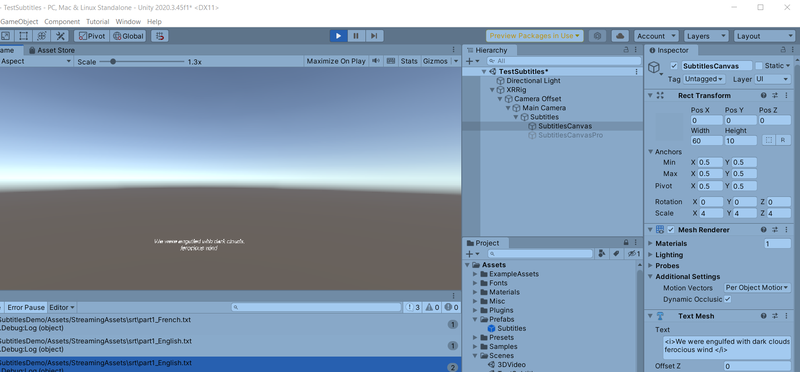
 admin
admin








