Custom images on ESPN Fantasy Football can add a personal touch to your team. Whether you want to showcase your personality or simply make your team stand out, using custom images can make the experience more enjoyable. You can upload unique logos, player
Benefits of Using Custom Images

Using custom images in your ESPN Fantasy Football team brings several advantages. Here are some key benefits:
- Personalization: Custom images let you represent your team’s identity and values.
- Enhanced Engagement: A visually appealing team page can attract more attention and encourage interaction among league members.
- Creativity: You can showcase your artistic skills by designing unique images that reflect your style.
- Memorable Experience: Custom images can create lasting memories, making your fantasy football journey more enjoyable.
- Competitive Edge: A well-designed team page may impress opponents and give you a psychological advantage.
Overall, custom images make your fantasy football experience more fun and engaging, allowing you to connect with your team and league on a deeper level.
Also Read This: How to Overlay an Image on a Video
How to Create Custom Images for Your Team
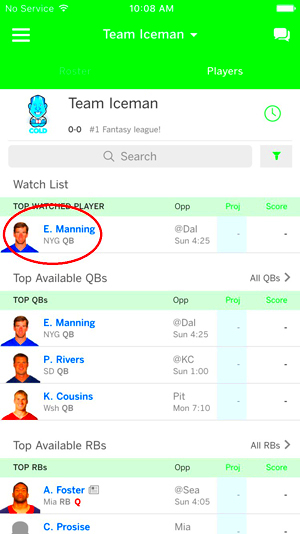
Creating custom images for your ESPN Fantasy Football team is easier than you might think. Follow these steps to get started:
- Choose Your Theme: Decide on a theme that reflects your team’s personality, such as sports, pop culture, or humor.
- Use Design Tools: Utilize graphic design tools like Canva, Adobe Spark, or GIMP. These platforms offer templates and user-friendly interfaces.
- Select the Right Dimensions: Ensure your images fit the required dimensions for ESPN. Typically, a resolution of 300x300 pixels works well.
- Incorporate Text and Graphics: Add your team name, logo, or any relevant graphics. Make sure the text is legible and complements the overall design.
- Export Your Image: Save your design in a suitable format, like PNG or JPEG, ensuring it maintains quality when uploaded.
By following these steps, you can create eye-catching custom images that make your ESPN Fantasy Football team truly yours.
Also Read This: Learn How to Create Interactive Facebook Posts That Boost Engagement
Steps to Upload Custom Images on ESPN

Uploading custom images to your ESPN Fantasy Football team is a straightforward process. Just follow these easy steps to make your team page unique:
- Log into Your Account: Start by logging into your ESPN Fantasy Football account.
- Navigate to Your Team Page: Go to the league section and click on your team name to access your team page.
- Find the Custom Image Option: Look for the “Edit Team” or “Customize” button. This will take you to the area where you can upload images.
- Upload Your Image: Click on the upload button, then select the custom image file from your device. Make sure it meets the required dimensions.
- Adjust and Save: Once the image is uploaded, you may have the option to adjust its position or size. After making any adjustments, save your changes.
- Refresh Your Team Page: Check your team page to see your newly uploaded image in action!
By following these steps, you can easily personalize your ESPN Fantasy Football team page with custom images that reflect your style.
Also Read This: Top 10 Designer Linkedin Profiles
Troubleshooting Common Issues with Custom Images
Sometimes, you may encounter issues while uploading custom images. Here are some common problems and how to fix them:
- Image Size Too Large: If your image won’t upload, it might be too big. Try resizing it to the recommended dimensions.
- Wrong File Format: Ensure your image is in a supported format like PNG or JPEG. If not, convert it using an online tool.
- Slow Upload Speed: A slow internet connection can cause upload failures. Try switching to a stable network.
- Cache Issues: If your new image isn’t showing up, clear your browser cache and refresh the page.
- Website Errors: Occasionally, ESPN’s servers might have issues. Wait a while and try uploading again later.
If you continue to have problems, consider reaching out to ESPN support for assistance. They can help resolve any technical issues you may face.
Also Read This: Designing a Professional Watermark for Your YouTube Channel
Tips for Choosing the Right Images
Choosing the right custom images for your ESPN Fantasy Football team can enhance its appeal. Here are some tips to help you select the best visuals:
- Align with Your Theme: Pick images that fit your team’s theme or style. Consistency helps create a strong identity.
- Use High-Quality Images: Always opt for high-resolution images to ensure they look good on any device.
- Consider Color Schemes: Choose colors that match your team colors or that are visually appealing together.
- Avoid Overly Complicated Designs: Simple images are often more effective than cluttered ones. Clear and recognizable designs stand out better.
- Be Mindful of Copyright: Ensure that the images you use are either created by you or are royalty-free to avoid copyright issues.
By following these tips, you can select custom images that truly enhance your ESPN Fantasy Football experience and reflect your unique style.
Also Read This: Cutting Out an Image in Illustrator
Using Custom Images to Enhance Team Identity
Custom images are a fantastic way to enhance your team identity in ESPN Fantasy Football. When you personalize your team with unique logos and graphics, it helps create a stronger connection between you and your players. This sense of identity can boost your motivation and engagement throughout the season. Here are some ways to use custom images effectively:
- Create a Unique Logo: Design a logo that reflects your team name or theme. This logo can be used on your team page and shared with friends.
- Use Player Images: Consider using images of your favorite players or icons related to your team's name. This can bring a personal touch and make the team feel more relatable.
- Incorporate Themes: If your team has a specific theme, such as superheroes or movies, choose images that align with that theme. This adds a fun element to your team.
- Showcase Achievements: Create images that celebrate milestones or achievements, like winning a championship. This can help document your fantasy journey.
By incorporating custom images, you’re not just building a team; you’re creating a brand that reflects your personality and passion for the game. It adds excitement to the experience and makes every victory feel even more special.
Also Read This: Pixelating Images for Privacy and Style
FAQs about Custom Images on ESPN Fantasy Football
Here are some frequently asked questions about using custom images in ESPN Fantasy Football:
- Can I use any image? You should use images that are either your own or royalty-free to avoid copyright issues.
- What file formats are supported? ESPN typically accepts images in PNG and JPEG formats.
- What size should my images be? Aim for images that are around 300x300 pixels for optimal quality on the platform.
- Can I change my custom images during the season? Yes, you can update your images at any time, so feel free to change them as needed.
- What if my image won’t upload? Ensure it meets the size and format requirements, and check for internet connection issues.
These FAQs can help clarify common concerns and ensure a smooth experience when using custom images in your fantasy league.
Conclusion on Custom Images and Fantasy Football
Custom images add a fun and creative dimension to ESPN Fantasy Football. By personalizing your team with unique logos and graphics, you not only enhance your team’s identity but also create a more engaging experience for yourself and your league members. Whether you’re celebrating victories or showcasing your style, custom images can make your fantasy football journey more enjoyable. Remember to choose high-quality images that resonate with your team’s personality and maintain a sense of fun throughout the season. So, go ahead, get creative, and let your team shine with custom images!

 admin
admin








