In today’s digital landscape, standing out among the sea of creatives can be a challenge. One innovative way to grab attention and showcase your work is by incorporating GIFs into your Behance portfolio. GIFs, or Graphics Interchange Format images, are a unique blend of animation and still images, making them perfect for illustrating processes, transitions, or even just adding a splash of creativity. Let’s dive into how you can effectively use GIFs on Behance to elevate your portfolio and engage your audience!
Benefits of Incorporating GIFs into Your Portfolio
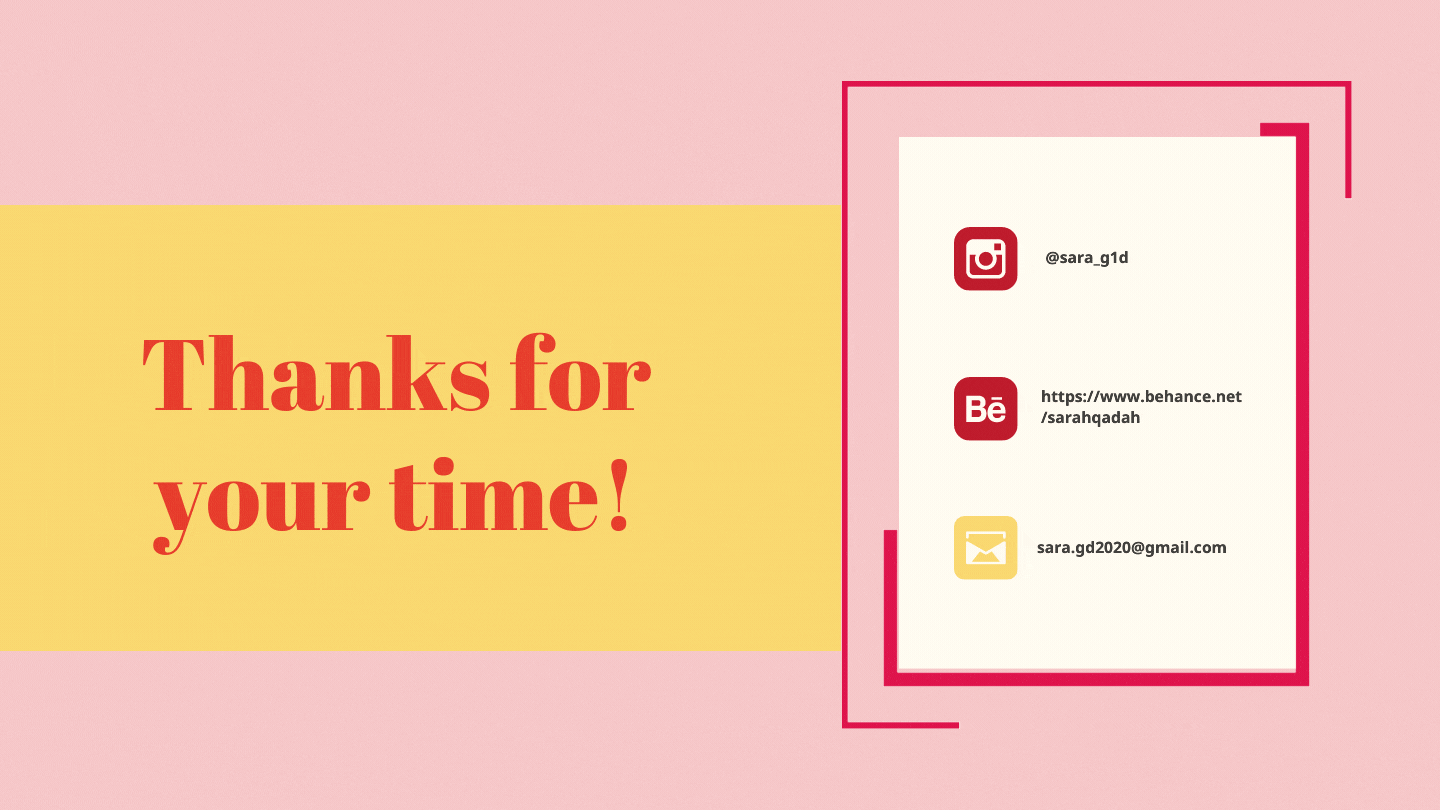
Using GIFs in your Behance portfolio comes with a treasure trove of benefits that can take your presentations from standard to stunning. Here’s why you should consider adding them:
- Enhanced Engagement: GIFs naturally attract attention, capturing interest quicker than static images. This can lead to longer viewing times and increased interaction with your work.
- Dynamic Storytelling: Instead of relying purely on images, you can convey a story or demonstrate a process with GIFs, making it easier for viewers to understand your creative journey.
- Showcasing Skills: GIFs offer a fantastic way to showcase your skills in animation, design, and creativity. They can help potential clients or employers see the depth of your talent beyond what static images can convey.
- Visual Variety: A portfolio with a mix of formats—like GIFs, videos, and images—keeps things fresh and intriguing. It adds a layer of visual interest that can set you apart from others.
- Increased Shareability: People love to share fun, relevant content. Creating captivating GIFs increases the likelihood that others will share your work across social media platforms, extending your reach.
When you blend the artistry of GIFs with your creative projects, you’re not just showcasing your work; you’re crafting an experience! So, why not start exploring the vibrant world of GIFs to enrich your Behance portfolio today?
Also Read This: How to Add a Banner on Behance for a Customized Portfolio Visual Identity
Step-by-Step Guide to Uploading GIFs on Behance
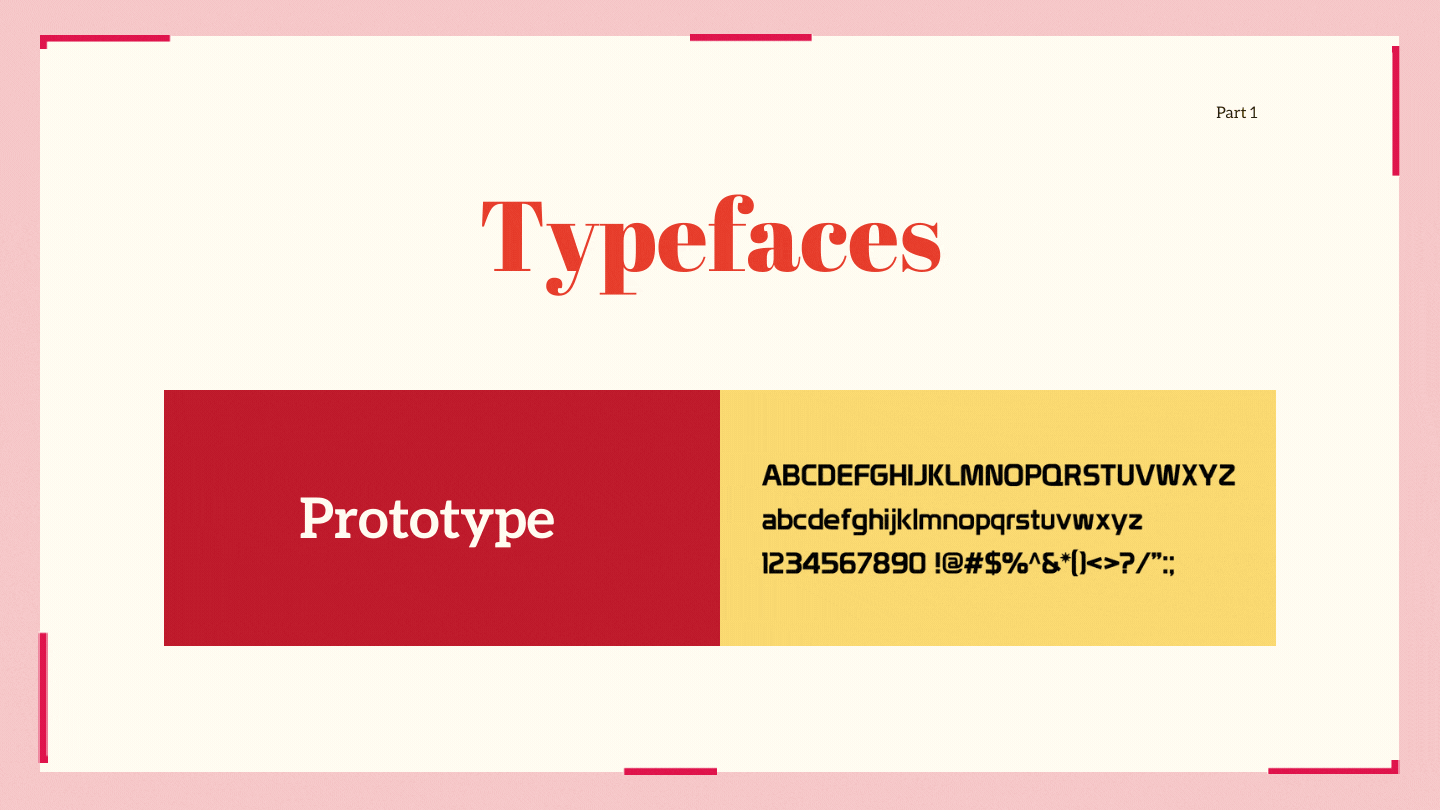
Ready to add some dynamic flair to your Behance portfolio? Uploading GIFs is a breeze! Just follow these simple steps:
- Log into Your Behance Account: Head to www.behance.net and log in with your credentials. If you don’t have an account, creating one is just as easy!
- Click on the “Create a Project” Button: Once you're logged in, look for the “Create a Project” option on your dashboard. It’s usually a big, inviting button.
- Add Project Details: Here, you can start by adding a title and description for your project. Make sure to showcase what your GIFs are about!
- Upload Your GIF: Now comes the fun part! Click on the “Upload Files” button and select your GIFs. You can easily drag and drop them into the upload area.
- Positioning and Arrangement: After uploading, you can drag to rearrange the order of your GIFs. Make sure to arrange them in a way that tells a cohesive story.
- Enhance with Text: Consider adding text or other images to complement your GIFs. This can help explain your ideas or give context.
- Preview Your Project: Before you hit publish, take a moment to preview how your GIFs will look. This is your chance to make any last-minute tweaks!
- Publish: If all looks good, click on the “Publish” button. Congratulations! Your GIFs are now live for the world to see.
With just these few steps, your creative work becomes animated and eye-catching!
Also Read This: How to Find a Designer on Behance: Discover the Best Creative Professionals
Tips for Creating Eye-Catching GIFs
GIFs are not just a trend; they're a powerful way to showcase your creative flair! If you're looking to create some stunning GIFs for your Behance portfolio, here are some tips to get you started:
- Keep it Short: Aim for a concise duration of 2-5 seconds. This way, viewers can grasp the essence of your work quickly.
- Focus on Quality: Use high-resolution images and make sure your animations look sharp. Nobody likes pixelated content!
- Tell a Story: Even in a short loop, an engaging narrative can captivate your audience. Think about what message or emotion you want to convey.
- Play with Colors: Bright, contrasting colors grab attention. Use colors that reflect your brand but also stand out on the page.
- Add Motion: Basic animations, such as fades and slides, can make your GIF come alive. But don’t overdo it—stay true to your style.
- Test Different Speeds: Experiment with different playback speeds to see which one gives your GIF the most impact.
- Optimize for Web: Large files can take a long time to load. Compress your GIFs to ensure they load quickly without losing quality.
- Seek Feedback: Share your drafts with friends or fellow creators to get constructive feedback. Sometimes a fresh pair of eyes can spot opportunities for improvement.
By applying these tips, you're not just creating GIFs; you're crafting memorable experiences that leave an impression!
Also Read This: How Do Behance Image Downloaders Help Photographers Collect Inspiration Offline?
Examples of Successful GIF Use on Behance
When it comes to showcasing your work, nothing grabs attention quite like a well-crafted GIF. On Behance, several creators have nailed the art of using GIFs to enhance their portfolios. Here are some standout examples:
- Jessica Walsh's Animated Typography: Jessica combines her stunning typography with fluid animations that bring letters to life. Instead of static text, her GIFs create a rhythmic flow, making her messages more engaging.
- Adham Dannaway's GIFs for UI Design: Adham uses GIFs to demonstrate his UI design projects. By showing short clips of the functionality of apps, he effectively highlights his design process and skills.
- Louie Mantia's Icon Animations: Louie takes his icon designs to the next level by creating playful animations. His GIFs not only display the aesthetic quality of his work but also how they function when interacted with.
Incorporating such successful examples into your own portfolio can inspire you to add a creative touch. Think about what you want to communicate and how GIFs can elevate that message without overwhelming the viewer. Remember, creativity is all about experimentation!
Also Read This: How to Upload a GIF on Behance and Enhance Your Portfolio
Common Mistakes to Avoid When Posting GIFs
While GIFs can be a powerful tool for enhancing your Behance portfolio, there are pitfalls you should watch out for. Let’s break down some common mistakes to help your GIF game be as strong as possible:
- Overloading Your Portfolio with GIFs: Too many animated elements can distract or overwhelm your audience. It’s important to strike a balance. Use GIFs purposefully rather than as decorative filler.
- Ignoring File Size Optimization: Large GIF files can slow down your page load time, which can deter potential clients from viewing your work. Always optimize your GIFs to ensure fast loading without sacrificing quality.
- Neglecting Context: Always provide context for your GIFs. Don’t assume viewers will understand what they’re watching—make sure to pair them with descriptive text or titles.
- Forgetting About Accessibility: Not everyone processes animated content the same way. Providing alternative descriptions helps ensure that your portfolio is accessible to a wider audience.
Avoiding these common mistakes can turn your GIF use from a potential hindrance into a compelling asset that truly enhances your portfolio. The key is to be mindful and strategic about what and how you present!
Adding Creative Flair to Your Portfolio with GIFs on Behance
In the dynamic world of digital design, standing out is imperative. One of the most effective ways to add a unique touch to your portfolio on Behance is by incorporating GIFs. These animated images can bring your work to life, creating an engaging experience for your visitors. Here’s how you can effectively use GIFs to enhance your Behance portfolio:
Why Use GIFs?
GIFs serve multiple purposes in a portfolio, including:
- Visual Interest: Animated content captures attention and can hold it longer than static images.
- Showcasing Process: Demonstrating the creation process of your designs can provide insight into your workflow and thought process.
- Storytelling: GIFs can convey a storyline or concept in a brief and visually stimulating manner.
Best Practices for Using GIFs
To effectively incorporate GIFs into your portfolio, consider the following tips:
| Tip | Description |
|---|---|
| Keep It Relevant | Ensure that each GIF adds value to your portfolio and is relevant to the work being showcased. |
| Optimize File Size | Large GIF files can slow down your portfolio; optimize them to ensure quick loading times. |
| Quality Over Quantity | Limit the number of GIFs to prevent overwhelming visitors; choose the highest quality animations that reflect your skills. |
Incorporating GIFs into your Behance portfolio can significantly enhance your creative presentation. By using them thoughtfully, you can showcase your work in a more engaging and dynamic manner, effectively attracting potential clients and collaborators.
Conclusion
Enhancing Your Portfolio with GIFs can elevate your presentation and create memorable interactions, positioning you as a standout creator in a competitive space.
 admin
admin








