LinkedIn has become a vital platform for professionals to showcase their skills and educational background. One significant aspect of this is the Education section, where you can highlight your degree and any minors you've completed. Adding a minor to your LinkedIn profile not only provides a fuller picture of your academic journey but also increases your visibility to potential employers. In this post, we’ll guide you through the process of adding a minor to your
Step-by-Step Guide to Adding a Minor
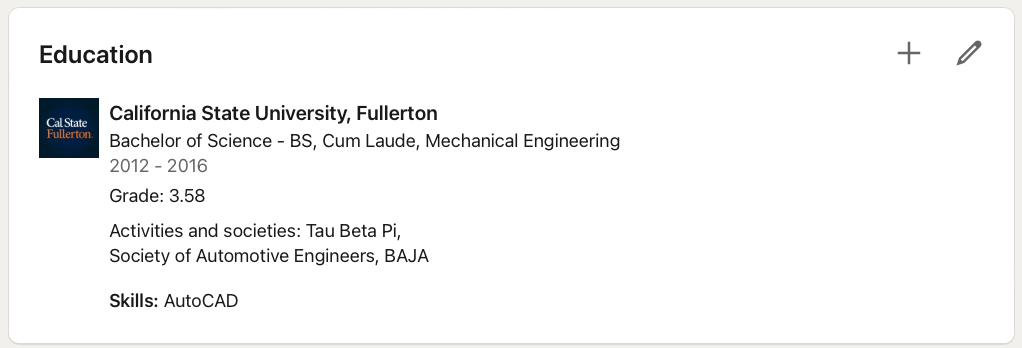
Ready to enhance your LinkedIn profile? Adding a minor is a straightforward process! Just follow these steps:
- Log into Your LinkedIn Account: Start by accessing your LinkedIn profile. You can do this via a desktop or mobile app, depending on your preference.
- Navigate to the Education Section: Scroll down your profile until you reach the Education section. If you don’t have one already, you can create it by clicking on the “Add profile section” button.
- Add or Edit Your Degree: If you’ve already listed your degree, click on the pencil (edit) icon next to it. If not, click on “Add education.”
- Fill in the Details: Here’s where you can input the details of your degree:
- School: Select or type the name of your institution.
- Degree: Choose your major degree from the dropdown menu.
- Field of Study: Enter your major field.
- Minor: Don't forget to include your minor in the "Field of Study" section! You could state it as “Major in Psychology, Minor in Sociology” for clarity.
- Start and End Dates: Ensure to select the correct dates for your studies.
- Save Your Changes: Once you’ve input all the relevant information, hit the “Save” button at the bottom right corner of the window. Congratulations!
- Review Your Profile: Finally, take a moment to review your profile. Ensure everything looks accurate and properly formatted. Your updated education section should now reflect your minor!
By following these steps, you're not just adding a minor to your LinkedIn profile; you're creating a comprehensive picture of your educational achievements, making it easier for recruiters and connections to understand your academic journey and how it complements your major. Happy networking!
Tips for Highlighting Your Minor
Including a minor in your LinkedIn education section can give you an edge, especially if it complements your major or is relevant to your career aspirations. Here are some effective tips to ensure your minor stands out:
- Placement Matters: Position your minor right after your major in the education section. This makes it immediately visible and emphasizes its relevance.
- Use Descriptive Titles: Instead of just listing your minor, consider adding a brief description. For example, instead of just "Business Minor," you could say "Business Minor (Focus on Marketing & Management)." This provides context to viewers.
- Incorporate Keywords: Use industry-specific keywords that relate to your minor. This enhances the chances of your profile appearing in search results and makes it clear how your minor fits into your career path.
- Showcase Relevant Coursework: List a few courses from your minor that are particularly relevant to the roles you're targeting. This demonstrates your knowledge and enthusiasm in that area.
- Highlight Projects or Experiences: If you worked on any relevant projects or participated in extracurricular activities related to your minor, mention them briefly. This turns your education into tangible skills and experiences.
Remember, your LinkedIn profile is often your first impression, so taking the time to shine a light on your minor can make a real difference!
Common Mistakes to Avoid
While adding a minor to your LinkedIn education section can enhance your profile, there are some common pitfalls to steer clear of. Let's take a look:
- Overloading with Information: Keep it concise. Adding every single course or project can overwhelm viewers. Instead, focus on the most relevant ones.
- Neglecting Relevance: Ensure your minor is relevant to your career goals. If it's not, it might be better to prioritize other accomplishments or areas of study.
- Inconsistent Formatting: Maintain a uniform format throughout your education section. This enhances readability and presents a professional appearance.
- Skipping Updates: If you've completed additional coursework or gained new experiences related to your minor, make sure to update your profile. Stale information may not reflect your current skills and knowledge.
- Ignoring Privacy Settings: Double-check your privacy settings. You want your education information to be visible to recruiters, colleagues, or anyone who might come across your profile.
Avoiding these mistakes can significantly strengthen your LinkedIn profile, helping you make the most of your minor! Take a moment to review your profile – it could be the key to unlocking new opportunities.
5. Updating Your Profile Regularly
Keeping your LinkedIn profile updated is as important as creating it in the first place. Think of your profile as a living document that grows and evolves as you do. This is especially true once you've added a minor to your education section. Here’s why regular updates matter:
- Stay Relevant: The job market is constantly changing. By keeping your profile updated, you ensure that potential employers see your most relevant skills and experiences.
- Showcase Progress: Whether you’re completing new projects, earning certifications, or even taking on new roles, updating your profile allows you to showcase your career progression.
- Network Effectively: LinkedIn thrives on connections. Regular updates can lead to more interactions and engagement with your network. A simple update about your studies can spark conversations!
But how do you keep your profile fresh? Here are a few tips:
- Set a reminder to review your profile monthly or quarterly.
- Engage with your network by posting updates related to your minor or field of study.
- Consider joining groups that align with your interests to stay informed and connect.
By treating your LinkedIn profile as an ongoing project, you’re more likely to attract the attention of recruiters and industry professionals.
6. Conclusion
In conclusion, adding a minor to your LinkedIn education section can be a significant step in showcasing your educational background and versatility. It’s not just about the degree; it’s about how you frame it within the larger narrative of your career. By updating your profile regularly and keeping your information current, you underscore your commitment to professional growth and learning.
Remember, your LinkedIn profile is often the first impression many employers will have of you. By ensuring it reflects your most recent accomplishments, including any minors or additional studies, you set yourself apart from the competition.
So, take a moment to review your LinkedIn profile today. Ask yourself: Does it tell your story? Does it highlight your minor effectively? By answering these questions and making necessary updates, you’re investing in your future career success!










