So you’ve decided to boost your LinkedIn profile, and you want to make it stand out. One way to do that is by adding a company logo, even if you don’t have a full-fledged company page. It’s a neat little trick that can enhance your professional image and convey a sense of branding. In this post, we’ll explore why adding a logo can be beneficial and the steps you can take to implement it effectively.
Why You Might Want to Add a Logo

Adding a logo to your LinkedIn profile can produce several advantages that align with your professional goals. Let’s dive into why this might be worth your time:
- Visual Identity: A logo can serve as a visual anchor. It represents your brand or business, making it more recognizable to your connections and potential clients.
- Professionalism: Including a logo can elevate your profile's professionalism. It shows you are serious about your brand and how you present yourself in the business world.
- Brand Recognition: If you're an entrepreneur or freelancer, having a logo helps in building brand recognition. It makes you memorable among the sea of profiles, thus giving you an edge.
- Attracting Engagement: A well-placed logo on your profile can draw in more views and connections. People are naturally drawn to visuals, so a logo can entice more potential network opportunities.
- Consistency Across Platforms: If you’re already using your logo on other platforms (like your website or social media), adding it to LinkedIn creates a consistent brand image across all channels.
All of these elements contribute to your overall online presence. In today's digital world, making a memorable impression is crucial, and a logo could be exactly what you need to achieve that! Why not give it a shot?
3. Steps to Add a Company Logo to Your Profile
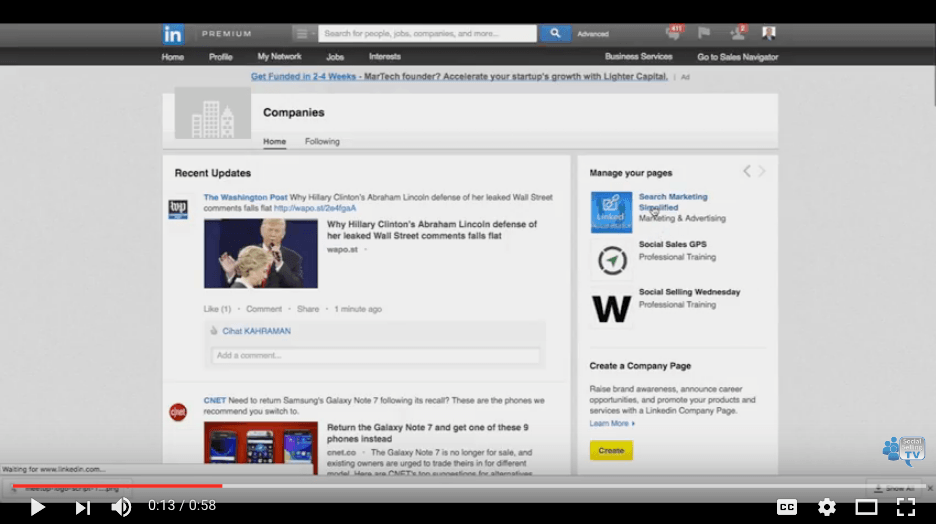
So, you want to add a company logo to your LinkedIn profile but there's no official company page? No worries! Here’s a simple step-by-step guide to help you through the process.
- Log in to Your LinkedIn Account: Start by signing into your LinkedIn account. If you don’t have one yet, go ahead and create it — it’s free and super easy!
- Go to Your Profile: Click on your profile picture or the "Me" icon at the top of the LinkedIn homepage. This takes you directly to your profile page.
- Click on the "Add Profile Section" Button: Near the top of your profile, look for the button that says "Add profile section." Click it to reveal a drop-down menu.
- Select the Appropriate Section: Choose "Featured" from the options available. This is where you can showcase your work and achievements.
- Add a Media Item: Click the "+" icon to add new content. You can upload an image file of your company logo here. Make sure it’s high-quality to make a great impression!
- Provide Context: After uploading, include a brief description about your company or the logo itself. This is a great opportunity to highlight what you do or the values your brand represents.
- Save Your Changes: Don’t forget to hit “Save” after you’re done! Your company logo will now appear on your profile for everyone to see.
And there you have it! Adding a company logo is as simple as that. Now, let’s chat about some best practices for displaying your logo to make it stand out.
4. Best Practices for Logo Display on LinkedIn

Your company logo is the face of your brand on LinkedIn, so it’s essential to display it properly. Here are some best practices you should consider:
- Maintain High Resolution: Always use a high-quality, high-resolution image for your logo to avoid pixelation. Blurry images can turn potential clients away!
- Keep it Simple: The best logos are often straightforward. Make sure your logo is easy to recognize, even at smaller sizes. Avoid overly complex designs that could confuse viewers.
- Color Palette: Stick to your brand colors! Consistency reinforces your identity. Ensure that your logo’s colors are easily distinguishable against LinkedIn’s background.
- Consistent Use: Once you add your logo to LinkedIn, use it across all platforms. Consistency is key in branding, making it easier for users to recognize your business.
- Include a Tagline (if applicable): If your logo allows for it, consider adding a brief tagline that summarizes your brand’s mission or values.
- Regular Updates: As your brand evolves, your logo might too. Make sure to keep your LinkedIn profile updated with any new logos or branding materials.
Remember, your logo on LinkedIn represents not just your company, but a part of your professional identity as well. Make it count!
Common Mistakes to Avoid
When trying to add a company logo on LinkedIn without having a dedicated company page, there are several common pitfalls to watch out for. We all know that mistakes can happen, especially when navigating the intricacies of professional networking platforms. So, let's dive into these pitfalls and how to sidestep them!
- Neglecting Image Quality: One of the biggest mistakes is using a low-resolution image. Your logo represents your brand, so ensure that it’s clear and professional. Blurry or pixelated images can create a negative impression.
- Inappropriate Image Size: LinkedIn has specific size requirements for images. Using an image that's too small may lead to distortion, while an excessively large one might not display correctly. The optimal size for a logo is typically around 400 x 400 pixels.
- Ignoring LinkedIn’s Guidelines: LinkedIn has specific rules regarding uploading images. Always familiarize yourself with these guidelines to prevent your logo from being rejected or improperly displayed.
- Forgetting About Branding Consistency: Ensure your logo aligns with your overall branding strategy. Using different variations or styles can confuse your audience. Stick to the original color scheme and design for maximum recognition.
- Not Keeping User Experience in Mind: Think about how your logo will look alongside your profile picture and other elements on your profile. It should enhance, not clutter, your professional presentation.
By being aware of these common mistakes, you can make your effort to add a company logo on LinkedIn not only successful but also impactful!
Conclusion
In conclusion, adding a company logo to your LinkedIn profile without a dedicated company page can be a powerful way to enhance your personal branding and professional credibility. While it may seem daunting at first, understanding the steps involved can simplify the process immensely.
Remember the significance of a polished logo that reflects your brand's identity. It’s not just about aesthetics; it's about making a lasting impression. Whether you’re a freelancer, a small business owner, or just an enthusiastic professional looking to add flair to your profile, showcasing your logo can set you apart from the competition.
So to recap, keep the following in mind:
- Choose a high-quality, appropriately sized image.
- Understand and follow LinkedIn’s guidelines.
- Ensure consistency in your branding.
- Be mindful of the overall user experience on your profile.
With these tips in your toolkit, you’ll be cruising confidently through LinkedIn's networking arena, making a fantastic impression that represents your brand effectively! Go ahead and let your logo shine!










