Behance is a vibrant online platform where creative professionals showcase their portfolios, connect, and collaborate on various projects. It's like a digital gallery where designers, artists, photographers, and other creatives can display their work to a global audience. In today's competitive landscape, having a strong online presence is crucial, and Behance offers a unique opportunity to shine.
The importance of Behance lies in its ability to help you gain visibility in the creative community. Whether you’re a freelancer, a job seeker, or simply passionate about your craft, Behance lets you connect with potential clients and employers. It also facilitates networking with other artists, which can lead to collaborations and growth opportunities.
Moreover, sharing your Behance profile URL makes it easy for others to find and appreciate your work. In a world where online presence can significantly impact your career, utilizing Behance can enhance your professional credibility and open doors to new possibilities.
Step-by-Step Guide to Finding Your Behance URL
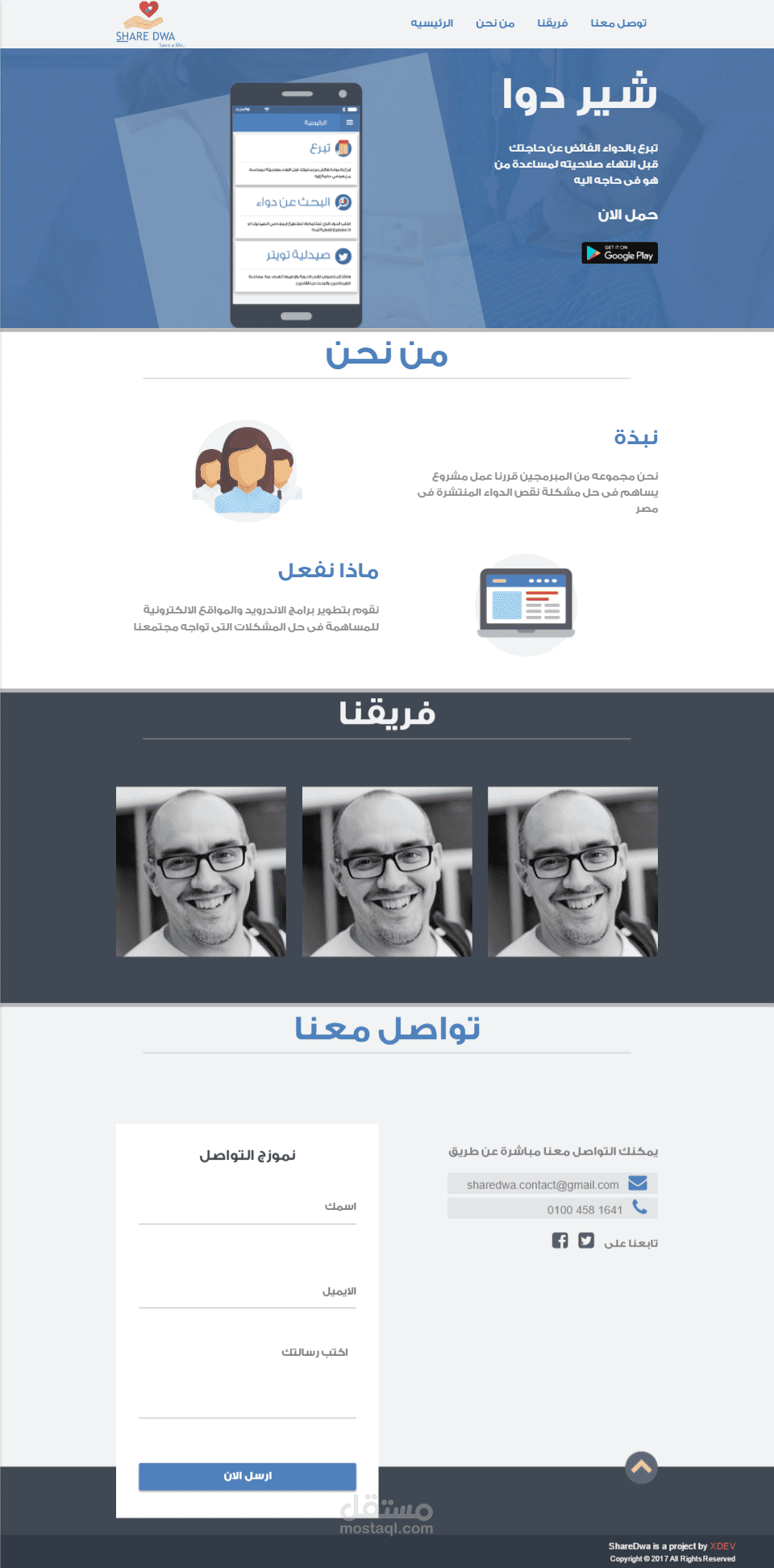
Locating your Behance URL is a breeze, whether you’re just starting out or a seasoned pro. Follow these steps to easily find and share your unique profile link:
- Log In to Your Behance Account: Start by visiting the Behance website and logging in with your credentials. If you haven't created an account yet, you’ll need to sign up.
- Navigating to Your Profile: Once you’re logged in, click on your profile picture or username, typically found in the top right corner. This action will take you to your profile page.
- Check the URL in the Address Bar: Your Behance profile URL is located in the address bar of your browser. It usually follows this format:
https://www.behance.net/yourusername. - Customize if Necessary: If you want to customize your username (and thus your URL), you can do this in your account settings. Look for the option to edit your profile, and update your username to something that represents you best. Just remember, your username should be unique!
- Copy and Share Your URL: Finally, once you have your Behance URL, you can easily copy it and paste it wherever you want to share it, such as social media, emails, or resumes.
And there you have it! Now you're all set to share your creative work with the world using your Behance URL.
Also Read This: How to Get Featured AIGA on Behance: Tips for Gaining Recognition in the AIGA Community
How to Share Your Behance Profile with Others
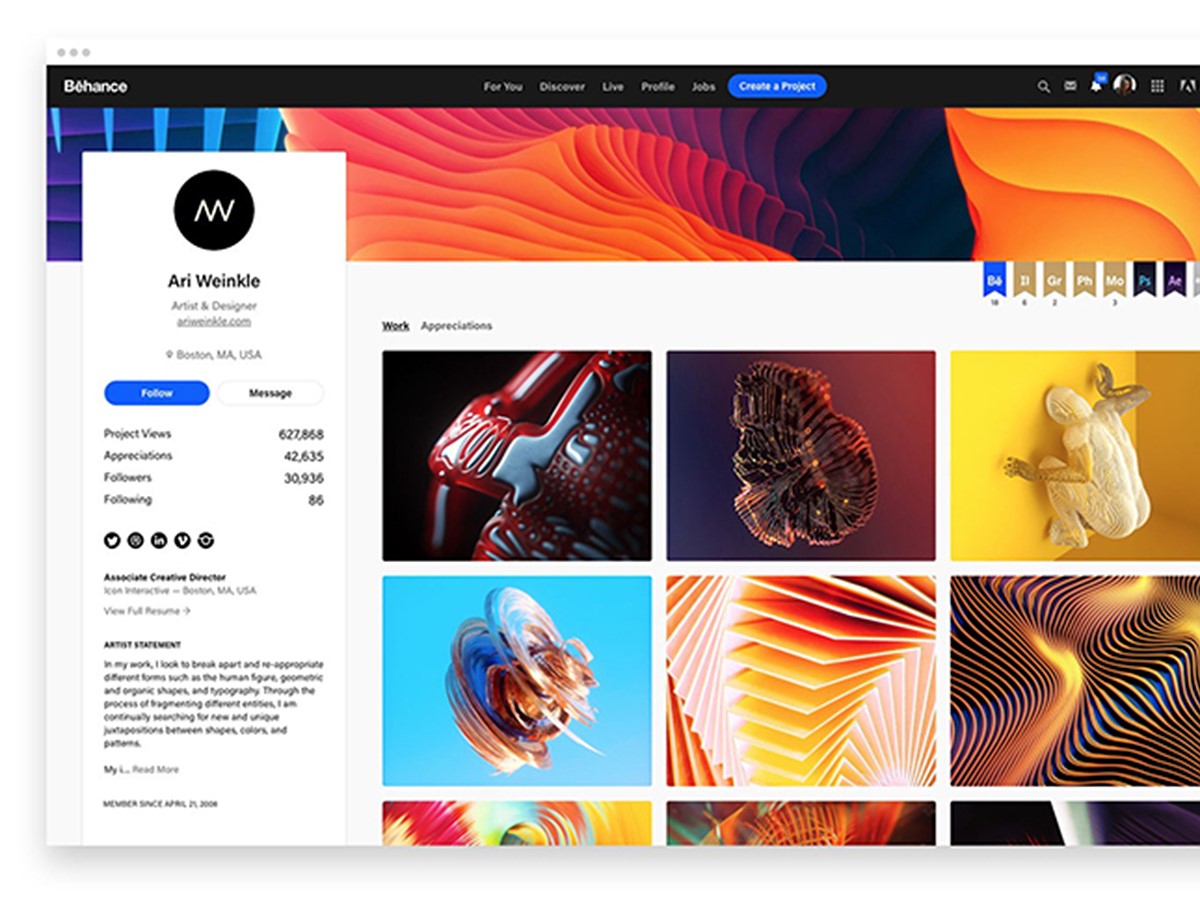
So, you've created a stunning Behance profile filled with your amazing work! Now, you want to share it with the world, but how do you do that effortlessly? It's simpler than you might think! Here are a few straightforward steps:
- Locate Your Profile URL: Start by visiting your Behance profile. Your unique URL will look something like this: https://www.behance.net/yourusername. Make sure to copy it.
- Utilize Social Media: Share your URL across various platforms like Facebook, Twitter, or Instagram. You can post it directly or include it in your bio. A simple message like, “Check out my latest projects on Behance!” can work wonders.
- Email Invites: Want to reach out to potential clients or collaborators? Craft a friendly email with a brief introduction and your Behance link. It's a personal touch that can lead to great opportunities!
- Add to Your Portfolio: If you have a personal website or portfolio, incorporate your Behance URL there. It drives traffic and showcases your work in multiple places.
Sharing your Behance profile isn’t just about getting eyes on your work; it’s about connecting with others. So, don’t be shy—put it out there!
Also Read This: How Many Users Does Behance Have: Analyzing Behance’s Growth and Popularity
Tips for Promoting Your Behance Profile
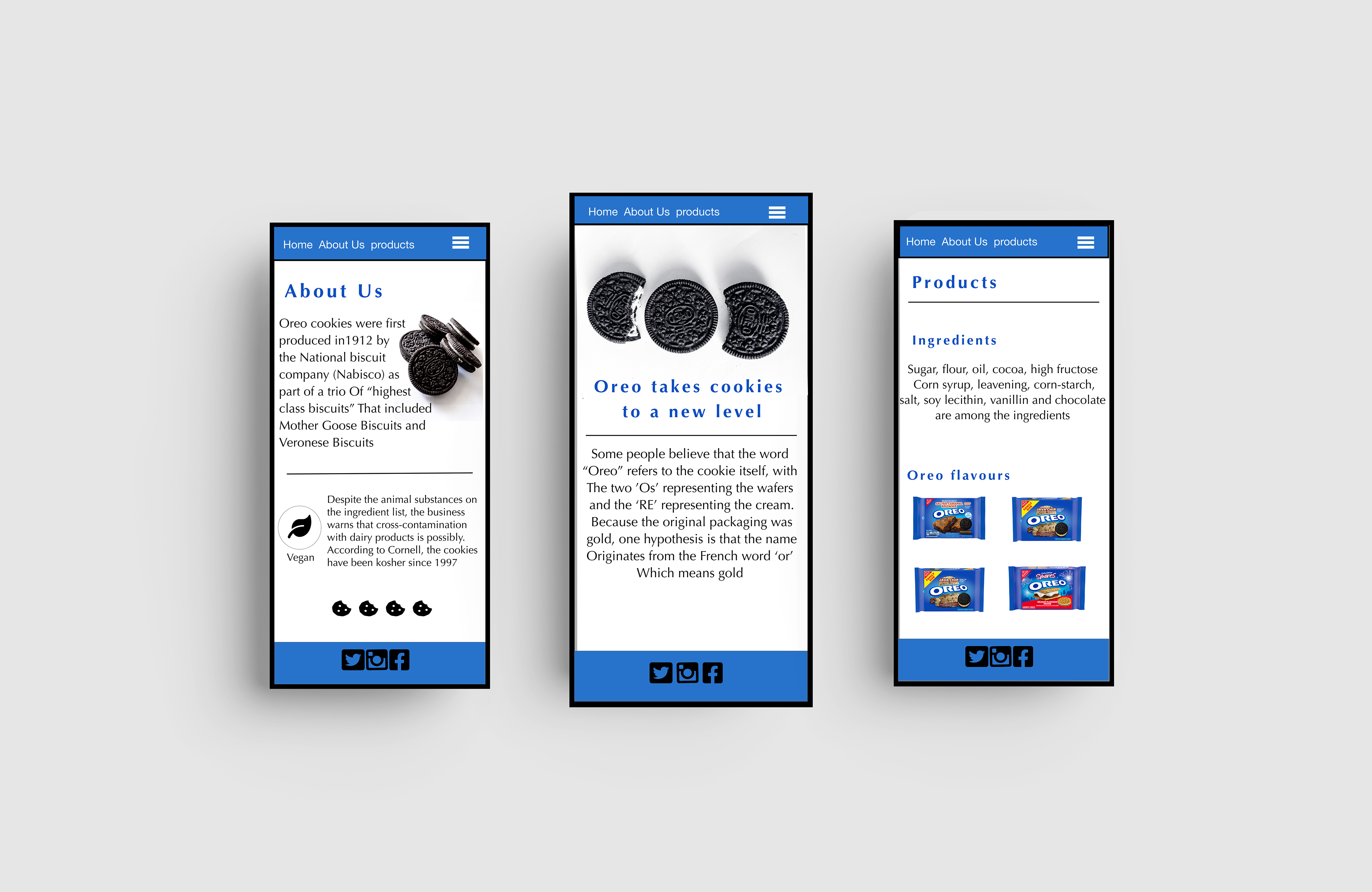
Promoting your Behance profile effectively doesn’t require a marketing degree, just some creativity and strategy. Here are some tips to get your work the attention it deserves:
- Consistent Updates: Regularly updating your profile with fresh projects keeps your audience engaged. Consider posting at least once a month to maintain visibility.
- Engage with the Community: Behance thrives on collaboration. Take time to comment on others’ work, join groups, and participate in discussions. This interaction can lead to more visibility for your own profile.
- Use Tags Wisely: Tags are like keywords that help people find your work. Make sure to use relevant tags that relate to your project. Consider what potential viewers might search for.
- Feature Your Best Work: Highlight special projects by making them featured. This draws attention to your best pieces and can entice visitors to explore further.
- Leverage Other Platforms: Use platforms like Pinterest or LinkedIn to promote your Behance projects. Sharing links or images of your best works can draw users back to your profile.
In essence, promoting your Behance profile is all about engagement and consistency. So put these tips into action and let your creativity shine!
Accessing Your Behance URL and Sharing Your Profile Web Address
Behance is a popular platform for creative professionals to showcase their portfolios and connect with like-minded individuals. Accessing your Behance URL is crucial for sharing your work and enhancing your online presence. Follow this guide to easily access and share your profile web address.
Here’s how to find your Behance profile URL:
- Log in to your Behance account.
- Click on your profile picture or name at the top right corner to navigate to your profile.
- Your profile will open, displaying all your projects. Look up at the address bar in your web browser.
- Your Behance URL will be displayed as
https://www.behance.net/YourUsername. ReplaceYourUsernamewith your actual username.
Now that you have your URL, sharing it is simple. Here are a few options to consider:
- Social Media: Post your Behance URL on platforms like Facebook, Twitter, Instagram, and LinkedIn to reach a wider audience.
- Email Signature: Include your Behance link in your email signature, so every email you send promotes your work.
- Networking Events: Share your URL during creative networking events or conferences to connect with potential collaborators.
Additionally, you can also create a personalized short link using URL shortening services to make sharing more convenient.
In conclusion, regularly sharing your Behance profile is an effective way to enhance your online presence and attract potential clients or collaborators in your creative journey.
 admin
admin








