Have you ever wanted to catch every word in a YouTube video but didn’t have the time to watch it all? Well, YouTube's Transcript feature might just be your new best friend! This handy tool allows you to access a written record of the video's dialogue, making it easier to follow along, study content, or find specific information without sifting through minutes of footage. In this post, we’ll dive into what the Transcript feature is and the amazing perks of leveraging it while watching your favorite videos.
Benefits of Using YouTube Video Transcripts
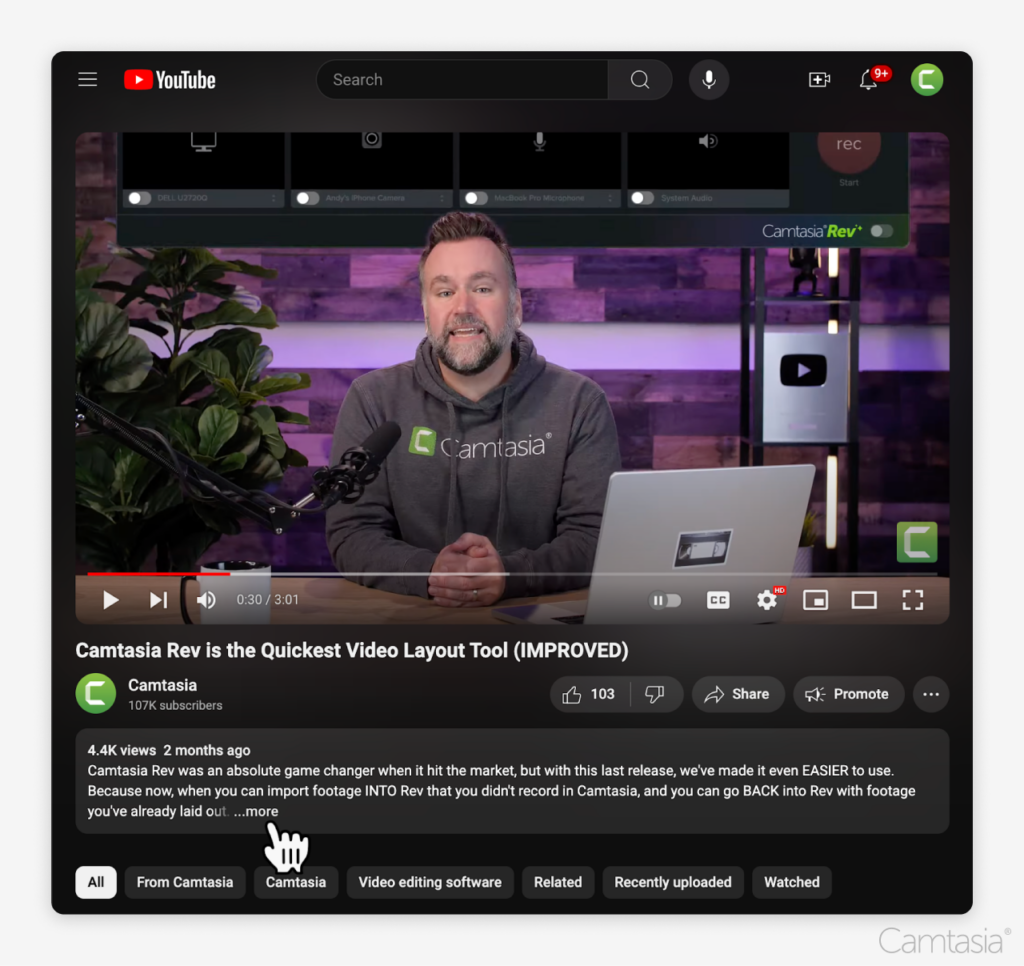
Using the Transcript feature on YouTube comes with a plethora of advantages that can significantly enhance your viewing experience. Let's break down some of the key benefits:
- Improved Comprehension: Sometimes, the spoken word can be quick or difficult to catch, especially if the speaker has a thick accent or there’s background noise. Reading along helps clarify the message.
- Searchability: Looking for a specific piece of information? With the transcript, you can quickly search for keywords and phrases, saving you precious time.
- Better Accessibility: For deaf or hard-of-hearing viewers, transcripts provide access to the content, making YouTube more inclusive and informative for all.
- Note-Taking Made Easy: If you're using a video for educational purposes, having a transcript allows you to easily capture key points without pausing the video repeatedly.
- Language Learning: Transcripts can be a fantastic resource for those learning a new language. Reading the transcript while listening can enhance vocabulary and comprehension.
- Content Recap: After watching a video, scanning the transcript gives you a quick recap of the main points without having to rewind and rewatch.
- Ease of Multitasking: Want to review a video while doing chores or work? You can read the transcript instead of watching the video, making multitasking more feasible.
In essence, transcripts bridge the gap between watching and understanding. They transform the way we consume video content by providing a text alternative that complements the audiovisual experience. Whether you're trying to learn something new or just want to enjoy a video more thoroughly, the transcript feature on YouTube is definitely worth exploring!
Also Read This: How Much Money Is 700K Views on YouTube? A Breakdown of Earnings
3. How to Access the Transcript on YouTube Videos
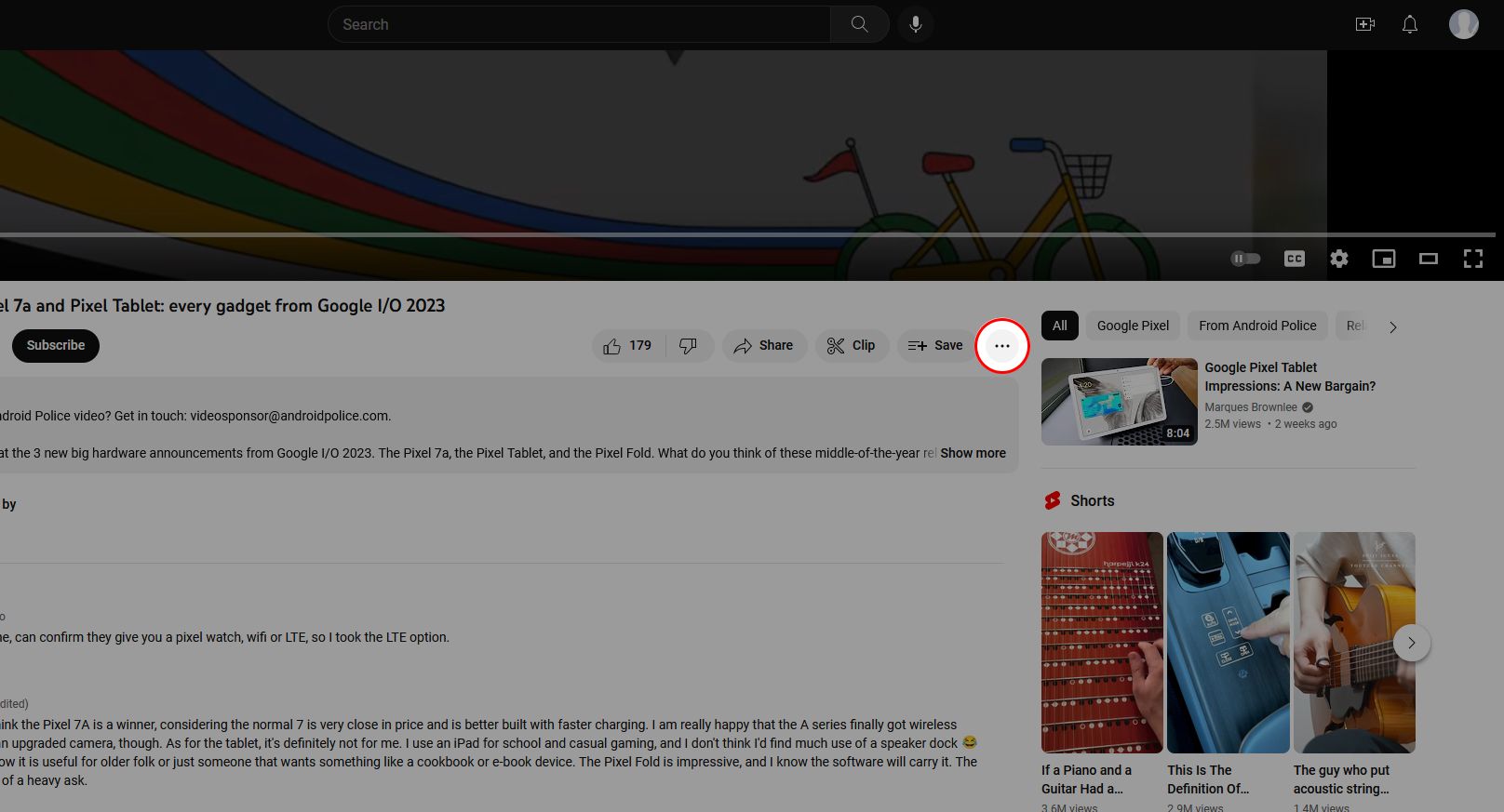
If you’ve ever found yourself juggling multiple tasks while trying to learn from a YouTube video, you’re in for a treat. The transcript feature on YouTube is a game-changer! It allows you to read along as you watch, enhancing your comprehension and retention of information.
Accessing the transcript is straightforward. Here’s how you can do it:
- Open the Video: First, head to YouTube and find the video you want to watch. Make sure it's a video that has transcripts enabled, which most educational and informative videos do.
- Click on the Three Dots: Once the video is playing, look for the three dots (⋮) located right below the video, next to the share and save buttons. This is your gateway to accessing additional options.
- Select 'Open Transcript': In the dropdown menu that appears, click on 'Open Transcript.' If you don’t see this option, the video may not have an available transcript.
- View the Transcript: A transcript pane will open on the right side of your screen. You can scroll through the text, and as the video plays, the corresponding lines will be highlighted. How cool is that?
And just like that, you can read what’s being said while watching! This feature is particularly useful for those who prefer reading or for non-native speakers to follow along better. Plus, you can easily jump to specific points in the video by clicking on the lines in the transcript.
Also Read This: Does YouTube TV Offer the Tennis Channel? A Sports Lover’s Guide
4. Step-by-Step Guide to Using Video Transcripts
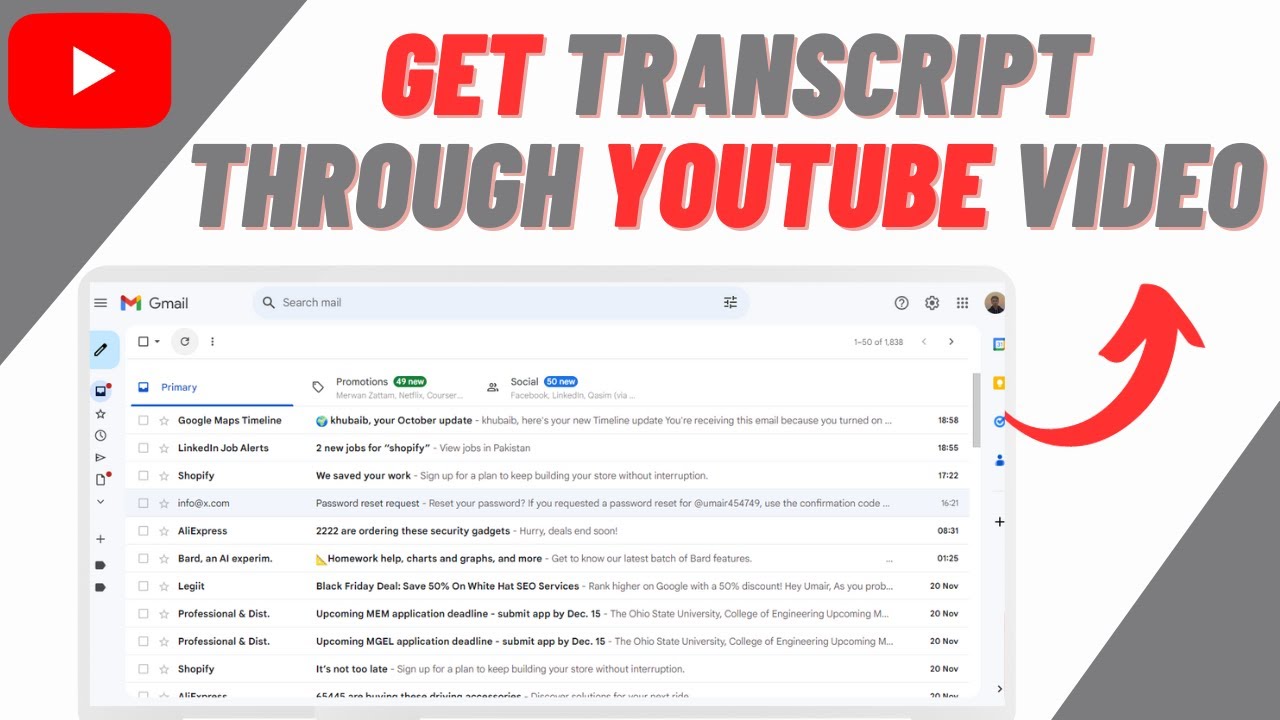
Now that you know how to access the transcript on YouTube, it's time to leverage its features to make your viewing experience even more enriching! Here’s a step-by-step guide on how to effectively use the transcript feature:
- Read Along as You Watch: With the transcript open, read along as the video plays. This can enhance your understanding and allow you to catch any details you may have missed while just listening.
- Copy and Paste Text: Need to reference a specific part of the video later? You can simply copy and paste text from the transcript. Highlight the text you want, right-click, and select 'Copy.' This is super handy for notes!
- Search Within the Transcript: If you’re looking for a specific topic within a lengthy video, press Ctrl + F (or Command + F on Mac) to open a search box. Type in the keyword, and the transcript will highlight it for you, making it easier to find the information you need.
- Adjust Playback Speed: Although not directly related to the transcript, adjusting the video speed can help you keep pace with the text. Click on the gear icon at the bottom right of the video, select 'Playback speed,' and choose your preferred speed.
- Utilize the Timestamps: The transcript often includes timestamps. Clicking on a timestamp will take you directly to that moment in the video. This feature is perfect for skipping back to parts you want to review without having to scrub through the video.
With these tools at your disposal, using the transcript feature can turn any YouTube video into an interactive learning session. Whether you're a student, a professional, or just a curious learner, transcripts enhance accessibility and comprehension. Happy viewing!
Also Read This: Why Is My YouTube TV Not Working and How to Troubleshoot Common Issues
5. Tips for Making the Most of YouTube Transcripts
If you want to truly harness the power of YouTube transcripts, there are several strategies you can employ. The transcript feature is not just about accessibility; it can enhance your overall viewing experience, boost your productivity, and even aid in learning. Here are some practical tips to get the most out of this feature:
- Use Search Functionality: When watching a video, the transcript is often a searchable text. This means if there’s a specific topic or phrase you are interested in, you can simply search through the transcript to find it quickly. This saves time and lets you skip to the best parts of the video!
- Highlight Key Points: As you read through the transcript, take notes on important topics or insights. Having a written record can reinforce what you've learned and provide reference material for later.
- Combine with Closed Captions: If you're hard of hearing, or if English isn't your first language, consider using both transcripts and closed captions. This combination can help you better understand the content, as you’ll see the text along with the video’s audio.
- Utilize for Language Learning: The transcript feature is a fantastic tool for language learners. You can read along while listening to the dialogue, improving both your vocabulary and comprehension. Plus, you can pause and re-read segments to reinforce your understanding.
- Share Insights with Others: Found something particularly interesting? You can copy the relevant parts of the transcript and share them with friends, classmates, or colleagues. This makes discussions more engaging and informative.
By incorporating these tips into your YouTube viewing habits, you can turn passive watching into an interactive learning experience. Don't underestimate the value of what these transcripts offer; they can help you absorb content more effectively and enhance your video consumption.
Also Read This: Can You Connect YouTube Music to Alexa? Find Out Here
6. Common Issues and Troubleshooting with Transcripts
While YouTube's transcript feature is incredibly useful, it isn’t always perfect. Users can run into various issues that can hinder their experience. Let’s take a look at some common problems and how to troubleshoot them:
- Transcript Not Available: Some videos may not have transcripts available, especially if they were uploaded by users who didn’t enable this feature. In this case, check for other videos covering similar content or try reaching out to the uploader for clarification.
- Inaccurate Transcripts: Machine-generated transcripts can occasionally misinterpret audio, leading to errors in the text. If you notice inaccuracies, it’s helpful to cross-check with the audio directly or look for a different video on the same topic that may have a better transcript.
- Transcripts Missing Sections: Sometimes, certain parts of the video might not be transcribed. If you find gaps in the transcript, it could be due to background noise, overlapping speech, or certain accents. In such cases, playing the video at a slower speed can help you catch everything that's said.
- Not Synced Properly: If the transcript text doesn't align well with the spoken words, this can be distracting. You might want to refresh the page or try a different browser. Sometimes a simple technical glitch can disrupt your experience.
- Language & Accessibility Options: Make sure that your language settings are configured correctly. If you’re looking for transcripts in a different language, adjust your YouTube settings accordingly. Not all videos are available in multiple languages, but many popular ones do offer this feature.
Encountering issues with YouTube transcripts can be frustrating, but knowing how to troubleshoot these problems can make your viewing experience smoother. Whether it's adjusting your settings or using alternate resources, there are always ways to ensure you're getting the information you need.
Conclusion and Final Thoughts on YouTube Transcripts
In summary, the transcript feature on YouTube videos is a powerful tool that enhances the accessibility and usability of video content. Here are some key takeaways:
- Accessibility: Transcripts make videos easier to understand for individuals who may have hearing impairments, those who are non-native speakers, or anyone who prefers reading along.
- Searchability: Text transcripts can improve the searchability of video content, allowing users to find specific information faster.
- Multitasking: Users can skim through transcripts to quickly locate relevant sections without needing to watch the entire video.
- Language Learning: Transcripts serve as an excellent resource for language learners who can follow along and improve their comprehension.
To leverage these benefits, creators should consider providing accurate and well-formatted transcripts for their videos. Here are some tips to create effective transcripts:
| Tips for Creating Transcripts | Description |
|---|---|
| Use Clear Headings | Break the text into manageable sections with headings for easier navigation. |
| Time Stamps | Include time stamps for significant points to help users find relevant sections quickly. |
| Proofread | Ensure accuracy by proofreading the transcript to avoid misinterpretations. |
Overall, utilizing YouTube transcripts not only makes content more accessible but also increases viewer engagement and satisfaction. Encourage your audience to take advantage of this feature, making their viewing experience more fruitful and productive.
 admin
admin








