When it comes to visual content, Getty Images is often at the forefront, offering a vast collection of high-quality images, videos, and music. But, navigating the complexities of copyright and licensing can be daunting. Many creators want to know how to access these amazing resources without falling into legal pitfalls or breaking the bank. In this blog post, we’ll explore how you can legally and freely access Getty Images for your projects, ensuring you have the visuals you need without any legal hassle.
Understanding Copyright and Usage Rights
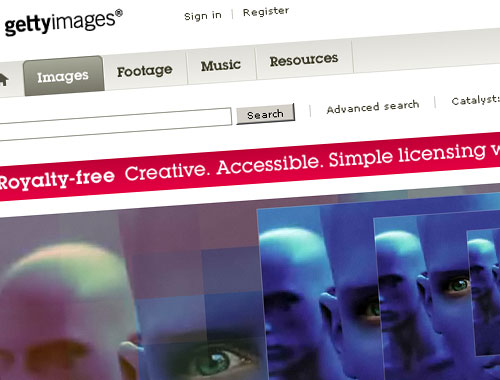
Before diving into how to access Getty Images legally, it's crucial to have a solid grasp of copyright and usage rights. Copyright refers to the legal rights that creators have over their work, protecting it from unauthorized use and reproduction. Understanding these rights is essential for anyone looking to use images in their projects, especially when it comes to respected platforms like Getty Images.
Now, let’s break it down a bit further:
- Copyright Ownership: The creator of an image automatically holds the copyright unless it's explicitly transferred. This means you need permission from the owner to use their work.
- Usage Rights: This refers to the terms under which an image can be used. Some images may be unrestricted for personal use but require a license for commercial use.
- Public Domain: Images in the public domain are free to use without permission. However, finding trustworthy public domain images can be a challenge.
- Royalty-Free: These images can be purchased for a one-time fee and used multiple times without additional costs, provided you adhere to the licensing agreement.
Here’s a quick comparison of different usage rights:
| Type | Cost | Permissions |
|---|---|---|
| Public Domain | Free | Unlimited use |
| Royalty-Free | One-time fee | Multiple uses with restrictions |
| Rights Managed | Varies | Limited to specific use and duration |
By understanding copyright and usage rights, you can navigate the process of accessing Getty Images with confidence, ensuring your projects are compliant and creative at the same time!
Also Read This: Best Shutterstock Images Downloader: Simplifying the Image Downloading Experience
Free and Legal Image Sources on Getty Images

If you're on the hunt for stunning visuals without breaking the bank, Getty Images has some fantastic options for you. Believe it or not, you can access a treasure trove of free images legally! Let’s explore how you can find these gems and enhance your projects.
First things first, you’ll want to navigate to the Getty Images website. Here’s how to efficiently find free resources:
- Search for Images: Use the search bar at the top of the page to enter keywords related to your project. Think about the vibe you want to convey—whether it’s business-like, whimsical, or something else entirely.
- Filter Your Results: After conducting your search, apply the "Free" filter on the left side of the search results. This will show you only the images available for free use.
- Check Licensing: Always make sure to read the licensing information related to any image you intend to use. While many images are free, they may come with restrictions or require attribution.
Here’s a short list of some categories you can explore for free images:
- Nature
- Business and Technology
- People and Lifestyle
- Food and Drink
In summary, Getty Images offers a great variety of free images that you can use legally for your next big project, whether it’s for a blog, social media, or even a presentation. Just remember to check those licenses!
Also Read This: How Do I Sell Photos to Getty Images: A Simple Guide to Getting Started
Utilizing Getty Images' Free Embed Feature

Did you know that Getty Images has a nifty free embed feature? This allows you to use their high-quality images on your website or blog without the hassle of downloading them. It’s super easy and completely legal—let’s dive into how to make the most of it!
Using the embed feature is straightforward, and here’s a simple step-by-step process:
- Find Your Image: Just like before, start by searching for any image on Getty. When you discover an image you love, you’ll see an “embed” option.
- Select Embed: Click on the “Embed” button, usually found on the image page. This is where the magic happens!
- Copy the Code: A pop-up will appear with an HTML embed code. Simply copy this code to your clipboard.
- Paste the Code: Go to your website’s content management system and paste the code into the HTML section of your post or page.
Advantages of Using the Embed Feature:
- No need to worry about image storage on your server.
- Automatically ensures that the image credits are included.
- Images are updated automatically if Getty makes any changes.
In a nutshell, the free embed feature from Getty Images is a fantastic tool for creatives looking to enhance their content effortlessly. So, grab those stunning images and let your projects shine!
Also Read This: How to Make a Photo Exclusive on Getty to Maximize Your Earnings
5. Creative Commons and Public Domain Images
When you're on the hunt for images to enhance your projects, understanding the distinction between Creative Commons and Public Domain images can be a game changer. Both categories allow for legal image use without incurring fees, but they come with different rules. Let's break them down!
Creative Commons (CC) Images: These are images licensed under various Creative Commons licenses that allow you to use, share, and sometimes modify the works without asking for permission, as long as you adhere to the license conditions. Here are the main types of CC licenses:
- Attribution (CC BY): You can use the image, but you must give appropriate credit to the creator.
- Attribution-ShareAlike (CC BY-SA): Use the image with attribution, plus any derivative works must be licensed the same way.
- Attribution-NoDerivs (CC BY-ND): You can use the image, but you cannot alter it, and you must credit the creator.
- Attribution-NonCommercial (CC BY-NC): Use it for non-commercial purposes only, and credit the creator.
- Attribution-NonCommercial-ShareAlike (CC BY-NC-SA): A mix of previous licenses; non-commercial use, needs attribution and derivative works should be shared alike.
Public Domain Images: These images are free for anyone to use for any purpose without the need for permission or attribution. They may be in the public domain because:
- The copyright has expired.
- The creator has dedicated the work to the public domain.
- It is a government-created work in certain jurisdictions.
Websites like Unsplash, Pixabay, and Flickr are excellent places to start your search for both Creative Commons and Public Domain images. Just make sure to double-check the license for any image you're interested in to ensure you're using it correctly!
Also Read This: Best Shutterstock Downloader Tools: Enhancing Your Image Acquisition Process
6. Alternatives to Getty Images for Free Images
If you're seeking alternatives to Getty Images, you're in luck! The internet is filled with platforms offering stunning visuals without the price tag. Here are some fantastic options that can provide everything from high-quality photos to eye-catching illustrations—absolutely free!
| Platform | Description | Notable Features |
|---|---|---|
| Unsplash | A go-to resource for stunning high-resolution photos on a variety of topics. | Curated collections, Attribution not required. |
| Pixabay | A treasure trove of images, vectors, and videos, all for free. | Community contributions, user-friendly search. |
| Pexels | A free stock photo and video library with a wide selection of contemporary visuals. | High-quality submissions, easy downloads. |
| Flickr | A well-known platform where you can find images under Creative Commons licenses. | Large community of photographers, filter by license type. |
| Freepik | Offers free vectors, illustrations, and photos, particularly useful for graphic design. | Variety of graphics, both free and premium options. |
By using these platforms, you can easily find the right images for your projects without stretching your budget. Just remember to check the usage rights for each image, as terms can vary from platform to platform. Happy image hunting!
Also Read This: How to Copy an Image Link on iPhone
7. Best Practices for Image Attribution
Attributing images correctly is crucial when using visuals in your projects, especially if you're harnessing content from platforms like Getty Images. Doing this not only respects the creator's rights but also enhances your credibility. Here are some best practices for image attribution you might find useful:
- Understand the License: Before you dive into attribution, it’s essential to understand the specific license associated with the image. Different licenses might have different requirements, so ensure you're familiar with the terms.
- Include Necessary Information: In general, your attribution should include the creator’s name, the title of the work, the source, and the license under which the image is used. For example, "Image by [Artist's Name] from [Source], used under [License]."
- Visibility Matters: When including attribution, make sure it’s easily noticeable. Placing it near the image or at the bottom of the page where the image appears can work well.
- Be Consistent: Maintain a consistent formatting style across your project. This includes font size, type, and placement—making it professional and cohesive.
- Stay Updated: Occasionally check back on the image source to ensure that the attribution guidelines haven’t changed. A small modification could have big implications!
Following these practices not only protects you legally but fosters a respectful relationship with content creators, encouraging a more vibrant creative community.
8. Conclusion
Using images from Getty Images legally and freely can definitely enhance your projects, provided you're informed and careful. Remember, it’s not just about finding stunning visuals; it's about using them responsibly. Here’s a quick recap of what we discussed:
- Explore License Options: Understand the licensing options Getty Images provides, and don’t hesitate to utilize the free ones—just know their stipulations.
- Leverage Discounts and Memberships: Regularly visiting or subscribing can lead to fantastic deals that may suit your budget.
- Attribution is Vital: Always credit artists properly to maintain professional integrity and encourage creative sharing.
Whether you’re crafting a blog, designing a presentation, or anything in between, quality imagery can significantly elevate your work. Just keep these points in mind, and you’ll be on your way to making the best out of stock images—with respect and legality on your side!
 admin
admin








