Introduction
Ever felt that itch to learn something new, but didn’t know where to start?
TED Talks are like the perfect spark to ignite your curiosity. They bring brilliant minds right into your living room, all without the need for fancy jargon or endless textbooks. In this guide, I’ll walk you through how to watch
TED Talks online for free and even how you can become part of the
Why TED Talks Are Worth Watching
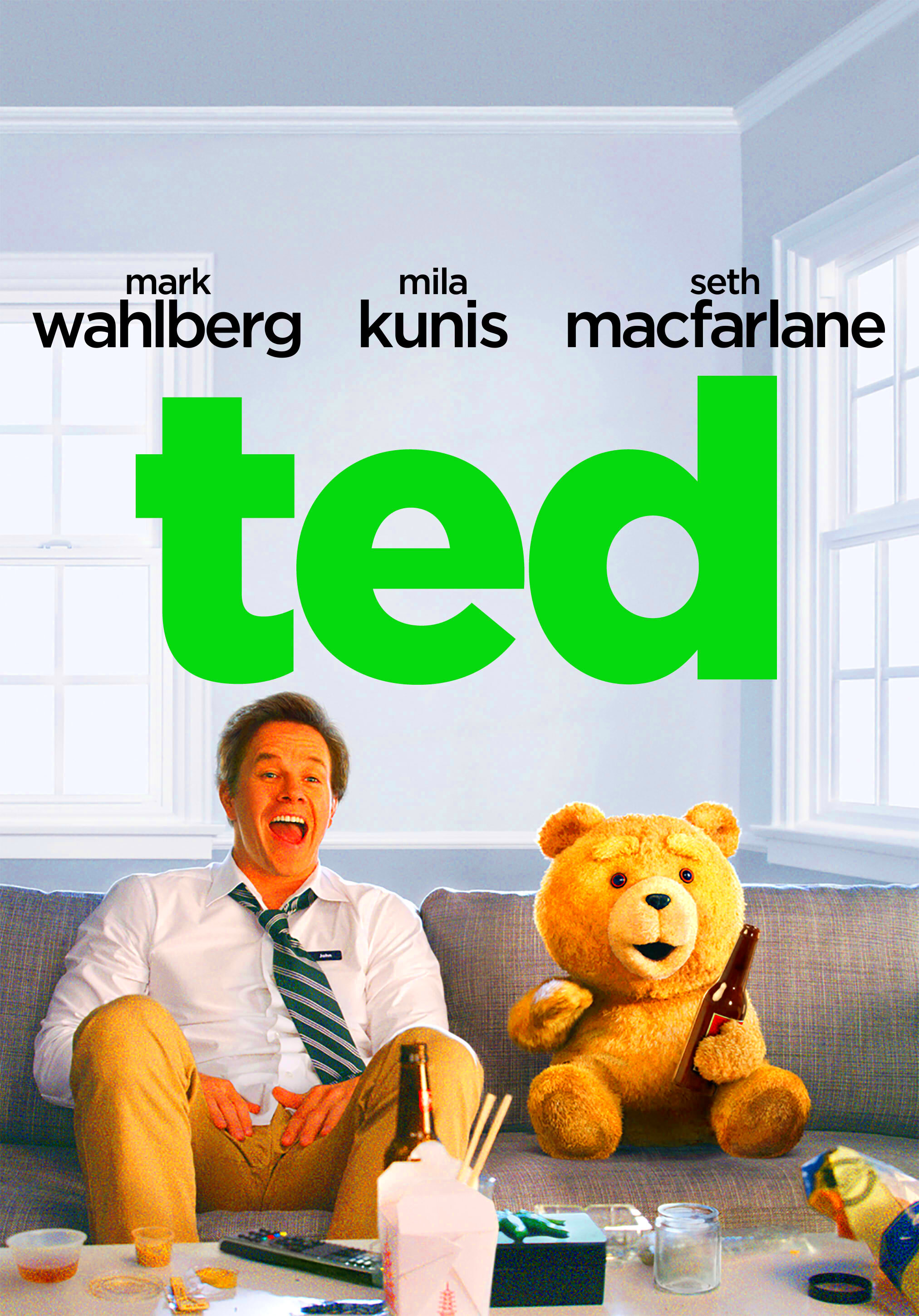 TED
TED Talks are more than just informative; they’re profoundly engaging and thought-provoking. I remember stumbling upon a
TED Talk about happiness that completely shifted my perspective on life. The beauty of
- Expert Insights: Speakers are often leading experts or innovative thinkers in their fields, providing cutting-edge ideas and research.
- Diverse Topics: From science to personal development to art, there’s something for every interest.
- Concise and Engaging: Talks are typically 10-20 minutes long, perfect for a quick intellectual boost.
- Inspiration: Many talks offer actionable advice and motivational stories that can spark personal growth.
Whether you’re looking to understand the latest scientific breakthroughs or need a dose of motivational speaking,
TED Talks offer a wide range of topics that cater to all kinds of interests and can make you feel like you’ve had a meaningful conversation with a friend who just happens to be an expert.
How to Access TED Talks for Free
Accessing
TED Talks doesn’t have to cost a dime. In fact, they’re readily available for free online, which is fantastic news for anyone looking to broaden their horizons without breaking the bank. Here’s a straightforward guide to accessing
TED Talks without spending a cent:
- Visit the Official TED Website: Go to TED.com. The site offers a comprehensive library of talks organized by topic, speaker, and popularity. You can watch these directly in your web browser.
- TED YouTube Channel: TED also has an official YouTube channel where you can watch a selection of their talks for free. Subscribing to the channel can keep you updated with the latest uploads.
- TED App: Download the TED app on your smartphone or tablet. The app provides easy access to the entire TED library, and you can download talks for offline viewing.
- TED-Ed: Explore TED-Ed for animated educational videos. These are also free and cover a wide range of topics in a visually engaging format.
With these options, you can easily dive into a world of ideas and inspiration without spending anything. Just a few clicks or taps and you’re on your way to exploring some of the most fascinating talks available today.
Exploring TED-Ed: An Educational Treasure Trove
When I first stumbled upon
TED-Ed, it felt like discovering a hidden gem. If
TED Talks are like deep dives into ideas,
- Animation Magic: The animated format makes learning visually stimulating. Each video is crafted with care, using captivating visuals to illustrate concepts that might otherwise seem dry.
- Wide Range of Topics: From historical events to scientific phenomena and philosophical questions, TED-Ed covers an array of subjects. It’s like having a mini-lecture on just about anything that piques your interest.
- Engaging Content: The videos are designed to not only inform but also entertain. They often include thought-provoking questions and challenges to deepen understanding.
- Interactive Lessons: TED-Ed allows teachers and learners to interact with the content through quizzes and additional resources, making it a valuable tool for both classroom and self-study.
If you haven’t yet explored TED-Ed, I highly recommend it. It’s perfect for when you have a few spare minutes and want to dive into something educational yet incredibly enjoyable. Trust me, you’ll find yourself coming back for more.
Step-by-Step Guide to Watching TED Talks Online
Watching TED Talks online is easier than you might think. Here’s a simple step-by-step guide to help you navigate the process and get the most out of your viewing experience:
- Visit the TED Website: Go to TED.com. The homepage is user-friendly and showcases popular talks right at the top.
- Browse or Search: Use the search bar to find talks on specific topics or browse through categories like "Science," "Technology," or "Personal Growth." You can also check out the “Most Popular” section for trending talks.
- Choose Your Talk: Click on a talk that interests you. You’ll be directed to a page with the video player, talk description, and related resources.
- Watch and Engage: Press play and enjoy. Take advantage of the subtitles if you need them, and consider exploring the additional resources provided for deeper insights.
- Share and Discuss: If you find a talk particularly inspiring or enlightening, don’t keep it to yourself. Share it on social media or discuss it with friends and family to spread the knowledge.
With these steps, you’re all set to dive into a world of incredible ideas and thought-provoking insights. TED Talks are just a click away, ready to inspire and inform.
Engaging with TED Talks: Tips for Making the Most of Your Viewing Experience
So, you’ve found a TED Talk that piques your interest—now what? To truly make the most of your TED experience, here are some tips I’ve picked up along the way:
- Be Curious: Approach each talk with an open mind and a sense of curiosity. Even if the topic isn’t immediately fascinating to you, there’s often a nugget of wisdom or a new perspective to gain.
- Take Notes: Jot down key points or ideas that resonate with you. This practice not only helps with retention but can also spark further thoughts and discussions.
- Engage with the Content: Many talks offer follow-up questions or action items. Don’t skip these—they can help you apply what you’ve learned to your own life or work.
- Join the Conversation: Engage with the TED community. Comment on talks, participate in discussions, or even share your thoughts on social media. It’s a great way to connect with others who share your interests.
- Reflect and Act: Take a moment to reflect on what you’ve learned and think about how it applies to your own life. Whether it’s a new idea, a motivational boost, or a challenge to your worldview, acting on insights can lead to personal growth.
By following these tips, you’ll turn your TED Talk viewing into a richer, more engaging experience. Trust me, taking a bit of extra time to reflect and connect can make all the difference.
How to Contribute to TED: Sharing Your Ideas
Ever watched a TED Talk and thought, “I’ve got something to say too!”? If so, you’re in luck. TED isn’t just a platform for watching incredible talks; it’s also a place where your voice can be heard. Here’s how you can contribute your own ideas to the TED community:
- Submit a Talk Idea: TED loves fresh ideas. If you have a compelling concept or a unique perspective, you can pitch it to TED through their TEDx program. TEDx events are independently organized but share the TED spirit of spreading ideas. Visit their website to find out how to get involved.
- Apply to Speak: If you’re interested in speaking at a TED event, consider applying to be a TED speaker. The process can be competitive, so make sure your idea is well-thought-out and your presentation is polished.
- Start a TEDx Event: Want to bring TED’s magic to your local community? You can apply to organize a TEDx event. It’s a fantastic way to highlight local voices and ideas while contributing to the global TED conversation.
- Engage with the Community: Even if speaking isn’t your thing, you can still contribute by engaging with TED’s content, sharing talks on social media, or participating in discussions. Your enthusiasm helps spread ideas far and wide.
Remember, TED is about ideas worth spreading. Whether you’re delivering a talk or simply sharing your favorite ones, every contribution helps build a richer, more diverse exchange of ideas.
Additional Resources for TED Enthusiasts
If you’re as hooked on TED as I am, you might be wondering what more you can dive into. Beyond watching talks, there are a multitude of resources that can enhance your TED experience. Here’s a handy list of additional resources to explore:
| Resource | Description | Link |
|---|
| TED Books | Explore ideas in-depth with TED Books. These short, thought-provoking reads expand on TED Talk themes. | TED Books |
| TED Podcasts | Listen to TED Talks on-the-go with TED Podcasts, featuring a range of topics and guest interviews. | TED Podcasts |
| TED-Ed Lessons | Animated educational videos on a wide array of subjects, perfect for quick learning sessions. | TED-Ed |
| TEDx Events | Local events organized under the TEDx banner bring TED’s spirit to communities around the world. | TEDx Events |
These resources provide even more ways to engage with TED’s incredible content and ideas. Whether you’re looking to read, listen, or participate, there’s something here for every TED enthusiast.
FAQ
Q: How can I watch TED Talks for free?
A: You can watch TED Talks for free on the official TED website (
TED.com), their YouTube channel, and via the TED app. All these platforms offer access to the full range of TED Talks without any cost.
Q: Can I download TED Talks for offline viewing?
A: Yes, you can download TED Talks using the TED app for offline viewing. This is particularly handy if you’re traveling or have limited internet access.
Q: How do I get involved with TEDx events?
You can apply to organize a TEDx event or apply to speak at one. For details on how to get involved, visit the
TEDx program page on the TED website.
Q: What’s the difference between TED and TEDx?
TED Talks are organized by the TED organization and feature globally renowned speakers. TEDx events are independently organized but follow TED’s guidelines and spirit, often focusing on local or niche topics.
Q: How often are new TED Talks released?
New TED Talks are released regularly on the TED website and YouTube channel. TED also features a “New Releases” section so you can easily keep up with the latest talks.
Conclusion
So, there you have it—a guide to diving into the fascinating world of TED Talks and TED-Ed. It’s amazing how a simple idea can spark a wave of curiosity and inspiration. Whether you’re eager to watch a talk that will shift your perspective, explore TED-Ed for some quick educational boosts, or even contribute your own ideas to the TED community, there’s a wealth of resources at your fingertips.From watching talks for free online to engaging with the content and sharing your own insights, TED offers a rich platform for anyone passionate about learning and idea-sharing. I’ve found that TED Talks often provide that perfect mix of insight and inspiration, a blend that keeps me coming back for more.So, grab your favorite beverage, settle into your comfy spot, and let the TED Talks take you on a journey of discovery and reflection. And who knows? Maybe you’ll be the next one up on the TED stage, sharing your own groundbreaking idea with the world.Thanks for joining me on this exploration of TED. I hope you’re inspired to dive in and make the most of everything TED has to offer. Keep learning, stay curious, and most importantly, keep spreading those great ideas!
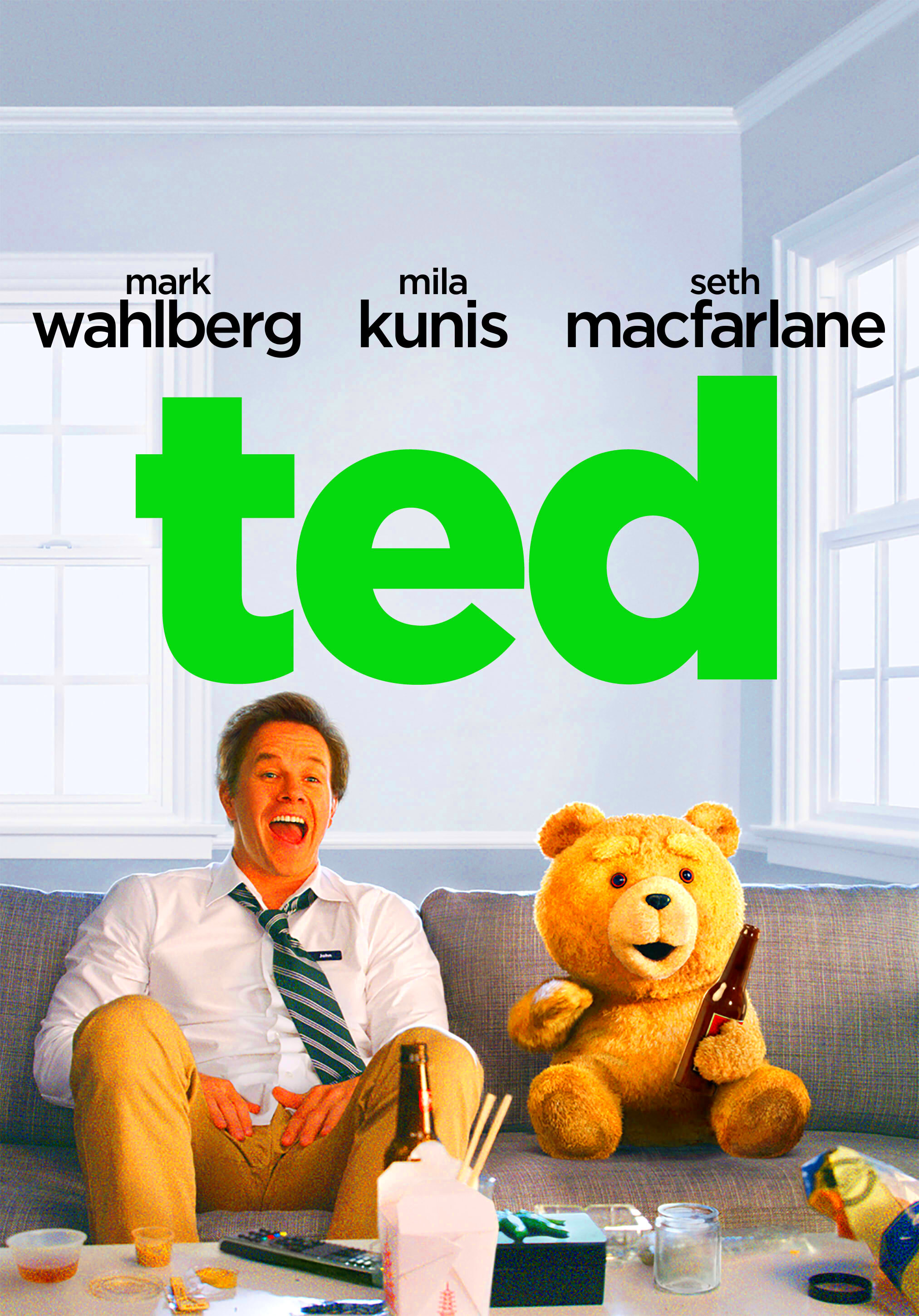 TED Talks are more than just informative; they’re profoundly engaging and thought-provoking. I remember stumbling upon a TED Talk about happiness that completely shifted my perspective on life. The beauty of
TED Talks are more than just informative; they’re profoundly engaging and thought-provoking. I remember stumbling upon a TED Talk about happiness that completely shifted my perspective on life. The beauty of
 admin
admin








