Have you ever stumbled upon a video on
Pinterest that you wanted to bookmark for later viewing? I can relate to that moment when you find an inspiring DIY project or a cooking lesson and feel an immediate urge to save it. However if you're an iPhone user saving videos isn't as simple as just hitting a "download" button. No need to fret though!With some tips you'll soon have your beloved
Pinterest videos securely stored on your iPhone. Allow me to guide you through the process so you can relish those videos whenever you please.
Why Download Pinterest Videos on Your iPhone?

To be honest the motivations vary from person to person. Personally I enjoy having videos of new recipes or craft projects readily available on my phone. There are times when I don’t have internet access like when I’m traveling or in places with spotty connectivity and that’s when having videos saved offline comes in handy. Just picture this scenario you’re attempting to follow a recipe and suddenly your Wi-Fi decides to go on a break. Annoying, isn’t it? By downloading the video beforehand you can sidestep all that inconvenience.Here are some additional reasons why it is a good idea to save videos from
Pinterest.
- Offline Access: Watch your favorite content anytime, anywhere, without worrying about internet availability.
- Data Savings: If you're on a limited data plan, it’s better to download a video once than stream it multiple times.
- Organized Inspiration: You can keep a library of your favorite content, be it design inspiration or workout routines.
- No Interruptions: Avoid buffering and ads that can interrupt your viewing experience.
Having videos at my fingertips whenever I need them is invaluable, whether its a workout clip or inspiration for a home decor project I want to replicate.
Is It Legal to Download Pinterest Videos?

This is a question that arises frequently and understandably so. I believe it’s wiser to err on the side of caution. Downloading videos from
Pinterest for personal purposes such as saving them for offline watching is generally acceptable. However utilizing them for commercial reasons or sharing them without consent could get you into hot water. It’s crucial to honor the work of creators particularly when someone has invested time and effort into creating a video.A lot of videos on
Pinterest fall under creative commons licenses which allow for usage but come with certain limitations. Here are some key things to remember.
- Downloading videos for personal use is usually acceptable.
- Always check if the video has any copyright restrictions or if the creator has specified terms for reuse.
- Sharing or repurposing the content publicly without permission is a big no-no.
I believe that as long as you are simply relishing the content for your own sake without distributing it or utilizing it for profit you should be safe. However if you're uncertain it's best to review the instructions provided by the original creator.
Best Tools to Download Pinterest Videos

When it comes to saving videos from
Pinterest there are plenty of options available online. Believe me, I’ve experimented with numerous tools throughout the years. While some are straightforward others tend to be overly complex and a few are simply unreliable. The challenge lies in discovering a tool that functions smoothly, on your iPhone. After extensive testing I’ve managed to pinpoint a handful of choices that prove effective for downloading
Pinterest videos.Here are some of the best tools:
- HD Stock Images Pinterest Video Downloader: Of course, this one tops the list. It's designed for simplicity, making it a breeze to download Pinterest videos without annoying pop-ups or spam. Plus, it's free!
- SaveFrom.net: Another good option. You just paste the link, and it gives you the option to download in various formats. However, it can be a bit slow at times.
- Experts PHP Pinterest Video Downloader: This site offers a similar service but comes with a few more ads. Still, it works reliably if you’re in a pinch.
- Downloader for Pinterest (iOS App): If you prefer an app, this one’s not bad. It’s made specifically for iPhone users and offers straightforward downloading. The downside? The free version has limitations, and you might need to upgrade for full functionality.
Each of these tools comes with its own set of advantages and disadvantages. In my opinion the HD Stock Images downloader is the most user friendly option for those just starting out. It doesn't bombard you with ads or unnecessary procedures which is precisely what I prefer when I'm looking to save a video quickly.
How to Use HD Stock Images Pinterest Video Downloader
Downloading videos from HD Stock Images Pinterest using the Video Downloader is a breeze that will make you question why you never gave it a shot earlier. I vividly recall my initial attempt at it expecting a convoluted procedure involving sign up hurdles. However much to my astonishment it turned out to be as easy as a stroll in the park. Let me give you a rundown on how to get started with it.First, head over to the
HD Stock Images Pinterest Video Downloader page. Trust me, bookmark this page—you’ll thank me later. Once you're there, all you need to do is:
- Go to Pinterest and find the video you want to download.
- Copy the video link. You can do this by tapping the “share” button on Pinterest and selecting “Copy Link.”
- Paste the link into the downloader box on the HD Stock Images page.
- Click the download button, and voilà! Your video will be ready in just a few seconds.
I really like how easy it is to use. You dont have to go through any unnecessary steps deal with annoying pop ups asking for your email or download any random software. Its simply a straightforward and convenient way to save your favorite Pinterest videos.
Step-by-Step Guide to Download Videos from Pinterest on iPhone
I still recall my attempt to download a Pinterest video on my iPhone. I assumed it would be as straightforward as pressing and saving it like an image. It turns out it’s not that simple but it’s also not overly complicated. Allow me to guide you through the process, so you can avoid the mistakes I made along the way.Here’s how to do it:
- Open Pinterest: First, open the Pinterest app and find the video that you want to save.
- Copy the video link: Tap the “share” button (it looks like an arrow) and select “Copy Link.” This will copy the URL of the video to your clipboard.
- Visit HD Stock Images Pinterest Video Downloader: Open Safari (or your preferred browser) and go to HD Stock Images Pinterest Video Downloader.
- Paste the link: Once the page loads, you’ll see a field where you can paste the copied link. Tap the field, hold it, and then select “Paste.”
- Download the video: Now, simply tap the “Download” button. In a few seconds, you’ll be given the option to save the video to your iPhone.
- Save to Photos: After downloading, the video will appear in your Safari downloads. From there, just tap it and select “Save Video” to add it to your Photos app.
And that's all there is to it! You've managed to save a Pinterest video onto your iPhone. It's a process and once you become familiar with it you'll find yourself doing it automatically. Just remember to use a trustworthy tool such as HD Stock Images to avoid any unexpected issues.
Tips for a Seamless Download Experience
Downloading videos may seem straightforward but believe me it can be a bit challenging if you dont keep a few key tips in mind. I recall an instance when I rushed to download a video only to discover later that it hadn’t been saved correctly and I had no internet connection to try again! So here are some lessons I’ve picked up along the way to ensure that your downloading process is seamless and trouble free.Here are a few tips that can help:
- Use a Stable Internet Connection: The frustration of a video download failing because your internet dropped is real. Make sure you're connected to a strong Wi-Fi network or have a good data connection before starting.
- Ensure Enough Storage on Your iPhone: Videos can take up a lot of space. I’ve been guilty of not checking storage and then wondering why the download isn’t working. Always check your storage capacity before downloading, especially for larger videos.
- Choose the Right Resolution: Some tools let you choose the video quality. If you’re saving videos for reference, maybe opt for a lower resolution to save space. But if it’s a tutorial or something visually detailed, go for higher quality.
- Organize Your Downloads: If you’re like me, your phone gets cluttered quickly. Keep your videos in folders—like recipes, workouts, or DIY projects—so you can find them easily when you need them.
By taking these little yet impactful measures you can ensure a smooth and hassle free experience. Youll be grateful for the ease of things running smoothly especially during those moments when youre pressed for time or have limited data.
Frequently Asked Questions (FAQ)
While grabbing videos from Pinterest is pretty straightforward I’ve noticed that some questions tend to come up frequently. Here are a few common queries that people (myself included) have had during the process:
| Question | Answer |
|---|
| Is it safe to download Pinterest videos using online tools? | Yes, as long as you use trusted sites like HD Stock Images. Be cautious of websites that ask for too much personal information or have too many ads. |
| Will the video quality be the same as on Pinterest? | Usually, yes. Some downloaders allow you to choose the video quality, so you can get it in the resolution that suits your needs. |
| Can I download Pinterest videos directly from the app? | Unfortunately, no. Pinterest doesn’t offer a direct download option. That’s why tools like HD Stock Images are a great solution. |
| What should I do if the video doesn’t download properly? | Make sure you’ve copied the correct video link and have a stable internet connection. If it still doesn’t work, try refreshing the downloader page and pasting the link again. |
There are only a few questions that arise here, so feel free to check out the tools and find what suits you. Once you get the hang of it, you'll be saving videos effortlessly!
Conclusion: Enjoy Your Pinterest Videos Offline
Having the option to save your Pinterest videos for offline viewing is really enjoyable. Whether its a comforting DIY guide, a motivational workout clip or a mouthwatering recipe you want to experiment with being able to watch them whenever you want without stressing about your internet connection is a total game changer. I find it incredibly convenient to have those videos prepared when needed – no interruptions, no commercials just instant access.The HD Stock Images Pinterest Video Downloader is a breeze to use, fast and completely free. What’s great is that you won’t have to go through a lot of hassle just to save a single video. It’s designed to be easy and convenient. So feel free to download those videos, sort them out and enjoy Pinterest even when you're not connected to the internet. You’ll be amazed at how you ever got by without it!
 To be honest the motivations vary from person to person. Personally I enjoy having videos of new recipes or craft projects readily available on my phone. There are times when I don’t have internet access like when I’m traveling or in places with spotty connectivity and that’s when having videos saved offline comes in handy. Just picture this scenario you’re attempting to follow a recipe and suddenly your Wi-Fi decides to go on a break. Annoying, isn’t it? By downloading the video beforehand you can sidestep all that inconvenience.Here are some additional reasons why it is a good idea to save videos from Pinterest.
To be honest the motivations vary from person to person. Personally I enjoy having videos of new recipes or craft projects readily available on my phone. There are times when I don’t have internet access like when I’m traveling or in places with spotty connectivity and that’s when having videos saved offline comes in handy. Just picture this scenario you’re attempting to follow a recipe and suddenly your Wi-Fi decides to go on a break. Annoying, isn’t it? By downloading the video beforehand you can sidestep all that inconvenience.Here are some additional reasons why it is a good idea to save videos from Pinterest. This is a question that arises frequently and understandably so. I believe it’s wiser to err on the side of caution. Downloading videos from Pinterest for personal purposes such as saving them for offline watching is generally acceptable. However utilizing them for commercial reasons or sharing them without consent could get you into hot water. It’s crucial to honor the work of creators particularly when someone has invested time and effort into creating a video.A lot of videos on Pinterest fall under creative commons licenses which allow for usage but come with certain limitations. Here are some key things to remember.
This is a question that arises frequently and understandably so. I believe it’s wiser to err on the side of caution. Downloading videos from Pinterest for personal purposes such as saving them for offline watching is generally acceptable. However utilizing them for commercial reasons or sharing them without consent could get you into hot water. It’s crucial to honor the work of creators particularly when someone has invested time and effort into creating a video.A lot of videos on Pinterest fall under creative commons licenses which allow for usage but come with certain limitations. Here are some key things to remember. When it comes to saving videos from Pinterest there are plenty of options available online. Believe me, I’ve experimented with numerous tools throughout the years. While some are straightforward others tend to be overly complex and a few are simply unreliable. The challenge lies in discovering a tool that functions smoothly, on your iPhone. After extensive testing I’ve managed to pinpoint a handful of choices that prove effective for downloading Pinterest videos.Here are some of the best tools:
When it comes to saving videos from Pinterest there are plenty of options available online. Believe me, I’ve experimented with numerous tools throughout the years. While some are straightforward others tend to be overly complex and a few are simply unreliable. The challenge lies in discovering a tool that functions smoothly, on your iPhone. After extensive testing I’ve managed to pinpoint a handful of choices that prove effective for downloading Pinterest videos.Here are some of the best tools: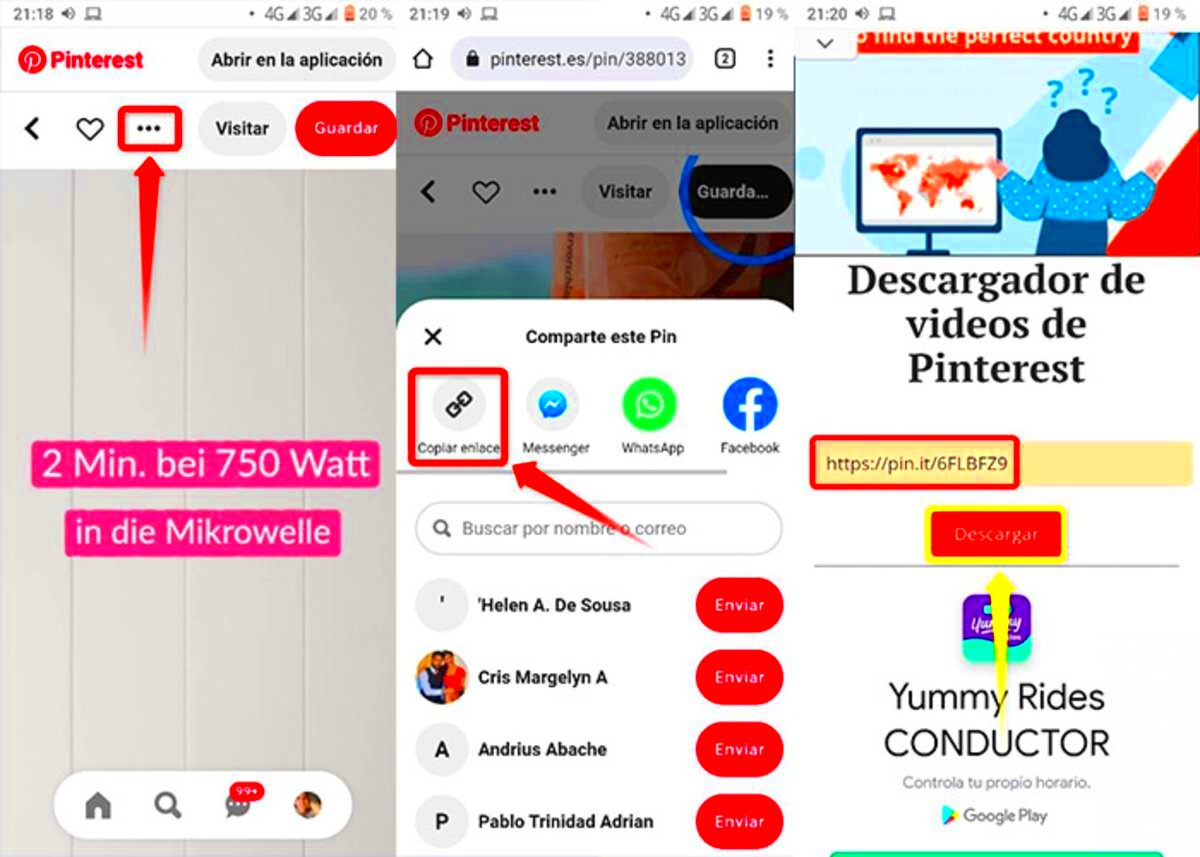
 admin
admin








