Here are some reasons why you might require thumbnail images for your
Vimeo videos
- Visual Appeal: Thumbnails act as a first impression. A well-chosen image can make your content more engaging.
- Consistency: If you're curating content or creating a series, having uniform thumbnails helps maintain a professional look.
- Branding: Custom thumbnails can reinforce brand identity and make your videos easily recognizable.
- Promotional Material: High-quality thumbnails are useful for marketing campaigns, ads, and social media posts.
Understanding Vimeo Thumbnails
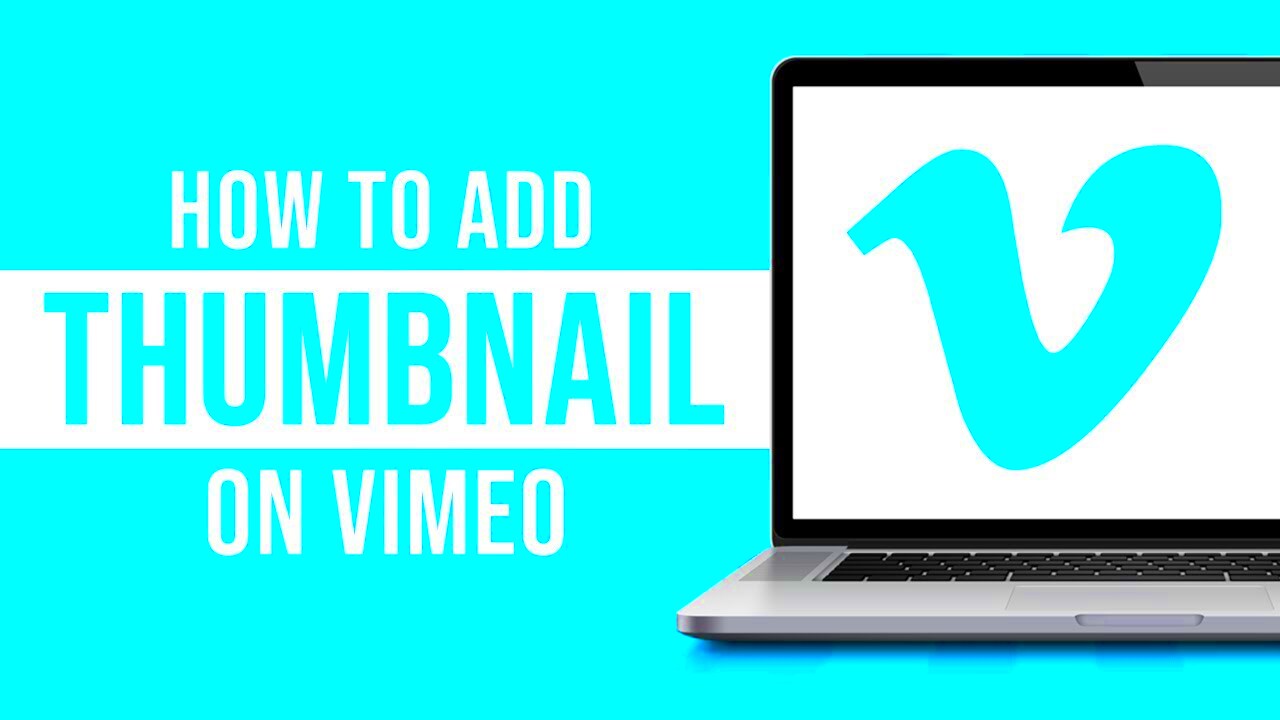 Vimeo
Vimeo thumbnails are the tiny images that show up before you hit play on a video. Think of them as the book cover that gives you a sneak peek of what’s inside. On
Vimeo you can have these thumbnails created automatically from the video or you can choose to upload your own custom design.
Here's a quick rundown on how they work:
- Automatic Thumbnails: Vimeo captures frames from the video itself and uses them as thumbnails.
- Custom Thumbnails: If you’re a pro user, you can upload a custom image that you feel best represents your video.
Based on what I’ve seen a carefully selected thumbnail can really boost interaction. In one of my projects an eye catching thumbnail resulted in a 50% rise in click through rates. It’s not merely about choosing an image; it’s about crafting a visual element that captivates and pulls people closer.
How to Download Vimeo Thumbnails
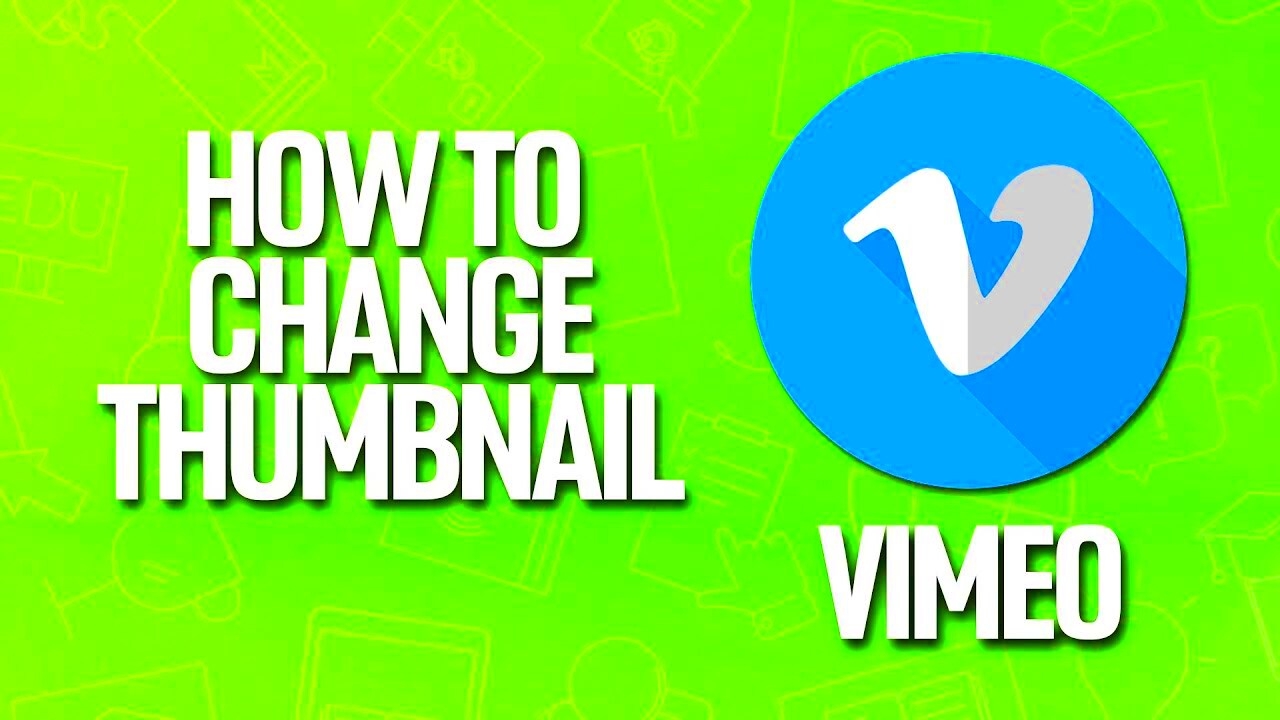
If you're not well versed in the process downloading
Vimeo thumbnails might appear challenging. However once you're aware of the steps it's actually quite simple. Here's a helpful guide to effortlessly obtain those images.1.
Find the Video: Go to
Vimeo and find the video whose thumbnail you want. Open it up in your browser.2.
View Page Source: Right-click on the video page and select "View Page Source" or "Inspect". This will open a new tab with the page's HTML code.3.
Locate the Thumbnail URL: In the source code, look for the section with the term "og:image" or search for "thumbnail." The URL will be in quotes and typically end with .jpg or .png.4.
Download the Image: Copy the URL and paste it into your browser's address bar. Once the image loads, right-click and select "Save As" to download it to your device.Another option is to utilize tools specifically created for this task. Simply input the video link and the tool will retrieve the thumbnail on your behalf. This approach is convenient when handling a number of videos and aiming to streamline the process.
Using an Online Thumbnail Downloader Tool
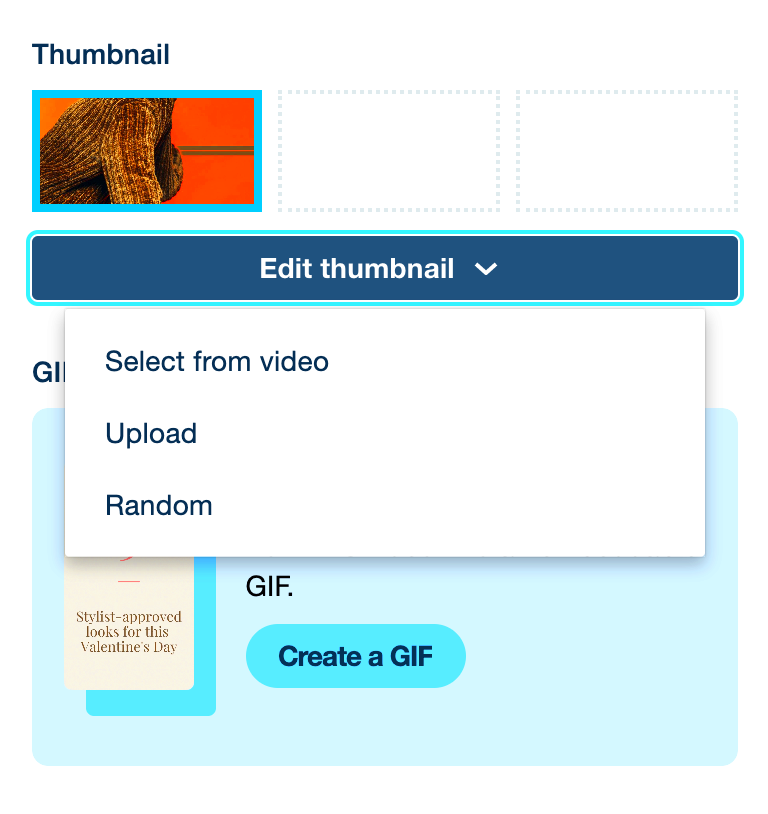
If you want to snag thumbnails from
Vimeo using an online downloader can make a big difference. It's similar to having a helper that takes care of the hard work for you. I recall the moment I tried out one of these tools it was like a refreshing change! The whole thing was way easier than messing around with code or struggling with fuzzy screenshots.
Here’s why using tools on the internet can be a great choice.
- Ease of Use: Most tools are user-friendly and require just a few clicks. You paste the video URL, and voilà—your thumbnail appears!
- Speed: These tools can quickly fetch and display the thumbnail, saving you time compared to manual methods.
- No Technical Skills Required: You don’t need to understand HTML or inspect elements. It’s as simple as copying and pasting.
Here’s a simple guide on how to utilize one.
- Choose a Tool: Find a reliable online Vimeo thumbnail downloader. There are many free options available.
- Paste the URL: Copy the Vimeo video URL and paste it into the tool’s designated field.
- Download the Thumbnail: The tool will fetch the image, and you can then download it in the desired resolution.
One lesson I’ve picked up is to be wary of how trustworthy a tool is. It’s wise to choose tools that have feedback and an easy to use interface to steer clear of any issues. These tools can be real game changers when it comes to swiftly and effortlessly snagging quality thumbnail downloads!
Manually Saving Thumbnails from Vimeo
If you like to get hands on or if you dont have access to tools you can always save thumbnails from Vimeo manually. It does require a bit more effort but the satisfaction it brings can be quite fulfilling especially if you prefer having complete control over the process. I personally find this approach enjoyable as it adds a touch of intimacy and authenticity.
Here’s how you can do it:
- Open the Video: Navigate to the Vimeo video page you’re interested in. Make sure it's the exact video you need.
- Inspect the Page: Right-click on the page and choose "Inspect" or "View Page Source". This opens the HTML code of the page.
- Find the Thumbnail: Look for the section labeled "og:image" or similar. This is the URL of the thumbnail image.
- Save the Image: Copy the URL and paste it into your browser. Right-click on the image and select "Save As" to download it.
While this approach may demand some expertise, it becomes quite simple once you familiarize yourself with it. Think of it as assembling a jigsaw puzzle where you locate the pieces and fit them together to achieve your desired outcome.
Best Practices for Maintaining Image Quality
To ensure that your Vimeo thumbnails appear polished and professional its essential to uphold their quality. A thumbnail can significantly impact viewer attraction. I have encountered instances where low quality images diminished the appeal of even the most content.
To keep your thumbnails looking sharp and clear, here are some tips to follow:
- Use the Highest Resolution Available: Always opt for the highest resolution option when downloading or creating thumbnails. Higher resolution images maintain better quality.
- Crop and Resize Carefully: If you need to crop or resize, do so carefully to avoid distortion. Use image editing tools that allow for precise adjustments.
- Check Image Formats: Save images in formats that preserve quality, such as PNG or high-quality JPEG. Avoid formats that compress the image too much.
- Avoid Over-Editing: While it’s tempting to add filters or effects, too much editing can degrade quality. Keep enhancements minimal and balanced.
Based on what I’ve seen it’s beneficial to invest some additional time in making sure your images are top notch. Putting in the work to get every detail right is worthwhile because it shows in the quality of your content and how professional you come across.
Common Issues and Troubleshooting Tips
When you venture into the realm of downloading thumbnails from Vimeo you may encounter some challenges on your path. Its all part of the experience and believe me you're not the only one! I recall that my initial tries were marked by moments of confusion and slight annoyance. However with a touch of perseverance and these helpful troubleshooting suggestions you'll discover that many issues can be resolved quite easily.
Here are a few problems you may come across and suggestions on how to deal with them.
- Thumbnail Not Appearing: Sometimes, the thumbnail may not load or appear blank. This could be due to caching issues or the video settings. Try refreshing the page or clearing your browser cache. If the problem persists, check if the video has a custom thumbnail uploaded.
- Incorrect Image Format: You might end up with an image in an unexpected format. Ensure that the URL you’re using ends with .jpg or .png. If not, try downloading the image again or use an image converter tool.
- Resolution Issues: If the thumbnail appears pixelated or blurry, it could be that the image resolution is too low. Look for higher resolution options or use online tools to enhance the image quality.
- Tool Malfunctions: Occasionally, online tools might not work as expected. Make sure you’re using a reputable tool and that it’s up to date. If issues persist, switching to another tool or checking for any service updates might help.
In my observation pausing to reconsider a situation tends to be beneficial in resolving it. At times an approach or a brief exploration can uncover simple solutions to challenges that appeared intricate.
FAQ
1. How can I get the highest quality Vimeo thumbnail?
To make sure your thumbnail looks its best, always choose the highest resolution option. When using a tool, see if it provides downloads. For manual downloads, search for links ending in .jpg or .png and steer clear of ones that appear to be low resolution.
2. Can I use a thumbnail from Vimeo for commercial purposes?
When it comes to using thumbnails for business reasons it's usually necessary to get approval from the person who created or owns the content. Its wise to ask for permission or make sure you have the right to use the image that way to steer clear of any copyright problems.
3. What if the Vimeo video has a private or restricted thumbnail?
If the thumbnail of a video is set to private or restricted it may not be available through regular means. In these situations you may have to reach out to the owner of the video directly or explore other ways to obtain an image that is similar.
4. Are there any risks associated with using online thumbnail downloader tools?
Although many tools are secure it’s crucial to opt for trustworthy ones to mitigate potential security threats. Always take the time to read reviews and verify that the tool does not ask for unnecessary permissions or personal details. To safeguard your data stick with widely recognized tools.
5. Can I edit the downloaded thumbnail?
Certainly, you can modify downloaded thumbnails using software. Just be sure to preserve the original images quality when cropping, resizing or applying effects. It's best to steer clear of excessive editing to keep the thumbnails polished look.
Conclusion
While it may appear intimidating to download and utilize Vimeo thumbnails at first, it becomes a manageable endeavor when approached correctly. Whether you decide to use tools or prefer a more hands on technique both methods come with their own benefits. Personally I’ve discovered that selecting the approach that aligns with your workflow enhances the overall experience and efficiency of the task.Keeping your visuals sharp and tackling common problems efficiently can significantly impact how your audience views your content. The key is to design eye catching thumbnails that not only draw in viewers but also reflect the essence of your videos accurately.Whether you're getting ready to create some blog posts kick off a marketing initiative or simply preserve moments from your cherished videos make sure to remember these suggestions. With some practice and perseverance you'll master the art of managing Vimeo thumbnails like an expert!
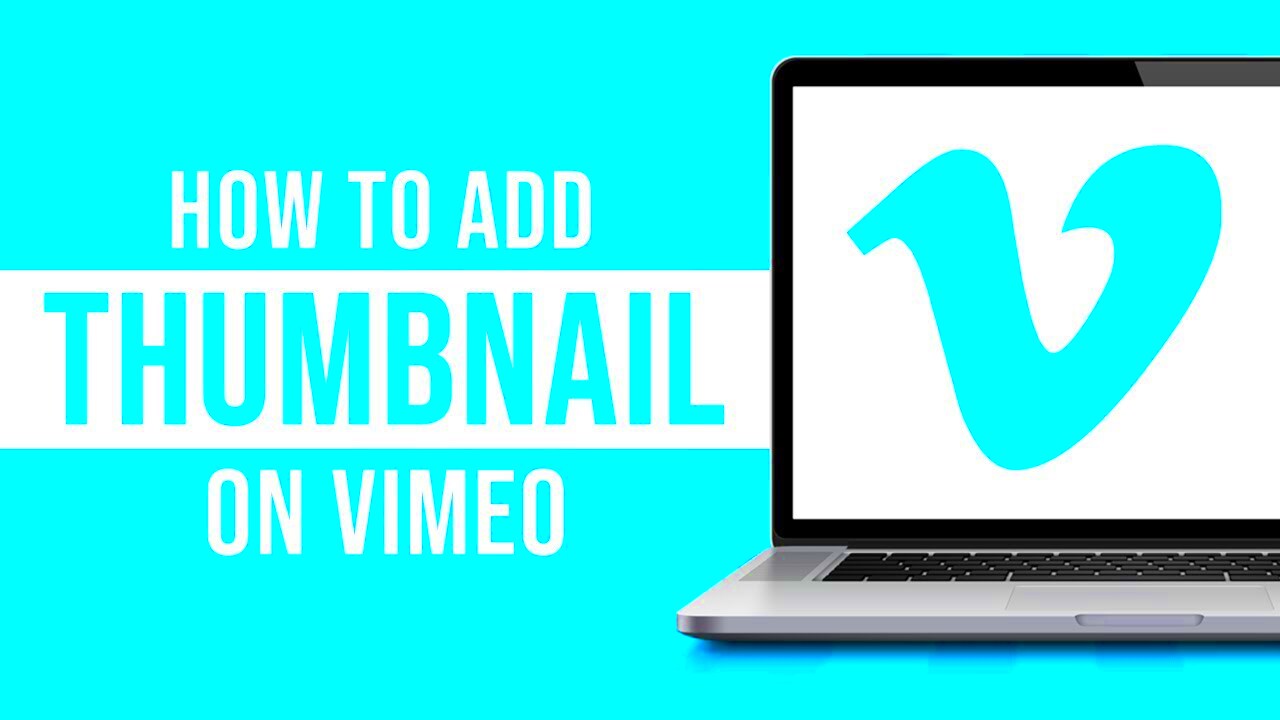 Vimeo thumbnails are the tiny images that show up before you hit play on a video. Think of them as the book cover that gives you a sneak peek of what’s inside. On Vimeo you can have these thumbnails created automatically from the video or you can choose to upload your own custom design.
Vimeo thumbnails are the tiny images that show up before you hit play on a video. Think of them as the book cover that gives you a sneak peek of what’s inside. On Vimeo you can have these thumbnails created automatically from the video or you can choose to upload your own custom design.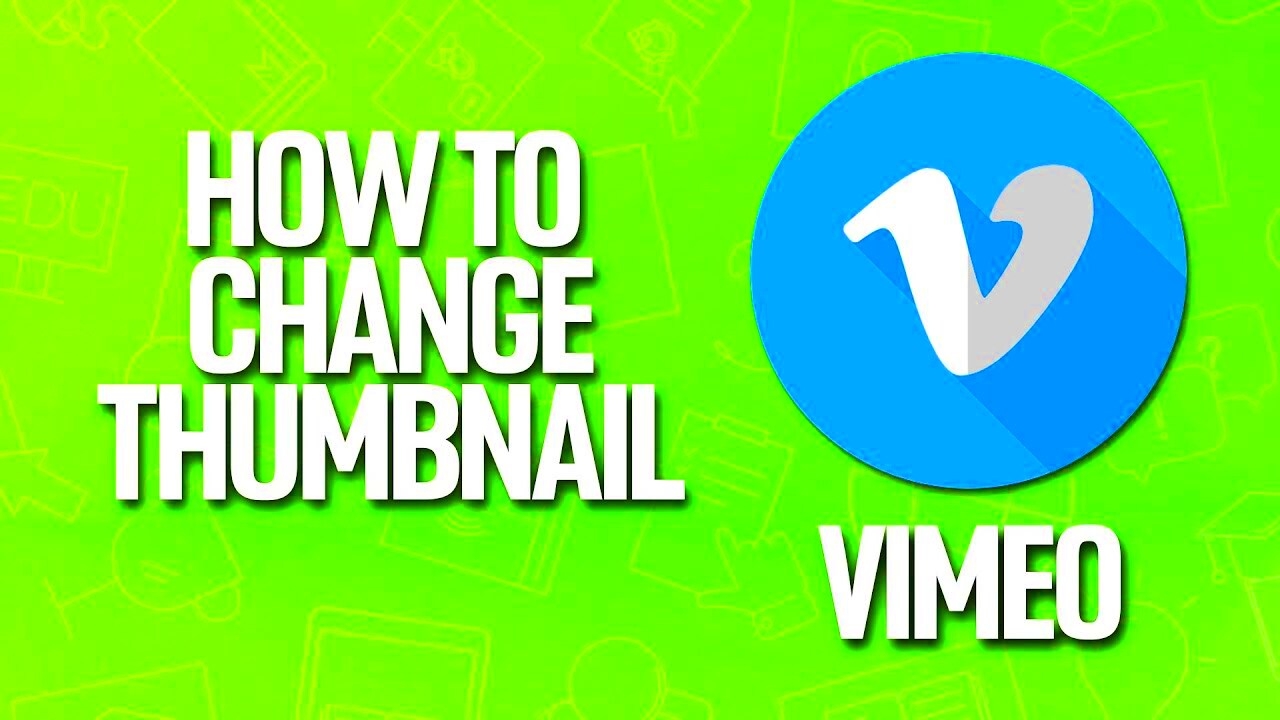 If you're not well versed in the process downloading Vimeo thumbnails might appear challenging. However once you're aware of the steps it's actually quite simple. Here's a helpful guide to effortlessly obtain those images.1. Find the Video: Go to Vimeo and find the video whose thumbnail you want. Open it up in your browser.2. View Page Source: Right-click on the video page and select "View Page Source" or "Inspect". This will open a new tab with the page's HTML code.3. Locate the Thumbnail URL: In the source code, look for the section with the term "og:image" or search for "thumbnail." The URL will be in quotes and typically end with .jpg or .png.4. Download the Image: Copy the URL and paste it into your browser's address bar. Once the image loads, right-click and select "Save As" to download it to your device.Another option is to utilize tools specifically created for this task. Simply input the video link and the tool will retrieve the thumbnail on your behalf. This approach is convenient when handling a number of videos and aiming to streamline the process.
If you're not well versed in the process downloading Vimeo thumbnails might appear challenging. However once you're aware of the steps it's actually quite simple. Here's a helpful guide to effortlessly obtain those images.1. Find the Video: Go to Vimeo and find the video whose thumbnail you want. Open it up in your browser.2. View Page Source: Right-click on the video page and select "View Page Source" or "Inspect". This will open a new tab with the page's HTML code.3. Locate the Thumbnail URL: In the source code, look for the section with the term "og:image" or search for "thumbnail." The URL will be in quotes and typically end with .jpg or .png.4. Download the Image: Copy the URL and paste it into your browser's address bar. Once the image loads, right-click and select "Save As" to download it to your device.Another option is to utilize tools specifically created for this task. Simply input the video link and the tool will retrieve the thumbnail on your behalf. This approach is convenient when handling a number of videos and aiming to streamline the process.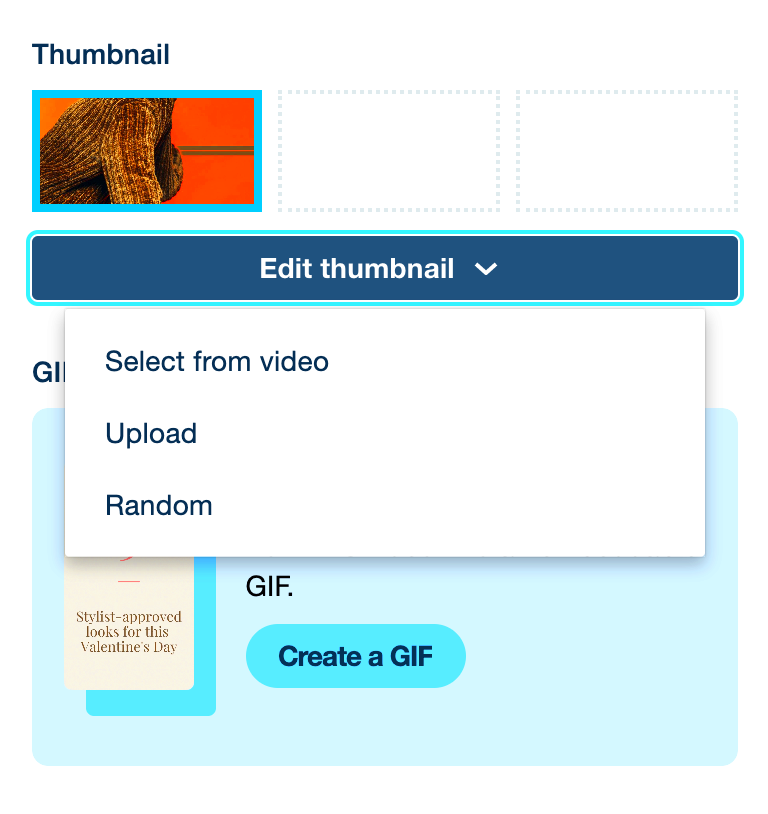 If you want to snag thumbnails from Vimeo using an online downloader can make a big difference. It's similar to having a helper that takes care of the hard work for you. I recall the moment I tried out one of these tools it was like a refreshing change! The whole thing was way easier than messing around with code or struggling with fuzzy screenshots.
If you want to snag thumbnails from Vimeo using an online downloader can make a big difference. It's similar to having a helper that takes care of the hard work for you. I recall the moment I tried out one of these tools it was like a refreshing change! The whole thing was way easier than messing around with code or struggling with fuzzy screenshots.
 admin
admin








