In today's digital landscape, creating content that resonates can feel like searching for a needle in a haystack. Especially on a professional platform like LinkedIn, the challenge intensifies. This guide is designed to help you navigate the intricacies of LinkedIn to discover what makes posts go viral. By understanding the platform’s unique dynamics, you'll be better equipped to create engaging content that captures attention and ignites conversations. So, let’s dive right in!
Understanding LinkedIn's Algorithm

Grasping how LinkedIn's algorithm works is crucial for discovering and creating viral posts. The algorithm is a complex system designed to enhance user experience by delivering relevant content tailored to individual interests. Here’s a breakdown of how it operates:
- Engagement Factors: LinkedIn favors posts that generate likes, comments, and shares. The more engagement your post receives, the more likely it is to be shown to a wider audience.
- Relevance: The algorithm assesses content based on your network and personal interests. It pays attention to your connections and their interactions, so relevant posts to your network will gain priority.
- Freshness: Newer content tends to perform better. The algorithm rewards recent posts, ensuring that users see the latest information.
- Content Type: Different types of content, such as articles, videos, or images, have varying levels of engagement. Experiment with formats to see what resonates best with your audience.
- Personalization: LinkedIn tailors your feed based on your interactions, including the posts you like and the people you engage with. Building strong relationships within your network can help elevate your content’s visibility.
By understanding these key components, you can strategically create and share posts that have a higher chance of going viral on LinkedIn. Remember, it's not just about posting content; it's about crafting messages that spark conversations and engage your professional community.
Also Read This: Blocking People on LinkedIn Without Them Knowing: Tips for Privacy
Identifying Trending Topics

Identifying trending topics on LinkedIn is crucial for creating content that resonates with your audience. Think of it as tuning into the pulse of your professional network. Here’s how you can effectively spot these trends:
- LinkedIn’s Trending Section: Start by checking the "Trending" section on your LinkedIn homepage. This area highlights popular posts and discussions within your network and industry.
- Hashtags: Use relevant hashtags. Searching for hashtags like #Leadership or #RemoteWork can reveal content that’s currently popular. Remember to explore variations or combinations of hashtags to broaden your search.
- Engagement Metrics: Look for posts with high engagement rates (likes, comments, shares). These posts often reflect what’s resonating with users at the moment.
- Follow Influencers: Identify and follow industry leaders who frequently post about trending topics. Their content often sets the tone for trends.
- Join Groups: Participate in LinkedIn groups relevant to your niche. These communities are discussion hubs where trending topics often emerge before they hit the mainstream.
By keeping an eye on these areas, you can stay ahead of the curve and align your content strategy with what’s hot in your industry.
Also Read This: Recovering Your LinkedIn Account: What to Do When You Lose Access
Analyzing Successful Posts
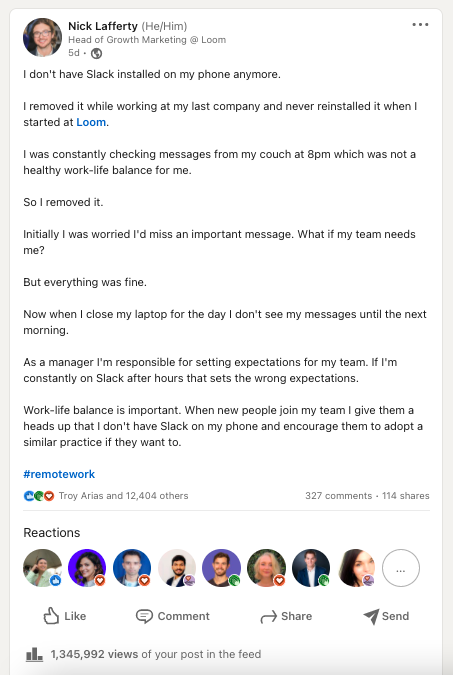
Once you've identified trending topics, the next step is to analyze successful posts related to those themes. This can provide invaluable insights into what makes content resonate. Here’s a breakdown of how to do this:
| Criteria | What to Look For |
|---|---|
| Engagement Rate | Analyze likes, comments, and shares to gauge audience interaction. |
| Content Type | Notice if the post is a video, article, or image. Video posts tend to perform better in many cases. |
| Length | Consider the length of the post. Is it concise or more detailed? Typically, shorter, impactful posts tend to grab attention. |
| Call to Action | Look for effective CTAs. Successful posts often prompt readers to engage further. |
| Time of Posting | Analyze when the post was made. Timing can significantly influence engagement. |
By dissecting these elements, you can adapt your content strategy to better align with what’s proven to work on LinkedIn, ultimately enhancing your chances of going viral.
Also Read This: Which Book App Wins in 2025? A Smart Guide to Headway vs Blinkist
5. Using LinkedIn Analytics
Understanding your audience and their preferences is crucial for creating content that resonates. That’s where LinkedIn Analytics comes into play! LinkedIn provides a robust set of analytics tools that can help you measure the performance of your posts and identify what works best.
To access LinkedIn Analytics, navigate to your profile and click on the “Analytics” tab. Here are some key metrics to focus on:
- Impressions: This shows how many people have seen your posts. A high number indicates good visibility.
- Engagement Rate: This metric tells you how many interactions (likes, comments, shares) your posts received compared to the total impressions. A higher engagement rate typically signifies that your content is hitting the mark.
- Audience Demographics: Understanding the job titles, industries, and locations of your audience can help tailor your content to their interests.
By regularly reviewing these analytics, you can adjust your content strategy. For example, if you notice that posts about industry trends receive more engagement, consider creating more content around that topic. Remember, the goal is to listen to your audience and adapt!
Also Read This: What to Write to a Recruiter on LinkedIn After Applying for a Job
6. Engaging with Your Audience
Engagement is the secret sauce for making your posts go viral on LinkedIn. It’s not just about publishing content; it’s about starting conversations and building relationships. Here are some effective strategies to engage with your audience:
- Respond to Comments: When someone takes the time to comment on your post, reply! A simple “Thank you” or a thoughtful response can foster a sense of community.
- Ask Questions: Encourage interaction by asking open-ended questions in your posts. This invites your audience to share their thoughts and experiences.
- Share User-Generated Content: Highlighting content created by your followers can create goodwill and encourage more engagement. It shows you value their input!
Additionally, consider hosting LinkedIn Live sessions or polls to spark real-time interaction. Remember, the more you engage, the more likely your posts will be shared—leading to that coveted viral status!
Also Read This: Why Doesn’t GoDaddy Connect with LinkedIn Accounts? Troubleshooting Guide
7. Tools and Resources for Post Detection
When it comes to identifying viral posts on LinkedIn, having the right tools and resources can make all the difference. Let’s dive into some of the most effective options available that can help you track, analyze, and discover trending content.
- BuzzSumo: This tool allows you to analyze what content performs best for any topic or competitor. You can filter results based on the platform, making it an excellent choice for LinkedIn-specific searches.
- LinkedIn’s Own Analytics: If you have a LinkedIn Page, use its built-in analytics to track engagement metrics. You can see which posts resonate most with your audience, providing valuable insights into what could go viral.
- Hootsuite: This social media management tool not only helps you schedule posts but also enables you to monitor trending topics and key performance metrics on LinkedIn.
- SocialBee: With content curation and posting features, SocialBee helps in identifying trending content types that can be adapted for LinkedIn. It also provides analytics to show how your content is performing.
- LinkedIn Groups: Participating in LinkedIn groups related to your industry can provide insights into what content is engaging members. Observe the posts that get the most interaction.
By leveraging these tools, you can effectively keep your finger on the pulse of what’s trending on LinkedIn, giving you a competitive edge in creating your own viral content.
8. Conclusion
In today’s fast-paced digital landscape, discovering viral posts on LinkedIn is not just an art; it’s a science. We’ve explored practical steps that can guide you in this journey, from understanding engagement metrics to employing the right tools.
Remember, the key to a viral post lies in:
- Authenticity: Share genuine stories or insights that resonate with your audience.
- Timing: Post when your audience is most active. Utilize analytics tools to determine the best times.
- Visuals: Eye-catching images or videos can significantly enhance engagement.
- Engagement: Be proactive in responding to comments and engaging with your audience to foster community.
By following these strategies and utilizing the tools at your disposal, you’ll be well on your way to uncovering and creating content that not only catches eyes but also ignites conversations. So go ahead, dive deep into the world of LinkedIn, and watch your posts soar!
 admin
admin








