Hey there, creative minds! If you’re looking to showcase your work and connect with a global audience, you’ve likely stumbled upon Behance. This dynamic platform is not just a place to display your designs, art, or photography; it’s a thriving community that fosters collaboration and inspires creativity. With over 12 million users, Behance provides maximum visibility for your projects, making it a must for anyone aiming to establish a solid online presence in their creative career. Let’s dive into why
Understanding the Behance Platform

Behance is like the online gallery for creatives of all types. Whether you're a graphic designer, illustrator, photographer, or any other artistic professional, this platform helps you exhibit your work in a visually appealing layout. So, what does it take to navigate this fantastic resource effectively? Let’s break it down:
- User Profiles: Your Behance profile is essentially your digital portfolio. Make sure to include an engaging bio, a professional photo, and links to your other social media accounts. A strong profile enhances your visibility and helps potential clients understand your style and expertise.
- Project Uploads: Projects on Behance can be created for any type of work. You can upload images, videos, and even embed links to your other works or websites. Make your projects visually striking, as high-quality visuals grab the attention of viewers instantly.
- Project Descriptions: Never underestimate the importance of project descriptions! A well-crafted description tells the story behind your work, explains your creative process, and highlights your skills. Keep it concise but informative – think about what you would want to know if you were viewing someone else’s project.
- Navigating Categories: Behance organizes creative work into various categories like Graphic Design, Photography, Illustration, and more. Use these categories wisely while uploading projects; they help potential clients find your work more easily.
- Feedback and Networking: One of the best aspects of Behance is the community. Artists can like, comment on, and follow each other, making it an excellent platform for feedback. Engaging with others not only helps you build connections but can also provide valuable insights into your work.
Additionally, Behance has powerful search features, allowing users to explore by creative field, location, or tools used, which further enhances the discoverability of your projects. With the right tags and a keen eye on trending topics, your work can gain traction quickly.
Lastly, remember that balance is essential. While you want to showcase your best work, posting projects consistently keeps your profile active. Aim for quality over quantity, but don't hesitate to share new projects when they reflect your growth as an artist. Easy engagement might propel your visibility to new heights!
So, as you embark on your journey to publish projects on Behance, keep these essentials in mind! In the next sections, we'll explore how to optimize your projects for maximum exposure and attract the attention your creative work deserves.
Also Read This: How to Promote Your Project on Behance and Increase Engagement
3. Preparing Your Project for Publication
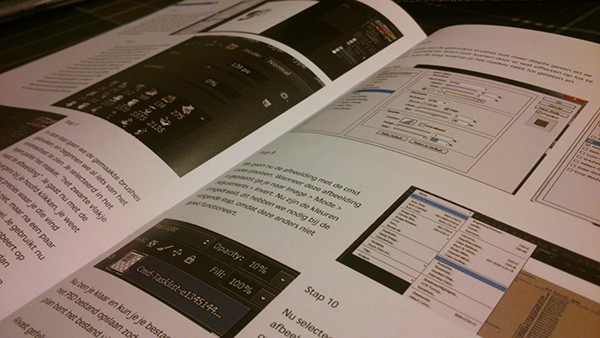
Before you hit that publication button on Behance, it’s crucial to prepare your project meticulously. Think of it as setting the stage for a grand performance. You want every detail to shine and capture attention. Here are some tips to ensure your project is ready for the limelight:
- Curate Your Content: Select only the best pieces of your work. Quality over quantity is key! Choose images, videos, or artworks that represent your project’s theme effectively.
- Write a Compelling Description: Your project’s description is your chance to tell a story. Explain the concept behind the project, the inspiration you drew from, and any challenges you overcame. Use an engaging tone that reflects your personality.
- Optimize Your Files: Make sure your images are high resolution but appropriately sized for the web. You don’t want potential viewers to be deterred by slow loading times.
- Tag Wisely: Use relevant tags to increase discoverability. Think about keywords your audience might use to search for projects like yours. Tags are essential for reaching the right audience.
- Choose a Cover Image: This is the first thing viewers will see, so make it count! Select an image that not only embodies your project but also piques curiosity.
- Organize Your Layout: Behance allows you to arrange your project in a way that makes sense. Think of the flow—what do you want viewers to see first? Arrange images and text so they complement each other.
Taking the time to prepare your project thoughtfully can significantly impact how it’s perceived. A well-prepared project not only showcases your skills but also makes a stronger connection with your audience.
Also Read This: Creating and Showcasing Your Behance Project
4. Step-by-Step Guide to Publishing on Behance
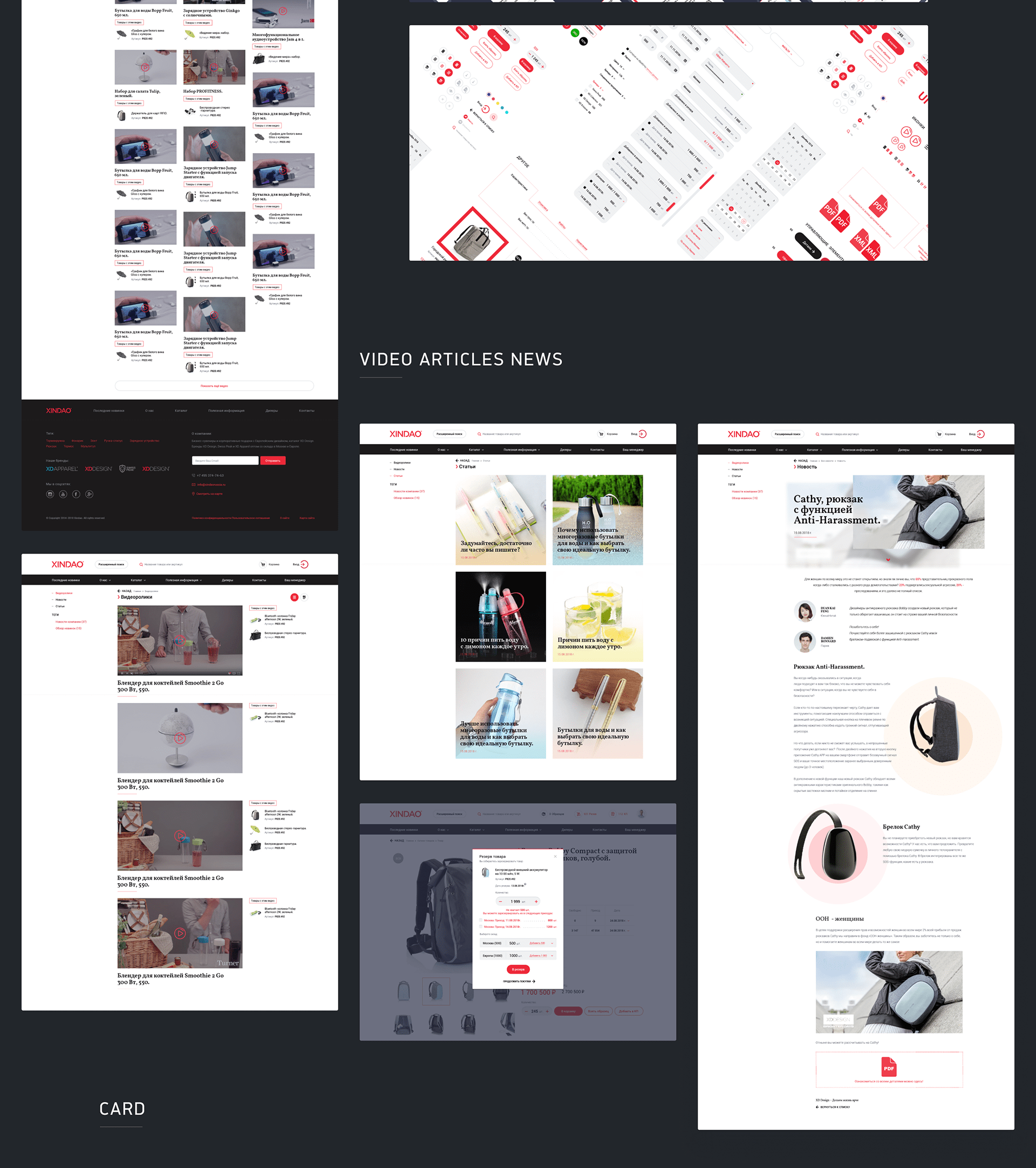
Now that your project is primed for publication, you may be wondering how to publish it on Behance effectively. Fear not! Here’s a simple, step-by-step guide to walk you through the process:
- Log Into Your Account: First, sign in to your Behance account. If you don't have one, it’s time to create an account—it’s free and easy!
- Navigate to the Upload Section: On your dashboard, find the “Create a Project” button. Click it, and you’ll be directed to the project editor.
- Add Your Work: Drag and drop your images, videos, or artworks directly into the editor. You can also upload files from your computer or import them from services like Dropbox.
- Craft Your Project Description: Click on the text fields provided to enter your project title and description. Remember to share your creative process, inspirations, and any other relevant details that give context.
- Insert Tags: In the designated area, input your chosen tags. Aim for 5-10 relevant tags that accurately reflect your project to improve its visibility.
- Design the Layout: Rearrange elements as desired. Use Behance’s formatting tools to ensure your project is visually appealing. Make sure every image and piece of text flows naturally.
- Preview Your Project: Before going live, click on the preview option to see how your project will appear to visitors. Check for errors or adjustments needed.
- Hit Publish: Once you’re satisfied with the presentation, it’s time to share your work with the world. Click the “Publish” button, and voilà! Your project is now live on Behance.
Congratulations! You've just published your project on Behance. Now, the next step is to engage with the community and promote your work on social media to gain maximum visibility!
Also Read This: How to Earn Money on Bilibili
5. Promoting Your Work on Behance
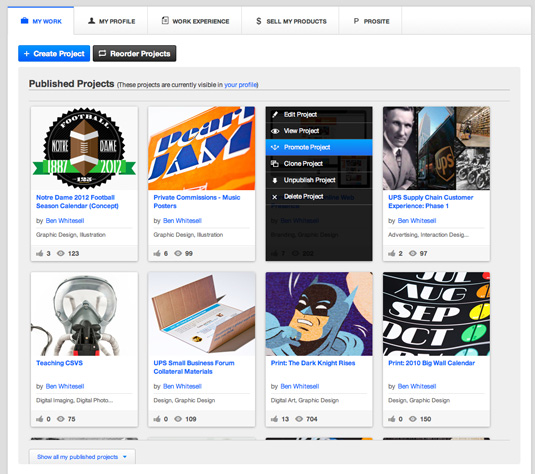
Once you’ve put in the hard work to create and publish your projects on Behance, the real challenge begins: promoting your work to ensure it reaches the right audience. Here are some effective strategies you can use to amplify your visibility:
- Utilize Social Media: Share your projects on platforms like Instagram, Twitter, and Facebook. Create engaging posts that showcase your work, emphasizing what makes it unique. Use relevant hashtags to connect with communities that might be interested in your projects.
- Engage with the Behance Community: Don’t just post and disappear! Interact with other creatives by liking, commenting, and following their work. Building relationships within the community can lead to mutual support and increased visibility for your projects.
- Join Groups and Discussions: Participate in relevant groups within Behance. By contributing to discussions, you’ll not only learn from others but also draw attention to your own profile and projects.
- Network Offline: Attend design events, workshops, and meetups. Carry business cards with your Behance link, and don’t hesitate to talk about your projects. Word-of-mouth can be a powerful promotional tool.
- Create a Personal Website: While Behance is fantastic for showcasing your portfolio, having a personal website can also help. You can link your Behance projects there, providing another avenue for traffic to your work.
By using a combination of these strategies, you can significantly boost the visibility of your Behance projects. Remember, promoting your work doesn’t have to feel like a chore. The more genuine and enthusiastic you are about sharing your work, the more likely others will be to engage with it!
Also Read This: Understanding Vectors on 123RF A Beginner’s Guide
6. Measuring the Success of Your Published Projects
So you’ve published your projects and promoted them. How do you know if all that effort has paid off? Measuring the success of your published projects on Behance involves looking at various metrics and analytics. Here’s a simplified guide on how to do this:
- View Count: One of the most straightforward metrics is the number of views your project receives. A higher view count typically indicates interest. But don’t stop there—look deeper!
- Appreciations: This is a clear indicator of how much people like your work. Each appreciation counts as a thumbs-up from the community, so aim to increase this number over time.
- Comments: Engaging feedback can provide insight into what people think about your projects. Pay attention to both positive feedback and constructive criticism—it can help you improve!
- Followers Gained: After publishing a project, you might notice an increase in your followers. This growth is a great sign that your work resonates with others in the creative community.
- Referral Traffic: If you have shared your Behance link on other platforms, track the traffic coming from those sites. Google Analytics can help you monitor how visitors are finding your projects.
Moreover, it’s essential to set specific goals for your projects. For example, if you aim for 100 views within two weeks or 50 appreciations in a month, having these benchmarks can help you measure success more effectively.
Remember, the journey of sharing your creative work is as important as the results. Each project provides you with valuable lessons about your audience, your design style, and your promotional strategies, leading to future success!
Conclusion and Final Tips for Success on Behance
Publishing your projects on Behance is just the beginning of your journey towards gaining maximum visibility. To ensure your work stands out and reaches a broader audience, consider the following final tips:
- Optimize Your Profile: Make sure your Behance profile is complete and showcases your best work. Include a professional profile picture and a compelling bio to explain your creative journey.
- Engage with the Community: Like, comment, and follow other creatives. Building relationships within the community can increase your visibility and encourage others to check out your projects in return.
- Utilize Tags Effectively: Use relevant tags that accurately describe your work. This helps your projects appear in search results and increases the chances of being discovered by those interested in similar content.
- Share Beyond Behance: Promote your projects on social media platforms like Instagram, LinkedIn, and Twitter. Include links to your Behance projects to drive traffic directly from these platforms.
- Consider Timing: Post your projects at times when your target audience is most active. Research optimal posting times for your specific demographic to maximize visibility.
- Regularly Update Your Portfolio: Consistently update your Behance portfolio with new projects or revisions to keep your work fresh and engaging. This shows your growth as a creative and keeps your audience interested.
By following these tips, you can significantly enhance your presence on Behance and connect with a wider audience. Remember, consistent effort and engagement are keys to achieving success on this platform.
 admin
admin








