Mixcloud is an online platform that specializes in hosting and streaming various forms of audio content, including DJ mixes, podcasts, radio shows, and more. Launched in 2008, Mixcloud has become a go-to destination for music enthusiasts and creators alike.
Here are some key aspects to understand about Mixcloud:
- Content Variety: Mixcloud offers a diverse range of audio content, spanning different genres, styles, and formats. Users can explore DJ mixes, curated playlists, talk shows, and more, making it a versatile platform for discovering new music and content.
- Community-Driven: One of the defining features of Mixcloud is its strong community of creators and listeners. DJs, artists, radio stations, and podcasters from around the world contribute their content to the platform, fostering a vibrant and collaborative atmosphere.
- Streaming Platform: Mixcloud primarily operates as a streaming platform, allowing users to listen to audio content directly through their website or mobile app. Users can browse through different categories, search for specific content, and create playlists to organize their favorite tracks.
- Legal Framework: Mixcloud operates under a licensing model that ensures compliance with copyright laws and royalties for content creators. Unlike some other platforms, Mixcloud focuses on long-form audio content, which often involves a mix of copyrighted tracks. As a result, the platform has established licensing agreements with various rights holders to facilitate legal streaming and distribution.
- Monetization Options: In addition to providing free access to content, Mixcloud offers monetization options for creators through its Mixcloud Select program. This allows creators to offer exclusive content to subscribers in exchange for a monthly fee, providing a source of income for their work.
Overall, Mixcloud provides a unique platform for both creators and listeners to engage with audio content in a legal and community-driven environment. Whether you're a DJ looking to share your mixes with a global audience or a music lover seeking new discoveries, Mixcloud offers a rich and immersive experience.
Legal and Ethical Considerations
When downloading songs from
Mixcloud or any other online platform, it's essential to consider both the legal and ethical implications. Here are some key considerations to keep in mind:
- Copyright Laws: Mixcloud operates under copyright laws and licensing agreements that govern the distribution and use of copyrighted content. Downloading copyrighted songs without proper authorization may constitute copyright infringement, which can lead to legal consequences.
- Terms of Service: Before using Mixcloud or attempting to download content from the platform, it's crucial to review and understand the platform's terms of service. These terms outline the rules and guidelines for using the platform and may include restrictions on downloading or redistributing content.
- Respect for Artists and Creators: Ethically, it's essential to respect the rights of artists, DJs, and other creators whose content is hosted on Mixcloud. Downloading content without proper authorization undermines the work of these creators and deprives them of potential income and recognition.
- Alternative Options: Instead of downloading content without permission, consider alternative options for accessing music legally. Many artists and labels offer their music for sale or streaming through authorized platforms like Spotify, Apple Music, or Bandcamp. Supporting artists through legal channels ensures that they receive proper compensation for their work.
- Fair Use: In some cases, the concept of fair use may apply, allowing limited use of copyrighted material without permission for purposes such as criticism, commentary, or educational use. However, the application of fair use can be complex and may vary depending on factors such as the nature of the use and the amount of copyrighted material used.
Overall, it's essential to approach downloading songs from Mixcloud with awareness of both the legal framework and ethical considerations. By respecting copyright laws, honoring the terms of service, and supporting artists through legal channels, users can enjoy music responsibly while contributing to a sustainable and ethical music ecosystem.
Methods to Download Songs from Mixcloud
While
Mixcloud primarily operates as a streaming platform, there are several methods available for users to download songs and audio content for offline listening. Here are some popular methods:
- Third-Party Websites: There are several third-party websites and online tools that allow users to download content from Mixcloud. These websites typically require users to paste the URL of the Mixcloud track or playlist they wish to download and then provide a download link or file.
- Browser Extensions: Some browser extensions, such as Mixcloud Downloader for Chrome or Firefox, allow users to download audio content directly from Mixcloud while browsing the website. These extensions usually add a download button or option next to tracks or playlists for easy downloading.
- Screen Recording Software: Another method to download songs from Mixcloud is to use screen recording software. Users can play the desired track or playlist on Mixcloud while recording their computer screen. Once the recording is complete, users can extract the audio from the recorded video file.
- Mobile Apps: There are also mobile apps available for both iOS and Android devices that claim to offer the ability to download content from Mixcloud. These apps may vary in terms of features, reliability, and legality, so users should exercise caution and research thoroughly before using them.
- Offline Listening Options: While not a direct method of downloading songs, some streaming services offer offline listening features that allow users to save tracks or playlists for offline playback. Users can explore whether Mixcloud or alternative platforms offer such features for convenient offline access to music.
It's essential to note that the legality and reliability of these methods may vary, and some methods may infringe on copyright laws or violate Mixcloud's terms of service. Users should exercise caution and consider the legal and ethical implications before downloading content from Mixcloud using any method.
Step-by-Step Guide
Downloading songs from
Mixcloud can be done using various methods, but here's a general step-by-step guide to help you through the process:
- Find the Content: Start by navigating to the Mixcloud website or app and finding the track, mix, or playlist that you want to download. You can use the search bar or explore different categories to discover content.
- Copy the URL: Once you've found the desired content, copy the URL of the track or playlist from the address bar of your browser. You can usually do this by right-clicking on the URL and selecting "Copy" from the context menu.
- Use a Third-Party Website: Visit a third-party website or online tool that offers Mixcloud downloading services. Paste the copied URL into the provided field on the website and follow any additional instructions to initiate the download process.
- Download the Content: After pasting the URL, the third-party website should generate a download link or file for the Mixcloud content. Click on the provided link or button to download the track or playlist to your computer or mobile device.
- Verify the Download: Once the download is complete, verify that the file has been downloaded correctly and is playable on your device. You may need to use audio playback software or media player apps to listen to the downloaded content.
- Respect Copyright Laws: Remember to respect copyright laws and the terms of service of Mixcloud while downloading content. Avoid redistributing downloaded content without proper authorization and support artists by exploring legal methods of accessing music.
By following these steps, you can download songs and audio content from Mixcloud for offline listening or personal use. However, it's crucial to use discretion and ensure that your downloading activities comply with legal and ethical standards.
FAQ
Here are some frequently asked questions about downloading songs from
Mixcloud:Is it legal to download songs from Mixcloud?
While Mixcloud offers a platform for streaming audio content, downloading songs from Mixcloud may raise legal concerns regarding copyright infringement. It's essential to understand and respect copyright laws when downloading content from Mixcloud or any other online platform.Can I download songs from Mixcloud for free?
Mixcloud primarily operates as a streaming platform, and downloading songs from Mixcloud directly through the platform is not typically supported. However, there are third-party websites and tools that claim to offer downloading services for Mixcloud content. Users should exercise caution and ensure that their downloading activities comply with legal and ethical standards.Are there any risks associated with downloading songs from Mixcloud?
Downloading songs from Mixcloud using third-party websites or tools may pose risks such as malware, privacy concerns, and legal implications. Users should research and use reputable sources for downloading Mixcloud content and be aware of the potential risks involved.Can I download Mixcloud content for offline listening?
Mixcloud does not offer an official option for downloading content for offline listening. However, some third-party websites and tools may claim to provide this functionality. Users should verify the legality and reliability of such methods before downloading Mixcloud content for offline use.How can I support artists and creators on Mixcloud?
If you enjoy the content on Mixcloud, consider supporting the artists and creators by following them, sharing their mixes, and engaging with their content on the platform. Additionally, you can explore legal ways to support artists, such as purchasing their music or merchandise, attending their events, or subscribing to their Mixcloud Select channels.
These are some of the common questions and considerations regarding downloading songs from Mixcloud. If you have additional questions or concerns, it's advisable to consult legal experts or refer to Mixcloud's official documentation for guidance.
Conclusion
In conclusion, downloading songs from
Mixcloud can be a convenient way to enjoy your favorite music offline, but it's essential to approach this process responsibly and ethically. While Mixcloud offers a diverse range of audio content and a vibrant community of creators, it's crucial to respect copyright laws and the terms of service of the platform.Throughout this guide, we've explored various methods for downloading songs from Mixcloud, including third-party websites, browser extensions, and screen recording software. However, it's important to note that not all of these methods may be legal or reliable, and users should exercise caution and discretion when downloading content from Mixcloud.Furthermore, it's essential to consider the impact of downloading on artists and creators whose content is hosted on Mixcloud. By supporting artists through legal channels and engaging with their content responsibly, users can contribute to a sustainable and ethical music ecosystem.Ultimately, whether you're downloading songs for personal enjoyment or professional use, it's crucial to prioritize legality, ethics, and respect for artists' rights. By following the guidelines outlined in this guide and staying informed about copyright laws and industry practices, you can enjoy music responsibly while supporting the creators who make it possible.
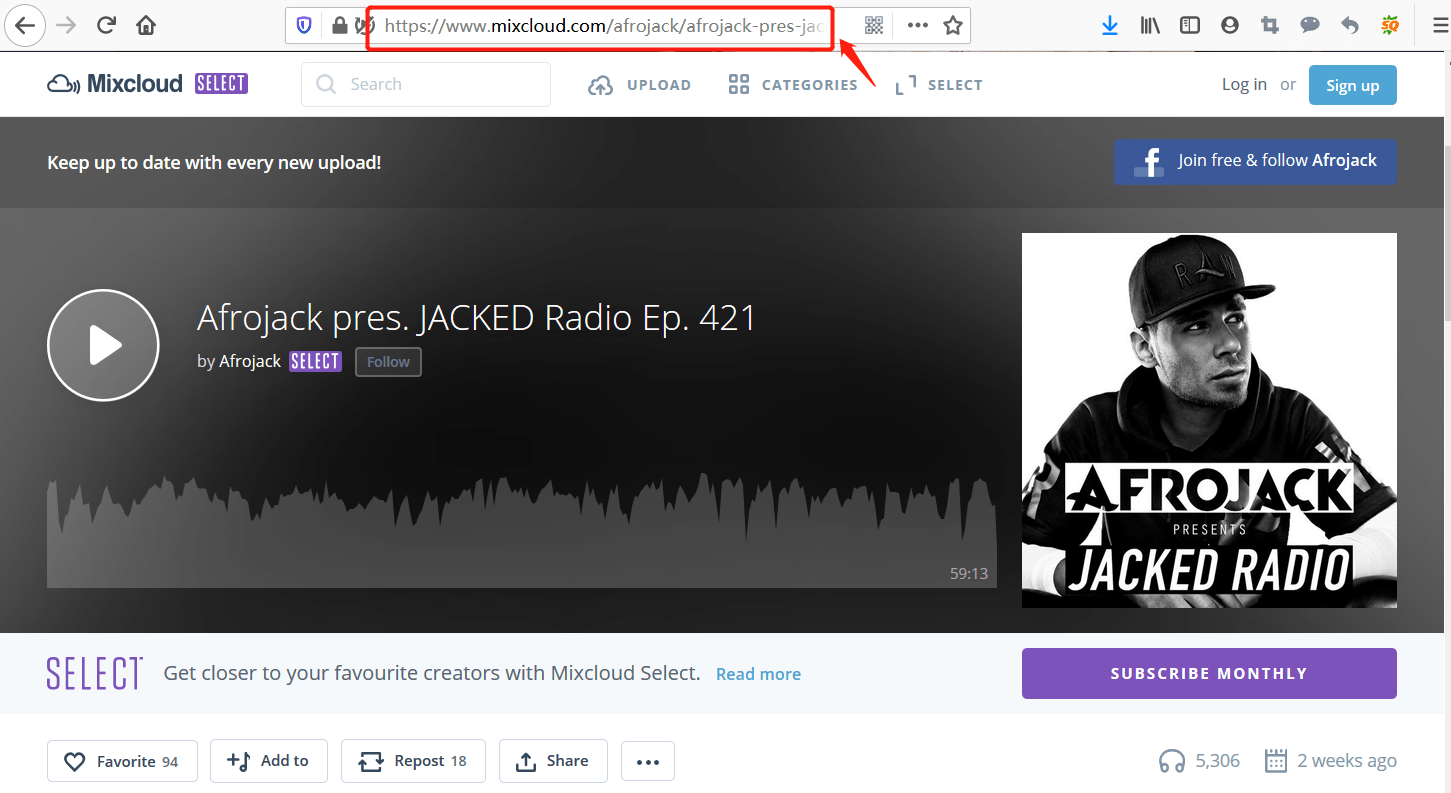
 admin
admin








