So, let’s dive into what an iStock subscription actually includes! iStock, a popular platform for stock images, offers a subscription service that allows users to access a vast library of high-quality visuals. Depending on your plan, you can download a certain number of images or videos each month at a fixed price.
There are generally two types of subscriptions:
- Image Subscription: This lets you download specific images each month – ideal for businesses that need regular graphic content.
- Video Subscription: Perfect for creators who need stock videos for their projects.
Each plan typically has tiers, which means you can choose the number of assets you want to download. Some might opt for a lower tier to start with, while others, especially those in creative fields, may require a higher tier for more assets.
One key point to remember is that once you subscribe, you’re often locked into the terms of that subscription, so it’s essential to fully understand them. You should know about:
- *Download limits – How many assets can you download monthly?
- Renewal terms – Does it automatically renew? If so, when?
- Cancellation policies* – Understanding how and when you can cancel your subscription.
In summary, before making any decisions about your iStock subscription, take some time to familiarize yourself with what you're currently enrolled in. This way, when it comes time to cancel, you'll know precisely what you need to do!
Reasons You Might Want to Cancel
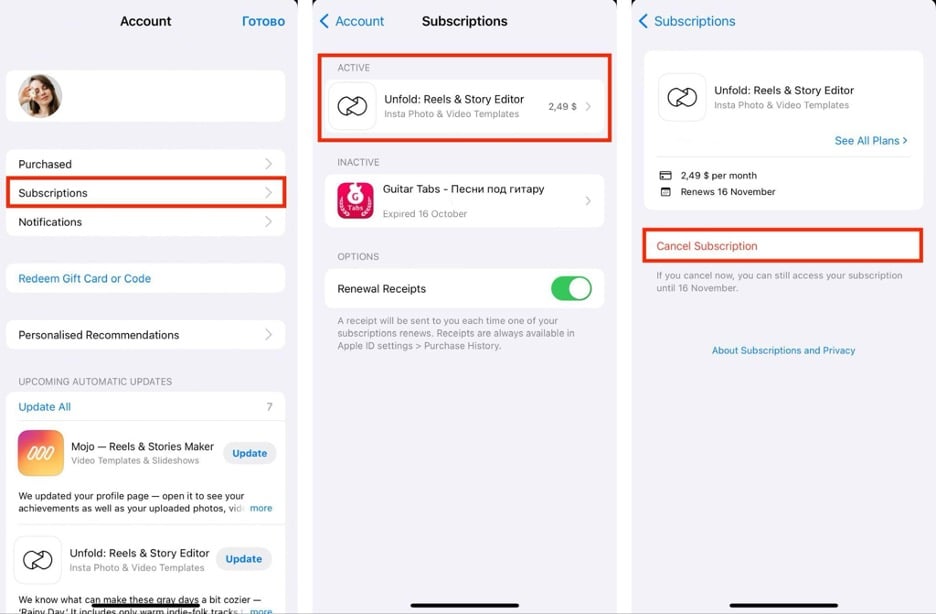
Let’s face it, life is busy, and sometimes, subscriptions end up being more cumbersome than helpful. Here are some common reasons you might consider canceling your iStock subscription:
- Budget Constraints: If you find that your financial situation has changed, prioritizing your budget is crucial. Cutting out unused or unnecessary subscriptions can ease the financial burden.
- Change in Needs: Are you no longer in need of stock photos or videos? Perhaps your project guidelines have shifted, making a subscription less relevant to your current work.
- Quality Concerns: If you feel that the quality of the images or videos doesn't meet your standards anymore, it might be time to explore other platforms that better cater to your needs.
- Usage Frequency: If you’re downloading fewer assets than your plan allows, that could be a sign that you should reconsider your subscription. Paying for a service you hardly use doesn’t make much sense.
- Customer Service Issues: If you’re facing issues with customer service, whether it’s difficulty in obtaining help or unresolved problems with your account, it can be frustrating enough to make you want to walk away.
Any of these factors could lead to the decision to cancel. It’s important to evaluate your specific situation and determine whether the subscription still fits your goals. Remember, it’s perfectly okay to step back—or even explore other options if you feel that another platform may suit you better!
Also Read This: How to Copy a Font from an Image for Text Matching
3. Step-by-Step Guide to Canceling Your Subscription
Cancelling your iStock subscription can seem daunting, but it doesn't have to be! Follow these simple steps below to walk you through the process without any hassle.
- Log into your iStock Account: Begin by visiting the iStock website and clicking on the "Sign In" button at the top right corner. Enter your credentials to access your account.
- Go to Account Settings: Once logged in, navigate to your account settings. You can find this by clicking on your profile icon or name, usually located at the top of the page.
- Select 'Subscription Management': Within your account settings, look for the option labeled 'Subscription Management.' This is where you can view details about your current plan and any active subscriptions.
- Locate Your Active Subscription: In the subscription management section, identify the subscription you want to cancel. It will display details like plan type, renewal date, and payment information.
- Click on 'Cancel Subscription': There should be an option to 'Cancel Subscription' next to the details of your active plan. Click it, and don't worry – you can always reactivate later if you change your mind.
- Confirm Your Cancellation: iStock will likely ask you to confirm your cancellation. This is to ensure that you truly wish to proceed. Take a moment to read any provided information before clicking 'Confirm.'
And there you have it! Once you've followed these steps, your subscription should be officially canceled. Make sure to check for any confirmation emails that verify the change.
Also Read This: Making Images Transparent in Illustrator for Stunning Designs
4. What Happens After Cancellation
After taking the time to cancel your iStock subscription, you might be wondering what actually happens next. Here’s what you need to know:
- Access to Resources: Once your subscription is canceled, you will no longer have access to subscription-based features like downloading images or videos. However, you can still retain access to any content you’ve previously downloaded.
- Billing Changes: Your billing will cease immediately after cancellation. If you have any pending payments or feel there might have been issues, it’s a good idea to monitor your bank statements and account.
- Feedback Opportunity: Oftentimes, companies like iStock may ask you for feedback or reasons for cancelation. This can be a chance to share your thoughts if you’re willing to do so!
- Reactivation Possibility: If you change your mind about your cancellation, you often have the option to reinstate your account. Don’t hesitate to revisit iStock’s website if you want to explore subscription options down the line.
Ultimately, canceling your iStock subscription doesn’t lock you out forever. You have the flexibility to return whenever you’re ready – and it’s all about making the best choice for your needs. So take a deep breath and rest easy knowing your decision is yours!
Also Read This: Effective Methods for Removing Getty Images Watermark on Mac
5. Frequently Asked Questions
When it comes to canceling your iStock subscription, there are often several questions that pop up. Here’s a handy FAQ to help you navigate the process with ease:
- How do I cancel my iStock subscription?
You can easily cancel your subscription by logging into your iStock account, navigating to your account settings, and selecting the subscription options. From there, you’ll find a straightforward cancellation process.
- Will I be charged a cancellation fee?
Good news! iStock typically does not charge a cancellation fee. However, if you cancel while in a billing cycle, you may still need to complete that payment.
- What happens to my unused downloads?
Upon cancellation, any unused downloads are usually lost, so make sure to use them up before you say goodbye!
- Can I pause my subscription instead of canceling?
iStock allows you to pause your subscription, giving you the flexibility to resume it later, which is a great option if you just need a break.
- How long does the cancellation process take?
The cancellation is effective immediately once completed in the account settings. You will receive a confirmation email just to keep things reassuring!
6. Alternative Stock Photo Options
If you've decided to cancel your iStock subscription, you might be wondering where to get high-quality stock images without emptying your wallet. Fortunately, there are several alternatives out there! Here’s a list of some popular ones:
- Shutterstock:
One of the largest stock photo platforms with a vast library of images, vectors, and videos.
- Adobe Stock:
Integrated seamlessly with Adobe Creative Cloud apps, making it a great choice for creatives.
- Unsplash:
This platform offers a plethora of high-resolution images for free, contributed by talented photographers.
- Pexels:
Another free resource that's perfect for those looking for quality photos without the need for licensing.
- Depositphotos:
This site often features good deals and flexible subscription plans, catering to various needs.
In addition to these platforms, don’t forget to explore niche stock photo sites that cater to specific themes or industries. Finding the right images is crucial for your projects, and ample alternatives ensure you never run out of options!
 admin
admin








