Geotagging images is the process of adding location information to a photo, typically in the form of latitude and longitude coordinates. This data can be automatically embedded into an image file, allowing anyone to see the exact location where the photo was taken. In today’s digital world, geotagging isn’t just for photographers; it plays an important role in digital marketing, helping businesses target specific audiences based on their location. Whether you're running a local business or a global brand, geotagging can provide valuable insights and improve your marketing strategies.
What is Geotagging and How Does it Work?

Geotagging involves adding geographical metadata to an image, usually in the form of GPS coordinates, which represent the physical location where the photo was captured. This process can be done automatically if your camera or smartphone has GPS capabilities. Alternatively, you can manually add the location data later using software or apps designed for geotagging.
Here’s how geotagging works:
- Automatic Geotagging: Many smartphones and digital cameras have built-in GPS sensors that detect your location when you take a photo. This information is saved along with the image’s metadata.
- Manual Geotagging: If your device doesn’t support automatic geotagging, you can manually enter the coordinates of the photo’s location using various photo-editing tools or apps.
- Geotagging Software: Some software solutions help you map and manage geotags, allowing you to view where your images have been taken on a map.
Geotagging can be useful for businesses in a variety of ways, from improving local SEO to creating location-based marketing campaigns.
Also Read This: Explore Why Shutterstock Can Be Expensive
The Role of Geotagging in Digital Marketing

In digital marketing, geotagging has become an essential tool for improving customer engagement and targeting the right audience. By adding location data to images, businesses can boost visibility on location-based platforms and social media, which can lead to higher engagement and a stronger connection with local customers.
Some of the key roles geotagging plays in marketing include:
- Improved Local SEO: Geotagging helps your images appear in local search results, increasing your chances of being found by potential customers in your area.
- Enhanced Social Media Engagement: Geotagged images on platforms like Instagram and Facebook can lead to more targeted interaction with users who are interested in specific locations.
- Personalized Marketing: Geotagging allows for tailored marketing campaigns that speak directly to customers in specific regions, improving relevance and response rates.
- Tracking Customer Behavior: By analyzing geotagged images and their performance, businesses can gain insights into customer preferences and behaviors based on location.
By strategically using geotagged images, marketers can effectively target potential customers, create personalized experiences, and ultimately drive more foot traffic and sales. It’s a simple yet powerful way to connect with people on a local level.
Also Read This: How Much is Adobe Stock Subscription in 2023?
Benefits of Using Geotagged Images in Your Marketing Strategy

Incorporating geotagged images into your marketing strategy offers several key benefits that can give your brand a competitive edge. By adding location information to your photos, you can enhance your marketing campaigns, improve customer engagement, and increase visibility. Let’s take a closer look at the specific advantages of using geotagged images:
- Improved Visibility in Local Searches: Geotagging makes it easier for customers to find your business when searching for local products or services. If your images are geotagged, they can show up in local search results on Google, Instagram, and other platforms.
- Enhanced Engagement on Social Media: Social media platforms love location-based content. Geotagging your photos on platforms like Instagram can increase engagement as users often interact with posts tagged in their area or places they are interested in.
- Personalized Customer Experience: Geotagging helps you deliver tailored marketing messages based on the customer’s location. By showing relevant, location-specific content, you’re more likely to resonate with your audience and increase conversion rates.
- Increased Brand Awareness: When people see geotagged images that align with their interests or location, they are more likely to share them. This can help broaden your audience and raise awareness for your brand.
- Better Analytics: Geotagged images give you valuable insights into where your audience is located. This data can help you refine your targeting strategies and optimize campaigns for specific regions or demographics.
Using geotagged images in your marketing strategy can lead to more targeted, effective campaigns that drive higher engagement and conversion rates.
Also Read This: How to Reduce the File Size of a TIFF Image
How to Geotag Images for Marketing Campaigns
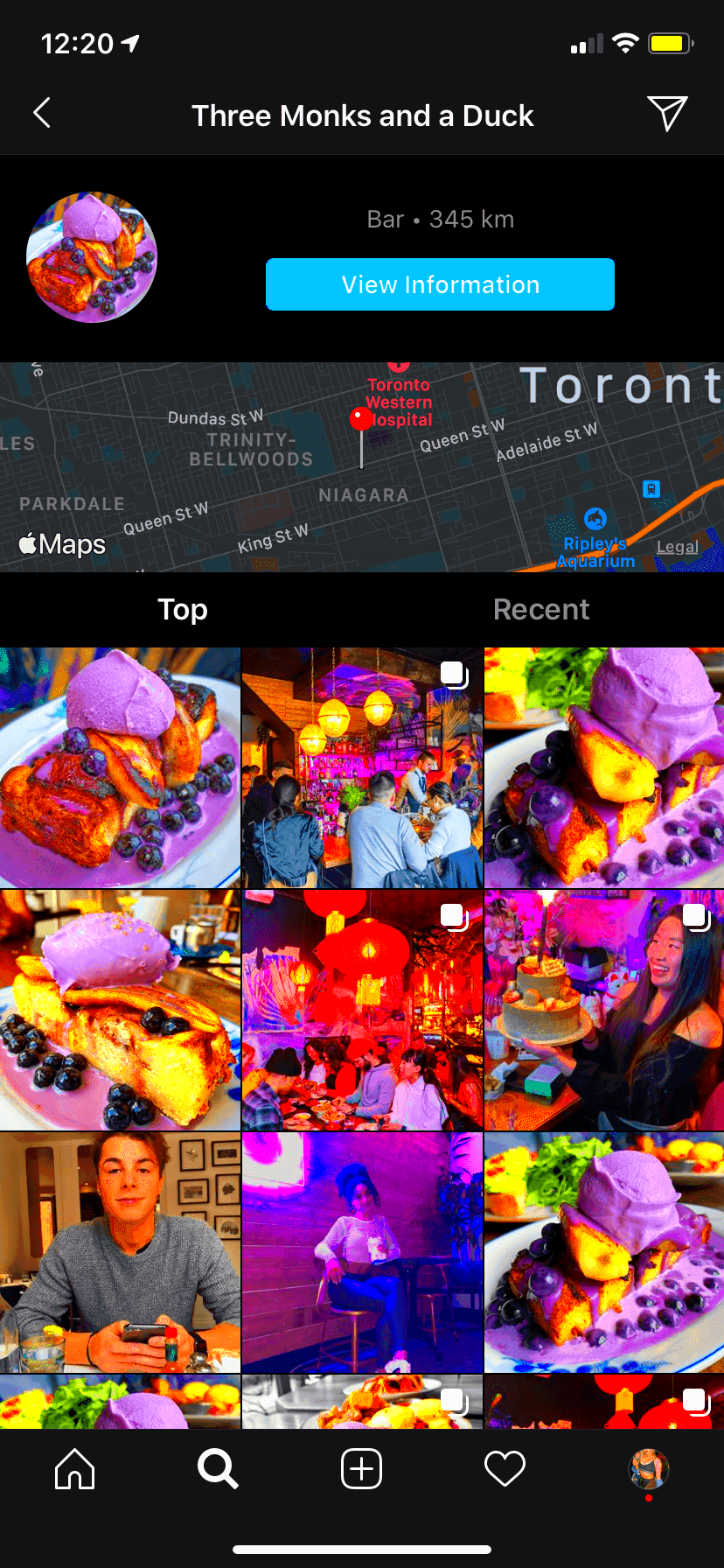
Geotagging images for your marketing campaigns is easier than you might think. Whether you're using a smartphone or a digital camera, the process is straightforward. Below is a simple guide to help you get started with geotagging your images for marketing purposes:
- Enable Location Services: First, make sure your smartphone or camera’s location services are turned on. This will allow your device to capture GPS coordinates when taking a photo.
- Take Your Photos: Go ahead and capture the images you need for your campaign. If you’re using a smartphone, the GPS data will be automatically embedded into the image file. For digital cameras, you may need to manually enter the location later.
- Manually Add Geotags: If your camera doesn’t support automatic geotagging, you can use photo-editing software or apps like Lightroom, Adobe Bridge, or GeoTagr to manually add GPS coordinates to your images.
- Upload and Tag: Once your images are geotagged, upload them to your website or social media platform. On platforms like Instagram or Facebook, make sure to add the appropriate location tags to increase visibility.
- Optimize for SEO: Don’t forget to include keywords related to the location in your image captions and alt text. This helps improve SEO and makes your images more discoverable.
By following these steps, you can easily geotag your images and start using location-based data to improve your marketing efforts and connect with your audience in more meaningful ways.
Also Read This: Guide to Connecting Adobe to Your Adobe Stock Contributor Page
Geotagging Best Practices for Marketers
When using geotagged images for your marketing campaigns, following best practices is crucial to ensuring that you’re getting the most value from your efforts. Here are some key tips and strategies to keep in mind:
- Be Accurate with Location Data: Always double-check the location data in your images. Incorrect or misleading geotags can confuse potential customers and harm your brand’s credibility.
- Use Relevant Locations: Make sure the location you tag is relevant to your audience. If you’re running a campaign targeting a specific city, geotagging images from that location will be more effective than using random or irrelevant locations.
- Respect Privacy and Legal Considerations: Be mindful of privacy laws and regulations, especially when tagging personal images or locations. Ensure that your geotagging practices comply with local laws.
- Optimize for Mobile: Many users search for location-based content via mobile devices. Make sure your website and social media profiles are optimized for mobile viewing to ensure a seamless experience for users interacting with geotagged images.
- Mix Geotagged and Non-Geotagged Content: While geotagged images are valuable, don’t overdo it. Mix geotagged images with other types of content to maintain variety in your posts and campaigns.
- Monitor Performance: Track how well your geotagged images are performing. Use analytics tools to measure engagement, discoverability, and conversions from location-based content.
By adhering to these best practices, you’ll be able to make the most out of your geotagging efforts, creating marketing campaigns that resonate with your audience and drive results.
Also Read This: Mastering Behance for Beginners – A Comprehensive Guide to Platform Features
Common Mistakes to Avoid When Geotagging Images
Geotagging can be a powerful tool for marketers, but like anything else, it’s easy to make mistakes if you’re not careful. These errors can undermine the effectiveness of your campaigns and even harm your brand’s reputation. Here are some common mistakes to avoid when geotagging images:
- Inaccurate Location Data: One of the biggest mistakes is geotagging images with incorrect or imprecise location data. This can confuse potential customers and hurt your credibility. Always double-check that the location tagged in the image is the one you intend to use.
- Geotagging Irrelevant Locations: Tagging images from random locations that don’t align with your target market is a waste of time. Make sure the location makes sense for your audience. For example, if you’re marketing a local business, tag images from nearby areas that are relevant to your customers.
- Overusing Geotags: While geotagging can improve visibility, using it in every image can feel forced and reduce its impact. Use geotags strategically and make sure they align with the content and message of the image.
- Ignoring Privacy Concerns: If you’re tagging images that include people, be mindful of privacy. Always obtain permission before tagging personal images, especially in sensitive or private locations. Not all locations or people want their whereabouts shared publicly.
- Neglecting SEO Best Practices: Simply adding a location tag isn’t enough. Make sure you optimize your captions, alt text, and hashtags with relevant location-based keywords to improve your search engine visibility.
- Forgetting to Track Performance: Don’t just tag images and forget about them. Track how your geotagged images perform in terms of engagement, reach, and conversions. This will help you understand what works and what doesn’t, allowing you to fine-tune future campaigns.
Avoiding these mistakes will help you maximize the potential of geotagging and ensure that your marketing efforts are as effective as possible.
Also Read This: Mastering the Use of Adobe Stock Fonts
FAQ on Geotagging Images in Marketing
As geotagging becomes more popular in digital marketing, many marketers have questions about its use and benefits. Here are answers to some of the most frequently asked questions:
- What are geotagged images?
Geotagged images are photos that contain geographical location data, such as GPS coordinates, which specify where the photo was taken. This information can be embedded automatically or manually into the photo’s metadata.
- Why should I use geotagged images in my marketing campaigns?
Geotagging enhances visibility on location-based platforms, improves SEO, and allows you to connect with local customers. It helps you target specific audiences and creates personalized marketing experiences.
- Can geotagging impact my SEO?
Yes, geotagging can improve your local SEO. By adding location data to your images and optimizing the captions, you increase your chances of appearing in local search results, making it easier for potential customers to find your business.
- Is geotagging only useful for social media?
No, geotagging isn’t limited to social media. It can be useful for improving SEO on websites, generating location-specific content for blogs, and even helping businesses track customer behavior and preferences.
- How do I know if my images are geotagged?
You can check if an image is geotagged by viewing its metadata or using tools like Lightroom or GeoTagr. Many social media platforms will display the location when you upload a geotagged image.
- Can I remove geotags from images?
Yes, you can remove geotags using photo-editing software. It’s important to ensure that any private or unwanted location data is stripped from your images before sharing them publicly.
Geotagging can seem complex at first, but with the right approach and understanding, it can significantly enhance your marketing strategy and customer engagement.
Conclusion
Geotagging images is a powerful tool that can help marketers improve local SEO, increase customer engagement, and deliver more personalized marketing experiences. By strategically adding location data to your photos, you can make your content more discoverable and connect with the right audience. However, it’s essential to avoid common mistakes like inaccurate location tagging or overusing geotags. When done right, geotagging can boost your marketing campaigns and strengthen your brand’s connection with local customers. Always remember to track performance and optimize your strategy for better results. Start using geotagged images today to enhance your digital marketing efforts.

 admin
admin








