Introduction
Welcome to our comprehensive guide on using the VK App! Whether you're new to social networking or just starting with VK, this guide will walk you through everything you need to know to get the most out of the platform. VK is a popular social networking service with a wide range of features, including messaging, photo sharing, and community engagement. In this guide, we'll cover the basics of setting up your account, exploring VK's features, connecting with friends and communities, customizing your experience, and staying safe while using the app. Let's dive in!
Getting Started with VK App

Before you can start using the VK App to connect with friends and explore communities, you'll need to set up your account. Follow these simple steps to get started:
- Download the VK App: The first step is to download the VK App on your device. You can find it on the App Store for iOS devices or Google Play Store for Android devices. Once downloaded, open the app to begin the setup process.
- Create an Account: If you're new to VK, you'll need to create an account. Tap on the "Sign Up" or "Register" button to get started. You can sign up using your email address or phone number. Follow the prompts to enter your information and create a password.
- Verify Your Account: After completing the signup process, you may need to verify your account. This could involve entering a code sent to your email or phone number, or confirming your identity through other means.
- Set Up Your Profile: Once your account is verified, you can start setting up your profile. Upload a profile picture, add a cover photo, and fill in your personal information such as name, age, and location.
- Explore the Features: With your account set up, you're ready to start exploring the features of the VK App. Take some time to familiarize yourself with the layout and navigation of the app. You'll find tabs for Home, Messages, Notifications, and more at the bottom of the screen.
Now that you've created your account and familiarized yourself with the VK App, you're ready to start connecting with friends and communities. In the next section, we'll explore how to find and add friends on VK.
Creating an Account
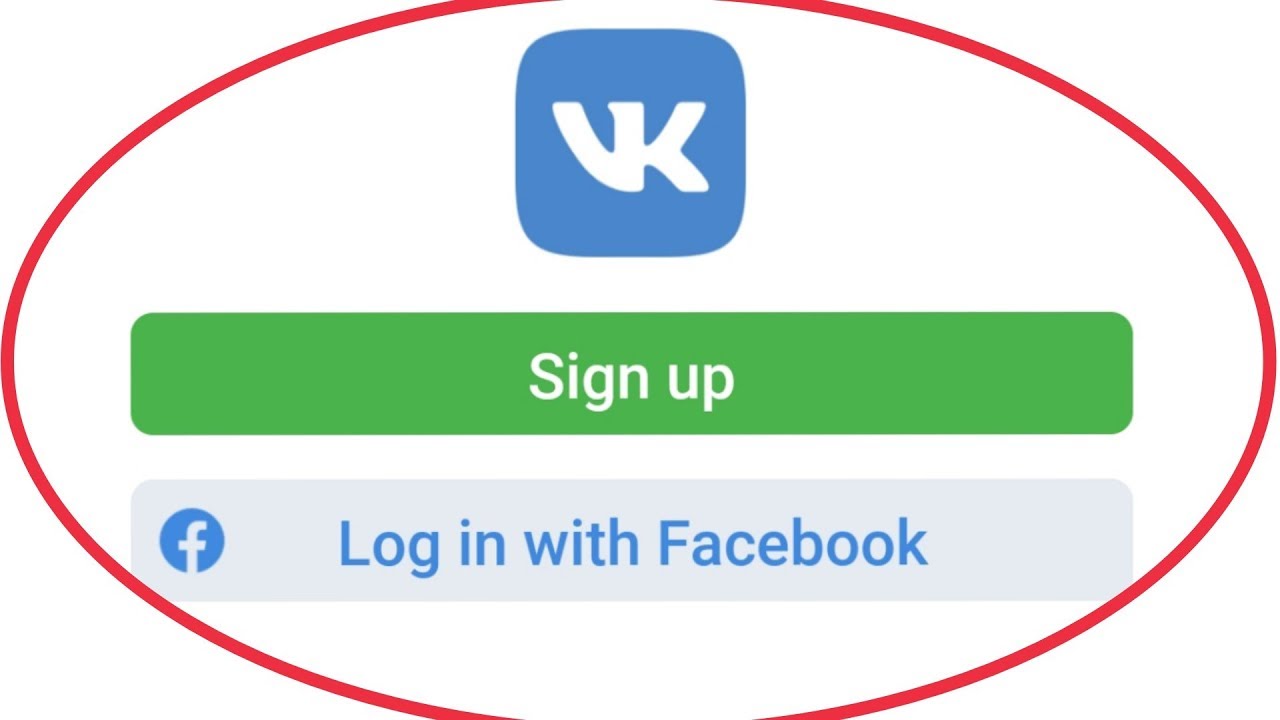
Creating an account on VK is a straightforward process. Follow these steps to get started:
- Visit the VK Website: Open your preferred web browser and go to the VK website at https://vk.com/.
- Sign Up: On the VK homepage, you'll see a sign-up form. Enter your first name, last name, date of birth, and select your gender. Then, choose a username for your VK account. Your username will be part of your profile URL (e.g., vk.com/username).
- Provide Contact Information: Next, you'll need to provide either your mobile phone number or email address. VK will use this information to send you a confirmation code during the registration process.
- Create a Password: Choose a strong password for your VK account. Make sure it's unique and not easily guessable. You may also want to consider using a combination of letters, numbers, and special characters for added security.
- Verify Your Account: After filling out the registration form, VK will send a confirmation code to the email address or phone number you provided. Enter the code in the verification field to confirm your account.
- Complete Your Profile: Once your account is verified, you can complete your profile by adding additional information such as your profile picture, cover photo, and bio. You can also add details about your interests, education, and work experience to personalize your profile.
Once you've completed these steps, your VK account will be ready to use. You can start connecting with friends, joining communities, and exploring the various features VK has to offer. In the next section, we'll delve deeper into the features and functionalities of the VK App.
Exploring VK App Features
The VK App offers a wide range of features designed to enhance your social networking experience. Let's take a closer look at some of the key features:
- News Feed: The News Feed is where you'll see updates from your friends, communities, and pages you follow. Scroll through to see photos, videos, and status updates shared by others.
- Messages: Use the Messages tab to chat with your friends and contacts on VK. You can send text messages, photos, videos, and even voice messages to stay in touch with others.
- Notifications: The Notifications tab keeps you informed about likes, comments, mentions, and other activities related to your account. Stay updated on interactions with your posts and messages.
- Communities: Join communities on VK to connect with people who share your interests. Whether you're interested in music, movies, sports, or gaming, there's a community for you.
- Photo Albums: Create and organize your photo albums to share your memories with friends and family. You can upload photos from your device or directly from the VK App.
- Audio and Video: Discover and listen to music, podcasts, and audiobooks on VK. You can also watch videos shared by others or upload your own content to share with your followers.
- Events: Stay updated on upcoming events and gatherings in your area or within your communities. RSVP to events, invite friends, and coordinate plans right from the VK App.
In addition to these features, VK also offers tools for personalization, privacy settings, and account management. You can customize your profile, adjust privacy settings to control who can see your posts, and manage your contacts and notifications.With so many features to explore, VK offers a rich and immersive social networking experience for users around the world. In the next section, we'll dive into how you can connect with friends and communities on VK.
Connecting with Friends and Communities
Connecting with friends and communities is at the heart of the VK experience. Here's how you can build your network on VK:
- Add Friends: Start by adding friends to your network. You can search for friends by their name, email address, or phone number. Once you find them, send them a friend request to connect.
- Accept Friend Requests: Keep an eye on your notifications for friend requests from others. Review the requests and accept them to add new friends to your network.
- Join Communities: Explore the wide range of communities on VK and join those that align with your interests. Whether you're passionate about music, photography, or fitness, there's a community for you.
- Participate in Discussions: Engage with others in your communities by participating in discussions and sharing your thoughts and opinions. You can comment on posts, ask questions, and contribute to ongoing conversations.
- Create and Share Content: Share your experiences, photos, and videos with your friends and communities on VK. Whether it's a travel adventure, a delicious meal, or a funny meme, sharing content helps you connect with others.
- Attend Events: Keep an eye out for events happening in your communities or organized by your friends. Attend events to meet new people, socialize with friends, and explore new interests.
Building a strong network of friends and communities on VK allows you to stay connected, share experiences, and discover new interests. Whether you're connecting with old friends or making new ones, VK provides the tools and features you need to build meaningful connections.In the next section, we'll explore how you can customize your VK experience to suit your preferences and interests.
Customizing Your VK Experience
Personalizing your VK experience allows you to tailor the platform to suit your preferences and interests. Here are some ways you can customize your VK experience:
- Edit Your Profile: Customize your profile by adding a profile picture, cover photo, and bio. You can also update your personal information such as your name, age, and location.
- Adjust Privacy Settings: Control who can see your posts, photos, and personal information by adjusting your privacy settings. You can choose to share content with everyone, only friends, or specific groups.
- Follow Topics of Interest: Explore the wide range of topics available on VK and follow those that interest you. You'll see updates related to your chosen topics in your News Feed.
- Create Custom Lists: Organize your friends into custom lists to easily manage your connections. You can create lists based on criteria such as family, coworkers, or close friends.
- Customize Notifications: Tailor your notification settings to receive alerts for activities that are important to you. You can choose to be notified about new messages, friend requests, mentions, and more.
- Explore Themes and Backgrounds: Personalize the look and feel of your VK profile by exploring different themes and backgrounds. Choose a theme that reflects your personality or interests.
- Use VK Apps: Discover and use VK Apps to enhance your VK experience. From games and quizzes to productivity tools and utilities, there's a wide range of apps available to add new features to your profile.
By customizing your VK experience, you can make the platform truly your own. Whether you're connecting with friends, exploring communities, or sharing content, VK offers the flexibility and tools you need to create a personalized social networking experience.In the next section, we'll discuss some tips for staying safe and secure while using VK.
Staying Safe on VK App
Ensuring your safety and privacy while using the VK App is essential. Here are some tips to help you stay safe:
- Use Strong Passwords: Choose a strong and unique password for your VK account. Avoid using easily guessable passwords and consider using a combination of letters, numbers, and special characters.
- Enable Two-Factor Authentication: Turn on two-factor authentication for an extra layer of security. This will require you to enter a verification code sent to your phone or email whenever you log in from a new device.
- Be Mindful of Privacy Settings: Review and adjust your privacy settings regularly to control who can see your posts, photos, and personal information. Consider limiting access to your profile to trusted friends and contacts.
- Avoid Sharing Personal Information Publicly: Be cautious about sharing sensitive personal information such as your address, phone number, or financial details on your VK profile. Keep this information private to protect yourself from potential risks.
- Be Wary of Suspicious Links and Messages: Avoid clicking on links or downloading attachments from unknown or suspicious sources. Be cautious of messages from unfamiliar users, especially if they contain requests for personal information or financial transactions.
- Report Suspicious Activity: If you encounter any suspicious activity or behavior on VK, such as harassment, spam, or fake accounts, report it to VK's support team immediately. They can investigate and take appropriate action to address the issue.
- Stay Informed About Security Updates: Stay up-to-date on security updates and news related to VK App. Follow VK's official announcements and security advisories to stay informed about potential threats and how to protect yourself.
By following these safety tips and staying vigilant while using the VK App, you can help protect yourself from online threats and enjoy a safer and more secure social networking experience.Now that you're equipped with the knowledge to stay safe on VK, let's summarize what we've covered in this guide in the concluding section.
Conclusion
In this guide, we've covered everything you need to know to get started with the VK App. From creating an account and exploring its features to connecting with friends and communities, we've provided step-by-step instructions to help you make the most of your VK experience. Additionally, we've discussed how you can customize your VK experience, stay safe while using the app, and addressed some common questions users may have.By following the tips and guidelines outlined in this guide, you can navigate VK with confidence, connect with others, and enjoy a personalized and secure social networking experience. Whether you're new to VK or looking to enhance your existing usage, we hope this guide has been helpful in providing the information you need to make the most of the VK App.If you have any further questions or need assistance, don't hesitate to reach out to VK's support team or explore the resources available on the VK website. Thank you for choosing VK, and happy networking!
 Before you can start using the VK App to connect with friends and explore communities, you'll need to set up your account. Follow these simple steps to get started:
Before you can start using the VK App to connect with friends and explore communities, you'll need to set up your account. Follow these simple steps to get started: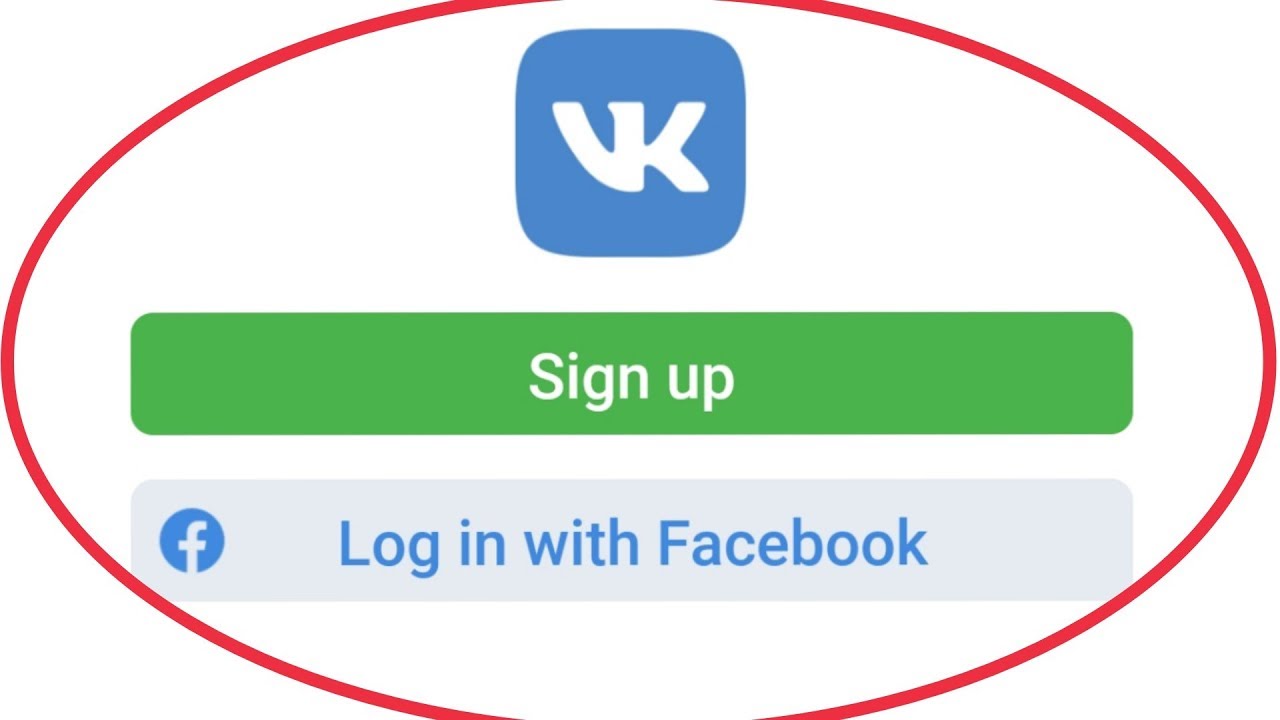 Creating an account on VK is a straightforward process. Follow these steps to get started:
Creating an account on VK is a straightforward process. Follow these steps to get started:
 admin
admin








