Introduction
Ah,
SoundCloud—where the beats never stop and creativity knows no bounds. Whether you’re a budding artist or a passionate listener,
SoundCloud is like that treasure chest brimming with hidden gems. From indie tracks to exclusive releases, the platform has it all. But what happens when you want to take your favorite tracks offline? That’s where downloading comes into play. In this guide, I’ll walk you through how to save those tunes, share a few personal stories, and hopefully make your music experience a little smoother.
Understanding SoundCloud: A Brief Overview
 SoundCloud
SoundCloud has been a vibrant part of the music scene since its inception in 2007. It's more than just a streaming service; it's a platform where artists from all corners of the globe share their work. Think of it as a giant digital stage where everyone—from bedroom producers to well-known DJs—can showcase their talent.Here’s a quick snapshot of what
SoundCloud offers:
- Wide Range of Music: From niche genres to mainstream hits, SoundCloud hosts a vast array of tracks.
- Community Engagement: Artists and listeners can comment on tracks, creating a dynamic interaction.
- Discoverability: Its algorithm helps users discover new music based on their listening habits.
- Artist Tools: Features like detailed stats and promotional tools help artists grow their reach.
Having spent countless hours exploring different genres and discovering new artists, I can vouch for the platform's diverse and engaging content. It’s like being in a never-ending music festival where the lineup changes every day.
Why Download Tracks from SoundCloud?
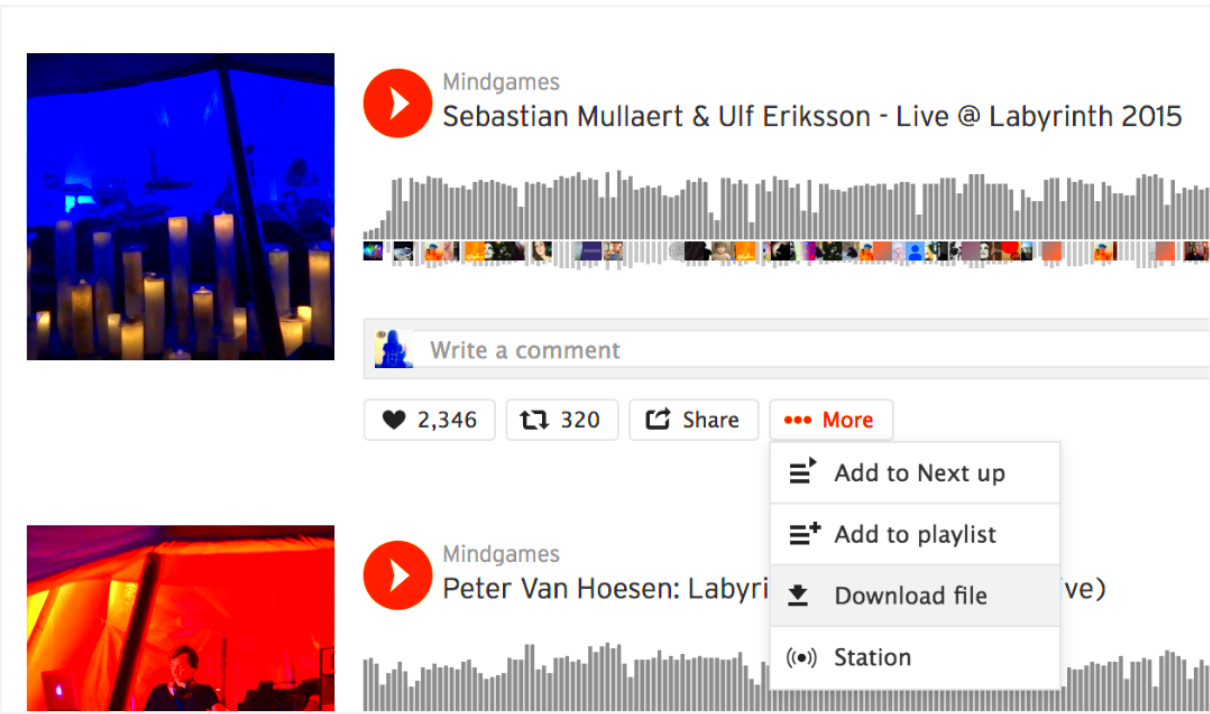
Now, you might wonder, why bother downloading tracks when you can stream them anytime? Well, there are a few reasons that might make downloading a better option for you:
- No Internet Required: Imagine being on a long journey with no data connection. Having your favorite tracks downloaded means you won’t miss a beat.
- Offline Access: Downloaded tracks are yours to enjoy without worrying about buffering or interruptions.
- Preserve Your Favorites: Sometimes, tracks are removed or changed, and having them downloaded ensures you always have access to your personal favorites.
- Better Control: You can organize and manage your music library more efficiently without the constraints of streaming apps.
For me, downloading tracks has been a lifesaver during road trips and long commutes. There’s something immensely satisfying about having a playlist ready to go, no matter where life takes you. Plus, there’s always that thrill of knowing you have your music exactly how you like it—no interruptions, no ads, just pure, uninterrupted sound.
Preparing for Download: What You Need to Know
Before diving into the world of downloading tracks from
SoundCloud, it’s essential to set the stage right. Think of this as prepping your kitchen before whipping up a delicious meal. You wouldn’t start cooking without having your ingredients and tools in place, right? Similarly, getting ready for a smooth download involves a few key steps.Here’s what you need to check:
- SoundCloud Account: Make sure you have a registered account. While some tracks are available for direct download, having an account allows you to save and manage your music better.
- Permissions: Not all tracks are downloadable due to the artist’s settings. If a track isn’t available for download, there’s not much you can do except request it from the artist or explore other options.
- Storage Space: Ensure you have sufficient storage on your device. Downloading a lot of tracks can quickly eat up your storage space, and running out of it can be a hassle.
- Software Tools: While SoundCloud’s mobile app doesn’t support direct downloads, using a desktop or third-party tools can help. Just be cautious and use trusted software to avoid any security risks.
In my experience, having a well-organized playlist and knowing your download preferences beforehand has saved me a lot of time and hassle. It’s like having everything in order before a big event—makes everything go a lot smoother.
Step-by-Step Guide to Downloading Tracks
Let’s get into the nitty-gritty of downloading those tracks. If you’ve got your preparations sorted, this step should be a breeze. Here’s a straightforward guide to help you through the process:
- Open SoundCloud: Visit the SoundCloud website or open the app. For best results, use a desktop browser as it often provides more options.
- Find Your Track: Use the search bar to locate the track you want. Once you’ve found it, click on it to go to the track’s page.
- Check Download Availability: Look for a download button or a “More” option (usually indicated by three dots). If the artist has enabled downloads, you’ll see a download option here.
- Use a Third-Party Tool (if needed): If the download button isn’t available, you can use third-party tools. Websites like SoundCloud Downloader can help you with this, but always use reputable sites to avoid malware.
- Save the Track: Click on the download option or save the file from the third-party tool. Your track will be saved to your device’s storage.
Remember, patience is key. Sometimes, tracks may take a few moments to download, especially if they’re high quality. I’ve found that keeping a playlist organized by genre or mood makes it easier to manage my collection.
Troubleshooting Common Issues
Even with the best preparations, sometimes things don’t go as planned. It’s like setting up a party and realizing the playlist isn’t working. No worries—here are some common issues and how to tackle them:
- Download Button Missing: If you don’t see a download button, it could be that the artist has disabled downloads. In this case, you might want to reach out to them or look for alternative tracks.
- Third-Party Tools Not Working: Sometimes, third-party tools can be unreliable. Ensure you’re using a trusted tool and that it’s up-to-date. If it fails, try another reputable site.
- File Format Issues: If the downloaded file isn’t in a format your player supports, consider converting it using a reliable file conversion tool.
- Slow Downloads: Slow download speeds can be due to various reasons, like internet issues or server congestion. Try downloading during off-peak hours or check your internet connection.
Whenever I encounter issues, I always remind myself to stay calm and troubleshoot step by step. It’s all part of the process, and usually, a little patience goes a long way in finding a solution.
Legal Considerations and Respecting Copyright
When it comes to downloading music, it’s crucial to tread carefully, much like navigating a bustling market where every stall has its own rules.
SoundCloud is a haven for creators and listeners alike, but respecting copyright is a fundamental part of the music journey. Here’s what you need to keep in mind:
- Copyright Laws: Music tracks are protected by copyright laws, meaning the creators own the rights to their work. Downloading tracks without permission can infringe on these rights.
- Artist Preferences: Some artists allow downloads as a way to share their work freely, while others may restrict it to protect their revenue. Always check the download permissions before proceeding.
- Fair Use: In some cases, downloading for personal use may fall under fair use. However, sharing or redistributing these files without permission is a different story.
- Respect the Creators: If you love a track, consider supporting the artist by purchasing their music through official channels or subscribing to their service.
I remember discovering an amazing track by an indie artist and was tempted to download it from an unofficial source. It made me realize that respecting the artist’s rights not only supports their creativity but also fosters a fair and vibrant music ecosystem. Always choose to support artists in ways that honor their hard work.
Alternatives to Downloading Directly from SoundCloud
Downloading directly from SoundCloud isn’t always an option, and sometimes the process can be a bit cumbersome. Fortunately, there are alternative ways to enjoy your favorite tracks without running into too many roadblocks. Here’s a list of options to consider:
- Streaming Services: Platforms like Spotify, Apple Music, and YouTube Music offer extensive libraries and often provide offline listening features if you subscribe to their premium plans.
- SoundCloud Go: SoundCloud’s own premium service, SoundCloud Go, allows offline listening and provides a broader range of tracks for a small monthly fee.
- Music Purchase Sites: Websites like iTunes or Amazon Music allow you to buy and download individual tracks or albums legally.
- Third-Party Apps: There are apps available that integrate with SoundCloud and offer features like offline playback, but ensure they are legal and secure.
From personal experience, subscribing to a streaming service has been a game-changer. I can create playlists, enjoy offline music, and discover new artists—all without the hassle of dealing with downloads. It’s a win-win for both convenience and supporting artists.
Conclusion
In navigating the world of SoundCloud and music downloads, it’s about finding the right balance between convenience and respecting the creators’ rights. By understanding the platform, preparing properly, and considering legal and alternative options, you can enhance your music experience without stepping on toes.Whether you’re jamming to your favorite indie tracks or discovering new beats, remember that every download or stream is a step in supporting the vibrant world of music. So, the next time you hit that download button or stream a track, think about how you can do it in a way that’s both enjoyable and respectful. Music, after all, is a universal language that brings us all together—let’s keep it harmonious.
- Are there any free tools to download SoundCloud tracks? Yes, there are several third-party tools and websites that allow you to download tracks. However, be cautious and use reputable sites to avoid potential security risks.
- Can I download tracks for offline listening on the SoundCloud mobile app? SoundCloud’s mobile app does not support direct downloads for offline listening unless you have a SoundCloud Go subscription. This feature is available with the premium version of the app.
- Is it legal to download tracks from SoundCloud? Downloading tracks without permission can infringe on copyright laws. Always check if the track is available for download by the artist and consider supporting them through official channels.
- What should I do if I encounter issues with downloads? If you face problems, check your internet connection, ensure you’re using trusted tools, and verify if the track is available for download. Sometimes, switching tools or troubleshooting can resolve the issue.
 SoundCloud has been a vibrant part of the music scene since its inception in 2007. It's more than just a streaming service; it's a platform where artists from all corners of the globe share their work. Think of it as a giant digital stage where everyone—from bedroom producers to well-known DJs—can showcase their talent.Here’s a quick snapshot of what SoundCloud offers:
SoundCloud has been a vibrant part of the music scene since its inception in 2007. It's more than just a streaming service; it's a platform where artists from all corners of the globe share their work. Think of it as a giant digital stage where everyone—from bedroom producers to well-known DJs—can showcase their talent.Here’s a quick snapshot of what SoundCloud offers: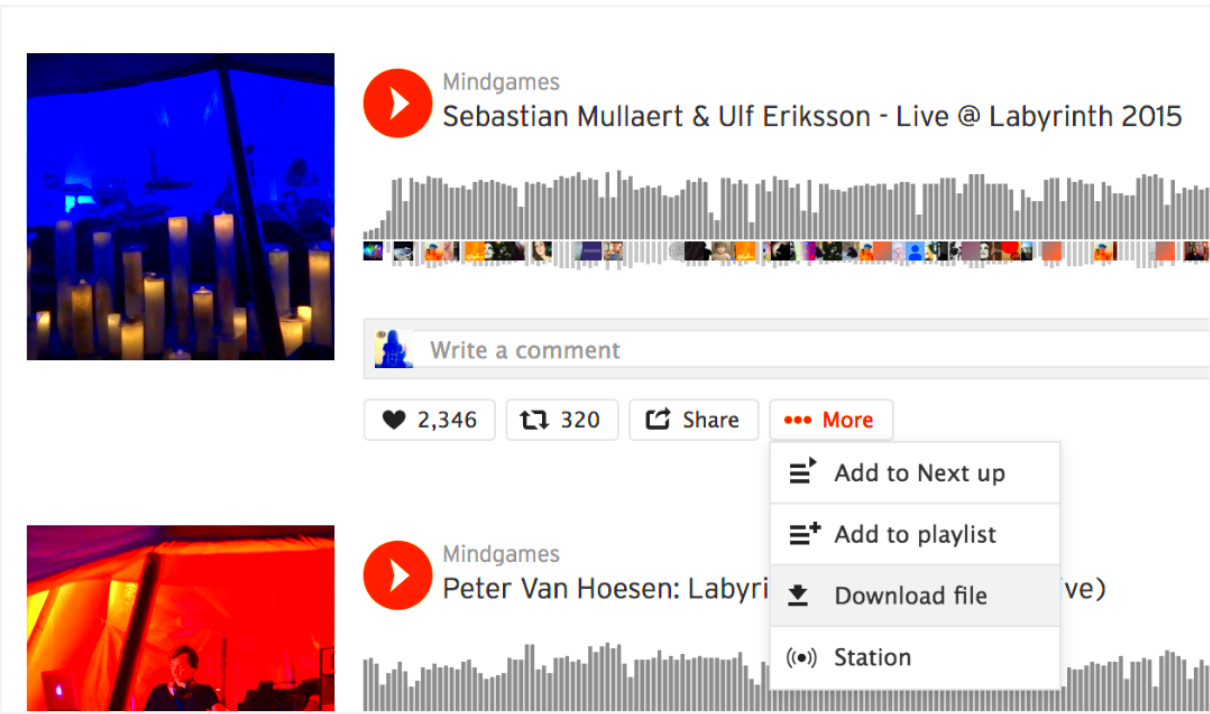 Now, you might wonder, why bother downloading tracks when you can stream them anytime? Well, there are a few reasons that might make downloading a better option for you:
Now, you might wonder, why bother downloading tracks when you can stream them anytime? Well, there are a few reasons that might make downloading a better option for you:
 admin
admin








