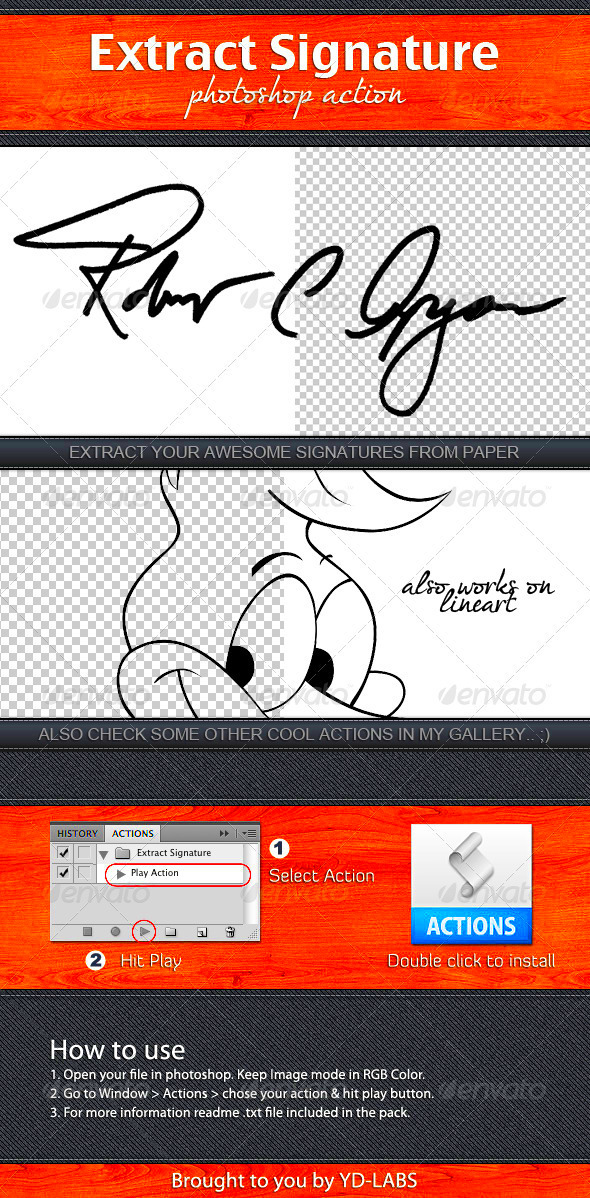Extracting a signature from an image is a task that has become increasingly important in both personal and professional settings. With the rise of digital documents, contracts, and legal papers, having the ability to easily extract a signature from an image can save time and improve efficiency. This process allows individuals and businesses to use digital signatures in a more seamless way, reducing the need for physical paperwork. But what does it involve, and why is it necessary?
In this guide, we’ll dive into the steps and tools you can use to extract signatures from images, along with the reasons this process has gained so much attention. Whether you're a business owner, lawyer, or someone handling personal documents, knowing how to extract signatures accurately can streamline your work processes.
Why You Might Need to Extract a Signature from an Image
There are several situations where extracting a signature from an image is not just useful but necessary. Here are a few common scenarios:
- Legal Documents: In legal contexts, you might need to extract a signature from an image to verify authenticity or to store it digitally for future reference.
- Contracts and Agreements: Businesses often need to sign contracts electronically. Extracting the signature from scanned or photographed documents can make this process smoother.
- Digital Marketing: Brands may want to extract signatures from images for marketing materials or to create digital content with a personal touch.
- Financial Transactions: Extracting signatures is often required in the finance industry to verify authorizations or agreements.
By having the ability to extract a signature from an image, you can avoid the hassle of printing, signing, and scanning physical documents. The process helps streamline workflows and ensures that important signatures are captured accurately for digital use.
Also Read This: Guide to Uploading 360-Degree Videos on YouTube and Capturing Every Angle
Tools for Extracting Signatures from Images
There are numerous tools available that make extracting signatures from images a quick and easy process. Here’s a look at some of the most popular options:
- Online Signature Extractors: These are web-based tools that allow you to upload an image, and they’ll automatically detect and extract the signature. Some popular examples include Signature Extractor and ExtractSignatures.com.
- Software Tools: Programs like Adobe Photoshop and GIMP can be used to manually extract signatures. These offer more control over the process, but require a bit more technical skill.
- Mobile Apps: There are several mobile applications, such as Adobe Scan or CamScanner, that allow you to scan and extract signatures directly from your phone. These apps are particularly handy for on-the-go tasks.
- AI-based Tools: Artificial intelligence-based tools can help automate the signature extraction process. These tools use machine learning algorithms to detect and separate signatures from the background with high accuracy.
When choosing a tool, it's important to consider factors like accuracy, ease of use, and the level of control you need over the final result. While some tools are free, others may require a subscription for premium features.
Each of these tools has its strengths, depending on the specific needs of the user. For quick tasks, online extractors and mobile apps might be the best options. For more complex projects, using desktop software or AI-based tools may be more suitable.
Also Read This: How to Purchase a Getty Image for Your Projects
How to Extract Signatures from Images Manually
Extracting a signature manually from an image requires a little patience and attention to detail. While automated tools can simplify the process, manual extraction is still an essential skill to have, especially when accuracy is paramount. In this section, we’ll guide you through the steps involved in manually extracting a signature from an image using
Here’s how you can do it:
- Step 1: Open the image in your image editing software. Ensure the resolution of the image is high enough for the signature to be clearly visible.
- Step 2: Use the lasso tool or pen tool to carefully trace around the signature. Make sure you only select the signature itself, leaving the background behind.
- Step 3: Once the signature is selected, copy it (Ctrl + C or Command + C) and paste it onto a new transparent layer.
- Step 4: Clean up the edges of the signature by using the eraser tool or the refine edge option. You can also adjust the contrast or brightness to make the signature stand out more clearly against the background.
- Step 5: Save the extracted signature as a PNG file with a transparent background, so it can be easily inserted into other documents without a white box around it.
This process can be a bit tedious, especially with more complex signatures, but it gives you complete control over the final result. With practice, manual extraction can become faster and more precise.
Also Read This: Calculating Image Distance for Accurate Composition
How to Use Online Tools for Signature Extraction
If you don’t have access to complex image editing software or simply prefer a quicker method, online tools are an excellent alternative. These tools use algorithms to detect and extract the signature from an image automatically. Let’s explore how you can use them for signature extraction.
Follow these steps to extract a signature using an online tool:
- Step 1: Choose a reliable online signature extraction tool. Some of the most popular options are Signature Extractor and ExtractSignatures.com.
- Step 2: Upload the image containing the signature. Most online tools accept common file formats like JPG, PNG, or PDF.
- Step 3: Wait for the tool to process the image. The tool will typically detect the signature automatically and separate it from the rest of the image.
- Step 4: Review the result. Some tools allow you to adjust the extracted signature by refining its edges or changing the background.
- Step 5: Download the extracted signature as a PNG or other file format. You can now use it in your digital documents or further editing.
Online tools are fast and convenient, making them ideal for users who need to extract signatures quickly and with minimal effort. However, the results may not always be as accurate as manual extraction, especially if the image quality is low or the signature is complex.
Also Read This: A Quick Guide to Canceling Your iStock Subscription Without Stress
Automating the Signature Extraction Process
For those who need to extract signatures frequently or in bulk, automating the process can save a lot of time and effort. There are various ways to automate signature extraction, ranging from using advanced software to implementing machine learning techniques.
Here are a few methods to automate signature extraction:
- Using Software with Built-in Features: Some image editing software, like Adobe Acrobat Pro, comes with automation features for handling multiple files. You can set up a batch processing task that extracts signatures from multiple images in one go. This method works well if you're dealing with many documents that need signature extraction.
- AI-Powered Tools: Artificial intelligence can automate the signature extraction process with impressive accuracy. Tools like AI Signature Extractor use machine learning to detect and separate signatures from documents automatically, even in images with complex backgrounds.
- Custom Automation with Programming: For those familiar with coding, you can create your own automated signature extraction system using image processing libraries in Python, such as OpenCV or Tesseract OCR. By writing a custom script, you can detect signatures and save them in the desired format without manual intervention.
Automating the signature extraction process can dramatically improve productivity, especially in environments where large volumes of documents need to be processed. While these methods might require an initial setup or some technical knowledge, the benefits are well worth the effort in the long run.
Also Read This: How to Rip Audio from YouTube to WAV on Windows
Common Challenges When Extracting Signatures from Images
Extracting signatures from images is not always a straightforward task, and several challenges can arise during the process. Whether you're using manual methods or automated tools, understanding these common hurdles will help you address them more effectively. Let’s explore some of the issues you might face.
- Low Image Quality: If the image is blurry, pixelated, or poorly lit, it can be difficult to extract the signature accurately. The quality of the image plays a huge role in the success of the extraction process.
- Complex Backgrounds: Signatures taken on complex or busy backgrounds can make it difficult for both humans and software to isolate the signature properly. Shadows, patterns, and other elements can confuse extraction tools.
- Overlapping Elements: Sometimes, a signature might be partly covered by other elements in the image (like text or stamps). This can make it hard to fully capture the signature without leaving parts of it behind.
- Low Contrast: If the signature is faint or the contrast between the signature and the background is low, it can be challenging to distinguish the signature clearly from the rest of the image.
- Incorrect Tool Settings: Some automated tools might not be set up correctly to detect the signature properly, leading to inaccurate results. This can be a common issue if the settings aren’t optimized for the specific image.
While these challenges can be frustrating, solutions are available. Using high-quality images, adjusting contrast, or opting for manual extraction can often overcome these obstacles. By understanding the potential problems, you can choose the best approach to ensure success.
Also Read This: How to Use VectorStock Graphics for Twitch Emotes Legally
Best Practices for Ensuring Accurate Signature Extraction
Ensuring accurate signature extraction requires attention to detail and following a set of best practices. Whether you're using manual methods or automated tools, applying these guidelines will help you achieve the best results. Let’s dive into some best practices.
- Use High-Quality Images: The higher the resolution and clarity of the image, the better your chances of accurately extracting the signature. Always ensure the signature is clearly visible and not distorted by poor lighting or blurriness.
- Increase Contrast: If the signature is hard to distinguish from the background, increase the contrast using image editing software before extracting it. This makes the signature stand out more clearly.
- Choose the Right Extraction Tool: Depending on the complexity of the signature, select the right tool for the job. Manual methods work well for clear, simple signatures, while automated AI tools are better for more complex or high-volume extractions.
- Refine Edges: After extracting the signature, use the refine edge or cleanup tool to remove any unwanted marks or backgrounds. This ensures the signature looks clean and professional.
- Ensure Proper Sizing: When saving the extracted signature, ensure it’s appropriately sized for use. If it's too large or small, it might not fit properly in documents. Consider saving it as a transparent PNG for easier resizing and use.
- Test with Different Backgrounds: If the signature doesn’t seem to be extracting well, test with different background removal or contrast adjustment techniques until the signature stands out clearly.
By following these practices, you ensure a higher level of accuracy in your signature extraction process, leading to better results whether you’re working with legal documents, contracts, or personal agreements.
Also Read This: How to Create a Portfolio in Behance
FAQ
Here are some frequently asked questions to help you further understand the process of signature extraction from images:
- Q: Can I extract a signature from a photo of a document?
A: Yes, as long as the signature is visible and clear in the image, you can extract it using both manual and automated tools. However, ensure the photo is of good quality to get the best results. - Q: What if the signature is on a colored background?
A: If the signature is on a colored or complex background, tools with good background removal options can help. Manual editing with image software is also an option to cleanly isolate the signature. - Q: Do I need special software for extracting signatures?
A: Not necessarily. There are free online tools that can extract signatures. However, advanced image editing software like Adobe Photoshop or AI-based tools can offer more precision, especially for difficult images. - Q: How do I ensure the extracted signature is high-quality?
A: Use a high-resolution image, adjust contrast if needed, and clean up the edges of the extracted signature. Saving it in a transparent PNG format also ensures the signature maintains its quality. - Q: Is it possible to automate signature extraction?
A: Yes, automation tools using AI or custom programming can extract signatures from multiple documents at once. This is especially useful for large volumes of documents.
These are just a few common questions, but if you have more, feel free to explore different resources or reach out to experts for assistance. Accurate signature extraction is an essential skill, and knowing how to handle these issues will make the process smoother and more reliable.
Conclusion
Extracting signatures from images is an essential task that can save time and improve workflow efficiency in many industries. Whether you are dealing with legal documents, contracts, or personal agreements, knowing how to extract signatures accurately is key. By understanding the challenges, following best practices, and utilizing the right tools, you can ensure high-quality results, whether you're doing it manually or using automated software.
While challenges like poor image quality, complex backgrounds, and overlapping elements can arise, these can be overcome with the right approach. Using high-resolution images, adjusting contrast, and choosing the appropriate tool for extraction are crucial steps in ensuring accuracy.
By following the best practices for signature extraction, you can produce clean, professional results every time. Remember, each method and tool has its strengths, so it’s important to choose the one that fits your specific needs. Whether you’re using online tools, software, or custom automation, extracting signatures can be a fast and efficient process when done correctly.