If you've ever scrolled through YouTube comments, you've probably noticed that some stand out more than others. While engaging content is essential, the way comments are presented can significantly impact their visual appeal. This guide focuses on one fascinating aspect of comment formatting – italicization. By the end of this article, you'll understand how to effectively use italics in your YouTube comments to grab attention, emphasize points, and make your contributions stand out in a sea of text.
The Importance of Formatting in Comments
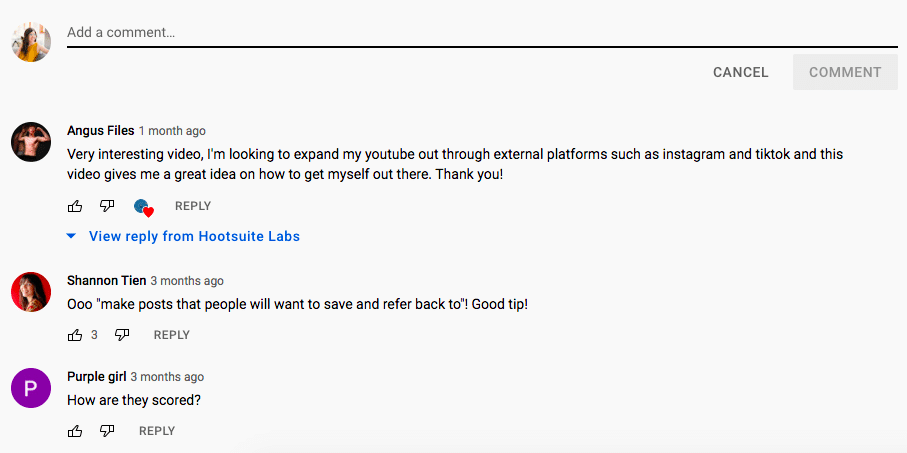
When it comes to online interactions, first impressions count. Formatting in comments, including italicization, plays a crucial role in how your message is received. Here’s why it's vital:
- Visual Hierarchy: Proper formatting creates a visual structure, helping readers quickly navigate through a comment thread. Italics can denote emphasis, making your main points jump off the screen.
- Emotional Subtext: Using italics can convey a tone or feeling that plain text sometimes lacks. It allows you to express sarcasm, emphasis, or emotion, which can often be lost in translation in the written word.
- Stand Out: In crowded comment sections, italicized text can catch the eye more effectively than regular text. This draws attention to your comment, increasing the chances of engagement from fellow viewers.
- Enhanced Readability: Properly formatted comments are easier to read. Breaking up large blocks of text with italicized sections can help organize thoughts and improve clarity.
- Encourages Discussion: When your comments are visually appealing, others are more likely to respond. A well-formatted comment often sparks curiosity and invites readers to join the conversation.
In summary, the use of formatting tools like italicization can elevate your comments from mundane to memorable, fostering meaningful interactions within the YouTube community.
How to Italicize Your Comments
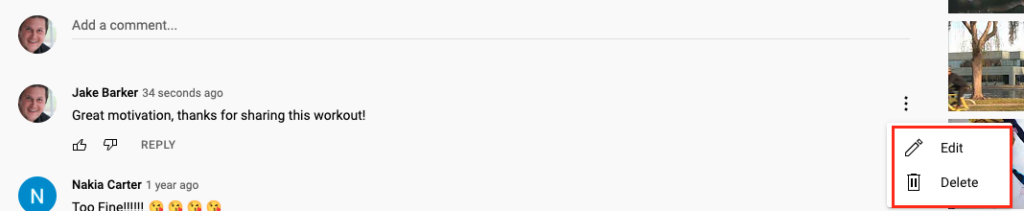
If you've ever wanted to add a little flair to your YouTube comments, italicizing is a fantastic way to do it! While YouTube doesn’t offer a built-in text formatting feature, you can still achieve that italicized look using simple text shortcuts. Here’s how it works:
To italicize your comments on YouTube, you need to surround the text you want to emphasize with either (asterisks) or _ (underscores). Here’s a quick guide:
- Using Asterisks: Type your comment like this:
Your text here. For example,This is italicwill appear as This is italic. - Using Underscores: You can also write your comment using underscores:
_Your text here_. So,_This is italic_will also display as This is italic.
It’s important to note that the formatting will only apply to the text enclosed within the asterisks or underscores. Anything outside of those symbols will remain in standard format. This little trick can help your comments stand out and convey your emotions or emphasis effectively.
Keep in mind, though, that excessive formatting can make your comments look cluttered. Use italics sparingly and only when you want to highlight points, express sarcasm, or add drama to your message. Happy commenting!
Alternative Formatting Options for YouTube Comments

While italics are a fun way to enhance your YouTube comments, there are other formatting options that can help you communicate more effectively. Let’s explore some of these alternatives:
| Formatting Option | Description |
|---|---|
| Bold Text | YouTube doesn’t support bold text in comments, but you can use third-party tools to create bold Unicode characters. It requires a bit more work, but it can be eye-catching! |
| Emojis | Incorporating emojis is a simple yet powerful way to add personality to your comments. You can use them to express emotions or emphasize particular points. For example, “Great video! 🎉” adds a celebratory touch. |
| Line Breaks | Using line breaks can create clear divisions in your comments, especially if you have several points to make. Just hit ‘Enter’ to start a new line and make your comment more organized. |
| Spaces and Bullet Points | Using spaces effectively and listing your points with bullet points (using hyphens or asterisks) can also aid readability. For example: - Point one - Point two |
Each of these formatting options allows you to convey your message in unique ways, ultimately making your comments more engaging to other viewers. Combining these alternatives can create eye-catching and memorable comments that stand out in the busy YouTube comment section!
Tips for Attractive Commenting

When it comes to making your YouTube comments stand out, a few well-placed italicized phrases can work wonders. It's not just about expressing your thoughts; it's about how you express them. Here are some handy tips to elevate your commenting game:
- Be Genuine: Authenticity goes a long way. Share personal anecdotes or insights that resonate with the video topic. For example, "I totally relate! Back in high school, I faced a similar challenge."
- Use Italics for Emphasis: Don’t overdo it, but employing italics can emphasize certain words or phrases. For instance, “That was amazing!” instantly captures attention.
- Ask Engaging Questions: Pose questions that provoke thought or encourage discussion. Comments like, “What do you think about this point?” invite interaction.
- Include Emojis Wisely: A well-placed emoji can add visual appeal. For example, “Love this! ❤️” makes your comment more relatable and lively.
- Stay Relevant: Keep your comments pertinent to the video. It makes your input feel more valuable, e.g., “This part really struck a chord with me!”
Incorporating these simple strategies into your comments can enhance their visual appeal and foster a lively conversation among viewers.
Common Mistakes to Avoid
While aiming for attractive comments, it's easy to stumble into some pitfalls. Steering clear of these common mistakes can help you maintain your credibility and appeal:
- Over-using Italics: While italics can accentuate your message, overdoing it can end up looking unprofessional. Balance is key — use italics for emphasis, not every other word!
- Being Negative: Criticism without constructive feedback can turn discussions sour. Statements like, “I didn’t like anything about this video” do not contribute positively.
- Ignoring Context: Ensure your comment relates directly to the video. Comments that feel out of place can confuse other viewers and seem irrelevant.
- Spamming: Repeatedly posting the same comment or link can annoy other users and get your comments flagged. Always aim for originality and relevance.
- Being Too Formal: YouTube is a casual platform. Avoid overly formal language. Keep it light and relatable; “This is a great video!” feels warmer than, “This video is quite informative.”
By avoiding these mistakes, you can ensure your comments contribute positively to the discourse while maintaining visual appeal. Happy commenting!
A Complete Guide to Italicizing YouTube Comments for Visual Appeal
YouTube comments play a pivotal role in engaging your audience and fostering discussions. While the platform doesn’t provide direct options for formatting such as bold or italics, you can create visual appeal in your comments using creative techniques. Here’s a comprehensive guide to enhance your YouTube comments using italics for a more striking presentation.
Understanding Italics in YouTube Comments
Italicizing text helps emphasize certain parts of your message, making it stand out. Although direct formatting isn’t available, you can use certain workarounds to achieve this.
Methods to Create Italics
There are several ways to simulate italics in your YouTube comments:
- Use of Asterisks: Surround the word or phrase with asterisks. For example,
italic text*can visually suggest emphasis, though it won’t actually italicize. - Utilizing Emojis: Sometimes, emojis can replace words to create a playful tone. This can make certain phrases stand out more effectively.
- Creative Spacing: Add spaces or unconventional characters between letters to mimic style variations, though this can be less readable.
Best Practices for Commenting
When italicizing in your comments, consider the following:
| Tip | Description |
|---|---|
| Stay Relevant | Make sure your italicized text adds value to the comment context. |
| Avoid Overdoing | Use italics sparingly to maintain clarity and avoid cluttered comments. |
| Engage Thoughtfully | Ask questions or share insights, enhancing the visual with well-placed italics. |
In conclusion, while YouTube doesn’t directly support italics in comments, you can creatively emphasize your text using available tools to make your contributions more visually engaging and impactful.










