YouTube has transformed the way we consume content, especially through its live streaming feature. Whether you're missing a gaming event, a virtual concert, or a live Q&A session, the desire to watch these moments offline is becoming more common. In this guide, we will explain how to download YouTube live streams for offline viewing, ensuring you never miss out on your favorite events again. Understanding the nature of live streams is the first step, so let’s dive right in!
Understanding YouTube Live Streams
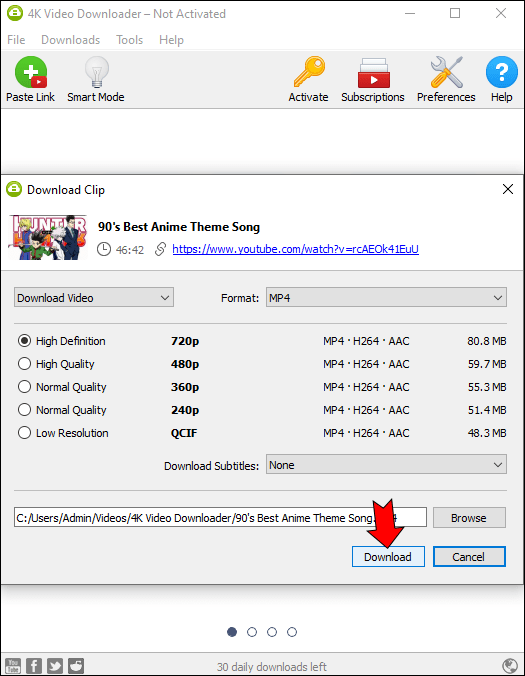
YouTube Live is an exciting feature that allows content creators to stream their video content in real-time. But what sets live streams apart from regular videos? Let's break it down.
- Real-Time Interaction: Unlike pre-recorded videos, live streams provide an opportunity for viewers to interact with creators in real-time. This could be through comments, likes, or even Q&A sessions.
- Event-Driven: Live streams are often tied to specific events or occasions—think of concerts, sports events, or large announcements. Once the stream is over, it may not be available for future viewing unless it’s saved as a video.
- Limited Availability: Many live streams exist only during their scheduled time, making it crucial for fans to catch the moment live. If you can’t be there for the event, downloading it becomes incredibly important.
So, what happens to these live streams after they're over? Creators often have the option to save their live broadcasts for on-demand viewing, but this isn't guaranteed. Understanding these dynamics can help you better appreciate the importance of downloading streams whenever possible.
In the upcoming sections, we will explore methods to download these streams, along with the tools and tips you need for a seamless experience. Stay tuned!
3. Legal Considerations for Downloading Live Streams
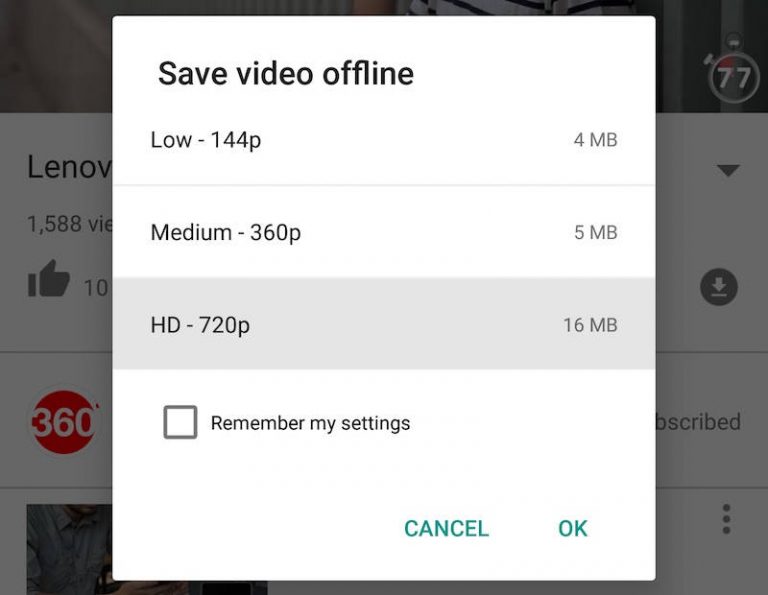
Before you dive headfirst into downloading YouTube live streams for offline viewing, it’s super important to understand the legal landscape surrounding this practice. Just like any content on the internet, live streams are protected by copyright laws. Here are a few key points to keep in mind:
- Copyright Ownership: The creators of the live streams hold the copyright to their content. Downloading and distributing someone else's video without permission can lead to serious legal repercussions.
- YouTube’s Terms of Service: YouTube explicitly states in its terms that users shouldn't download videos unless they provide a download option. Ignoring this could lead to account suspension or termination.
- Fair Use Doctrine: While some aspects of copyright law allow for 'fair use'—like commentary or educational purposes—this is a gray area that can vary case by case. It's always better to err on the side of caution.
- Permission is Key: If you really want to use a live stream, consider reaching out to the creator for permission. Many would appreciate that you're respecting their work!
In summary, while the desire to watch your favorite streams offline is understandable, always tread carefully around legal issues. Respect copyright laws, adhere to YouTube’s policies, and when in doubt, seek permission!
4. Tools and Software for Downloading YouTube Live Streams
Now that we've covered the legal side of things, let's talk about the fun part—tools and software that can help you download YouTube live streams with ease. There are several options available, each with its own features. Here’s a rundown of popular choices:
| Tool/Software | Platform | Key Features |
|---|---|---|
| 4K Video Downloader | Windows, macOS, Linux |
|
| YTD Video Downloader | Windows, macOS |
|
| ClipGrab | Windows, macOS, Linux |
|
| JDownloader | Windows, macOS, Linux |
|
Choosing the right tool often depends on what features you need and your comfort level with technology. Many of these programs are straightforward and offer tutorials to help you onboard. Happy downloading!
5. Step-by-Step Guide to Downloading Live Streams
So, you want to download some of those exciting YouTube live streams for offline viewing? Great choice! Here’s a straightforward step-by-step guide to help you on your journey. Remember, you gotta respect copyright, so make sure it’s okay to download the content!
- Find the Live Stream Video: Start by navigating to YouTube and locating the live stream you want to download. You can do this by searching for the channel, checking your subscriptions, or looking on the homepage.
- Copy the Video URL: Once you've found the live stream, click on the video to open it. In the address bar of your browser, right-click and select “Copy” to copy the URL.
- Choose a Downloading Tool: There are several tools available for downloading YouTube videos, including:
- Desktop software like 4K Video Downloader
- Web-based services like Y2Mate or SaveFrom.net
- Browser extensions (like Video DownloadHelper)
6. Tips for Choosing the Best Live Streams to Download
With countless live streams on YouTube, picking the right ones to download can feel overwhelming. But not to worry! Here are some handy tips to help you zero in on the best content for your offline enjoyment:
- Consider Your Interests: Focus on genres that you enjoy, be it gaming, music, tutorials, or travel. This way, you’ll ensure your downloaded content is engaging and entertaining for you.
- Check Viewer Engagement: Look for streams with high viewer counts and active chat. Higher engagement often means better-quality content!
- Catch Recurring Events: Some channels host regular live events. If you find something you like, consider downloading future episodes too!
- Read the Comments: Comments can give you insight into the quality of the stream. Agreed or disagreed, viewers often share their thoughts on whether a live stream is worth watching.
- Review Content Creators: Check out your favorite content creators. If you love their style, chances are you’ll enjoy their live streams!
- Check for Replays: Some channels post replays of their live streams, making it easy to watch them later. If available, consider downloading the replay instead.
Remember, always respect copyright and get permission if necessary. Happy downloading!
7. Common Issues and Troubleshooting
Downloading YouTube live streams can sometimes be tricky. You might run into a few common issues, but don’t worry! Here’s a handy guide to help you troubleshoot any problems you encounter.
1. Download Failure:
If your download fails, it could be due to several reasons. Check the following:
- Internet Connection: Ensure you're connected to a stable internet connection, as interruptions can cause downloads to fail.
- Software Issues: Sometimes, the software or app you’re using may have bugs. Make sure it’s updated to the latest version.
- Insufficient Storage: Verify that you have enough storage space on your device for the download. If not, consider freeing up some space.
2. Incomplete Downloads:
Your downloaded file might be incomplete or corrupted. Here’s how to address this:
- Re-attempt the Download: Sometimes, a simple retry can solve the issue.
- Check the Source: Ensure the live stream is still available for download; it could have been removed or altered on YouTube.
3. Format and Compatibility Issues:
If your downloaded file won't play, check:
- If the format is compatible with your media player. Many players struggle with less common formats.
- Consider converting the video to a more widely supported format like MP4.
By being aware of these common issues, you'll be better equipped to get your favorite YouTube live streams downloaded successfully!
8. Conclusion
And there you have it! Downloading YouTube live streams for offline viewing can enhance your experience, allowing you to watch your favorite events whenever you like. While it can come with its share of challenges, knowing the right tools, processes, and troubleshooting steps makes it a seamless endeavor.
Here's a quick recap of what we've covered:
- Choosing the Right Tools: Pick a reliable downloader
- Understanding Copyright: Respect creators’ rights
- Optimizing for Storage: Manage your device’s space wisely
- Tackling Common Issues: Be prepared for hiccups
As we wrap this up, remember that staying informed and equipped will take your video-watching game to the next level. Now, go ahead, grab those live streams, and enjoy them offline on your schedule!










