If you’re in the creative industry, you’ve probably heard of Behance. It’s a popular platform where artists, designers, and photographers showcase their work to the world. But what makes Behance special, and how does it fit into the larger picture of online portfolios? In today’s digital age, having a robust online presence is vital for anyone looking to make a mark in their field. An online portfolio acts as your digital resume, allowing potential clients or employers to see your skills and style easily. Let’s dive deeper into why Behance is a fantastic tool for building your online portfolio.
Why Upload Your Behance Projects to Your Portfolio?

Uploading your Behance projects to your portfolio can serve numerous purposes, each one enhancing your online presence and professional opportunities. Here are some compelling reasons to consider:
- Showcase Your Best Work: Behance provides a straightforward way to display your best projects. By selecting only your top pieces for your portfolio, you can control the narrative around your skills and expertise.
- Network with Other Creatives: Behance is not just about showcasing your work; it's a community. By sharing your projects on your portfolio, you can engage with other artists, get feedback, and foster collaboration opportunities.
- Improve Visibility: When you upload your Behance work to your portfolio, you’re not just relying on followers on Behance. You expand your reach to potential clients who may find your portfolio through search engines or social media.
- Customize Your Presentation: While Behance has a sleek layout, your personal portfolio allows you to customize how your projects are presented. You can tell your story, group similar works together, and even create a unique design that resonates with your brand.
- Professionalism: Having a dedicated portfolio website looks more professional than just a Behance profile. You can include additional information about yourself, such as a bio, services offered, and contact information.
- Maintain Control: With your own portfolio, you can control the content and how it’s structured. With Behance, you're at the mercy of their platform rules and designs.
Overall, integrating your Behance projects into your portfolio enhances your visibility while enabling you to create a personalized presentation that speaks directly to potential clients and employers. It’s a strategic way to build your brand as a creative professional. So why not leverage your projects on Behance and elevate your portfolio game? Start today, and you’ll see how it pays off in the long run!
Also Read This: How to Embed Vimeo in Behance to Enhance Your Portfolio
3. Preparing Your Behance Projects for Upload
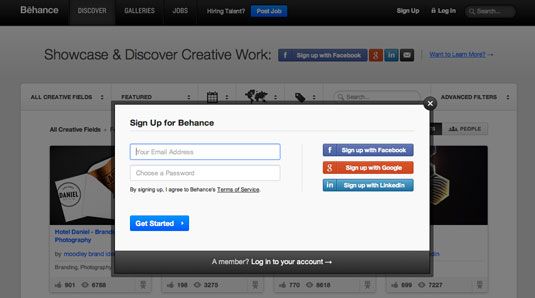
Before you dive into uploading your projects from Behance to your portfolio, it’s essential to take a moment to prepare. This ensures that your work not only looks professional but also showcases your creativity effectively. Here are some tips to help you get ready:
- Select Your Best Work: Start by curating your projects. Choose those that not only highlight your skills but also align with the message you want to convey in your portfolio. Aim for a mix of different styles or mediums to demonstrate your versatility.
- Check File Quality: Ensure that all your project images are high-resolution. Blurry images can detract from the overall impression of your portfolio. A good rule of thumb is to use images that are at least 150 DPI when resized to your display size.
- Gather Project Details: Take note of essential project information such as project name, description, tools used, and date completed. This detailed context helps potential clients or employers understand your thought process behind each piece.
- Analyze Your Projects: Did any projects receive particular praise or engagement on Behance? If so, consider why they resonated. Use this feedback to guide how you present these works in your portfolio.
- Consider Your Audience: Think about who will be viewing your portfolio. Tailor your project selection and presentation style to appeal to your target audience—be it potential clients, employers, or collaborators.
By spending a bit of time preparing your work, you set yourself up for success. Remember, your portfolio is often the first impression potential clients or employers will have of you; make it count!
Also Read This: Identifying Valuable Editorial Photos on Imago Images
4. Step-by-Step Guide to Uploading Your Behance Work
Now that you’re all set with your projects, it’s time to upload your Behance work to your portfolio. This step-by-step guide will walk you through the entire process, making it as straightforward as possible.
- Log in to Your Portfolio Platform: Start by accessing the platform where you intend to upload your work (like WordPress, Squarespace, etc.). Make sure you have your credentials handy!
- Navigate to the Upload Section: Look for an option to add a new project or portfolio item. This is often found in the dashboard. Click on “Add New” or “Create,” depending on the system.
- Gather Your Materials: Have all your project files ready: images, descriptions, and any supplementary material you wish to include. It might be a good idea to have these organized in a separate folder on your device to streamline the upload process.
- Upload Your Images: Use the upload functionality to add your images. Most platforms allow for drag-and-drop features, making it easy to select multiple files at once. Be sure to arrange them in the order you want them displayed.
- Add Project Details: Input the name of your project, a captivating description, and any relevant tags or categories. This information enhances your visibility in search results and provides context for your viewers.
- Optimize for SEO: Don’t forget to consider SEO (Search Engine Optimization). Use keywords related to your work in the title, descriptions, and tags. This boosts your project’s discoverability online!
- Preview Your Work: Before publishing, always take a moment to preview how the project looks. Check for any formatting issues, spelling errors, or things that might distract from the overall aesthetic.
- Publish Your Project: Once you’re satisfied with how everything looks, hit that “Publish” button! Celebrate this moment—you’ve successfully added your work to your portfolio.
Voila! You’ve now transferred your amazing Behance projects into your personal portfolio. Just remember, a portfolio is a living document. Keep it updated as you create new work, ensuring it always reflects your best efforts and evolving style.
Also Read This: Rearranging Your Work on Behance for Optimal Project Presentation
5. Optimizing Your Portfolio for Better Visibility
Alright, let’s dive into the nitty-gritty of making your portfolio stand out! Optimizing your portfolio is crucial if you want to attract attention and ensure that your work gets seen by the right people. Here are some practical steps to enhance visibility:
- Use Keywords: Think about the terms people might search for in relation to your work. Incorporate these keywords into your portfolio descriptions and captions. For example, if you're a graphic designer who specializes in branding, use phrases like "branding design," "logo creation," or "visual identity."
- High-Quality Images: Visuals are the heart of your portfolio. Ensure that all images are high resolution. Blurry or pixelated images can make your work look unprofessional. Try to showcase your projects in a clean, cohesive manner with cohesive color schemes and layouts.
- Consistent Branding: Your portfolio should reflect your personal brand. This includes using a consistent color palette, typography, and design style across all your projects. This not only enhances aesthetics but also makes it easier for potential clients or employers to remember you.
- Mobile Optimization: Many people browse portfolios on their phones or tablets, so make sure your portfolio is mobile-friendly. Test how it looks on different devices and adjust layouts if necessary to ensure it displays well everywhere.
- SEO Tactics: Use search engine optimization techniques. This involves being thoughtful with how you name files (e.g., “branding-design-project” instead of “IMG_1234.jpg”). Adding alt texts to your images can also improve search visibility.
Don't underestimate the power of social media! Share your portfolio on platforms like Instagram, Twitter, and LinkedIn to reach a broader audience. Link back to your portfolio in your bios or posts. Lastly, engage with the design community, provide feedback on others' projects, and encourage people to check out your work.
Also Read This: How to Upload Video on Behance and Enhance Your Portfolio
6. Best Practices for Showcasing Your Behance Projects
Now that you’ve got a handle on how to optimize your portfolio, let’s discuss how to effectively showcase your Behance projects. Presenting your work in the best light possible is key to attracting interest and engagement!
- Project Descriptions: Writing detailed descriptions for your projects is essential. Share context about the project—what the brief was, how you approached the design, and what the goals were. This provides viewers insight into your creative process and thought process. Aim for clarity, and don’t shy away from telling your story.
- Project Layout: The presentation of your projects matters! Use a clean layout that allows each piece to breathe. You can use grids, columns, or full-screen views, but keep it consistent throughout. Avoid cluttered designs that can distract from your work.
- Include Process Shots: People love to see how a project evolved. Include sketches, drafts, or screenshots of the different stages of your work. This not only showcases your creativity but also your skills and growth as a designer.
- Engagement: Don't forget to engage with your audience! Reply to comments, participate in discussions on Behance, and appreciate others’ work. This builds relationships and encourages others to pay attention to your projects.
- Call to Action: Always include a call to action. Whether it’s encouraging viewers to follow you, visit your website, or check out related projects, giving them a next step keeps them engaged with your work.
Lastly, always update your portfolio with your latest work. As you grow and evolve, so should your portfolio. Regular updates not only keep your work relevant but also show that you are actively engaged in your craft.
Also Read This: How to Change Project Cover on Behance: Customizing the Cover Image for Your Projects
7. Common Mistakes to Avoid When Uploading Work
Uploading your work to Behance can be a rewarding experience, but it can also be riddled with pitfalls that can undermine your portfolio's impact. To ensure you make a great impression, here are some common mistakes you should be mindful of:
- Neglecting High-Quality Images: Always use high-resolution images. Blurry or pixelated images can ruin even the best project. Remember, your work deserves to be showcased beautifully!
- Skipping the Project Description: A compelling description sets the stage for your artwork. Don’t just upload your project and leave it at that. Explain your thought process, objectives, and challenges to provide context.
- Ignoring Tags: Tags are crucial for increasing the visibility of your projects. Be sure to include relevant keywords that potential viewers might use when searching for work similar to yours.
- Overloading with Text: While it's important to provide context, avoid overwhelming viewers with too much text. Keep your descriptions concise and to the point. Bullet points can help convey information clearly.
- Using a Generic Thumbnail: The thumbnail is the first thing people see, so make it eye-catching! Avoid using generic images. Instead, choose a striking image that represents the project well.
- Not Showcasing Progress: People love to see how a project evolves! If you have behind-the-scenes shots or early sketches, include them. This adds depth to your project and showcases your creative process.
- Failing to Proofread: Spelling and grammatical errors can reflect poorly on your professionalism. Always proofread your titles, descriptions, and any text in your images before hitting upload.
By steering clear of these common mistakes, you’ll set yourself up for success on Behance, making your portfolio not only visually appealing but also authoritative and engaging. Your artwork deserves to shine, so take the time to present it well!
Also Read This: Change Your Behance Language with This Step-by-Step Personalization Guide
8. Promoting Your Portfolio After Uploading Behance Work
Once you've uploaded your projects to Behance, the next step is to get the word out! Promoting your portfolio effectively can significantly expand your audience and open up new opportunities. Here are some strategies to consider:
- Share on Social Media: Leverage your social media platforms to share your work. Post links to your Behance projects on Instagram, Twitter, Facebook, and LinkedIn. Use relevant hashtags to reach a wider audience!
- Engage with the Community: Behance is a community, so dive in! Follow other creatives, appreciate their work, and leave thoughtful comments. This interaction can encourage others to check out your portfolio in return.
- Network with Fellow Creatives: Collaborate or connect with others in your field. Whether it’s through online communities or local meetups, building relationships can enhance your visibility.
- Utilize Email Newsletters: If you have a mailing list, inform your subscribers about your latest projects. Include images and links, inviting them to explore your Behance portfolio.
- Join Creative Groups and Forums: Participate in online forums or groups where creatives share their work. Sharing your Behance link in these spaces can help you connect with potential clients and peers alike.
- Consider SEO Tactics: Optimize your Behance profile and project descriptions for search engines. Use relevant keywords that your target audience might search for, increasing the chance of your work being discovered.
- Participate in Contests: Keeping an eye out for contests on Behance or outside platforms that allow you to showcase your work can help gain exposure. Winning or placing in contests can also give your portfolio a credibility boost!
Promoting your portfolio is as crucial as the effort you put into creating your work. With the right strategy, you can share your creativity with the world and build a solid audience for your artistic journey!
Conclusion: Enhancing Your Online Presence with Behance
In today's digital landscape, having a strong online presence is essential for creative professionals. Behance serves as a dynamic platform for showcasing your work, making it an invaluable tool for artists, designers, and creators of all kinds. By uploading your work to Behance, you not only gain visibility but also connect with a vast community of like-minded individuals.
Here are some key benefits of using Behance to enhance your online portfolio:
- Broader Audience Reach: Sharing your projects on Behance allows you to reach a global audience, increasing your chances of being discovered by potential clients or collaborators.
- Community Engagement: Engaging with other creatives can lead to constructive feedback, inspiration, and networking opportunities.
- Showcase Versatility: Behance lets you present a diverse array of work, showing your range and adaptability within your field.
- Integration with Other Platforms: Behance projects can be easily shared on social media, boosting your visibility across multiple channels.
Moreover, maintaining a well-organized and curated portfolio on Behance helps potential employers quickly understand your style and capabilities. Make sure to keep your profile updated with your latest projects and achievements to reflect your growth and interests.
In conclusion, leveraging Behance not only amplifies your creative work but also plays a crucial role in establishing your professional identity in the competitive online space.
 admin
admin








