Odnoklassniki also referred to as
OK.ru is a beloved social network in Russia and other countries that were part of the former Soviet Union. It serves as a platform for sharing a wide range of videos, from touching moments to amusing clips. However if youve ever attempted to save these videos for offline viewing or sharing you might have found the process to be somewhat challenging. I still remember my struggle when I wanted to download a video from my friends wedding it felt like an overwhelming task. Yet once you grasp the procedure it becomes quite straightforward. In this guide I will provide you with all the information you need to effortlessly and efficiently download videos from Odnoklassniki.
Understanding Odnoklassniki’s Video Format
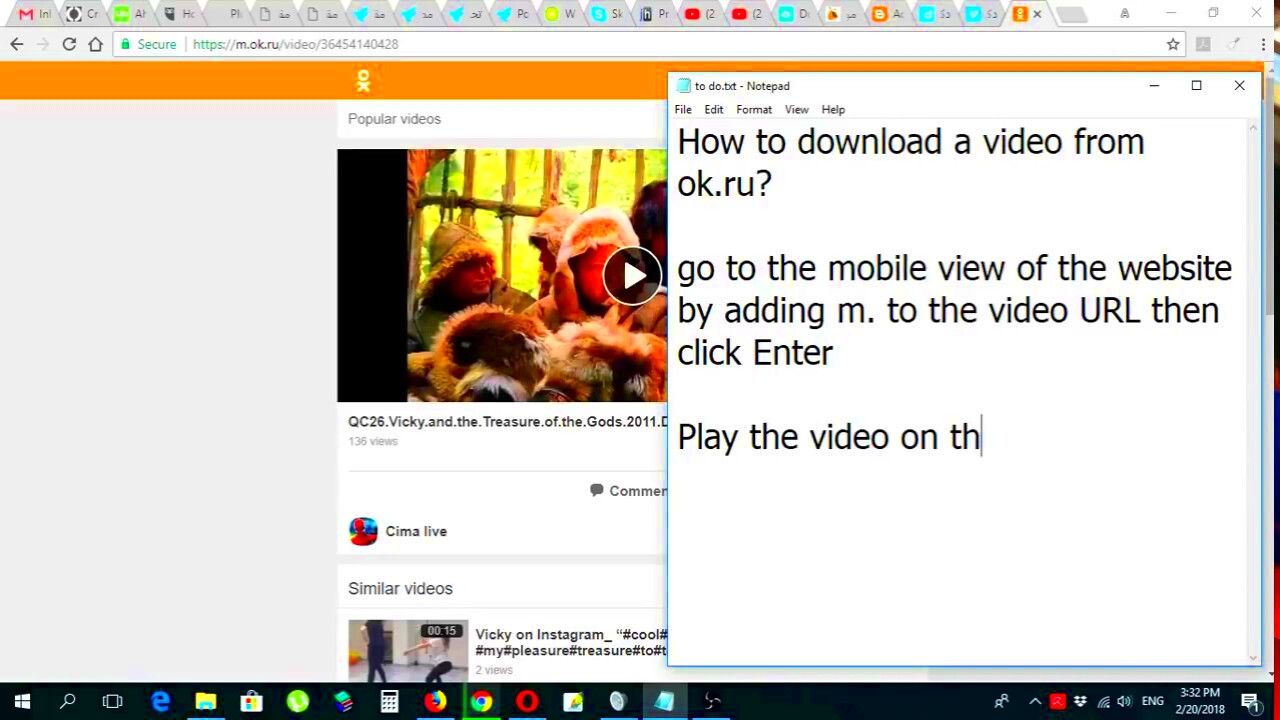
Before getting into the nitty gritty of downloading videos, it's important to know the formats that Odnoklassniki supports. The platform typically uses the MP4 format for videos, which works well with different devices and media players. Here's a quick overview,
- MP4: This is the most common format and is well-suited for both web and mobile devices. It balances quality and file size effectively.
- FLV: Although less common now, some older videos might be in FLV format. It’s not as universally compatible as MP4.
Being aware of this enables you to select the appropriate tools and configurations when saving videos. For example if you’re utilizing a downloader that doesn’t support FLV format you’ll have to convert it post download.
Choosing the Right Video Downloader for Odnoklassniki
With a plethora of choices out there selecting a downloader can be quite daunting. I recall the annoyance of going through numerous applications and platforms only to find a handful that didn’t meet my expectations. Here’s what to consider when searching for an Odnoklassniki video downloader.
- Compatibility: Ensure the downloader supports Odnoklassniki. Some tools are designed for specific platforms and won’t work for OK.ru.
- Ease of Use: A user-friendly interface is crucial. You don’t want to waste time navigating complicated menus. Look for downloaders with straightforward instructions.
- Download Speed: Some tools can be slow, especially for longer videos. A good downloader should offer decent speed without compromising on quality.
- Additional Features: Features like batch downloading or format conversion can be handy. They save you time and effort, especially if you’re dealing with multiple videos.
In my opinion the
OK.ru Video Downloader tool available on HDStockImages is dependable and effective. It has been specifically created for Odnoklassniki guaranteeing seamless downloads and ease of use.
Step-by-Step Guide to Using an OK.ru Video Downloader
Lets explore the best ways to make the most out of an
OK.ru video downloader. I still recall my initial attempt at downloading a video from Odnoklassniki, it was a birthday celebration video for a friend. At first it felt a bit overwhelming but once I figured it out it turned into a piece of cake. Here’s a straightforward step by step guide to assist you.
- Choose Your Downloader: First, pick a downloader that fits your needs. For instance, the tool on HDStockImages is great for this purpose. Make sure it supports OK.ru and suits your device.
- Copy the Video URL: Go to Odnoklassniki and find the video you want to download. Right-click on the video and select ‘Copy video URL’ or simply copy the URL from the address bar if you’re on the video page.
- Open the Downloader: Launch the video downloader tool you’ve chosen. Paste the copied URL into the provided field. Most tools will have a prominent space for this.
- Select Download Options: Some downloaders offer options to choose the video quality and format. If you’re unsure, going with the default settings usually works fine.
- Start Downloading: Click on the ‘Download’ button. The tool will process the URL and start downloading the video. Depending on your internet speed and the video size, this might take a few moments.
- Save the Video: Once the download is complete, the video will be saved to your default download folder unless you specify a different location. Make sure to check the folder to confirm that your video has been saved correctly.
Keep in mind that being patient is crucial, particularly if you’re just starting out. Once you get the hang of it downloading videos from Odnoklassniki will feel like a breeze with some practice.
Troubleshooting Common Issues When Downloading Videos
Dealing with problems when trying to download videos can be quite annoying. I’ve encountered my share of glitches, be it a sluggish download or an unforeseen issue. Here’s a summary of issues and their solutions.
- Video Not Downloading: Sometimes, the video might not start downloading. This could be due to an incorrect URL or an issue with the downloader. Double-check the URL and ensure it’s copied correctly. Also, verify that the downloader is functioning properly.
- Slow Download Speeds: If your download is sluggish, it could be due to a slow internet connection or high traffic on the downloader’s servers. Try pausing other downloads or activities that use bandwidth. If possible, use a wired connection for better stability.
- Unsupported Format: Occasionally, the downloader might not support the video format. In this case, consider using a different tool or converting the video to a compatible format using a video converter.
- Downloader Not Working: If the downloader itself isn’t working, it might be an issue with the tool. Check for updates or try reinstalling it. If the problem persists, consider switching to another downloader.
Keep in mind that each tool comes with its own idiosyncrasies and a little problem solving can usually fix the majority of problems. Staying calm and taking a methodical approach will serve you well.
Best Practices for Managing Your Downloaded Videos
Keeping your downloaded videos organized can really help you save time and avoid headaches. I learned this lesson the hard way when my computer was filled with messy files. Here are some tips to help you maintain a tidy and easily accessible video collection:
- Create Folders: Organize your videos into folders based on categories like ‘Family,’ ‘Friends,’ or ‘Work.’ This makes it easier to find specific videos later.
- Rename Files: Rename downloaded videos with descriptive titles. Instead of ‘video123.mp4,’ use names like ‘Grandma’s 80th Birthday.mp4.’ This helps you identify videos at a glance.
- Backup Your Videos: Regularly back up your video files to an external hard drive or cloud storage. This way, you won’t lose your precious memories if something goes wrong with your computer.
- Delete Unwanted Files: Periodically review your video library and delete files you no longer need. This keeps your storage space free and helps you avoid clutter.
- Check File Formats: Ensure your video files are in formats that are widely supported by your devices. If necessary, use a video converter to change the format.
By adhering to these strategies you can keep your video library well structured and readily accessible. It may seem like a task but the benefits are substantial.
Ensuring Compliance with Copyright Laws
In todays era it’s essential to uphold copyright regulations, particularly when it comes to videos. I remember an instance where I saved a video for reasons only to realize later that I hadn’t thought about the copyright implications. If not addressed appropriately this could have resulted in complications. Here are some key points to keep in mind;
- Understand Copyright Basics: Copyright laws protect creators' rights to their work. Downloading videos without permission may infringe these rights, even if you don’t intend to share or sell them.
- Use Videos for Personal Use: Downloading videos for personal, non-commercial use is generally safer. However, sharing or distributing these videos, especially publicly, can lead to legal issues.
- Seek Permission When Necessary: If you wish to use a video for purposes beyond personal use—like in a presentation or on a website—seek permission from the creator or copyright holder. It’s a small step that can save you from potential legal hassles.
- Check for Licensing Information: Some videos are available under licenses that allow certain uses. Look for information about licensing or usage rights, which may be provided by the video uploader or platform.
- Use Licensed Content: For public projects or sharing, consider using videos from platforms that offer licensed or royalty-free content. This way, you avoid copyright issues altogether.
Following these rules not only safeguards you legally but also shows respect for the hard work of creators. Its all about being mindful and thoughtful in how we engage with others online.
Alternative Methods for Saving Videos from Odnoklassniki
If you want to save videos from Odnoklassniki and direct download tools aren't your thing, there are other options available. I recall scouring for different methods when my go to downloader unexpectedly ceased functioning. Here are a few alternatives worth considering,
- Screen Recording Software: If a direct download tool isn’t working, screen recording software can be a lifesaver. Tools like OBS Studio or even built-in screen recorders on your device can capture the video as it plays. Just start recording before the video begins and stop once it’s done.
- Browser Extensions: Some browser extensions are designed to download videos directly from web pages. Extensions like Video Downloader PLUS or SaveFrom.net can work well, but ensure they’re from reputable sources to avoid malware.
- Online Download Services: Websites like SaveFrom.net or KeepVid allow you to paste the video URL and download the video. These services often support multiple platforms and can be quite handy.
- Video Download Apps: There are various apps available for both desktop and mobile that support video downloading from multiple sources, including Odnoklassniki. Just make sure to choose ones with good reviews and a solid reputation.
- Manual Save Option: For some videos, you might be able to find the source file in your browser’s cache. This method is less straightforward and may not work for all videos, but it’s worth exploring if other methods fail.
Every approach comes with its advantages and disadvantages, so pick the one that suits your requirements and level of tech familiarity. By trying out a few options, you’ll discover the perfect way to save your beloved videos.
FAQs About Downloading Videos from Odnoklassniki
Here are some common questions I often come across when it comes to downloading videos from Odnoklassniki drawn from my personal experiences and inquiries.
Is it legal to download videos from Odnoklassniki?
- Generally, downloading videos for personal use is acceptable, but sharing or distributing them might infringe on copyright laws. Always check the specific video’s copyright information.
Can I download videos from Odnoklassniki without using software?
- Yes, you can use browser extensions or online services that don’t require additional software. However, ensure these tools are from trustworthy sources to avoid security risks.
What if the video I want is private?
- Private videos typically require permissions to access. If you don’t have permission, it’s best to respect the privacy settings. Contact the video owner if you need access.
How can I convert the downloaded video to a different format?
- Many downloaders offer built-in conversion options. Alternatively, use video conversion software like HandBrake or online converters to change the format after downloading.
What should I do if the downloader isn’t working?
- Ensure you’re using an updated version of the tool and check for any browser or network issues. If problems persist, try an alternative downloader or method.
These responses aim to clarify any uncertainties and enhance your video downloading journey. Should you have additional inquiries dont hesitate to browse through discussions or contact the tools support for more help.
Conclusion and Final Thoughts
Downloading videos from Odnoklassniki can be a straightforward process. It’s all about knowing the tools to use and being mindful of the rules. Whether you opt for a downloader or explore methods the key is to tread carefully and respect copyright regulations. Through my own journey of experimenting with tools encountering some bumps along the way and eventually discovering effective solutions I’ve gained valuable insights. I trust that this guide will assist you in handling your video downloads smoothly and responsibly. Enjoy watching your videos and happy downloading!
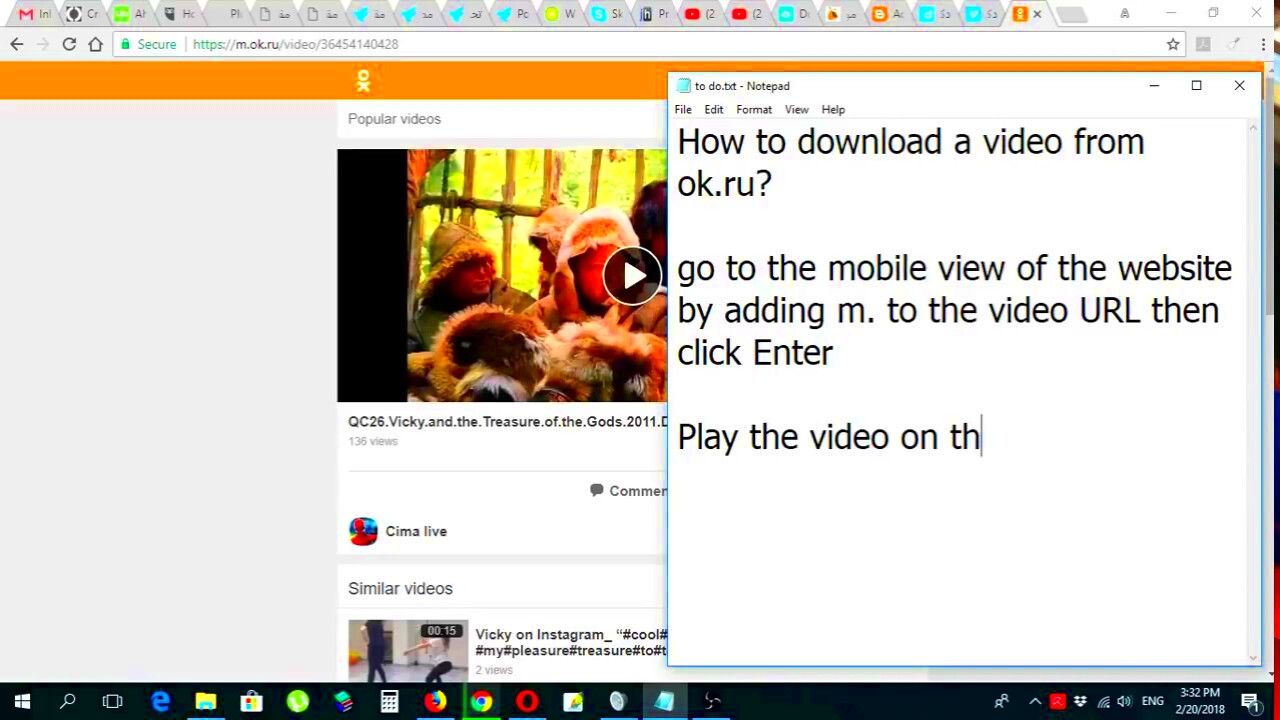 Before getting into the nitty gritty of downloading videos, it's important to know the formats that Odnoklassniki supports. The platform typically uses the MP4 format for videos, which works well with different devices and media players. Here's a quick overview,
Before getting into the nitty gritty of downloading videos, it's important to know the formats that Odnoklassniki supports. The platform typically uses the MP4 format for videos, which works well with different devices and media players. Here's a quick overview,
 admin
admin








