Web scraping is a powerful technique that allows you to extract information from websites. Whether you're a developer looking to gather data for a project or a business analyst seeking insights, web scraping can help you automate the process of collecting data. By leveraging tools and libraries, you can pull relevant information directly from web pages, saving you time and effort. In this guide, we'll explore how to scrape data from LinkedIn, a valuable source of professional information. Let's dive in and understand the basics of web scraping!
Understanding LinkedIn and Its Data Structure
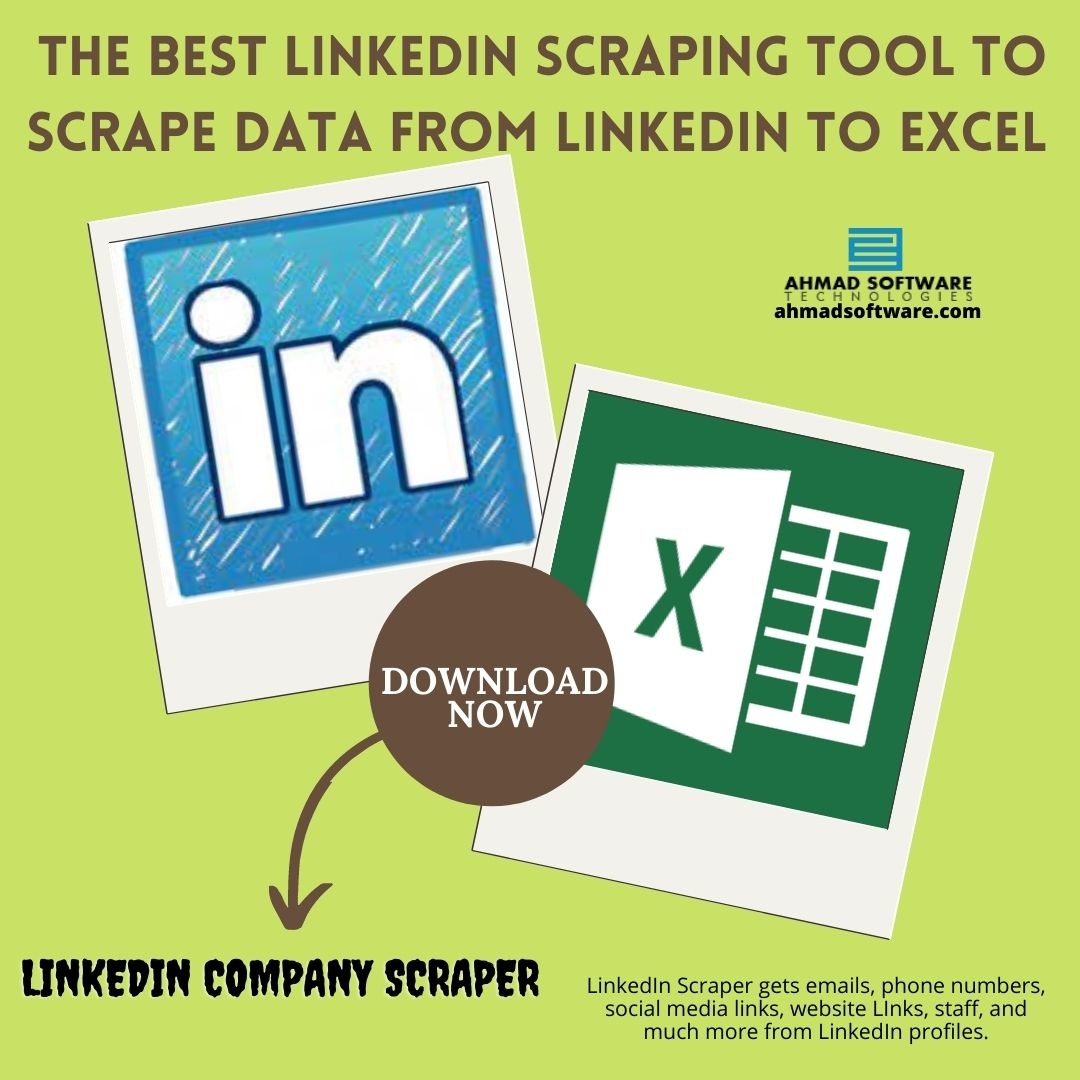
LinkedIn is the world's largest professional networking site, with millions of users sharing their experiences, skills, and job opportunities. Understanding its data structure is crucial for efficient web scraping. LinkedIn organizes its information into several key components:
- User Profiles: Each user has a profile containing details like their job title, work experience, education, endorsements, and connections.
- Job Listings: Companies post job openings that include descriptions, requirements, and application links.
- Networking Features: LinkedIn suggests connections based on shared interests, backgrounds, and mutual connections, creating a rich dataset for analysis.
To effectively scrape data from LinkedIn, you need to be aware of how this information is presented on the site. User profiles and job listings are typically structured in HTML markup, meaning you can use web scraping libraries to parse this data. However, LinkedIn frequently updates its layout and employs measures to prevent bots from accessing its content, so it's essential to stay adaptable in your scraping approach.
When scraping LinkedIn, consider the following:
- Terms of Service: Always review LinkedIn's terms of service to ensure compliance. Some sites have strict rules against scraping.
- Access and Authentication: LinkedIn requires users to log in, meaning you may need to handle authentication through your scraping tool.
- Pagination: Many sections of LinkedIn, such as job listings or user connections, are spread across multiple pages. You'll need to implement pagination in your scraping logic.
In summary, LinkedIn is a treasure trove of professional data, but scraping it requires a clear understanding of its structure and respect for its rules. With the right approach and tools, you can gather valuable insights that can help you or your organization in countless ways. So, let's move on to the next stages of our web scraping journey—gathering the right tools and starting the scraping process!
Also Read This: How to Send a Message to a Recruiter on LinkedIn: Tips for Professional Communication
3. Legal Considerations for Web Scraping LinkedIn
Before diving into the exciting world of web scraping, it’s crucial to understand the legal landscape surrounding this practice, especially when it comes to sites like LinkedIn. LinkedIn is a platform filled with valuable data, but scraping this data without a proper understanding of legal implications can land you in hot water.
First and foremost, let’s talk about Terms of Service. LinkedIn has a comprehensive set of guidelines that users must adhere to. Their terms explicitly prohibit scraping. So, right off the bat, if you're thinking about launching a scraping project, it’s important to recognize that you're treading on potentially prohibited grounds. Violating these terms can lead to your account being suspended or even legal action against you.
So, what are the key legal considerations to keep in mind?
- Respect Robots.txt: LinkedIn's robots.txt file outlines how web crawlers can interact with its site. Always check this file, as it gives you a clear idea of which parts of the site you can or cannot scrape.
- Copyright Issues: The data you scrape may be protected under copyright law. While facts cannot be copyrighted, the specific combination and presentation of those facts on LinkedIn might be, so proceed with caution.
- Data Privacy Laws: Be aware of data protection regulations such as GDPR if you’re scraping data from users who are part of the EU. Collecting personal data without consent could lead to hefty fines.
- Potential Consequences: Legal action isn’t just a theoretical risk—companies like LinkedIn have pursued legal recourse against scrapers. Be prepared for possible consequences, including loss of access to the site, monetary penalties, or other legal actions.
In summary, while web scraping can provide valuable insights and data, always prioritize compliance with legal standards. If you're serious about scraping LinkedIn, consider consulting a legal professional to ensure that your approach is compliant with current laws and regulations.
Also Read This: What to Write to a Recruiter on LinkedIn After Applying for a Job
4. Essential Tools for Web Scraping LinkedIn
Now that we've established the ground rules around legality, let’s shift our focus to the tools that will be instrumental in scraping LinkedIn data effectively and efficiently. The right tools can save you a lot of time and headaches. Here’s a rundown of some of the most popular options:
| Tool | Description | Platforms |
|---|---|---|
| Beautiful Soup | A Python library for parsing HTML and XML documents. It works wonders for extracting data from web pages. | Python |
| Selenium | An automation tool for web browsers, perfect for scraping dynamic content that requires user interaction. | Multiple (Python, Java, C#) |
| Scrapy | A powerful web crawling and scraping framework for Python that allows you to build complex, large-scale scraping applications. | Python |
| Octoparse | A visual web scraping tool that requires no coding and is user-friendly. Great for beginners! | Windows, Mac |
| ParseHub | A visual data extraction tool that can scrape data from websites with complex structures. It’s user-friendly and great for non-programmers. | Windows, Mac |
Here’s a quick overview of when to use what:
- If you’re comfortable with coding and need a robust solution, go for Beautiful Soup or Scrapy.
- For dynamic content or interaction with the page, Selenium is your best bet.
- If you prefer a no-code solution, then Octoparse or ParseHub will work wonders.
Before you start scraping, make sure to familiarise yourself with the capabilities of these tools. Each one has its own strengths and is suitable for different scenarios. Choosing the right tool will set you on the path to successful scraping while minimizing potential pitfalls.
Also Read This: How to Send a Connect Request on LinkedIn: Simple Instructions
5. Step-by-Step Guide to Scraping Data from LinkedIn
Alright, let’s dive into the exciting world of web scraping! While LinkedIn has a ton of great data, scraping it responsibly must be your top priority. Here's a simple, step-by-step guide to help you get started with scraping LinkedIn profiles.
Step 1: Set Up Your Environment
Before you can start scraping, you’ll need to set up your programming environment. The most popular programming language for web scraping is Python, so make sure you have it installed. You can also install packages like BeautifulSoup or Scrapy to help with the scraping process. Don’t forget to install requests to facilitate HTTP requests.
Step 2: Understand LinkedIn’s Structure
After you have your environment ready, take some time to understand the structure of LinkedIn pages. Use your browser's developer tools to inspect the HTML elements that contain the data you want to extract. Note that LinkedIn's HTML structure can be quite complex, and you'll want to focus on specific elements like:
- Profile Names
- Job Titles
- Company Information
- Profile URLs
Step 3: Log In to LinkedIn
Since LinkedIn requires user authentication, you’ll need to log in to access profile data. Use the requests library to simulate a login by sending a POST request to LinkedIn's login URL with your credentials. Be careful to handle your credentials securely.
Step 4: Access Profile Data
Once you are logged in, you can navigate to specific profiles to scrape data. Make a GET request to the desired profile URLs and parse the returned HTML using BeautifulSoup. For example:
response = requests.get(profile_url, cookies=your_cookies)
soup = BeautifulSoup(response.text, 'html.parser')Step 5: Extract Relevant Information
Now, extract the information you gathered earlier. Use soup.find() or soup.select() to locate the elements containing the data. Store this data in a structured format, like a dictionary or a pandas DataFrame, for easy analysis later:
name = soup.find('h1').text
job_title = soup.find('h2').textStep 6: Respect LinkedIn's Terms of Service
Finally, always make sure to respect LinkedIn's terms of service. Avoid scraping too aggressively; it's best to space out your requests and mimic human browsing behavior. This reduces the risk of your IP getting blocked.
Also Read This: Is It Easy to Build Engagement on LinkedIn? Insights from Reddit Users
6. Data Extraction Techniques for LinkedIn Profiles
Now that you have a basic scraping setup underway, let’s look at the various techniques you can employ to extract meaningful data from LinkedIn profiles!
Technique 1: HTML Parsing
This is the most common technique for scraping data from LinkedIn. Once you retrieve the profile page HTML, use libraries like BeautifulSoup to parse the HTML and extract relevant information via HTML tags and classes. For example, you might want to target specific class names associated with job titles, companies, or contact information.
Technique 2: XPath Scraping
If you're dealing with XML or a structured tree-like document, XPath can be a powerful tool. This technique allows you to navigate through elements and attributes in an HTML document. Tools like lxml in Python allow you to use XPath to precisely target the data you need, making it more efficient than generic scraping methods.
Technique 3: Regular Expressions
Regular expressions (regex) can be incredibly efficient for extracting specific patterns from strings. If you’re looking for email addresses or phone numbers, regex can quickly find these patterns in large blocks of text. Just a word of caution – regex can get complicated, so ensure you're comfortable with it before diving in!
Technique 4: Browser Automation
In some cases, traditional scraping methods might not work due to JavaScript rendering or other interactive elements. Here’s where browser automation tools like Selenium come into play. With Selenium, you can simulate browser actions, clicking buttons, filling forms, and navigating pages on LinkedIn just like a user would.
Technique 5: API Access (if available)
If you’re scraping LinkedIn data for commercial purposes, then accessing LinkedIn’s API should be your preferred method (if you have appropriate permissions). The API can provide you with structured data directly, reducing the need for scraping altogether. Always check for the most recent guidelines and access tokens.
Each of these techniques has its pros and cons, so choose based on the data you wish to extract and the method that you’re most comfortable using. Always remember, scraping should be done ethically—keep LinkedIn's policies in mind and ensure your activities are in compliance.
Also Read This: Does LinkedIn Show Read Receipts? Understanding Message Tracking
7. Cleaning and Storing Scraped Data
Once you've successfully scraped data from LinkedIn, the next big task is to clean and store that data. You might be wondering why this step is so essential. Well, scraping can sometimes yield messy results—think inconsistent formatting, duplicates, or irrelevant information. Let’s dive into the process of cleaning and storing your scraped data.
Cleaning Your Data
Data cleaning involves a few critical steps:
- Removing Duplicates: Often, multiple entries may contain similar data. Using a programming library like
pandasin Python can help you easily identify and remove duplicates. - Normalizing Data: You might encounter variations in how data is presented. For example, job titles may have different formats. Standardizing formats (like “Software Engineer” instead of “Software Eng.”) can help maintain consistency.
- Correlating Related Data: Sometimes, you might scrape multiple datasets and need to ensure that related information is correctly linked. For instance, matching job titles with the companies they belong to can enhance the context of your dataset.
- Handling Missing Values: It’s common to encounter missing or incomplete data. Decide whether to omit these entries or fill in gaps using estimation or existing values.
Storing Your Data
After cleaning, the next logical step is storing the data properly. Depending on your project's requirements, you can choose from several storage options:
- CSV (Comma-Separated Values): A simple and effective way to store tabular data. It's easy to read and can be imported into various applications for analysis.
- SQL Databases: For larger datasets or when you need more complex queries and relationships, consider using a relational database like MySQL or PostgreSQL. It enables structured storage and retrieval.
- NoSQL Databases: If you're working with unstructured data or need more flexibility in storing your information, NoSQL databases like MongoDB could be the answer.
- Cloud Storage: Services like Google Cloud Storage or AWS S3 provide scalable storage options, making it a good choice for larger datasets or those that require access from various locations.
By choosing the right method for cleaning and storing your data, you can ensure that it remains useful for analysis and easy to access when you need it!
Also Read This: How Do I Cancel a LinkedIn Account? A Guide to Deactivating or Deleting Your LinkedIn Profile
8. Common Challenges in LinkedIn Web Scraping
Web scraping, particularly on a platform as robust as LinkedIn, can be a tricky endeavor. Understanding the common challenges can help you prepare better and develop effective solutions. Here are some typical hurdles you might encounter:
- Strict Anti-Scraping Measures: LinkedIn has strong measures in place to prevent scraping. This includes detecting unusual traffic patterns or bot-like behavior. If you're not careful, your IP could get temporarily or permanently banned.
- Dynamic Content Loading: LinkedIn often uses JavaScript to load data dynamically. This means that simple scraping techniques may not work as expected since the required data is not immediately available in the HTML. Tools like Selenium or Puppeteer can help by simulating a browser environment.
- Captcha Challenges: If LinkedIn suspects you're using a bot to scrape data, it may present a CAPTCHA challenge. Solving CAPTCHAs isn't always straightforward, but services exist that can help automate this process.
- Legal and Ethical Considerations: You must understand the legal implications of scraping LinkedIn. Familiarize yourself with their terms of service. Always err on the side of caution and consider the ethical implications of your scraping project.
- Data Privacy Protocols: Be mindful of how you handle and store personal data. Regulations like GDPR require explicit consent for collecting and processing personal data.
While these challenges may seem daunting at first glance, having the right tools and strategies in place can make the journey smoother. Being aware of what to expect prepares you to tackle these issues head-on and emerge victorious in your web scraping endeavors!
Also Read This: How to Remove Connections on LinkedIn Managing Your Professional Connections
9. Best Practices for Ethical Web Scraping
Web scraping can be a powerful tool for gathering data, but it's essential to approach it with responsibility and ethics. Here are some best practices to ensure your web scraping activities are ethical and legal:
- Respect the Robots.txt File: Before scraping any website, always check its
robots.txtfile. This file outlines the pages and sections of the site that web crawlers are allowed or disallowed to access. By adhering to these instructions, you show respect for the site's policies. - Limit the Frequency of Requests: Sending too many requests in a short timeframe can overload the server and disrupt normal operations. Implement delays or throttling in your scraping scripts to avoid overwhelming the server.
- Understand and Follow Legal Guidelines: Familiarize yourself with the relevant laws governing data scraping in your country. Different jurisdictions may have different regulations regarding data usage and privacy.
- Use the Data Responsibly: Ensure that you handle the data you collect with care. Avoid using it for malicious purposes or to infringe on the privacy of others. If you're using personal data, make sure to comply with data protection laws, such as GDPR in Europe.
- Seek Permission If Necessary: If you plan to scrape a significant amount of data or use it for commercial purposes, consider reaching out to the website owner for permission. This can help you avoid potential legal issues.
- Be Transparent: If appropriate, let users know that you're collecting data. Transparency can help build trust and mitigate concerns about privacy and data usage.
- Stay Updated: The landscape of web scraping is constantly evolving. Stay informed about any changes to laws, website policies, and ethical guidelines to ensure that your practices remain compliant.
By following these practices, you not only protect yourself from potential legal issues but also foster goodwill within the community and among website operators. Ethical web scraping promotes a sustainable ecosystem that benefits everyone involved.
10. Conclusion and Resources for Further Learning
Congratulations! You've taken significant steps into the world of web scraping, especially focusing on LinkedIn. As we've explored, web scraping is not just about collecting data; it's about using tools, being ethical, and continuously learning.
To wrap things up, here’s a quick summary of what we've covered:
- Understanding the basic concepts of web scraping.
- Learning how to set up your scraping environment.
- Methods for scraping data specifically from LinkedIn.
- Techniques for data storage and manipulation.
- Best practices for conducting ethical web scraping.
As you venture into your scraping projects, remember that this field requires patience, practice, and a commitment to ethical standards. Fortunately, there are plenty of resources available to help you deepen your knowledge:
| Resource | Type | Link |
|---|---|---|
| Beautiful Soup Documentation | Library Documentation | Beautiful Soup Docs |
| Scrapy Documentation | Library Documentation | Scrapy Docs |
| Web Scraping with Python by Ryan Mitchel | Book | O'Reilly Next Book |
| Udemy Course on Web Scraping | Online Course | Udemy Courses |
| LinkedIn Learning | Online Learning | LinkedIn Learning |
With the right tools, knowledge, and ethical approach, you're all set to explore the vast possibilities of web scraping. Happy scraping!
 admin
admin








