If you've ever been amazed by how chatbots comprehend and reply to our questions you might be intrigued by the technology that powers them. Enter the ChatGPT API a resource that enables developers to incorporate ChatGPTs conversational skills into their own software.Similar to how a chef adds a touch of spice to a recipe this API enhances your applications with advanced language comprehension and generation features. It serves as a means to make interactions with your app more captivating and intelligent resembling a conversation with an individual.
Understanding the Basics of APIs
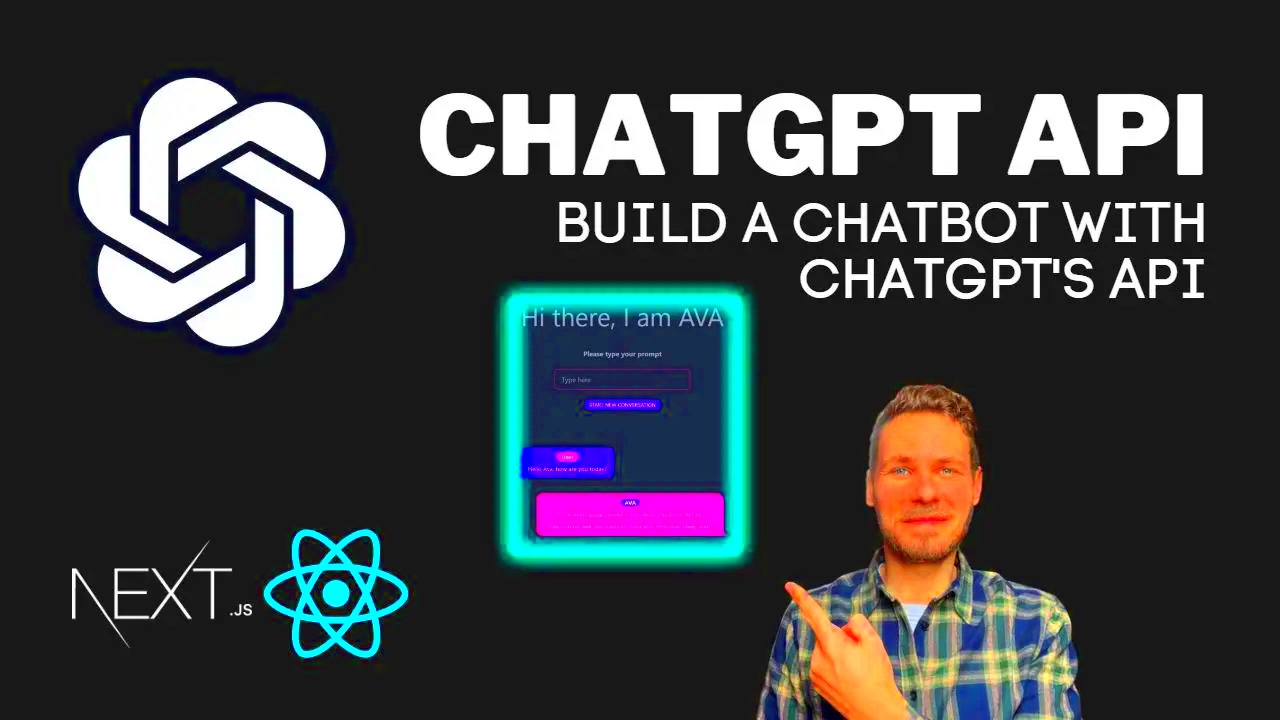
- Definition: APIs are sets of rules and protocols for building and interacting with software applications.
- Function: They enable different software systems to exchange information and commands.
- Example: When you use an app to check the weather, it’s an API that retrieves the data from a weather service and displays it for you.
APIs play a role in smoothly connecting various services making them essential in todays software development landscape. They simplify workflows and ensure that all components function cohesively similar to how ingredients blend to create a dish.
Setting Up Your OpenAI Account
To kick off your journey with OpenAI’s ChatGPT API you’ll need to set up your account. Think of it as signing up for a membership at a club. There are a few steps you need to take to gain entry. Here’s a guide on how to go about it.
- Sign Up: Go to the OpenAI website and sign up for an account. If you've ever registered for an online service, this will feel familiar. You’ll need to provide basic details and create a password.
- Verify Your Email: OpenAI will send you a verification email. Click the link in the email to confirm your account. This step ensures that your email address is valid and that you’re a real person.
- Access API Keys: Once you’re logged in, navigate to the API section of your account. Here, you’ll be able to generate your API keys. These keys are like special passwords that allow your applications to securely communicate with OpenAI’s servers.
- Review Documentation: Before diving into coding, it’s wise to review OpenAI’s API documentation. It’s packed with information on how to make requests, handle responses, and troubleshoot issues. Think of it as a manual that guides you through the process.
Now that you have your account ready and your API keys, it’s time to dive into exploring what ChatGPT can do. Think of it as unboxing a new set of tools—there's a thrill in the possibilities. So, embrace this adventure and savor the experience of infusing AI into your projects.
Accessing the ChatGPT API
Think of it as a key that unlocks a space brimming with potential that’s the sensation you get when tapping into the ChatGPT API. After establishing your OpenAI account you’re all set to plunge into the ChatGPT realm. Here’s a guide on how to access the API and begin discovering its functionalities.
- API Documentation: Your journey begins with the documentation. Think of it as a treasure map guiding you through the API’s capabilities. It’s detailed and full of examples that help you understand how to make requests and what to expect in return.
- API Keys: These keys are your passport to using the ChatGPT API. They authenticate your requests and ensure that only authorized users can interact with OpenAI’s services. Keep them secure, much like you would with a valuable piece of jewelry.
- Endpoints: The API is structured into different endpoints, each serving a specific purpose. Whether you’re looking to generate text or fine-tune responses, there’s an endpoint for your needs. It’s like having various tools for different tasks in a toolbox.
- API Usage Limits: Be mindful of the usage limits associated with your API key. These limits ensure fair use and prevent abuse. It’s akin to managing your monthly budget—keeping track helps you make the most out of your resources.
Using the API gives you a chance to bring sophisticated chat features into your apps. Its similar to reaching a stage in a game that comes with its own set of challenges and benefits.
Making Your First API Request
With your access in place, initiating your API request feels like embarking on a journey. Its a thrilling experience to witness your code spring into action. Here’s a straightforward walkthrough to help you with your first request.
- Choose Your Tool: You can use tools like Postman or cURL to send API requests. Postman is user-friendly and visual, while cURL is great for those who prefer command-line interactions.
- Set Up Your Request: Configure the request with the correct endpoint and parameters. For a basic text generation request, you’ll need to set the endpoint to `https://api.openai.com/v1/engines/davinci-codex/completions` and include your API key in the headers.
- Send the Request: Once everything is set up, hit send and wait for the response. It’s like sending a letter and eagerly awaiting a reply. The response will contain the generated text based on your input.
- Review the Response: Analyze the returned data to ensure it meets your expectations. The response will include the text generated by ChatGPT and some metadata. Reviewing it carefully helps you understand how to refine your requests for better results.
Hitting that first API request is a major achievement. Its the moment when your concepts begin to take shape and witnessing the outcomes of your hard work is truly fulfilling.
Handling Responses from the API
Dealing with replies from the ChatGPT API is similar to having a chat with a buddy. The API gives back text along with some extra details and its your job to figure it all out. Here’s a guide on how to navigate the responses smoothly.
- Understanding the Format: The API response is usually in JSON format. It includes the generated text along with other details like tokens used and processing time. Familiarize yourself with this format to extract the information you need.
- Parsing the Response: Use programming tools and libraries to parse the JSON response. For example, in Python, you might use the `json` library to convert the response into a readable format. It’s like decoding a message to get the full picture.
- Handling Errors: Sometimes, things don’t go as planned. The API might return error messages if there’s a problem with your request. Understanding these errors helps you troubleshoot and refine your requests for smoother interactions.
- Utilizing the Data: Once you have the response, use it in your application. Whether you’re displaying generated text in a chat interface or processing it for further analysis, make sure it enhances the user experience.
Dealing with API responses might appear challenging at first, but over time it becomes an integral aspect of using the ChatGPT API. It’s akin to grasping a foreign tongue and before you know it, it will come effortlessly to you.
Common Challenges and How to Overcome Them
Using APIs such as ChatGPT can be similar to making your way through a thicket. You come across hurdles and occasionally require some assistance to navigate your path. Based on my personal experiences here are a few challenges and suggestions on how to overcome them.
- Authentication Issues: One of the most frequent hurdles is authentication. If your API key is incorrect or expired, you won’t be able to make successful requests. Double-check your API key and ensure it’s properly included in your request headers. Sometimes, re-generating a new key can solve the problem.
- Rate Limits: Every API has limits on how many requests you can make in a certain period. Hitting these limits can be frustrating. To manage this, keep track of your usage and consider implementing strategies like request batching or caching to stay within limits.
- Handling Errors: APIs sometimes return errors, whether due to invalid inputs or server issues. These can be a bit like speed bumps on a road trip. Reading the error messages carefully and referring to the API documentation will help you understand and fix the issue.
- Data Parsing: The response data, usually in JSON format, might be tricky to parse, especially if it’s complex. Utilize libraries or tools specific to your programming language to simplify this process. For example, Python’s `json` library makes it easy to convert JSON data into usable objects.
Navigating these obstacles usually requires some experimentation but with determination and perseverance you’ll discover a path forward. Keep in mind that every challenge presents a chance, to grow and enhance your abilities.
Practical Examples and Use Cases
The potential of the ChatGPT API is limitless. Based on my own experiences I have witnessed the ways in which this technology can enhance different applications. Here are a few real world examples and use cases that could spark your creativity.
- Customer Support Chatbots: Imagine a chatbot that can handle customer queries with human-like responses. By integrating ChatGPT, you can create a support bot that understands and responds to customer issues effectively, improving user satisfaction.
- Content Generation: Whether you need blog posts, social media content, or marketing copy, ChatGPT can help generate creative and relevant text. It’s like having a co-writer who’s always ready to brainstorm ideas and write drafts.
- Language Translation: ChatGPT can assist in translating text from one language to another. While not a replacement for professional translation services, it’s a handy tool for quick translations and understanding foreign content.
- Educational Tools: Use ChatGPT to build interactive learning tools. It can provide explanations, answer questions, and even quiz students. It’s like having a personal tutor available 24/7.
These cases show the flexibility and strength of the ChatGPT API. By thinking outside the box you can tap into its potential to improve your work and bring fresh and innovative value.
Frequently Asked Questions
Like with any tech innovation, people tend to have questions when they begin to delve into the ChatGPT API. Here are some frequently asked questions that could assist in addressing issues.
How do I get started with the ChatGPT API?
- To get started, sign up for an OpenAI account, generate your API key, and review the API documentation. From there, you can start making requests and integrating ChatGPT into your applications.
What are the costs associated with using the ChatGPT API?
- OpenAI offers various pricing plans based on usage. Check their pricing page for detailed information on the costs associated with different levels of usage and features.
Can I use ChatGPT for commercial purposes?
- Yes, you can use ChatGPT for commercial purposes. Just ensure you comply with OpenAI’s usage policies and guidelines to avoid any issues.
How can I improve the quality of responses from ChatGPT?
- Improving response quality involves crafting clear and specific prompts. Providing context and being detailed in your queries can help ChatGPT generate more accurate and relevant responses.
What should I do if I encounter an error?
- If you encounter an error, refer to the API documentation and error codes for guidance. Common issues include invalid requests or exceeding usage limits. Troubleshooting these issues involves checking your request format and usage status.
These frequently asked questions address questions and aim to assist you in using the ChatGPT API more confidently. For inquiries not covered here the API documentation and OpenAI's support team are valuable sources of help.
Conclusion
In conclusion, exploring the ChatGPT API reveals its immense potential for both developers and enthusiasts. From account setup to tackling challenges and exploring real world applications we've witnessed how this API can turn concepts into reality. This journey with ChatGPT goes beyond just incorporating AI into projects; it aims to enhance our interactions with technology in everyday life.Whether you're building chatbots or crafting content the API offers a powerful tool to push the limits of what can be done. Embrace the learning process, experiment with its features and enjoy uncovering new ways to utilize this remarkable technology. The future holds endless opportunities for innovation and creation and with ChatGPT as your companion the possibilities are only limited by your imagination.
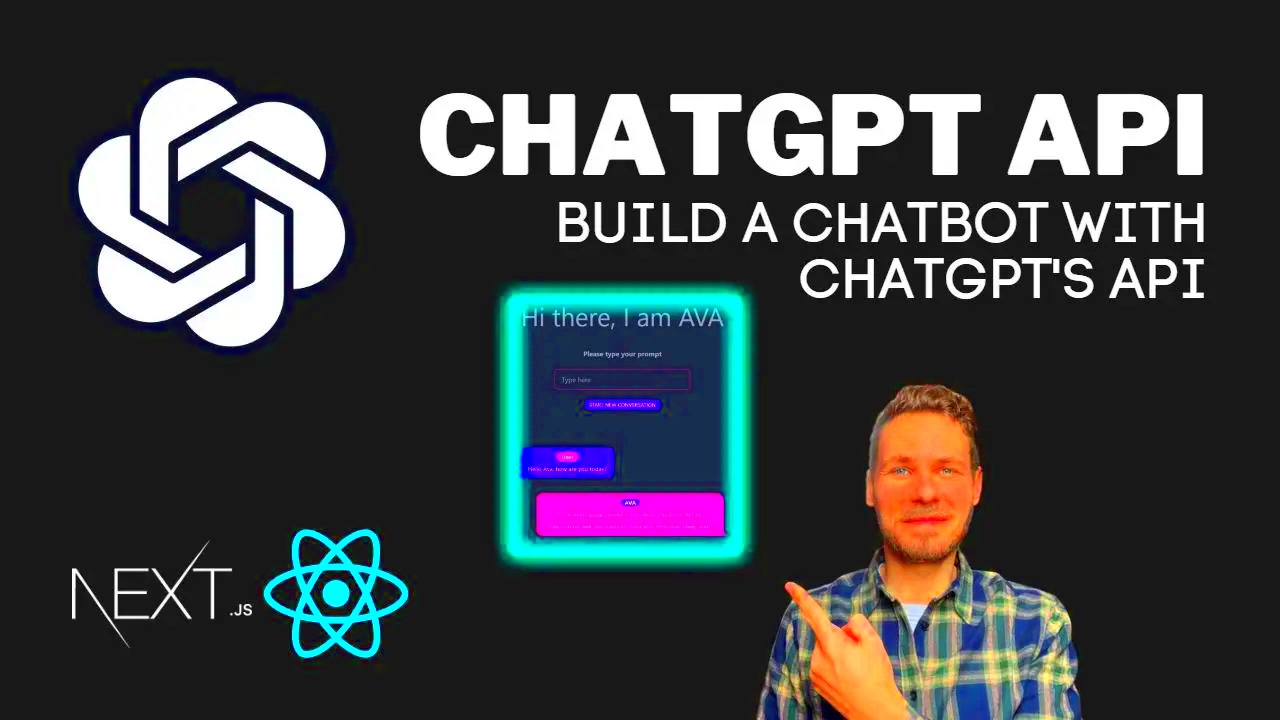

 admin
admin








