Introduction
Welcome to our comprehensive guide on downloading 1080p videos from
YouTube! In this digital age, high-definition videos have become the norm, offering viewers crisp and clear visuals.
YouTube, being the world's largest video-sharing platform, hosts an abundance of content in 1080p resolution, catering to users' preferences for high-quality viewing experiences.However, accessing these videos offline can be a challenge for many users who wish to enjoy them without an internet connection or prefer storing them for later viewing. Fortunately, there are various methods and tools available that make downloading 1080p videos from
YouTube a straightforward process.In this guide, we'll delve into the intricacies of 1080p video resolution, explore different methods for downloading videos from
YouTube, provide tips for choosing the right tool, and offer a step-by-step guide to help you download your favorite 1080p videos hassle-free. Whether you're a novice or a seasoned user, this guide aims to simplify the process and empower you to enjoy high-definition content at your convenience.
Understanding 1080p Video Resolution
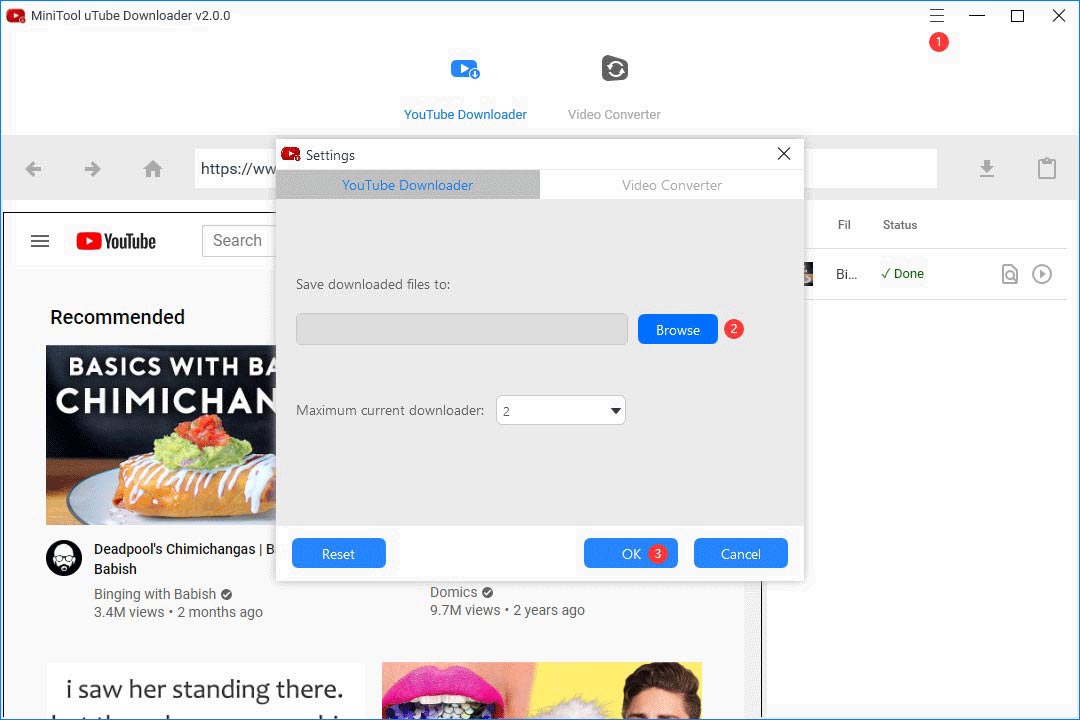
Before diving into the intricacies of downloading 1080p videos from
YouTube, it's essential to grasp the concept of video resolution and what "1080p" entails.
Video Resolution: Video resolution refers to the number of pixels that compose the video image. It determines the clarity and sharpness of the video. The higher the resolution, the more detailed the video appears.When we talk about "1080p," the number 1080 refers to the vertical resolution of the video, while the letter "p" stands for "progressive scan." Here's what each component means:
- 1080: This denotes the number of vertical pixels in the video frame. In the case of 1080p, the video has a height of 1080 pixels.
- Progressive Scan (p): Progressive scan means that each frame of the video is displayed sequentially, one after the other, in full resolution. This differs from interlaced scan, where alternate lines of the image are displayed in each frame.
Therefore, a 1080p video displays 1080 vertical lines of pixels progressively, resulting in a high-definition image with exceptional clarity and detail.
Comparison with Other Resolutions: To put 1080p resolution into perspective, let's compare it with other common video resolutions:
| Resolution | Vertical Pixels | Aspect Ratio | Usage |
|---|
| 1080p (Full HD) | 1080 | 16:9 | High-definition videos, Blu-ray discs, streaming services |
| 720p (HD) | 720 | 16:9 | High-definition broadcasts, online streaming |
| 480p (DVD) | 480 | 4:3 or 16:9 | DVDs, standard-definition broadcasts |
As evident from the comparison, 1080p offers superior resolution compared to lower resolutions like 720p and 480p, making it the preferred choice for high-definition content.Now that we have a clear understanding of what 1080p video resolution entails, let's explore the various methods for downloading such videos from
YouTube.
Methods for Downloading 1080p Videos from YouTube
Downloading 1080p videos from YouTube can be accomplished through several methods, each with its advantages and limitations. Here are some common methods:
- Online Video Downloaders: Online video downloaders are web-based tools that allow users to download videos from YouTube by simply pasting the video URL. These tools usually support various video resolutions, including 1080p. Users can choose the desired resolution before downloading the video.
- Browser Extensions: There are browser extensions available for popular web browsers like Google Chrome, Mozilla Firefox, and others, that enable users to download videos directly from YouTube. These extensions add a download button below the video player, allowing users to select the desired resolution, including 1080p, and download the video with a single click.
- Desktop Software: Dedicated desktop software applications offer advanced features for downloading YouTube videos, including support for 1080p resolution. These software solutions usually provide additional functionalities such as batch downloading, conversion to different formats, and video editing capabilities.
- Mobile Apps: There are mobile applications available for both Android and iOS devices that allow users to download YouTube videos directly to their smartphones or tablets. These apps typically support various video resolutions, including 1080p, and provide a user-friendly interface for seamless downloading and playback.
Considerations when Choosing a Method: When selecting a method for downloading 1080p videos from YouTube, consider the following factors:
- Quality: Ensure that the chosen method supports the desired video resolution, in this case, 1080p, to obtain high-definition videos.
- Compatibility: Check if the method is compatible with your device and operating system, whether it's a computer, smartphone, or tablet.
- Reliability: Opt for reputable tools or software solutions with positive reviews to ensure reliability and safety when downloading videos.
- Additional Features: Consider whether the method offers any additional features or functionalities that align with your requirements, such as batch downloading, format conversion, or video editing.
Now that we're familiar with the various methods for downloading 1080p videos from YouTube, let's explore tips for choosing the right tool to suit your needs.
Tips for Choosing the Right Tool
With numerous methods available for downloading 1080p videos from YouTube, selecting the right tool can be daunting. Here are some tips to help you choose the most suitable option:
- Compatibility: Ensure that the tool is compatible with your device's operating system. Whether you're using a Windows PC, Mac, Android smartphone, or iOS device, choose a tool that supports your platform.
- User Interface: Opt for a tool with a user-friendly interface that simplifies the downloading process. Intuitive controls and clear instructions make the experience seamless, even for beginners.
- Video Quality Options: Look for a tool that offers flexibility in choosing video quality, including 1080p resolution. Having the option to select different resolutions allows you to download videos according to your preferences and device capabilities.
- Download Speed: Consider the download speed offered by the tool. Faster download speeds ensure efficient downloading of large 1080p video files without unnecessary delays.
- Supported Sites: While your primary focus may be downloading videos from YouTube, consider whether the tool supports other video-sharing platforms as well. Versatile tools that support multiple sites offer greater utility.
- Privacy and Security: Prioritize tools that prioritize user privacy and security. Avoid tools that require excessive permissions or engage in questionable data practices.
- Reviews and Reputation: Research the tool's reputation and read user reviews to gauge its reliability and performance. Choose tools with positive feedback and a track record of delivering satisfactory results.
Considerations for Online Tools: If you're opting for an online video downloader, keep the following considerations in mind:
- Ads and Pop-ups: Be wary of online tools that bombard users with ads and pop-ups. Choose platforms that offer a clean and ad-free downloading experience.
- Limitations: Check for any limitations or restrictions imposed by the online tool, such as file size limits or download caps. Ensure that the tool meets your requirements without imposing unnecessary constraints.
By considering these tips and factors, you can select the right tool for downloading 1080p videos from YouTube, tailored to your preferences and needs.
Step-by-Step Guide to Downloading 1080p Videos
Follow these simple steps to download 1080p videos from YouTube with ease:
- Choose a Suitable Method: Select a method for downloading 1080p videos from YouTube based on your preferences and device compatibility. Options include online video downloaders, browser extensions, desktop software, or mobile apps.
- Find the Video: Navigate to YouTube and locate the video you wish to download in 1080p resolution. Copy the video URL from the address bar.
- Select the Quality: Depending on the method you're using, you may need to specify the desired video quality. Look for options to choose 1080p resolution before initiating the download.
- Paste the URL: If you're using an online video downloader or browser extension, paste the copied video URL into the provided field on the tool's website or interface.
- Initiate Download: After pasting the URL, initiate the download process by clicking the appropriate button or option. The tool will begin fetching the video from YouTube's servers.
- Wait for Processing: Depending on the size of the video and your internet connection speed, the tool may take some time to process and download the video in 1080p resolution. Be patient and wait for the process to complete.
- Save the Video: Once the download is complete, the tool will prompt you to save the video file to your device. Choose a suitable location on your computer or smartphone to save the video for future access.
- Playback and Enjoy: Once saved, you can now playback the downloaded 1080p video using a compatible media player on your device. Enjoy your favorite content in high-definition without the need for an internet connection.
Following these step-by-step instructions, you can effortlessly download 1080p videos from YouTube using your preferred method. Whether you're using a computer, smartphone, or tablet, the process remains simple and straightforward, allowing you to enjoy high-definition content at your convenience.
FAQs
Here are some frequently asked questions (FAQs) about downloading 1080p videos from YouTube:
1. Can I download 1080p videos from YouTube for free?
Yes, there are several free methods available for downloading 1080p videos from YouTube, including online video downloaders, browser extensions, and mobile apps. However, some tools may offer premium features or require payment for access to certain functionalities.
2. Are there any legal restrictions on downloading YouTube videos?
Downloading videos from YouTube without proper authorization may infringe upon the platform's terms of service and copyright laws. While YouTube allows users to watch videos offline through its official app in select regions, downloading videos using third-party tools may violate YouTube's terms and conditions.
3. Is it safe to use online video downloaders?
While many online video downloaders are legitimate tools for downloading YouTube videos, some may pose risks such as malware, unwanted ads, or privacy concerns. It's essential to research and choose reputable online tools with positive user reviews to minimize potential risks.
4. Can I download 1080p videos from YouTube on my mobile device?
Yes, there are mobile apps available for both Android and iOS devices that allow users to download 1080p videos from YouTube directly to their smartphones or tablets. These apps typically offer a user-friendly interface and support various video resolutions, including 1080p.
5. Are there any limitations on downloading 1080p videos?
Some tools or methods for downloading 1080p videos from YouTube may impose limitations such as file size restrictions, download caps, or regional availability. It's essential to review the terms and conditions of the chosen tool to understand any limitations or restrictions that may apply.
6. Can I convert downloaded 1080p videos to other formats?
Yes, many desktop software applications and online tools offer the ability to convert downloaded 1080p videos to other formats such as MP4, AVI, or MOV. This allows users to playback videos on various devices or edit them using video editing software.These FAQs address common queries related to downloading 1080p videos from YouTube. If you have any additional questions or concerns, feel free to reach out to us for assistance.
Conclusion
Downloading 1080p videos from YouTube offers users the opportunity to enjoy high-definition content offline, providing flexibility and convenience. Throughout this guide, we've explored various methods, tips, and considerations to help you download your favorite 1080p videos hassle-free.By understanding the concept of 1080p video resolution and familiarizing yourself with different download methods, you can choose the most suitable approach based on your preferences and device compatibility. Whether you opt for online video downloaders, browser extensions, desktop software, or mobile apps, the process remains straightforward, allowing you to access high-quality videos at your convenience.When selecting a tool for downloading 1080p videos, consider factors such as compatibility, user interface, video quality options, download speed, and privacy. By prioritizing reputable tools with positive reviews and a track record of reliability, you can minimize risks and ensure a seamless downloading experience.Additionally, familiarize yourself with legal considerations surrounding downloading YouTube videos and adhere to copyright laws and platform terms of service to avoid potential issues.With the step-by-step guide provided in this article, you can confidently download 1080p videos from YouTube and enjoy them on your preferred devices, whether it's a computer, smartphone, or tablet. Embrace the flexibility and freedom that offline viewing provides, and enrich your entertainment experience with high-definition content.Thank you for exploring our comprehensive guide on downloading 1080p videos from YouTube. We hope this resource has empowered you to make the most of your online video viewing experience and enjoy your favorite content in stunning high definition, anytime, anywhere.
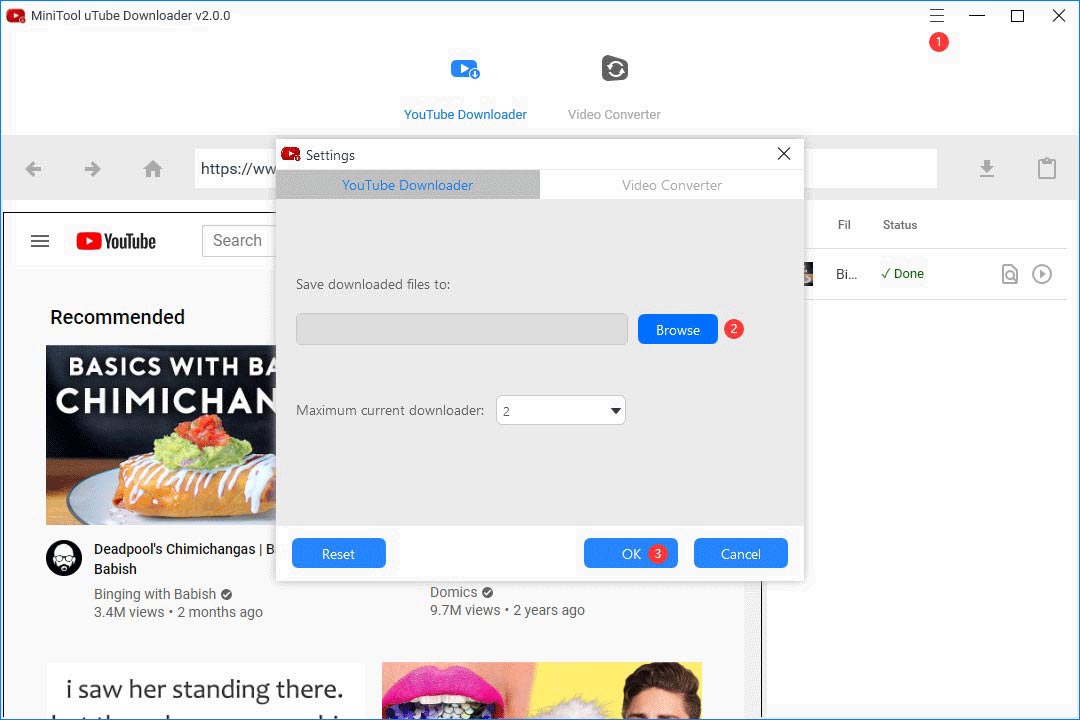 Before diving into the intricacies of downloading 1080p videos from YouTube, it's essential to grasp the concept of video resolution and what "1080p" entails.Video Resolution: Video resolution refers to the number of pixels that compose the video image. It determines the clarity and sharpness of the video. The higher the resolution, the more detailed the video appears.When we talk about "1080p," the number 1080 refers to the vertical resolution of the video, while the letter "p" stands for "progressive scan." Here's what each component means:
Before diving into the intricacies of downloading 1080p videos from YouTube, it's essential to grasp the concept of video resolution and what "1080p" entails.Video Resolution: Video resolution refers to the number of pixels that compose the video image. It determines the clarity and sharpness of the video. The higher the resolution, the more detailed the video appears.When we talk about "1080p," the number 1080 refers to the vertical resolution of the video, while the letter "p" stands for "progressive scan." Here's what each component means: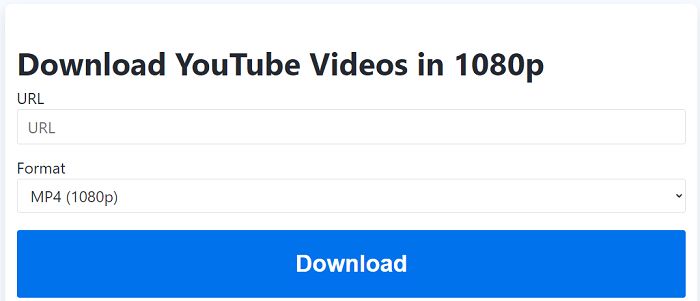
 admin
admin








