If you've recently signed up for an Imago Images subscription, you're on the brink of unlocking a treasure trove of visual content! Whether you're a designer, marketer, or someone who simply appreciates beautiful photos, knowing how to navigate through your subscription can greatly enhance your experience. In this post, we'll explore ten tips that will help you make the most of your Imago Images journey, starting with a solid understanding of what your subscription entails.
Understanding Your Imago Images Subscription
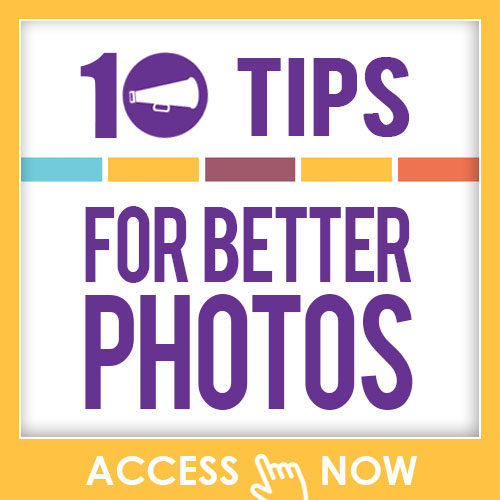
Understanding the ins and outs of your Imago Images subscription is fundamental to getting the most value from it. Here's what you need to know:
- Subscription Tiers: Imago Images offers different subscription plans—each designed to cater to various needs. Familiarize yourself with the tier you've subscribed to, whether it's a basic plan for personal use or a premium package for commercial projects. Each tier has its own limits on stock image downloads, so keep that in mind!
- Image Licensing: When using images from Imago, it's crucial to understand the licensing terms associated with your subscription. Get to know the differences between royalty-free and rights-managed images. Most subscriptions offer images you can use for both personal and commercial projects, but double-check the specifics just to be safe.
- Access to Collections: Different subscriptions may provide access to various curated collections. Explore these collections to find gems that suit your project needs, whether you're looking for breathtaking landscapes, vibrant cityscapes, or compelling portraits.
- Image Quality: Based on your subscription, you might have access to different resolutions and formats. Always select the appropriate quality for your project to ensure your images look fantastic, whether for print or digital use.
Understanding these elements not only enhances your experience but also empowers you to make informed decisions about your project needs. Be sure to keep this knowledge at the forefront as you dive deeper into the world of Imago Images!
Also Read This: Increasing Discoverability on Adobe Stock: Tips for Maximizing Exposure
Tip 1: Explore the Gallery Thoroughly
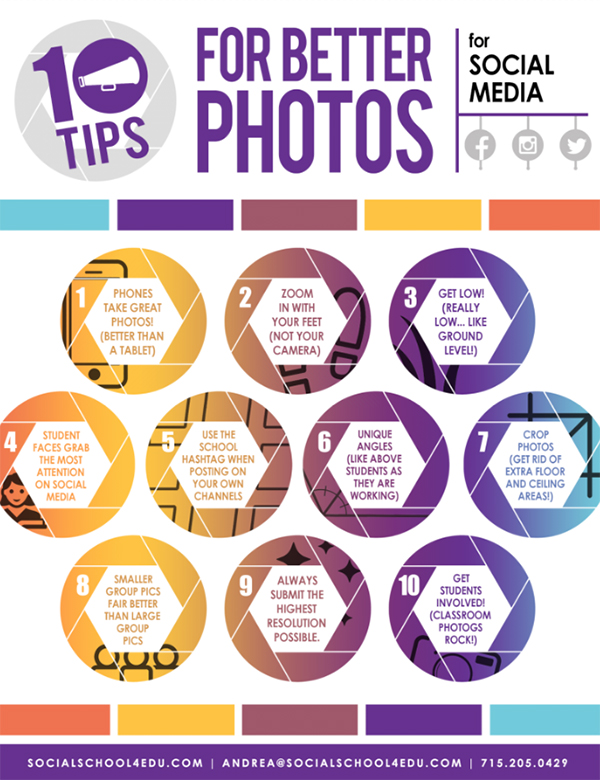
When you're diving into the vast world of Imago Images, one of the first things you should do is explore the gallery thoroughly. It's easy to get overwhelmed by the sheer volume of images available, but taking the time to browse can open doors to incredible finds that you may have missed otherwise.
Start by familiarizing yourself with the sections of the gallery. Imago offers various categories like nature, people, architecture, and technology, to name a few. By clicking through these categories, you can discover images that resonate with your project's theme. But don't stop there! Also, check out the subcategories.
Here's why thorough exploration is beneficial:
- Uncover unique images that might not show up in a search.
- Get inspired by seeing how other photographers interpret similar themes.
- Understand the current trends in visual storytelling through diverse subjects.
You might also find it helpful to create a “Favorites” folder as you browse. This way, you can easily revisit images that catch your eye without having to search for them again later. Remember, every image has a story, and the more you explore, the more you’ll learn about the kinds of stories Imago Images can help you tell!
Also Read This: How Much Do Adobe Stock Contributors Make
Tip 2: Utilize Advanced Search Features
Another powerful tool at your disposal with an Imago Images subscription is the advanced search features. Sure, the basic search is handy, but if you want to get specific about what you're looking for, you’ll definitely want to dig deeper.
Here are some advanced search options you might find incredibly useful:
- Keyword Search: Use specific keywords that describe the type of image you need.
- Filters: Narrow down your search by applying filters, such as orientation (landscape or portrait), color scheme, and even image type (like illustrations or stock photos).
- License Type: Make sure to select the appropriate license type for your project—whether it’s for commercial use or editorial purposes.
By utilizing these advanced features, you can not only save time but also increase the relevance of your search results. This means you’ll spend less time sifting through unrelated images and more time finding that perfect shot. So go ahead, don’t be shy—get comfortable with these features; they’re designed to help you! Happy searching!
Also Read This: How to Add an Image to an MP4 File on Mac
Tip 3: Keep an Eye on New Releases
Staying updated with new releases is one of the best ways to make the most of your Imago Images subscription. It’s like finding hidden gems regularly! Here are some reasons why you should make this a priority:
- Fresh Content: New releases keep your visual library dynamic. You’ll always have access to the latest and most relevant imagery.
- Trends: By following new releases, you can spot emerging trends and styles in photography. This knowledge can enhance your creative projects.
- Exclusive Access: Often, new releases include exclusive content that may not be available later. By keeping an eye on these, you can snag unique images before they become widely seen.
To make the most of new releases, consider setting a reminder in your calendar. A quick weekly check-in can help you stay updated. Use Imago's notification features, if available, to get alerts on new content that fits your interests. It’s all about being proactive!
Also Read This: How to Sign the iStock Exclusive Agreement: A Step-by-Step Tutorial
Tip 4: Take Advantage of Curated Collections
Curated collections are a treasure trove for anyone using Imago Images. These collections save you time and can spark inspiration with their thoughtfully selected imagery. Here’s why diving into curated collections can be incredibly beneficial for you:
- Time-Saving: Instead of searching endlessly through millions of images, curated collections provide a handpicked selection that aligns with specific themes, moods, or events.
- High-Quality Selections: These collections usually include high-quality images that reflect a certain aesthetic or narrative, ensuring you get the best of the best.
- Inspiration: Whether you’re looking for a specific style or just browsing, curated collections can inspire new ideas and creative directions for your projects.
When using curated collections, don’t hesitate to explore various themes or genres. You might find unexpected images that perfectly enhance your project's narrative. Keep an open mind, and you’ll likely discover visuals that resonate more than you anticipated!
Also Read This: The Ultimate Solution to Likee Video Download Without Watermark
Tip 5: Customize Your Workspace
Your Imago Images subscription offers a treasure trove of captivating images, but to really make the most of it, consider customizing your workspace. This can enhance your efficiency and streamline your workflow. Here’s how you can do it:
- Personalize Your Layout: Take advantage of any layout options available. You can arrange panels, galleries, and tools in a way that suits your working style. Whether you prefer having thumbnails in a grid or a list, the choice is yours.
- Create Folders: Use folders to categorize your favorite images. Create thematic or project-based folders; this way, you'll quickly find images without diving into endless searches.
- Save Search Preferences: If you find yourself frequently searching for similar keywords or categories, save those preferences. This not only saves time but also ensures your searches are tailored to your needs.
- Utilize Shortcuts: Familiarize yourself with any keyboard shortcuts or quick-access buttons. These tricks can significantly speed up your navigation and download process.
- Customize Alerts: If available, set up alerts for new images that fit your interests. Being notified about new uploads in your niche can keep your creative juices flowing.
Remember, creating a workspace that feels comfortable and intuitive can greatly enhance your productivity and creativity. So, take the time to tailor it to your preferences!
Also Read This: Get Your Favourite Videos Saved With This X Downloader
Tip 6: Downloading and Managing Images Efficiently
With the vast array of images at your fingertips, knowing how to download and manage them efficiently is crucial for a smooth experience with your Imago Images subscription. Here are some tips to help you stay organized:
- Batch Downloading: If you need several images at once, look for batch downloading options. This feature saves time and effort, rather than downloading images one by one.
- Organize Downloads: Have a dedicated folder on your device for Imago Images downloads. This prevents clutter and ensures you can easily locate the files you need later on.
- Use Descriptive Filenames: When saving images, use descriptive filenames. This little note can remind you of the image’s potential use and save you from confusion down the line.
- Review File Types: Different projects may require specific file types. Familiarize yourself with the available formats (JPEG, PNG, TIFF, etc.) and download accordingly.
- Regular Cleanup: Make it a habit to regularly review and clean up your downloads. Delete images that are no longer useful to keep your workspace uncluttered.
By following these straightforward methods, managing your downloads and image assets becomes a breeze. A little organization goes a long way in making your creative projects more enjoyable!
Also Read This: How to Adjust the Pixels of an Image for Optimal Quality
Tip 7: Leverage Support and Resources Available
When subscribing to Imago Images, one of the best advantages you gain is the support and resources at your fingertips. It's not just about accessing a plethora of stunning images; it's also about making the most of those visuals through guidance, advice, and tools provided by the platform.
Here are some ways you can leverage support and resources effectively:
- Utilize Customer Support: Don’t hesitate to reach out! Imago Images offers a responsive customer support team ready to help with any questions or technical issues you might face. A simple chat or email can clear up confusion quickly.
- Explore Educational Content: Take advantage of tutorials, webinars, and blogs that offer insights into how to utilize their collection effectively. This content can provide practical tips for image usage in various projects, helping you to enhance your skills.
- Check Out FAQs: The FAQ section is a goldmine of information. You can find answers to the most common questions about subscriptions, licensing, and image downloads, which saves you time and effort.
- Stay Updated: Keep an eye on newsletters and updates. These often highlight new resources, features, and promotional offers that can enhance your subscription experience.
By tapping into the support and resources available, you can maximize the value of your subscription. Whether you’re a seasoned professional or a casual user, having access to these tools can significantly enhance your creative process.
Also Read This: Discovering Unique Images on 123RF in No Time
Tip 8: Engage with the Community
Being part of the Imago Images subscription means joining a vibrant community of creatives who share your passion for high-quality imagery. Engaging with this community can enhance your experience and even spark new ideas!
Here’s how you can get involved:
- Join Online Forums: Participate in discussions about photography, design, and usage tips. These platforms provide an opportunity to share experiences and gain insights from fellow subscribers.
- Follow Social Media Channels: Connect with Imago Images on platforms like Instagram and Twitter. Here, you’ll find incredible showcases of their images, behind-the-scenes content, and direct interactions with other creatives.
- Attend Virtual Events: Keep an eye out for workshops, seminars, or meet-ups that Imago might host. These events are great for networking and learning from industry experts.
- Share Your Work: Show off how you’ve used Imago images in your projects! Tagging them in your posts or sharing your work in community spaces can lead to feedback that improves your skills and confidence.
Building connections within the community not only enriches your experience but also opens doors for collaborations and inspiration. So don’t just be a passive subscriber—dive in and interact!
Also Read This: Learn How to Make Money on Shutterstock
Tip 9: Stay Updated with Tutorials and Webinars
When you invest in an Imago Images subscription, you're not just accessing an extensive library of visuals; you're also gaining access to a wealth of knowledge and expertise. One of the best ways to make the most of your subscription is to take advantage of the tutorials and webinars offered by Imago. These resources can significantly enhance your skills and help you use the platform more efficiently.
Here are a few reasons why staying updated with tutorials and webinars is a wise move:
- Learn New Techniques: Whether you're a novice or a seasoned professional, there's always something new to learn. Imago frequently updates their content to include tips on the latest design techniques or how to effectively utilize their library.
- Discover Hidden Features: Many subscription platforms come with a plethora of features that users might overlook. Webinars often showcase these hidden gems, helping you unlock the full potential of your subscription.
- Gain Insights from Experts: Imago’s webinars often feature industry experts who share their insights and experiences. This can provide a fresh perspective and inspire your creative process.
- Networking Opportunities: Engaging in live webinars often allows you to connect with other professionals. Sharing ideas and experiences with peers can lead to collaborations and new opportunities.
To stay informed about upcoming tutorials and webinars, make sure to subscribe to Imago’s newsletter or follow them on social media. Engaging with this content can not only improve your skills but also keep you inspired and motivated in your creative journey.
Conclusion
Making the most of your Imago Images subscription is all about leveraging the resources available to you strategically. By following the tips outlined in this blog post, you can enhance your productivity, creativity, and overall satisfaction with the platform. Remember, it's not just about accessing images; it's about how you use those images to tell your story and convey your message effectively.
Whether it’s utilizing the search tools to find the perfect images, engaging with the community, or continuously learning through tutorials and webinars, each step contributes to maximizing your subscription benefits. The world of visual content is ever-evolving, and staying proactive will help you stay ahead of the curve.
As you explore your Imago Images subscription, keep these tips in mind and don’t hesitate to share your own experiences and insights. After all, the beauty of creativity lies in collaboration and shared knowledge. Happy creating!
 admin
admin








