Thumbnails are like the front door to a video, aren’t they? They either pull you in or make you scroll past. On Bilibili, where anime, gaming, and fan-made videos rule, a killer thumbnail can set your content apart. As someone who’s been tinkering with content creation for years, I’ve learned that snagging clean, high-quality thumbnails without watermarks is a total game-changer. Why? Because they make your videos, blogs, or social posts look polished and pro. The good news? Bilibili thumbnails usually don’t have watermarks, unlike some video downloads. In this post, I’m spilling the beans on how to grab those thumbnails, sharing my own mishaps and wins, and throwing in tips to make your creative process smoother. Let’s jump in!
Why Bilibili Thumbnails Are a Big Deal
Bilibili is a treasure trove of content think anime, gaming speedruns, and quirky vlogs. Thumbnails are the first thing viewers notice, and they can make or break that click. For me, as a content creator, these images are like shortcuts to awesome visuals. I’ve used them for YouTube intros, blog headers, and even Instagram stories. The best part? Bilibili thumbnails are typically clean, with no logos or overlays messing them up.
Ever tried using a blurry thumbnail or one with a watermark? It’s a pain, right? With Bilibili, you’re usually safe from that hassle. Whether you’re whipping up a review video or a fan edit, these thumbnails can save you time and make your work pop. So, how do you get them? I’ve got a few tricks up my sleeve.
Also Read This: How Can Bilibili’s Danmu Comments Enhance Your Video Content Strategy in 2025?
Ways to Grab Bilibili Thumbnails
I’ve tried a bunch of methods to download thumbnails, from dead-simple to a bit nerdy. Here’s the rundown, with steps and my own experiences to guide you. Pick what vibes with you.
Method 1: Online Tools Like ThumbDownloader
Online tools are my go-to when I’m racing against a deadline. Sites like ThumbDownloader are super user-friendly. You just need the video link, and you’re good to go.
Steps:
Head to the Bilibili video you want.
Copy the URL from your browser.
Visit ThumbDownloader.
Paste the link in the box.
Pick your resolution HD or 4K if available.
Hit download and save the image.
Why It Rocks: No software to install, works on your phone or laptop, and it’s quick. I used this for an anime compilation video last month. Needed thumbnails for 20 episodes, and I had them all in under 15 minutes. Clean, crisp, no watermarks.
The Catch: Some sites throw ads at you, which can be annoying. Once, I clicked a pop-up by mistake and ended up on a weird ad page. Also, if the site’s down, you’re stuck. Keep a backup plan handy.
Method 2: Browser Developer Tools
If you’re okay with a bit of tech, using your browser’s developer tools is a solid move. It’s free and gets you the raw thumbnail file.
How to Do It:
Open the Bilibili video in Chrome or Firefox.
Right-click on the page and hit Inspect.
Go to the Elements tab.
Use Ctrl+F (or Cmd+F on Mac) and search for “thumbnail” or “image”.
Look for something like <meta itemprop="image" content="URL">.
Copy that URL, paste it in a new tab, and save the image.
My Story: I found this method when an online tool crashed on me. I was working on a blog about Bilibili gaming clips and needed a thumbnail for a speedrun. It took a minute to get the hang of it, but once I spotted the image URL, I downloaded a crystal-clear thumbnail in seconds. No watermarks, no quality loss. Felt like a hacker!
Pro Tip: If you’re new to this, it might seem tricky. But after one try, it’s super easy. Ever messed with browser tools before? If not, it’s worth learning.
Method 3: Chrome Extensions
Extensions are great if you download thumbnails a lot. There’s ones like “Bilibili Video Downloader” that can also grab thumbnails.
Steps:
Head to the Chrome Web Store and search for a Bilibili downloader.
Install it and pin it to your toolbar.
Go to the Bilibili video page.
Click the extension icon and pick the thumbnail option.
Save the image.
Why I Like It: Once it’s set up, it’s a one-click deal. I used this for a fan-made AMV project. Needed thumbnails for a bunch of videos, and the extension made it quick. Saved me tons of time.
Heads-Up: Some extensions ask for weird permissions, so check reviews first. I installed one that kept crashing, so I switched to another. Also, if Bilibili updates its site, the extension might break. Anyone else run into this?
Method 4: Other Online Downloaders
If ThumbDownloader isn’t your thing, try sites like IMGPANDA or MeowLoad. They’re similar: paste the URL, grab the thumbnail, download.
For IMGPANDA:
Visit IMGPANDA.
Pop in the Bilibili video URL.
Click download and choose JPG or PNG.
Why Bother? Different sites have different speeds or resolution options. I used IMGPANDA when ThumbDownloader was acting slow, and it delivered just as well. Having options is always nice, right?
Also Read This: No Internet, No Problem: A Guide to Watching Bilibili Videos Offline
Comparing Your Options
Not sure which method to pick? Here’s a table to break it down.
Method | Pros | Cons |
|---|---|---|
Online Tools | Easy, no install, multiple sizes | Ads, site downtime, needs internet |
Browser Dev Tools | Free, direct, no third-party | Bit technical, manual process |
Chrome Extensions | Quick once installed, extra features | Privacy risks, may stop working |
Other Downloaders | More choices, similar ease | Varies in reliability, some slower |
Use this to figure out what works for you. Beginners might love online tools, while tech nerds might lean toward dev tools.
Also Read This: How to Download Bilibili Video without Watermark
My Adventures with Bilibili Thumbnails
I’ve been creating content mostly anime reviews and gaming stuff for about four years. One time, I was putting together a blog on Bilibili’s best anime openings. I needed thumbnails to make it visually pop. At first, I tried right-clicking the thumbnail on the video page. Big mistake super blurry, like 480p bad. So, I switched to browser dev tools. It was like solving a puzzle! Found the HD thumbnail URLs and downloaded them all in 20 minutes. They looked amazing in my post, and no watermarks to deal with.
Another time, I was rushing to finish a YouTube video. Used ThumbDownloader to grab 15 thumbnails for a montage. It was a lifesaver, but one site had so many ads I almost gave up. Switched to IMGPANDA, and it was smooth. Lesson learned: always check the image quality after downloading. Sometimes, tools sneak in a lower-res version. Ever had that happen to you? How’d you fix it?
Also Read This: Explore How to Easily Download Bilibili Video to Mp4 Format
Tips for Using Thumbnails in Your Projects
Got your thumbnails? Sweet! Here’s how to make them shine.
Edit for Your Style: Use Canva or Photoshop to add text, filters, or your logo. Makes it feel like your content.
Keep It Legal: Stick to personal use or fair use (like reviews). Give credit to creators if you’re sharing their work.
Stay Organized: Save thumbnails in folders by project or theme. I learned this the hard way after losing track of files.
Batch Download: If you need a bunch, use online tools that let you do multiple URLs at once. Saves so much time.
Why capitalize Key Words? It makes Important Tips stand out, don’t you agree?
Also Read This: Explore How to Download Video from Bilibili With This Simple Step
Fixing Common Problems
Sometimes, things go wrong. Here’s what I’ve run into and how to fix it:
Download Fails: Usually a bad URL or site issue. Double-check the link or switch tools.
Low Quality: Pick the highest resolution option. If it’s still bad, try dev tools for the original file.
No Thumbnail Loads: Rare, but the video page might not load right. Refresh or try another video.
Good news: watermarks aren’t a problem with Bilibili thumbnails. Videos might have them, but thumbnails are clean.
Also Read This: Why Should Content Creators Use a Bilibili Video Thumbnail Downloader for Inspiration?
Staying Ethical
Using thumbnails is awesome, but let’s play fair. Don’t pass them off as your own or use them for commercial stuff without permission. If you’re reviewing or analyzing a video, toss in a shoutout to the creator. It’s the right thing to do, and it builds trust with your audience. Agree?
Wrapping Up
Downloading Bilibili video thumbnails without watermarks is easier than you’d think. Whether you’re using online tools like ThumbDownloader, digging into browser dev tools, or trying extensions, there’s a method for everyone. I’ve shared my ups and downs to help you skip the headaches I had. From anime blogs to gaming videos, these thumbnails can take your content to the next level.
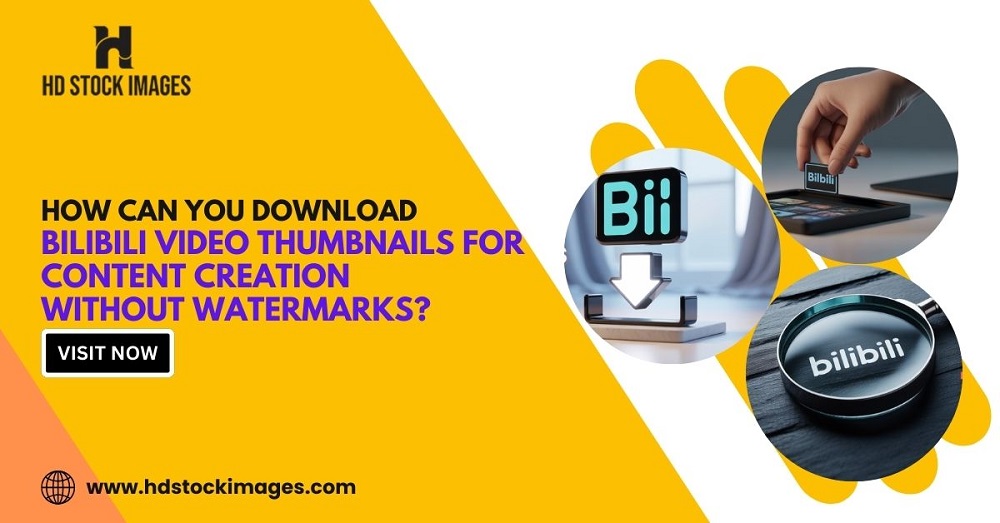
 admin
admin








