Hey there, creative minds! If you’re a designer looking to showcase your work on Behance, you might be wondering how to take your projects to the next level. One fantastic way to do this is by embedding YouTube videos directly into your project pages. Not only does this enhance your portfolio, but it also allows you to present your design process, share client testimonials, or highlight your past projects in a dynamic format. In this guide, we'll explore how to seamlessly integrate YouTube videos into your Behance projects.
Why Use YouTube Videos in Your Behance Projects?
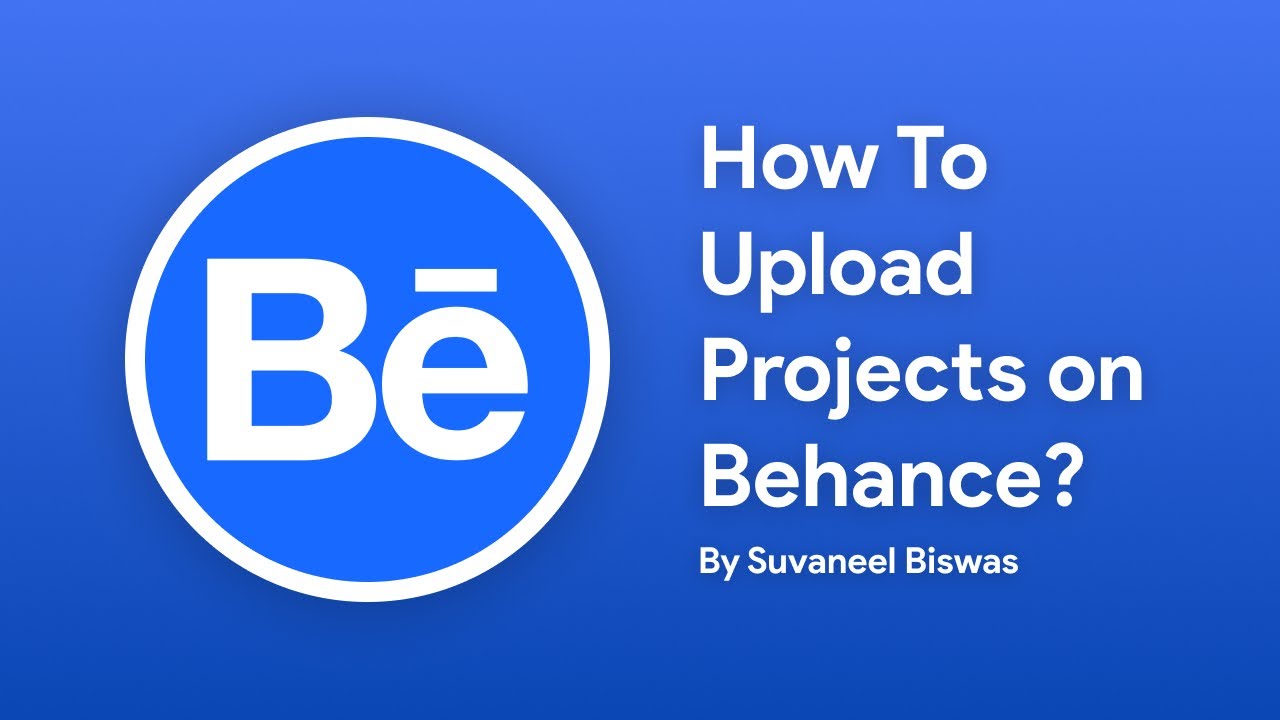
In today’s fast-paced digital world, standing out in the design field can be quite challenging. Here’s why incorporating YouTube videos into your Behance projects can be a game-changer:
- Enhanced Engagement: Videos are eye-catching and can capture attention faster than images alone. They invite viewers to stay longer on your page, potentially increasing your chances of attracting clients or employers.
- Showcasing Your Process: A behind-the-scenes look at your design process can provide valuable context to your work. Potential clients love to see how you think and create, and a video can illustrate that beautifully.
- Building Your Personal Brand: Your personality shines through in videos! Use this to your advantage by sharing stories, experiences, or insights related to your designs. It helps to humanize your work and can foster a deeper connection with your audience.
- Dynamic Presentation: Videos allow for a multi-sensory experience. Combining visuals, sounds, and animations provides a more comprehensive understanding of your work, which static images might not convey effectively.
- SEO Benefits: Embedding videos can improve your project's visibility. YouTube is the second largest search engine, and optimizing your content can draw more traffic to your Behance profile.
Incorporating YouTube videos could also provide you with insights into your audience’s preferences. You can track view counts, likes, and comments. This data can guide your future projects and marketing strategies. Plus, if you are already creating video content, it’s a great way to repurpose that content for another platform.
Lastly, don’t forget that adding videos is fairly straightforward, thanks to Behance's integration capabilities. With just a few clicks, you can provide exciting visual content that complements your designs perfectly.
Also Read This: Understanding the Factors Behind the Pricing and Value of 123RF Images
3. Step-by-Step Guide to Embedding a YouTube Video

Alright, let’s get into the nitty-gritty of how to embed a YouTube video in your Behance project. It’s pretty simple, and I promise you’ll have it down in no time. Just follow these easy steps:
- Find Your YouTube Video: Start by browsing YouTube for the video you want to embed. Once you’ve found it, open the video.
- Get the Embed Code: Below the video, click on the ‘Share’ button. A pop-up will appear, showing sharing options. Click on ‘Embed.’ This will generate a code snippet.
- Copy the Code: Make sure to copy the entire iframe code that appears. This is crucial, as it’s the code that will allow your video to display properly.
- Go to Your Behance Project: Open your Behance project where you want to include the video. Be in edit mode so you can make changes.
- Add a New Block: Click on the ‘Add New Block’ option. You’ll see various block types that you can add to your project.
- Select the ‘Embed’ Block: From the options, choose the ‘Embed’ block. This allows you to insert custom HTML code.
- Paste the Embed Code: In the embed block, paste the iframe code you copied from YouTube. Make sure everything is intact.
- Adjust Settings (Optional): Some embed codes may allow you to adjust dimensions or other settings. If you prefer a different size, feel free to tweak the width and height values in the code.
- Save and Preview: Once you’re done, make sure to save your project. Then, preview it to see how the video looks in action.
And just like that, you’ve successfully embedded a YouTube video into your Behance project! It’s a straightforward process that can significantly enhance your portfolio.
Also Read This: How to Find Free Templates on Behance for Creative Projects
4. Best Practices for Using Videos in Your Portfolio

Now that you know how to embed a YouTube video, let’s talk about some best practices for integrating videos effectively into your Behance portfolio. Here are a few tips to consider:
- Keep It Relevant: Make sure your video is relevant to your project. Whether it's a behind-the-scenes look, a process video, or an animation, it should enhance your work rather than distract from it.
- Optimize Video Length: Aim for short and engaging videos. Ideally, keep them under 2-3 minutes. You want to hold your viewers’ attention without losing them in long-winded content.
- Quality Matters: Always use high-quality videos. Poor audio or visual quality can reflect badly on your work. Ensure that your videos are well-edited and clear.
- Add Captions or Narration: If your video includes important information, consider adding captions or narration. This makes it more accessible and helps convey your message better.
- Test Your Links: After embedding, it’s wise to test the video link to ensure it works smoothly. Nothing's worse than a broken video link when a visitor attempts to view your work.
- Consider Loading Times: Videos can slow down loading times for your project. Ensure that the benefits outweigh any potential drawbacks for your audience's experience.
By following these best practices, you can effectively use videos to complement your design work. Videos can enhance your storytelling and provide a richer experience for those viewing your portfolio. So, integrate wisely and have fun showcasing your creativity!
Also Read This: How to Change the Name of a Project in Behance
5. Common Issues When Embedding YouTube Videos

So, you’ve decided to embed a YouTube video in your Behance project—great choice! However, as with any digital endeavor, things might not go as smoothly as planned. Here are some common issues you might encounter when embedding YouTube videos, along with tips on how to tackle them.
- Video Not Displaying: One of the most frustrating problems can be when your video simply doesn’t show up on your Behance project. This can happen if the embed code is copied incorrectly or if the video privacy settings on YouTube are set to restrict embedding.
- Incorrect Sizing: If your video dimensions don’t match your project design, it may appear distorted or cropped. Always make sure to adjust the width and height attributes in the embed code to fit your layout.
- Slow Loading Times: Sometimes, larger videos can slow down your project loading times, especially on mobile devices. Consider optimizing your video quality or using a smaller video file to enhance loading speed.
- Playback Issues: Occasionally, users may experience playback issues due to their internet connection or browser compatibility. It's crucial to remind your viewers to check their settings or try a different browser if they're having trouble.
- Video Removal or Unavailability: If the video goes offline or the owner sets it to private, it will no longer be viewable on your project. To avoid this, consider linking to a playlist of videos instead of a single video.
To tackle these common issues, pay attention to detail during the embedding process. Don't hesitate to preview your Behance project before publishing. And remember, testing the functionality on various devices can really save you some headaches down the line!
6. Conclusion and Additional Resources
Embedding YouTube videos into your Behance projects can greatly enhance your portfolio and showcase your skills as a designer. It adds a dynamic element to your presentations, allowing potential clients and viewers to see your work in action. However, it's crucial to ensure that the embedding process is done correctly to avoid common pitfalls.
Before you set off to embed videos, keep these key takeaways in mind:
- Double-check video embed codes for accuracy.
- Customize video dimensions to suit your project style.
- Be mindful of potential video privacy settings and availability.
- Test your projects across different devices to ensure a smooth experience for all users.
If you’re looking for more information or need some inspiration, here are some additional resources:
- YouTube Embed Code Documentation - Understand more about how to obtain and modify your embed codes.
- Behance Video Help Page - A guide directly from Behance about integrating videos into your portfolio.
- Canva Video Maker - Create stunning videos easily before uploading them to YouTube.
- VideoProc Editor - A tool for editing videos that you may want to embed.
With the right videos embedded into your Behance projects, you can truly elevate your design presentation. Happy designing!
 admin
admin








