If you're an artist or creative looking to showcase your work, Behance is a fantastic platform. However, sharing your creations with the world also means considering your privacy. Thankfully, Behance offers various features designed to help you manage who can see your projects and engage with them. In this post, we’ll explore how you can control likes and comments on your work to keep your privacy intact while still enjoying the benefits of community feedback.
Understanding Likes and Comments on Behance
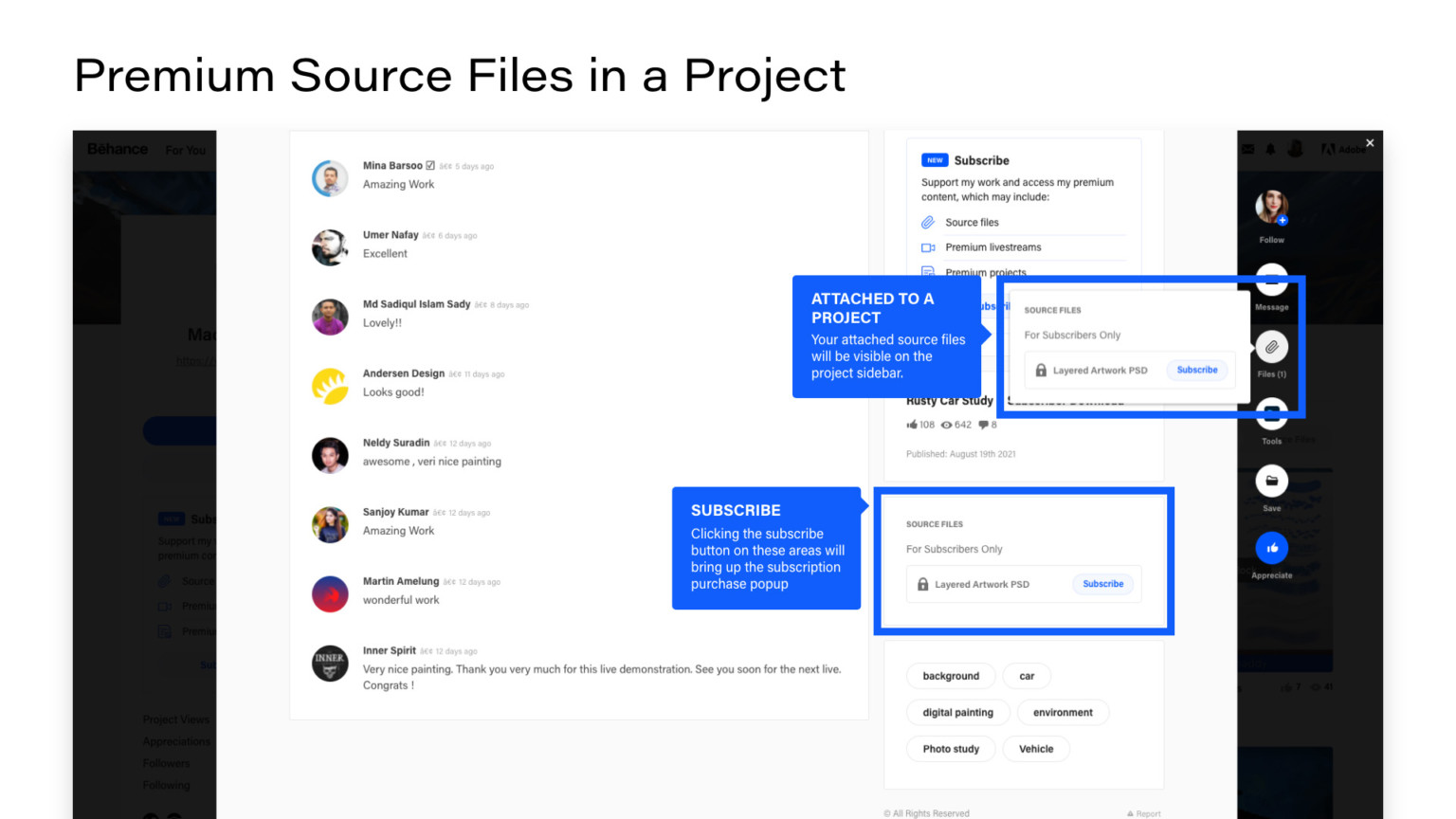
When you post a project on Behance, you open the door to receiving likes and comments from other users. This interaction can be incredibly rewarding, as it allows you to gauge the response to your work and connect with a community of fellow creatives. However, it also means you need to navigate some challenges regarding your privacy and the type of feedback you receive.
Let's break down these two features and how they impact your Behance experience.
Likes on Behance
Likes are a quick way for users to show appreciation for your work. Here are some key points to consider regarding likes:
- Visibility: When someone likes your project, it is publicly visible on your project page, which can contribute to your project's overall engagement and visibility on the platform.
- Notifications: You’ll receive notifications when someone likes your work, which can help you track who’s interested in your projects.
- Privacy Considerations: While you can't turn off likes entirely, you can limit who sees your projects, thus controlling who can like them.
It's essential to find a balance between wanting recognition for your work and maintaining your privacy. If you're concerned about wider exposure or unwanted attention, you might choose to limit your project's visibility to select audiences.
Comments on Behance
Comments are where the real conversations happen. Here are some things to keep in mind about comments:
- Engagement: Comments can lead to constructive criticism, encouragement, and interaction with your audience, allowing for deeper connections.
- Moderation: Behance allows you to delete comments you find inappropriate or misleading, giving you control over the discourse surrounding your work.
- Comment Settings: You can choose to disable comments for specific projects if you prefer to keep feedback limited or if you’re feeling particularly sensitive about public input.
It’s essential to remember that while feedback can be beneficial, it can sometimes be overwhelming or negative. Ensuring that your comment section feels safe and is conducive to inspiring growth is paramount.
In conclusion, understanding likes and comments on Behance is crucial for anyone looking to maintain their creative presence without sacrificing personal privacy. By actively managing these interactions, you can enjoy the platform's benefits while protecting your peace of mind.
Also Read This: The Ultimate Guide to Downloading Movies With This Bilibili Tv Downloader
3. Steps to Disable Likes and Comments on Your Projects
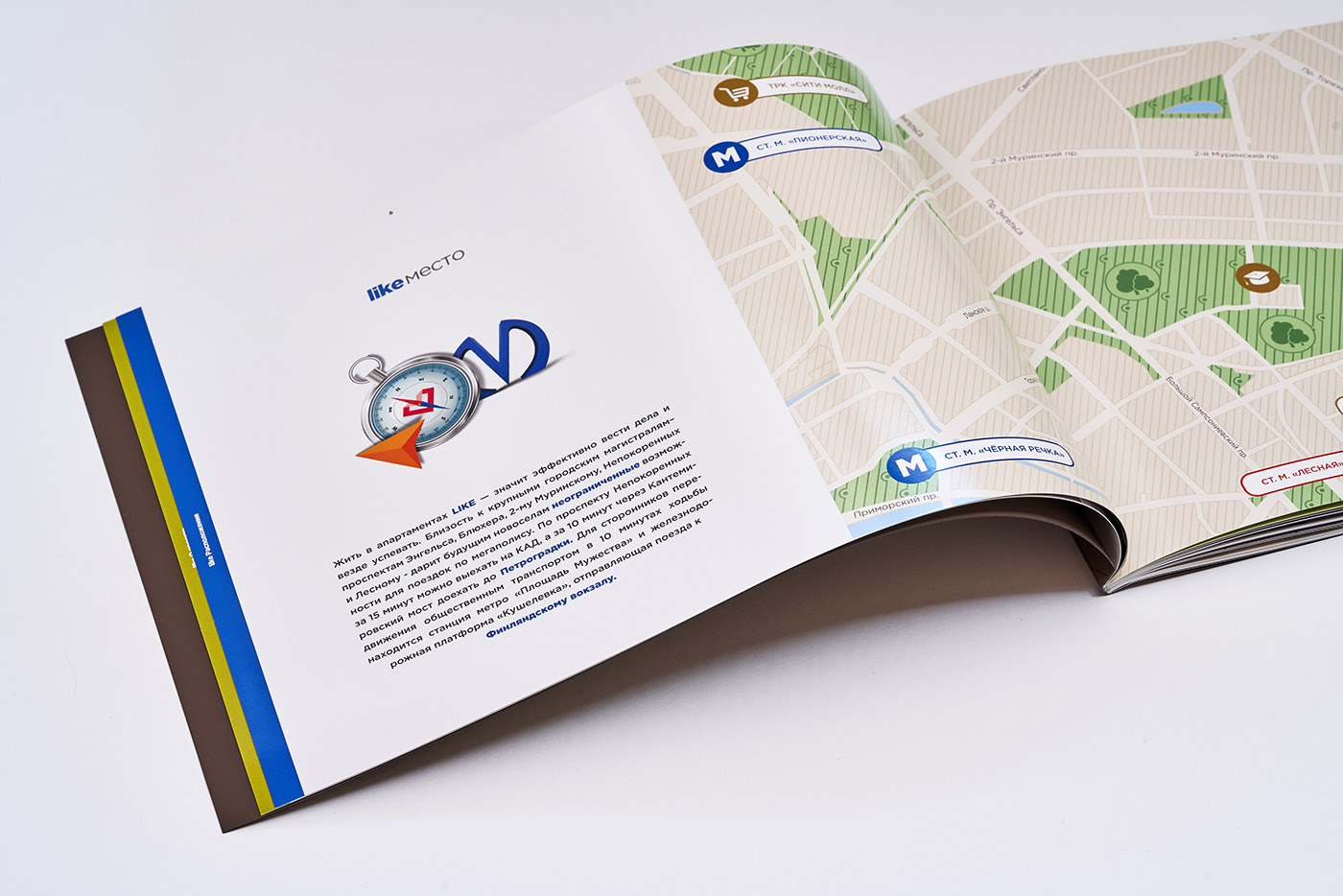
Managing your privacy on Behance is essential, especially if you’re concerned about how your work is perceived and who is engaging with it. Fortunately, Behance provides straightforward options to disable likes and comments on your projects. Here’s how you can do it:
- Log into your Behance Account: Start by navigating to the Behance website and entering your credentials. Once you’re logged in, head to your profile where your projects are displayed.
- Select the Project: Browse through your project gallery and click on the specific project for which you want to manage likes and comments.
- Access Project Settings: Once you’re on the project page, look for the 'Edit Project' button. This is usually located at the top right corner of the page. Click on it to access the project settings.
- Disable Likes and Comments: In the editing area, scroll down until you find the options for 'Likes' and 'Comments.' You should see toggles or checkboxes that allow you to disable both features. Make sure you uncheck or turn off these options.
- Save Your Changes: After making your preferences, don’t forget to hit the 'Save' button at the bottom of the page. This is crucial; otherwise, your changes won’t take effect.
And voilà! You’ve now successfully disabled likes and comments on your chosen project. This not only keeps your privacy intact but also allows you to curate the feedback and interaction you want.
Also Read This: How to Add New Projects in Behance Uploading and Organizing Your Latest Work
4. Effects of Managing Engagement on Your Work
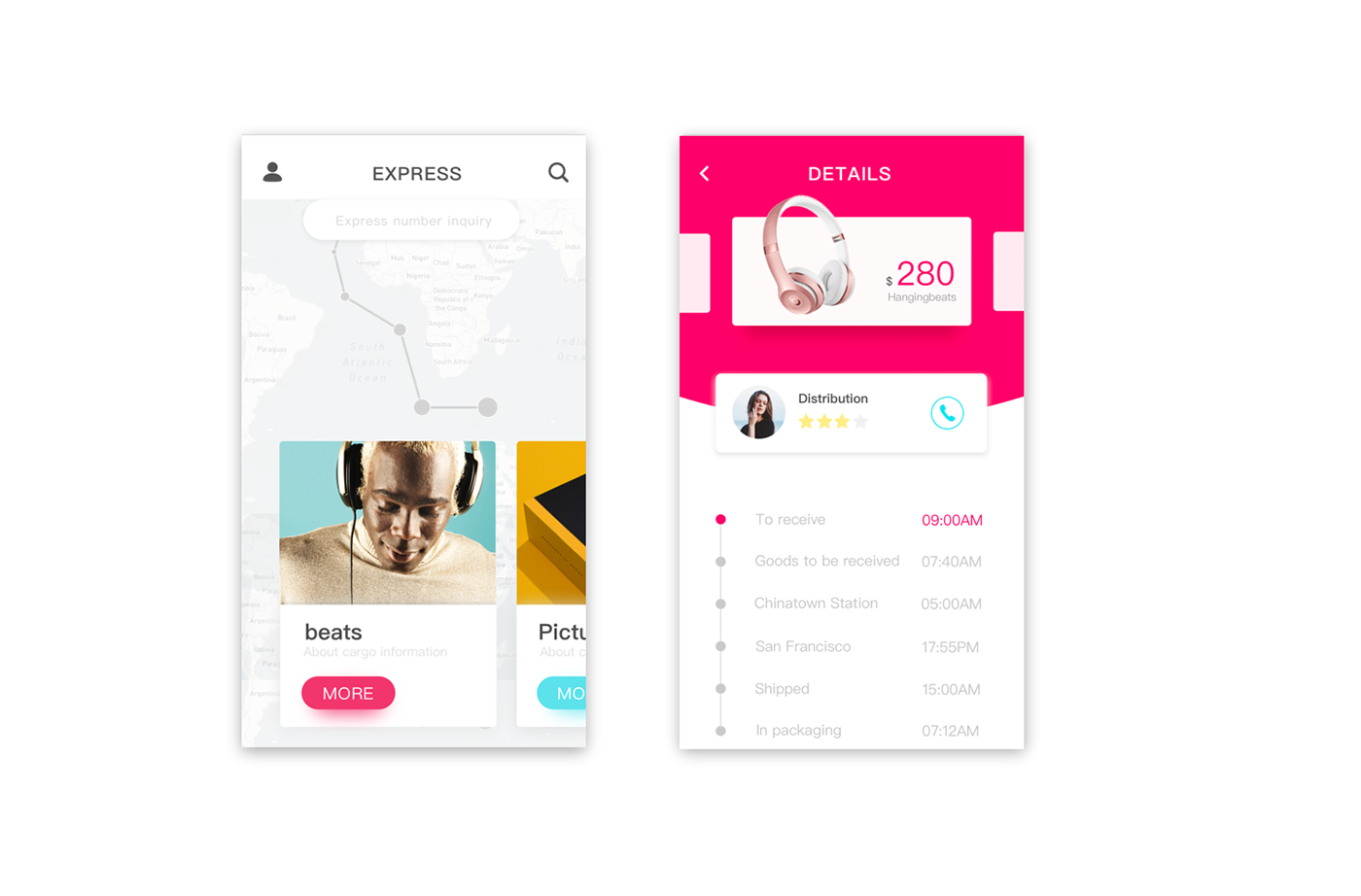
When you take control of likes and comments on your projects, you might wonder what the broader implications are. Let’s discuss the potential effects of managing engagement on your work in terms of privacy, creativity, and audience perception.
- Enhanced Privacy: First and foremost, disabling likes and comments can significantly boost your privacy. You avoid unwanted attention or feedback that doesn’t resonate with your artistic vision. Ultimately, this allows you to share your work more comfortably, knowing you won’t be inundated with comments that may distract from your overall goals.
- Increased Focus on Art: Without the distraction of likes and comments, you might find a newfound clarity in your work. This can foster an environment where creativity thrives. Freed from external validation, you can focus on your artistic process and what you genuinely want to express.
- Control Over Audience Interaction: By choosing to disable interaction features, you have the upper hand in how and when you receive feedback. This means you can decide to open up discussions on your terms—perhaps in a more controlled setting like a portfolio review or in-person exhibition.
- Perception Among Peers: Managing engagement may alter how other creatives view your work. Some might interpret a project with disabled comments as a strong personal statement, while others may see it as aloofness. However, in an art community, there’s no one-size-fits-all approach; different artists have different ways to interact with their audience.
It’s essential to weigh these effects against your artistic intentions and personal comfort. Whether you choose to manage engagement or open the floodgates, remember that your art should always be a reflection of you and your creative journey.
Also Read This: How to Get Likes on Behance: Increasing Engagement with Your Projects
5. Alternatives to Completely Hiding Engagement
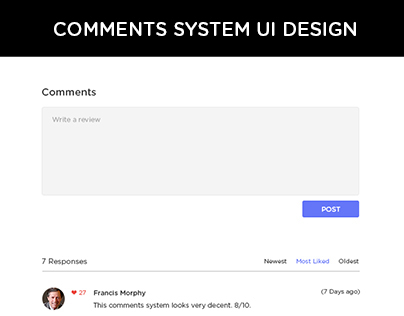
While you might feel tempted to hide all engagement indicators like likes and comments on your Behance projects, there are more balanced approaches to managing your privacy without sacrificing your visibility as an artist. Here are some alternatives to consider:
- Limit Visibility: You can control who sees your projects by adjusting your privacy settings. If you want only select groups or individuals to interact with your work, consider sharing it with specific audiences instead of the public.
- Selective Engagement: You don't have to engage with every comment or like you receive. Pick the comments that truly matter to you or that warrant a response, and let others go. This way, you can maintain some level of engagement without being overwhelmed.
- Turn Off Notifications: Managing notifications can reduce anxiety around engagement. You can choose to turn off notifications for likes and comments, allowing you to check your engagement at your own convenience rather than being bombarded with alerts.
- Use Status Updates: Share project updates or behind-the-scenes content without necessarily allowing likes or comments. This way, your audience can see your progress without the pressure of immediate feedback.
- Anonymous Feedback: Sometimes, it’s helpful to get feedback without revealing personal details. Consider using anonymous feedback forms or surveys that link back to your work. This way, you can gauge interest and receive constructive criticism without direct engagement on the platform.
These alternatives allow you to maintain a presence on Behance while keeping your privacy intact. You don’t have to choose between being visible and being private; you can strike a balance that feels right for you!
Also Read This: How to Upload Your Portfolio on Behance Successfully
6. Best Practices for Maintaining Privacy While Showcasing Your Work
As an artist, showcasing your work online can be both exciting and nerve-wracking, especially when it comes to managing your privacy. Here are some best practices to help you maintain your privacy on Behance while still sharing your beautiful creations:
- Watermark Your Images: If you're concerned about your work being copied or misused, consider using watermarks on your images. This way, your artwork remains recognizable, and you can safeguard your copyright while sharing it with the world.
- Control Project Details: When you upload projects, think carefully about the information you include. Avoid sharing sensitive personal information and instead focus on the work itself. Clearly state your creative process or inspiration while keeping personal details out of the mix.
- Review Comments Regularly: Make it a habit to check comments on your projects. This will help you identify any inappropriate or unwanted comments, allowing you to address them promptly. Engaging with your audience doesn’t mean you have to tolerate negativity.
- Limit Personal Connections: Be cautious about adding personal contacts to your professional network on Behance. It might be more beneficial to keep your professional and personal connections separate to avoid mixing your private life with your online portfolio.
- Regularly Update Privacy Settings: Keep an eye on Behance's privacy policies and settings. Platforms change their features often, and you might need to adjust your settings periodically to ensure they're still protecting your personal content as desired.
By implementing these best practices, you can confidently showcase your creativity while maintaining a level of privacy that feels comfortable for you. Remember, it’s all about finding what works best for your individual comfort and professional goals!
Conclusion: Finding the Right Balance Between Visibility and Privacy
In the digital age, particularly on platforms like Behance, maintaining a balance between visibility and privacy is crucial for creative professionals. While you want to showcase your work and engage with your audience, it's equally important to protect your personal information and control how you interact with the community.
Here are some key considerations when navigating this balance:
- Understand Your Audience: Know who is following you and what they appreciate in your work. Tailoring your content can foster both visibility and privacy.
- Control Comments: Utilize moderation tools. You can filter comments to prevent spam or negative feedback, allowing for constructive engagement without compromising your peace of mind.
- Adjust Privacy Settings: Regularly review your privacy settings on Behance. Adjust who can comment on your projects or view specific content according to your comfort level.
- Engage Thoughtfully: Participate in discussions and respond to comments selectively. This can enhance visibility while maintaining a sense of control over your interactions.
Ultimately, managing likes and comments on Behance is about creating a safe and engaging environment. By implementing these strategies, you can effectively showcase your creativity without sacrificing your privacy. Remember, finding the right balance is not a one-time task but an ongoing process as your audience evolves and your comfort levels change. Staying proactive ensures that your online presence remains both professionally robust and personally secure.
 admin
admin








