In the digital age, having an online portfolio is essential for creatives in any field. Whether you're a graphic designer, illustrator, photographer, or writer, showcasing your work online helps you shine in a competitive marketplace. Think of it as your personal gallery where potential clients can view your talents without having to schedule a meeting. It's your 24/7 presence that communicates your skills and style.
Why is an online portfolio important?
- Visibility: An online portfolio increases your visibility and reach, allowing clients from anywhere in the world to discover your work.
- Professionalism: A well-organized portfolio showcases your professionalism. It tells prospective clients you take your craft seriously.
- Self-Expression: An online portfolio allows you to express your unique voice and creative vision in a way that resumes and CVs cannot.
- Networking Opportunities: Platforms like Behance connect you with other creatives, increasing your opportunities for collaboration and feedback.
- Ease of Update: Unlike physical portfolios, you can update your online portfolio in real-time, ensuring it always reflects your latest work.
Moreover, having a central place where all your work is displayed helps in building a coherent personal brand. It’s a chance to tell your story, share your process, and even highlight the clients you've worked with. An online portfolio not only serves to display your work but becomes a conversation starter with clients and potential collaborators about what you can accomplish together.
In summary, making the effort to create an online portfolio will pay off tremendously in enhancing your visibility and credibility in your chosen field. So, let’s dive into how to create an attractive portfolio on a platform like Behance!
Setting Up Your Behance Account

Getting started on Behance is a breeze. The platform is user-friendly and designed to help creatives easily showcase their work. Follow these simple steps to set up your account and begin your journey toward an impressive online portfolio.
1. Sign Up
First things first, head over to Behance.net. Click on the “Sign Up” button on the top right corner. You can register using your email, or you can connect your Adobe ID, Facebook, or Google account for a quicker setup.
2. Fill Out Your Profile
Your profile is your first impression, so make it count! Here’s what to include:
- Profile Picture: Use a clear and professional photo. If you’re an artist, a logo could work too.
- Bio: Write a brief bio that explains who you are, your skills, and what you do. Keep it concise and engaging.
- Skills: List the skills that reflect your expertise. This helps in attracting the right audience.
- Location: Adding your location can connect you with local clients and opportunities.
Once you have your profile up, it’s time to make it visually appealing. You can customize your portfolio layout, select a color scheme, and adjust your settings to match your personal style.
3. Adding Projects
Now for the fun part! Click on “Create a Project” to start showcasing your work. Here are a few tips:
- Choose High-Quality Images: Use high-resolution images to ensure your work looks its best.
- Project Description: Along with images, provide a brief description of each project. Explain your thought process, objectives, and the results achieved.
- Tags: Utilize relevant tags to make your work discoverable. Think about what words potential clients might search for.
- Embed Media: Don’t just limit yourself to images! You can also add videos, links, and other media formats to showcase your work effectively.
4. Engage with the Community
Behance is not just a portfolio site; it’s a community. Engage with other artists by appreciating their work, leaving comments, and following creatives you admire. This network of support can lead to collaboration opportunities and professional growth.
In conclusion, setting up your Behance account is a straightforward process that can significantly enhance your online presence as a creative. Take your time to present yourself authentically, and before you know it, you’ll be well on your way to building an impressive portfolio that stands out! Happy showcasing!
Also Read This: How to Change Your URL on Behance.net and Customize Your Portfolio’s Web Address
3. Choosing the Right Projects to Showcase
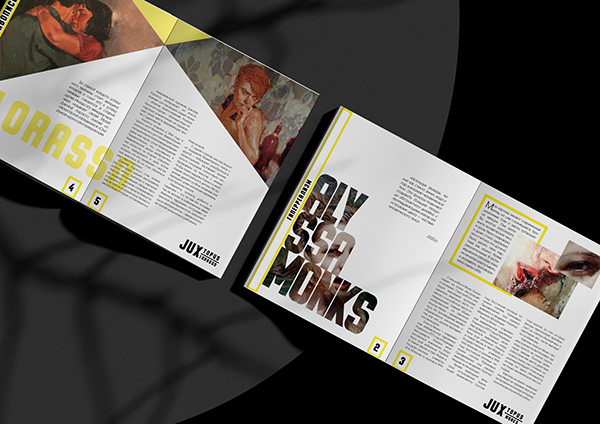
When it comes to creating a standout portfolio on Behance, selecting the right projects to showcase is crucial. Your project choices can significantly impact how potential clients or employers perceive your skills and vision. Here are some tips to help you make the right decisions:
- Quality Over Quantity: It might be tempting to include every project you've ever worked on, but it's essential to focus on quality. Choose projects that showcase your best work and demonstrate your skills effectively. Aim for 5 to 10 superb projects that highlight your versatility and creativity.
- Diversity of Skills: Showcase a variety of projects that reflect different aspects of your capabilities. For example, if you're a graphic designer, include branding, package design, web design, and perhaps some personal art projects. This diversity can attract a wider range of potential clients.
- Tell a Story: Each project should have its narrative. Choose pieces that allow you to express your creative process and design thinking. Describe the challenges you faced and how you solved them. Clients love seeing the journey behind the final product.
- Relevance to Your Goals: Consider what types of work you want to attract in the future. If you're looking to get hired by a specific industry, tailor your project selection to include relevant works. This targeted approach can help direct the right audience to your portfolio.
- Recent Work: Include recent projects to ensure your portfolio accurately reflects your current skills and style. The creative world evolves rapidly, and showing that you’re keeping up with trends is essential.
Ultimately, your project selection should resonate with your personal brand. Ensure the works you choose align with the image you want to project as a creative professional.
Also Read This: How to Add Projects on Behance: Organizing and Uploading Your Work
4. Tips for Creating Eye-Catching Project Displays
Now that you’ve selected the projects to showcase, it’s time to think about how to present them in a visually compelling way. An eye-catching display can make a world of difference in how your work is perceived. Here are some tips to create stunning project presentations on Behance:
- Use High-Quality Images: Presentation is everything! Utilize high-resolution images to showcase your work. Avoid pixelation at all costs. Ensure each image is well-lit and captures the essence of your project.
- Incorporate a Cohesive Aesthetic: Maintain consistency in how you present your projects. Stick to a particular color scheme, font, and layout style. A cohesive aesthetic can make your portfolio look professional and well thought out.
- Show Process and Final Piece: People love to see how a project evolves. Include sketches, drafts, mood boards, or screenshots of your work in progress alongside the final product. This not only highlights your creative process but also engages the audience on a deeper level.
- Write Engaging Descriptions: Don’t skimp on the descriptions! Use clear and engaging language to describe each project. Explain your role, the techniques you used, and the challenges you overcame. A well-written narrative can captivate viewers and provide context.
- Utilize Behance's Features: Behance provides several tools to enhance your project displays. Experiment with using video, animations, or even mockups to give your projects dimension. Interactive elements can elevate your presentation.
- Call to Action: At the end of your project descriptions, consider adding a call to action. This could invite viewers to comment, visit your website, or connect with you on social media. Engaging with your audience increases the chances of building meaningful connections.
Remember, your Behance portfolio is a reflection of your unique creative identity. So, make sure your project displays are not only eye-catching but also authentically represent who you are as a designer or artist. Happy showcasing!
Also Read This: Boost Your Creative Output with the Behance Action Method
5. Optimizing Your Behance Profile for Visibility
Now that you've started creating your portfolio on Behance, it’s crucial to optimize your profile for better visibility. Think of your Behance profile as your online storefront. If you want visitors (and potential clients) to stop and take notice, you'll need to put some effort into optimization. Here are several strategies to enhance your profile:
- Complete Your Profile: Ensure that every section of your profile is complete. This includes your bio, profile picture, and cover photo. A well-rounded profile introduces visitors to who you are and what you do. Behind every project, there’s a creator—let them see you!
- Use Keywords Wisely: Just like SEO for websites, incorporating relevant keywords in your profile and project descriptions can enhance your visibility on Behance. Think about what terms potential clients might use to find work similar to yours. Include these in your titles, tags, and descriptions.
- Tag Your Work: Behance allows you to use tags for each project. Use relevant tags to categorize your work and make it easier for others to find it. Tags help in reaching a wider audience and attract followers who are interested in your style.
- Add Project Descriptions: For each project, write detailed descriptions explaining your thought process, techniques, and the challenges you faced during creation. This not only provides context but also helps with searchability.
- Connect with Other Users: Networking is key on Behance. Follow other creators, appreciate their work, and comment on projects. Engaging with the community can increase your visibility as they may return the favor!
- Share Your Profile: Don’t hesitate to share your Behance profile on your social media platforms, website, or even in your email signature. Generating traffic from multiple sources can help you rank higher on Behance.
Optimizing your profile isn’t a one-time task; it's an ongoing process. Regularly check your analytics on Behance to see how your projects are performing and adjust your profile and strategy accordingly. By taking these steps, you're setting yourself up for increased visibility and wider recognition of your work.
Also Read This: How to Get More Views on Behance and Grow Your Portfolio’s Reach
6. Utilizing Behance Features to Enhance Your Portfolio
Behance is more than just a platform for showcasing your work—it's packed with features designed to help you enhance your portfolio. Understanding and utilizing these features can elevate your profile from good to great. Here are some of the key features to take advantage of:
- Project Types: Behance allows various types of projects, including images, videos, and even live streams. Experiment with these types to present your work in different formats. High-quality visuals are essential, so use stunning images and engaging videos to make your projects pop!
- Creative Fields: When you upload a project, make sure to select the appropriate creative field (like graphic design, photography, etc.). This categorizes your work and helps potential clients find you based on their needs.
- Behind-the-Scenes Work: Don’t shy away from sharing the process behind your projects. Use the built-in features to share behind-the-scenes content, sketches, or drafts. This not only showcases your skills but also tells a compelling story about your work.
- Collections: Create collections to group similar projects together. This helps viewers navigate your work more effectively and can emphasize specific themes or styles you wish to highlight.
- Appreciation and Feedback: Utilize Behance's 'appreciation' feature to give and receive feedback. When you appreciate someone’s project, you build relationships and increase the likelihood that they'll check out your work in return.
As you explore these features, remember that storytelling is key. Combine your use of visuals with compelling narratives to draw viewers in. With a little creativity, you can make the most out of Behance's robust capabilities, ensuring that your portfolio stands out and speaks loud and clear to your audience.
Also Read This: How to Upload Flash Files to Behance
7. Promoting Your Behance Portfolio
So, you’ve crafted a stunning Behance portfolio that showcases your creativity and skills. But how do you get it in front of the right eyes? Promotion is key to reaching potential clients, employers, and fellow creatives. Here are some effective strategies to help you promote your Behance portfolio:
- Leverage Social Media: Share your Behance projects across your social media channels. Use platforms like Instagram, Twitter, and LinkedIn to reach different audiences. Make sure to include engaging captions and tags to attract attention.
- Engage with the Community: Behance has a vibrant community of artists and designers. Spend time browsing others' work, leaving thoughtful comments, and following those whose work you admire. This engagement can encourage them to check out your portfolio in return.
- Use Relevant Tags: When uploading projects, always utilize the right tags that describe your work. This will help increase visibility in search results and help like-minded creatives stumble upon your portfolio.
- Create Shareable Content: Consider making behind-the-scenes videos or Instagram Stories showcasing your design process. This can attract intrigue and guide viewers back to your Behance profile.
- Participate in Challenges: Behance often hosts creative challenges. Joining these not only helps in gaining exposure but also builds a network with other creators who are involved.
- Network Offline: Don’t underestimate the power of face-to-face interactions. Attend design meetups, workshops, and conferences. Handing out business cards with your Behance link can lead to valuable connections.
- Collaborate with Others: Partnering with other creatives can create opportunities for both of you. When you collaborate, you can promote the project on both of your platforms, doubling your reach.
Remember, promoting your Behance portfolio is an ongoing process. Regularly update your projects, share new content, and keep engaging with the community to steadily build your presence!
Also Read This: Reordering Projects and Images in Behance to Showcase Your Best Work
8. Common Mistakes to Avoid When Building Your Portfolio
Creating a portfolio is a journey full of learning experiences. However, there are some common pitfalls that many beginners fall into. Avoiding these mistakes can help you present your best self and attract the right audience. Here’s what to look out for:
- Neglecting Quality: One of the biggest mistakes is including too many mediocre pieces. Instead, focus on showcasing your best work. Quality over quantity is essential—it's better to have fewer amazing projects than many that don’t reflect your true capabilities.
- Ignoring Structure: A well-structured portfolio is crucial. Avoid a cluttered layout and instead organize your work in a logical manner. Group similar projects together and maintain consistent design elements throughout.
- Inconsistent Branding: Your portfolio should reflect your personal brand consistently. This includes your color scheme, typography, and overall design style. Inconsistencies can confuse viewers about your unique voice.
- Skipping Project Descriptions: While visuals are important, failing to provide context can leave viewers scratching their heads. Always include brief explanations about each project, outlining your role, the process, and the outcome.
- Not Updating Regularly: An outdated portfolio can make you seem less engaged in your craft. Make it a habit to update your portfolio with recent work or projects you've completed. This showcases your growth as a creator.
- Overlooking Mobile Optimization: Many people browse on mobile devices, so ensure your portfolio looks great on all screens. Test your Behance portfolio on different devices to confirm that it displays correctly.
- Forgetting to Promote It: As mentioned earlier, creating the portfolio is only half of the battle. Don't forget to actively promote your work through various channels and networks!
By steering clear of these common mistakes, you'll be well on your way to building a standout Behance portfolio that truly represents your skills and creativity. Happy building!
Conclusion and Next Steps for Aspiring Creatives
Congratulations on taking the first steps towards building your portfolio on Behance! By understanding the platform and showcasing your best work, you're already setting yourself up for success. Here are some next steps to continue your journey as a creative:
- Refine Your Work: Regularly update your portfolio with new projects and remove older work that no longer represents your current skills.
- Engage with the Community: Follow other creatives, appreciate their work, and leave thoughtful comments. Networking can lead to collaboration opportunities and valuable feedback.
- Analyze Trends: Keep an eye on trending projects on Behance. This can provide inspiration and insights into what resonates with audiences currently.
- Promote Your Profile: Share your Behance portfolio on social media platforms like Instagram, LinkedIn, or Twitter to reach a wider audience.
- Seek Feedback: Don't hesitate to ask for constructive criticism from peers or mentors to refine your work further.
Remember, building a portfolio is an ongoing process. As you continue to develop your skills and create new projects, your Behance profile will evolve to reflect your personal growth as a creative. Embrace the journey, stay open to learning, and watch your portfolio flourish!
 admin
admin








